
What do you do when you don't take a good picture? It doesn't matter, the development of ai can help you solve many problems, such as AI Image Extender. In simple terms, it is to give AI a picture, and AI will expand the picture into a picture with more content, a more complete background and a larger field of view according to the content, style and context of the existing picture.
In this artile, we will show you how to extend image with ai. Try image extender by AI today and witness your images transform with unparalleled brilliance!
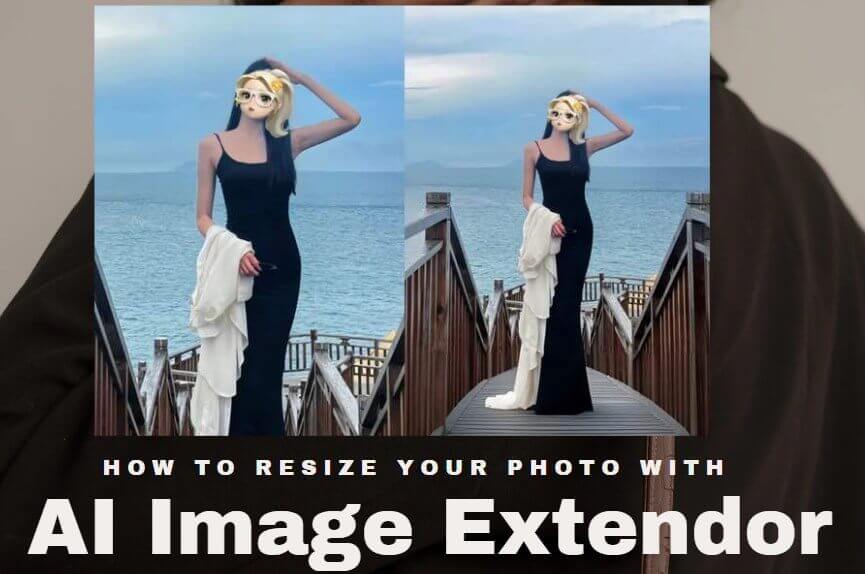
Part 1: What is an AI Image Extender? What is the Magic?
1. What Refers to an AI Image Extender?
AI image extender expansion is to expand a photo according to equal proportions or free angles, and AI will predict and supplement the expanded part according to the image content. At present, the usage of AI image expansion is to expand the map with a single map, and the other is to use a picture and expand the map continuously.
Or in simple terms, is to expand a photo in equal scale or free Angle, AI will predict and supplement the missing parts according to the context and texture of the image.
2. How does AI Image Extender work?
AI image extender operates on the principles of advanced artificial intelligence to enhance the resolution of images.
By the way, DALL-E's Outpainting tool helps you to expand your AI photo beyond the 1:1 default. Kapwing's ai image extender also extend images further with AI outpainting, powered by Dall-E.
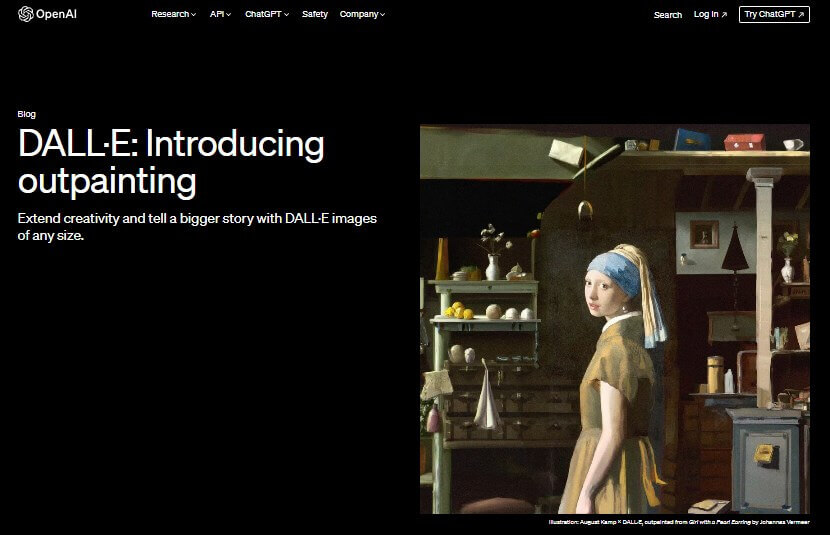
Part 2: What can I Use AI Image Extender for?
Technically, the AI photo extender utilizes advanced artificial intelligence algorithms to expand the image to include new pixels and additional information. It excels at enlarging images while maintaining their quality and aspect ratio. So it is a good tool to resize your photo other than tools like Photoshop.
Photography: Upgrade the quality of your photos by increasing resolution and refining details. This is particularly useful for photographers looking to improve the overall clarity of their images.
Content Creation: Enhance the visual appeal of your content by upscaling images for videos, presentations, and social media posts. The improved resolution adds a professional touch to your creations.
Graphic Design: Whether you're designing graphics for websites, advertisements, or print materials, AI Image Extender can help you achieve a higher level of detail and sharpness in your designs.
Presentations: Create impactful presentations with clear and detailed visuals. AI Image Extender can help elevate the quality of images used in slides.
Part 3: Best AI Image Extender Recommendded in 2024 [Free & Online]
1 Kapwing - Instantly Expand Image by Outpainting
Kapwing is an online platform that provides a variety of tools for content creation, editing, and collaboration. It offers features like video editing, meme generation, image editing, and more, all within a user-friendly interface. Content creators, like yourself, can use Kapwing to enhance and customize their videos, making it a versatile tool for various creative projects.
Also, it has the ai image extender, which extends images further with AI outpainting, powered by Dall-E.
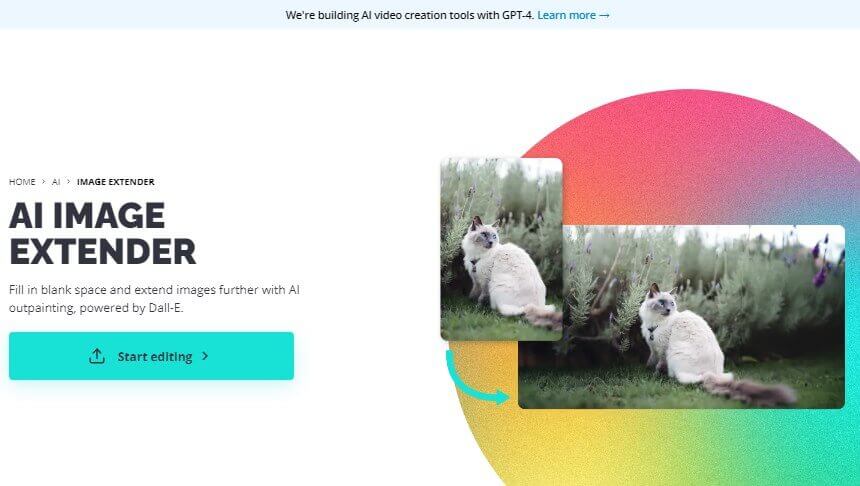
User-Friendly.
Versatility.
Online Access.
Free Version.
Multiple tools to use: Subtitle, Add text to Video, Resize Video, PNG Maker and so on.
Many templates provided.
Subscription Cost.
Internet Dependency.
2 Fotor - Extend Image by AI Inpainting & Outpainting
Fotor is an online platform that offers a variety of tools for photo editing, design, and collage creation. It provides a user-friendly interface with features such as filters, effects, and customizable templates for different creative projects.
One notable feature of Fotor is its AI Image Extender, which intelligently extends images by adding content while preserving the original elements. It is a convenient choice for users looking to expand their images seamlessly and creatively.
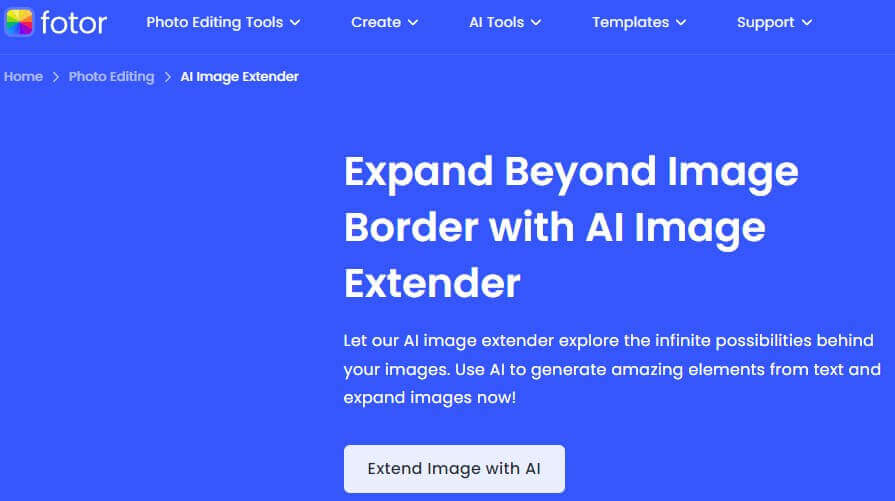
Seamless Extension.
Time and Effort Efficiency.
Automation.
Free Version.
One-stop service.
Subscription Cost.
Overreliance on Algorithms.
Part 4: HOT FAQs about AI Image Extender
1 What is ai image extender?
AI image extender or ai photo extender is a tool powered by artificial intelligence that smartly expands images by incorporating additional content into the image while maintaining the integrity of the original elements.
2 What is ai outpainting and ai inpainting?
AI outpainting involves extending images by adding content intelligently, while AI inpainting is the process of filling in missing or damaged parts of an image using artificial intelligence techniques.
3 How to use ai image extender?
Go to Kapwing or Fotor, open their ai image extender. First, upload your image. You can drag-and-drop your photo or put down the link.
Secondly, this tool will automatically help you extend bacgrounds. Besides, the AI will predict and supplement the expanded part based on the image content.
Third, download and save the photo which is perfectly extended by ai.
ConclusionAI image extender can help us save failing photos, but it also has some limitations. Because when there are additional elements in the original drawing that need to be supplemented, it is difficult for AI to imagine the corresponding image of people and things according to the details, and the proportion and position are not accurate.
Be that as it may say, you can use ai image extender to resize images without stretching or distorting and see if this meet your need. What if there's something unexpected? Try out Kapwing or Fotor today!


 Video Generation Types
Video Generation Types
 Supported AI Models
Supported AI Models
 AI Video Effects
AI Video Effects


 AI Video Tools
AI Video Tools
 AI Music Tools
AI Music Tools
 AI Voiceover Tools
AI Voiceover Tools
 More Features
More Features
 API for Music-related Services
API for Music-related Services
 API for Voiceover-related Services
API for Voiceover-related Services

 TopMediai's API Documentation:
TopMediai's API Documentation:





 Join our Discord!
Join our Discord!

 Welcome to TopMediai!
Welcome to TopMediai!
 Try new features before anyone else!
Try new features before anyone else!
