
In today’s fast-paced digital world, video content is crucial. Whether you're a creator, marketer, or business owner, using the best AI video generator helps you create high-quality videos quickly and easily, with no editing experience required. This article highlights top 10 AI video generators online in 2025 to help you find the best one for your video creation.

Table of Contents
- Part 1: What Can the Top AI Video Generators Do for You?
- Part 2: The 10 Best AI Video Generators in 2025
- 1. TopMediai AI Video Generator – Best Video Content Creator AI Online
- 2. InVideo AI - Easy AI Video Maker
- 3. Synthesia AI Avatar - AI Avatars for Realistic Videos
- 4. Revid.ai - AI Video Editing for Businesses
- 5. LTX Studio - Automated AI Video Editing
- 6. Freepik AI Video Generator - AI Video with Freepik Assets
- 7. DeepAI Video Generator - Generate Videos from Text
- 8. Renderforest AI Video Generator - AI Templates for Video Creation
- 9. Pollo.ai - Fast AI Video Creation
- 10. Media.io AI Video Generator - Text-to-Video with Templates
- Part 3: FAQs about Top AI Video Generator
Part 1: What Can the Best AI Video Generators Do for You?
With the rise of the AI era, countless AI video generation tools have emerged on the market. Whether you're a complete beginner or a professional video editor, you now have a wide range of options. Then, we’ve carefully selected 10 of the best AI video generators online that truly stand out. These tools offer the following powerful features:
Text-to-Video: Simply input a script or prompt, and the AI will automatically generate a full video complete with scenes, characters, and voiceovers.
Image-to-Video: Upload one or more images, and the AI will animate them into a dynamic video sequence with transitions and effects.
Video-to-Video: Transform an existing video into a new version — for example, changing the style, enhancing the quality, or applying AI effects to give it a fresh look.
Video Clip Merging: Seamlessly stitch together multiple video clips, using AI to ensure smooth transitions and consistent pacing throughout.
Video Effect Templates: Use trending video effect templates to quickly create eye-catching and viral videos or YouTube Shorts with just a few clicks.
Part 2: The 10 Best AI Video Generators in 2025
Comparison Table of the Top 10 AI Video Generators Online
| Tool | Watermark-Free Export | Supported Aspect Ratios | Recommended For | Rating |
|---|---|---|---|---|
| TopMediai AI Video Generator | ✅ Yes | 9:16, 16:9, 1:1 | Beginners, professional creators, marketers | ⭐⭐⭐⭐⭐ |
| InVideo AI | ❌ No (watermark on free plan) | 16:9, 9:16 | Beginners, quick edits | ⭐⭐⭐⭐☆ |
| Synthesia AI Avatar | ❌ No (only on paid plan) | 16:9 | Training, corporate videos | ⭐⭐⭐⭐☆ |
| Revid.ai | ✅ Yes | 16:9 | Business video automation | ⭐⭐⭐☆☆ |
| LTX Studio | ✅ Yes | 21:9, 16:9 | Film-style storytelling | ⭐⭐⭐⭐☆ |
| Freepik AI Video Generator | ❌ No (brand watermark) | 1:1, 9:16 | Designers, quick visuals | ⭐⭐⭐☆☆ |
| DeepAI Video Generator | ✅ Yes | 16:9 | Experimental AI video generation | ⭐⭐☆☆☆ |
| Renderforest AI Video Generator | ❌ No (watermark on free plan) | 16:9, 9:16 | Branding, intros, explainers | ⭐⭐⭐⭐☆ |
| Pollo.ai | ✅ Yes | 9:16 | Social media creators | ⭐⭐⭐⭐☆ |
| Media.io AI Video Generator | ✅ Yes | 16:9, 9:16 | Text-to-video and templates | ⭐⭐⭐⭐☆ |
1 TopMediai AI Video Generator – Best Video Content Creator AI Online
TopMediai AI Video Generator is a versatile online platform that allows users to create high-quality AI videos with no watermark. It supports both text-to-video and image-to-video generation, integrating advanced features like Nano Banana raw animation, AI music generation, and TTS (text-to-speech) capabilities. This all-in-one solution is ideal for marketing, social media, and entertainment content creation.
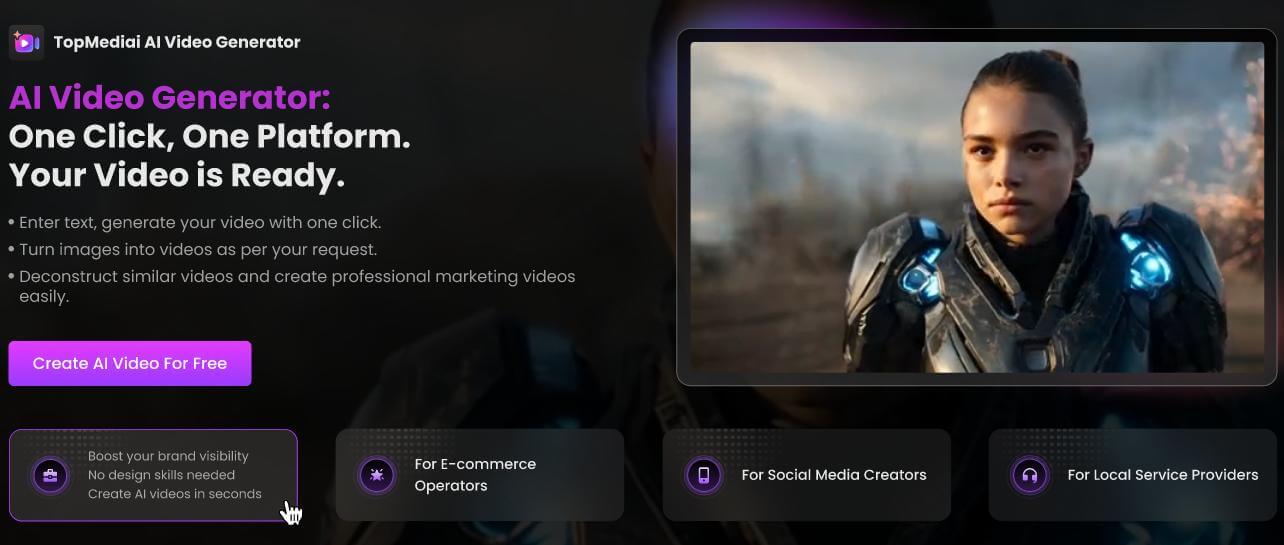
Offers multiple generation modes: text-to-video, image-to-video, and AI shorts video.
Integrated ALL-in-One suite with AI music generation, and TTS to create custom sounds.
Supports Google Veo 3 and Sora2 models for high-quality AI generated videos.
No advanced editing skills required, suitable for beginners.
Exports in high-resolution formats suitable for professional YouTube videos.
Cloud-based rendering ensures fast generation without local hardware limitations.
How to use TopMediai AI Video Generator to Create an AI video?
Step 1: Open Image-to-Video or Text-to-Video dashboard in TopMediai.
Step 2: Select the AI model like Sora2or Veo 3 that best suited for your generation.
Step 3: Upload an image file or enter a detailed text description describing the scene you want to create.
Step 4: Customize your video settings by adjusting options like video quality, video length, and camera movements to enhance the video effect.
Step 5: Click the “GENERATE” button to start creating your AI video.
Step 6: Preview the generated video. If you are satisfied with the result, download the final video for sharing or further editing.
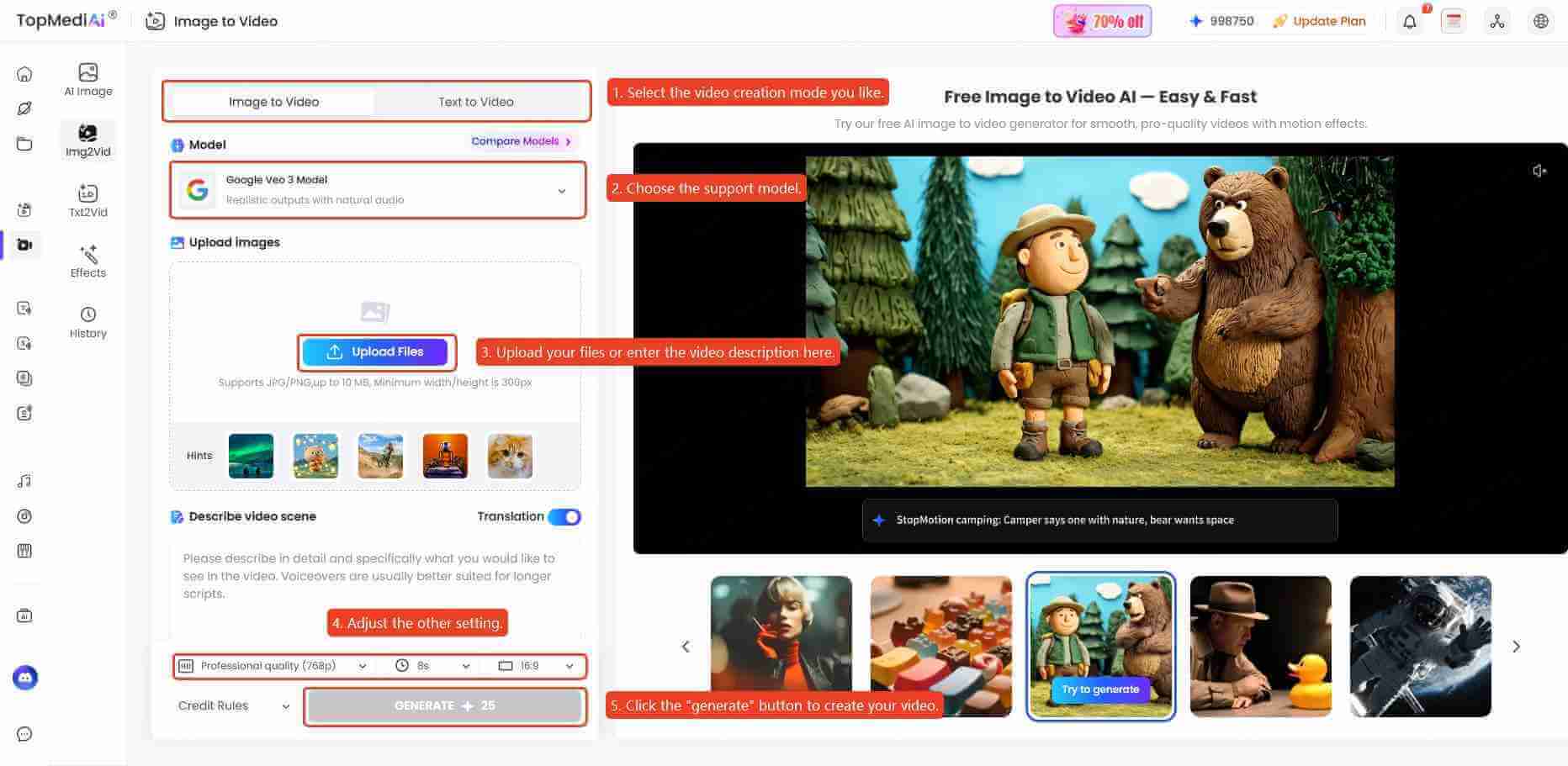
2 InVideo AI - Easy AI Video Maker
Site: https://invideo.io/
InVideo provides an intuitive AI video generator for turning text or short ideas into ready-to-publish videos. It combines automated script writing, scene selection, and voiceover tools to simplify short-form video creation. The platform offers more than 16 million stock assets, customizable templates, and basic editing functions directly in the browser.

Converts text prompts into short-form videos with AI assistance.
Access to a large library of stock clips, music, and templates.
Supports collaborative editing for team projects.
Runs entirely online without software installation.
Includes a free version with limited exports and watermark.
3 Synthesia AI Avatar – AI Avatars for Realistic Videos
Site: https://www.synthesia.io/
Synthesia is one of the best AI video generators for creating realistic avatar-based videos. It enables users to turn plain text into professional business presentations, training videos, or YouTube explainers in minutes. With more than 140 AI avatars and multilingual voice options, it’s a go-to platform for creators who want lifelike digital presenters without hiring actors or recording studios.
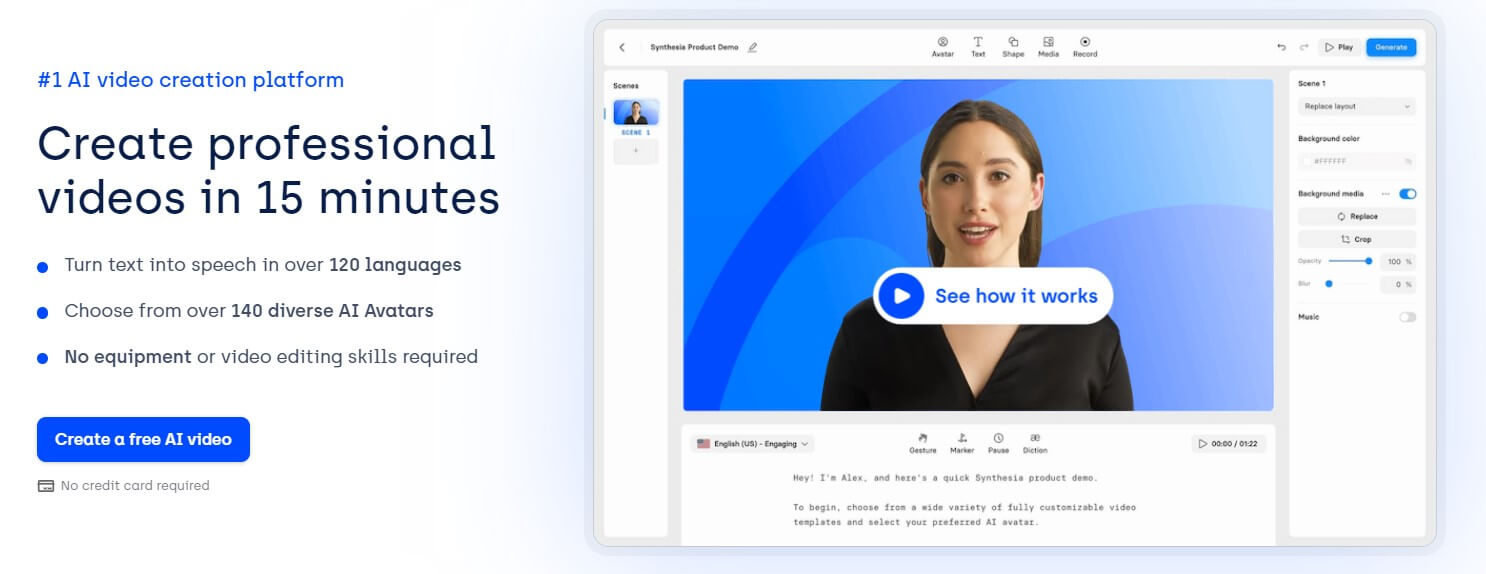
Offers 140+ high-quality AI avatars for diverse scenarios.
Provides an intuitive text-to-video workflow.
Includes auto subtitles and branding tools.
Allows for custom avatar creation.
4 Revid.ai – AI Video Editing for Businesses
Site: https://revid.ai/
Revid.ai is a top AI video generator built for marketing teams and business professionals. It automates the process of turning text, data, or scripts into branded promotional and explainer videos. This platform helps companies accelerate content creation across multiple channels with consistent visual branding and clear messaging.
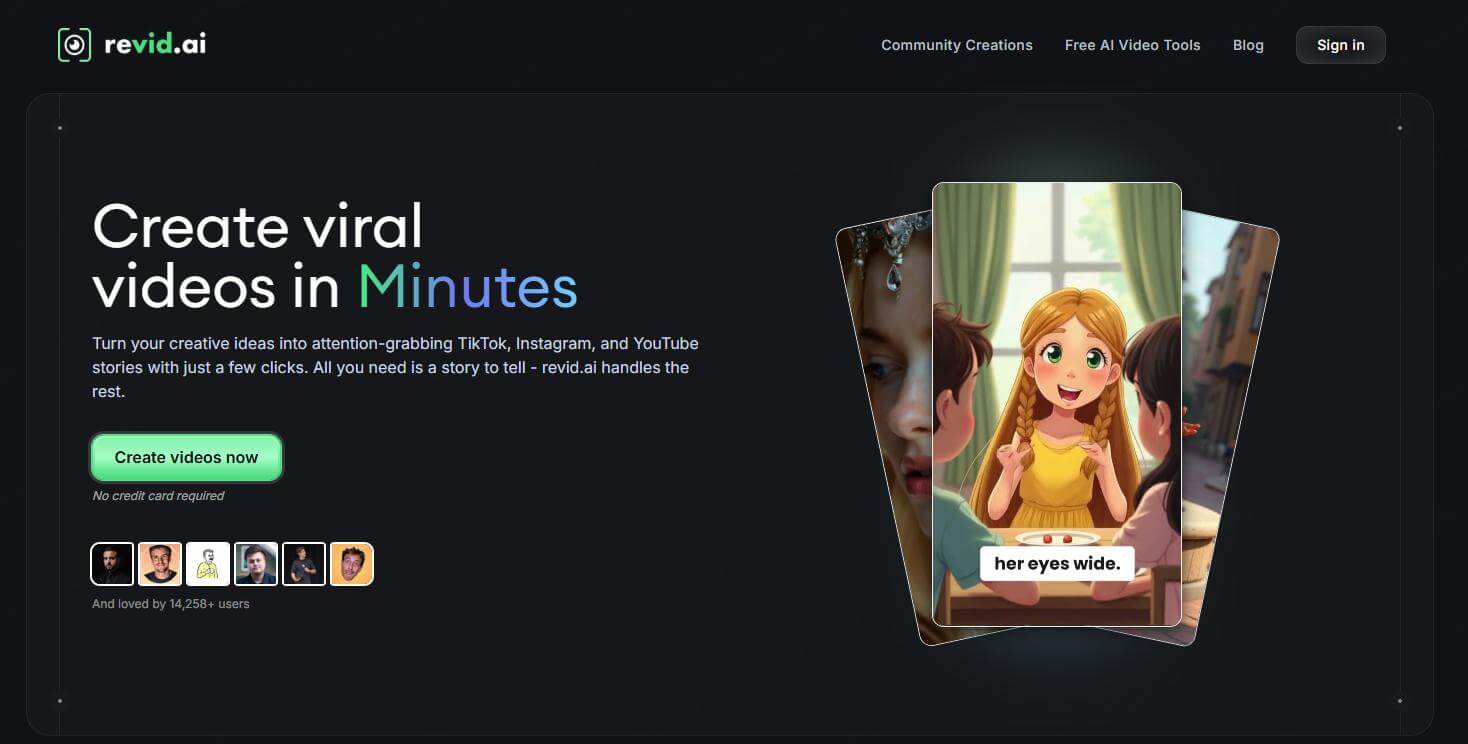
Converts scripts into ready-to-publish videos automatically.
Offers pre-designed business and marketing templates.
Adds auto captions and subtitles instantly.
Provides team collaboration and feedback tools.
Integrates analytics for performance tracking.
5 LTX Studio – Automated AI Video Editing
Site: https://ltx.studio/
LTX Studio is a creative AI video generator that helps storytellers bring cinematic ideas to life. It automatically handles scene structuring, transitions, and editing, allowing creators to focus on narrative flow. Ideal for YouTubers, marketers, and short-film makers, it delivers professional-quality results with minimal manual work.

Uses AI to generate storyboards and scene transitions.
Simulates cinematic camera movements and cuts.
Enables easy scene rearrangement and trimming.
Allows asset import for visual customization.
Provides cloud-based rendering and project management.
6 Freepik AI Video Generator – AI Video with Freepik Assets
Site: https://www.freepik.com/ai/video-generator
Freepik AI Video Generator combines AI-driven creation with Freepik’s massive visual asset library. It’s one of the best AI video generators for design-focused creators who want to build animated stories, product demos, or infographics using ready-made illustrations and templates.
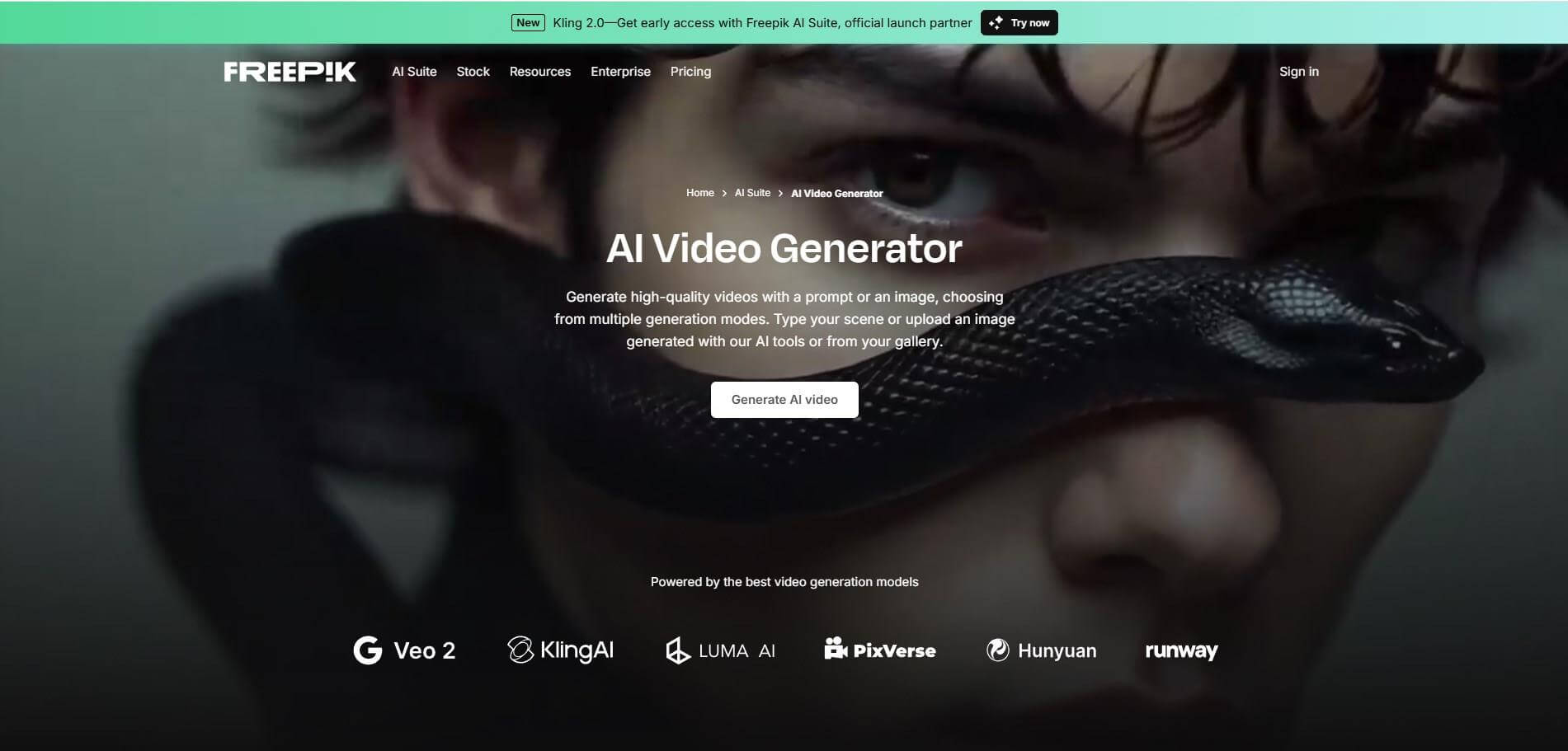
Accesses thousands of Freepik visual assets and graphics.
Provides customizable visual templates and styles.
Includes auto animation and motion features.
Offers brand logo and text integration options.
Supports various aspect ratios for social media.
7 DeepAI Video Generator – Generate Videos from Text
Site: https://deepai.org/machine-learning-model/text2video
DeepAI Video Generator is one of the best free AI video generators that turns text into short animated clips. It’s an experimental platform suited for those who want to explore AI creativity or visualize abstract ideas quickly. Though minimalistic, it’s a handy option for generating concept visuals or AI demos.
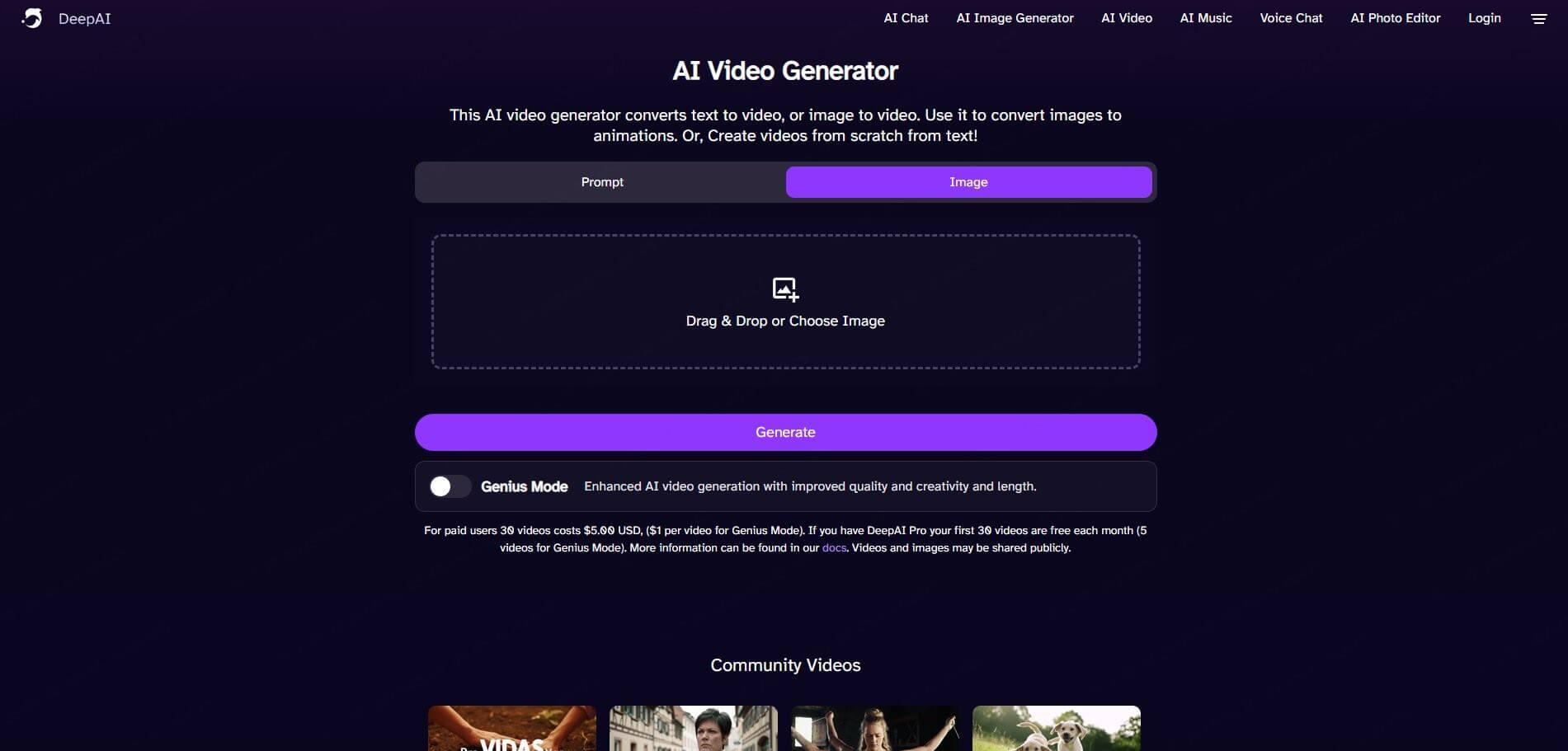
Generates short videos directly from text prompts.
Offers free public access with no registration.
Provides a simple, fast, and accessible interface.
Supports multiple AI visual styles.
Delivers quick video previews for experimentation.
8 Renderforest AI Video Generator – AI Templates for Video Creation
Site: https://www.renderforest.com/
Renderforest is a popular video content creator AI platform offering thousands of templates for intros, explainers, and promos. It’s one of the best AI video generators for YouTube and branding projects, helping users create professional-quality videos effortlessly. Everything from logo animations to corporate presentations can be produced in minutes.
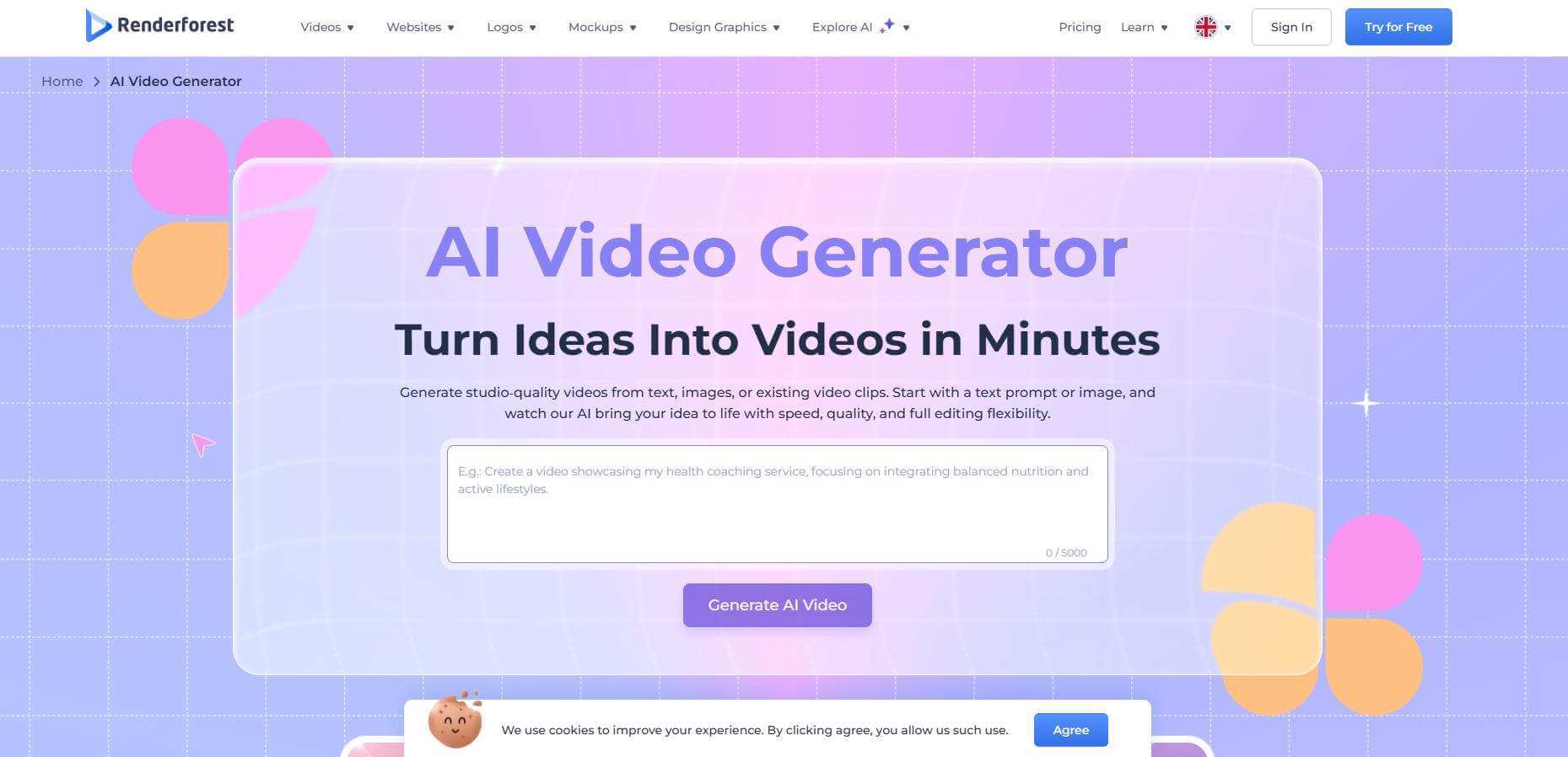
Offers a massive library of video templates and presets.
Supports text and logo integration within scenes.
Features drag-and-drop editing for all levels.
Includes collaboration and team workspaces.
Delivers ready-made intros, outros, and promo styles.
9 Pollo.ai – Fast AI Video Creation
Site: https://pollo.ai/
Pollo.ai is a fast and lightweight AI video generator designed for quick social media content. It focuses on speed and simplicity, allowing creators to turn short texts or marketing ideas into videos within seconds. It’s a great tool for influencers, small businesses, and digital marketers looking for quick engagement content.

Generates short-form videos instantly from text.
Offers AI voice and subtitle generation.
Provides built-in templates for different platforms.
Includes quick export and sharing features.
Runs entirely online with no installation required.
10 Media.io AI Video Generator – Text-to-Video with Templates
Site: https://www.media.io/ai-video-generator.html
Media.io AI Video Generator is a flexible and beginner-friendly video content creator AI tool. It converts text into professional videos using AI templates, music, and voiceovers. Recognized as one of the best AI video generators for YouTube and social marketing, it allows anyone to produce engaging storytelling videos effortlessly.

Converts text prompts into full video clips.
Provides numerous pre-built templates.
Offers AI voiceover and background audio.
Generates auto subtitles and captions.
Supports multilingual creation.
Part 3: FAQs about Top AI Video Generator
1 What makes an AI video generator the best choice for creators?
The best AI video generator combines smart automation, realistic visuals, and user-friendly templates. It helps creators produce professional videos faster while keeping creative control over voiceovers, style, and pacing.
2 Are AI video generators suitable for beginners?
Yes. Even without editing experience, users can rely on drag-and-drop templates, auto subtitles, and AI voiceovers. Tools like TopMediai and Freepik AI Video Generator are particularly beginner-friendly.
3 Can I customize templates in AI video generators?
Yes. Most platforms let you modify text, colors, background music, and effects to match your branding or storytelling style. This flexibility is what makes them the best AI video generators for YouTube creators and businesses alike.
4 Are there limitations when using free AI video generators?
Free AI video generators often include watermarks, limited export time, or fewer templates. Still, they’re great for testing and learning before switching to premium plans for full creative flexibility.
More about AI Music Geneator:
Free AI Video Generator Without Watermark Recommended 2025
ConclusionThis article provides a detailed overview of the 10 best AI video generators available on the market today, catering to different needs. Among them, TopMediai AI Video Generator is considered the most advanced and the most popular feature of 2025, meeting the needs of more marketers and small business owners. Click and try it now!
Secure Visit
-

October 22, 2025
Best Witch House Music Tracks and How to Produce Your Own -

October 22, 2025
AI Dramatic Music Generator — Make Dramatic Classical Music with AI -

October 21, 2025
Royalty Free Wedding Music: Create Your Own Cinematic Wedding Songs -

October 21, 2025
Best AI Music Marketing Tools for Artists in 2025 -

October 17, 2025
Free Music Visualizer Online for Stunning Music Visualization
Recent Blogs


 Video Generation Types
Video Generation Types
 Supported AI Models
Supported AI Models
 AI Video Effects
AI Video Effects


 AI Video Tools
AI Video Tools
 AI Music Tools
AI Music Tools
 AI Voiceover Tools
AI Voiceover Tools
 More Features
More Features
 API for Music-related Services
API for Music-related Services
 API for Voiceover-related Services
API for Voiceover-related Services

 TopMediai's API Documentation:
TopMediai's API Documentation:





 Join our Discord!
Join our Discord!

 AI Video Generator
AI Video Generator

 Welcome to TopMediai!
Welcome to TopMediai!
 Try new features before anyone else!
Try new features before anyone else!
