
AI-generated image technology has developed rapidly in the past few years, it can even imitate a specific style to quickly produce a large number of works, and is beginning to be applied to scenes such as advertising. Pixar ai generator for example. For Disney lovers, it is a great chance to create your own Pixar Poster with Disney Pixar ai generators.
Now, Read on this article, we will recommend 5 free Disney Pixar ai poster Generator for you to help to make your own Pixar Poster.
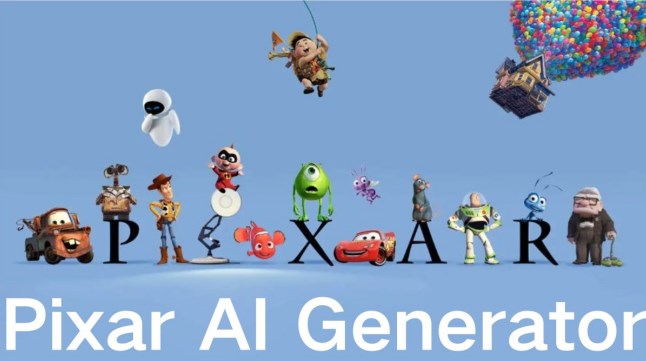
Try Pixar AI Generator
Free to try
Part 1: What is Pixar AI Generator?
Crafted with the purpose of transforming ordinary images into AI artwork or, in certain instances, AI movies, the Pixar ai generator is a powerful tool at your disposal. The Disney Pixar ai generator, available for free, is well-versed in the distinctive Pixar style, allowing you to seamlessly imbue any regular image with that iconic aesthetic.
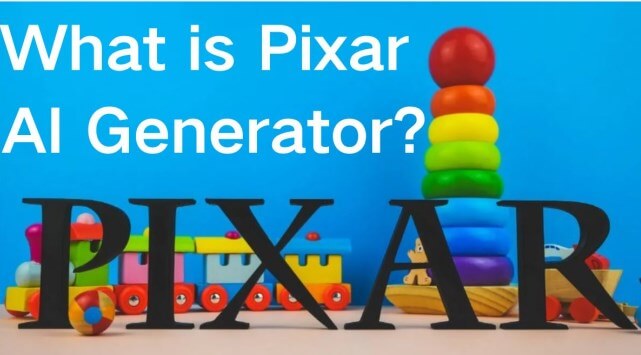
This unique capability sets it apart, enabling you to effortlessly design stunning images with speed and ease. Explore the potential of this tool and bring your creative visions to life in a whole new way.
Part 2: Pixar AI Generator Free Recommend
1TopMediai - Generate Pixar Poster Easily
TopMediai ai art generator introduces an ai art generator with a specialized focus on Pixar ai generator, delivering high-quality and realistic artistic creations. Tailored for artists seeking precision and customization, this tool presents a plethora of adjustable parameters, including face enhancement, ratio, modifier, and resolution. Users have the flexibility to fine-tune every aspect of the generated art according to their preferences.
Renowned for its innovative features, advanced algorithms, and a user-friendly interface, this AI art generator from TopMediai has garnered acclaim, positioning itself as a top choice for both professional artists and enthusiasts. Elevate your artistry with the remarkable capabilities offered by this cutting-edge tool.
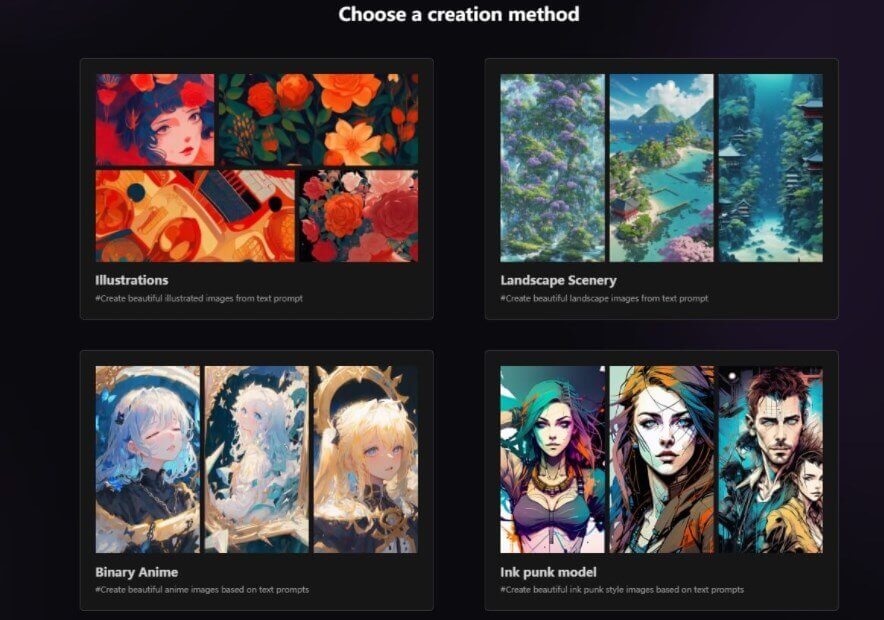
Create AI Pixar poster
No sign up required
How to Use TopMediai AI Art Generator to Make AI Pixar Image?
Step 1: Visit the TopMediai AI Art Generator and opt for "Illustration" mode.
First Way: Procedure for Text to Image
Step 2: Enter your desired prompt, such as "Pixar" or "Disney," into the prompt box at the bottom right.
Step 3: Choose the image scale, adjust the image quality, and determine the number of images you want. Subsequently, click on "Convert."
Second Way: Procedure for Image to Image
Step 1: Upload a photo from a Pixar movie.
Step 2: On the right side, specify the image ratio, adjust image quality, and input keywords you wish to incorporate into the image, like "car" or "Disney."
Step 3: And then click “Convert”.
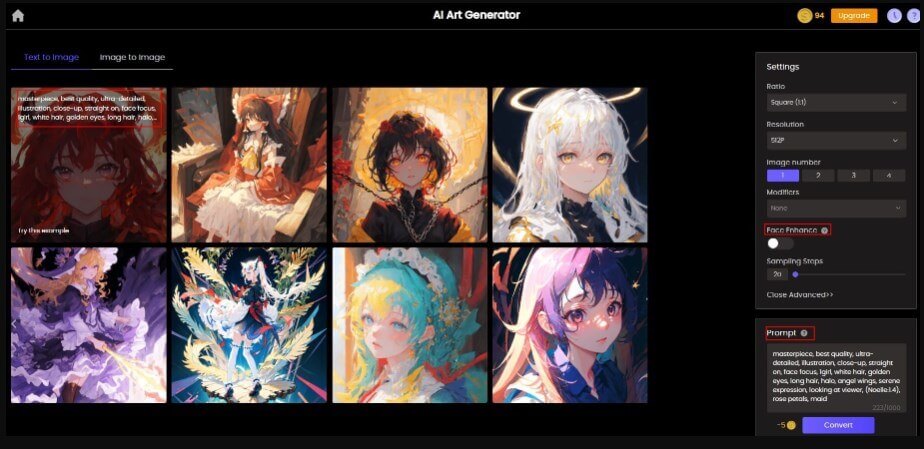
Diverse Art Styles: The platform offers a rich selection of art styles.
Robust Customization: Fine-tune every detail of your AI Pixar Poster is supported.
Thriving Community: This platform fosters collaboration and sparks inspiration among its members.
Cutting-Edge Pixar Art Generation: TopMediai stands out by providing high-quality AI Pixar art generation capabilities.
Efficient AI Algorithms:Enabling artists to produce high-quality art within a shorter timeframe with TopMediai's advanced AI algorithms.
Free to use.
Online to get started, no downloads required.
Offers a wide range of art styles to choose from. like Anime, Punk and Landscape.
Higher quality or higher resolution.
Customizable AI models
Requires good internet connection.
Try Pixar AI generator
Free to use
2 Deepai
Deepai is an ai image generator. It creates an image from scratch from a text description. This text to image generator uses AI to understand your words and convert them to a unique image each time.This can be used to generate Disney Pixar ai generator dog, or other Disney Pixar ai poster.Don't wait, use your imagination to create your own work of art now with this ai pixar generator.
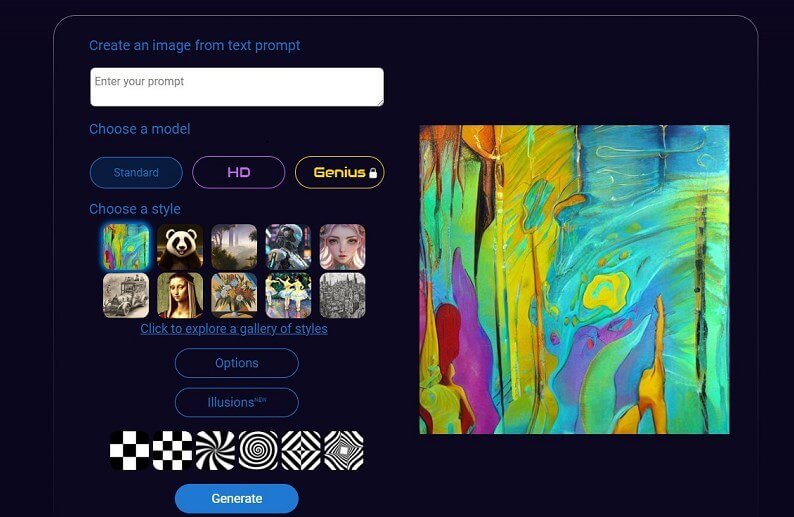
All commercial use is allowed for the generated images.
You can create your artwork in three methods - text to image, choose a model, and choose a style.
Easily generate your work online for free.
With a clear guide in the page.
Free to use.
The output at this sites may not be a higher quality or higher resolution.
In general the quality is good enough for printing smaller images. Larger prints might become very blurry.
How to Use Deepai to Generate Pixar Photo?
Step 1: Create an image from text prompt.
Step 2: Choose a model and a style.
Step 3: Click the “option” and Select shape and illusion.
Step 4: Generate and download your creations
3 Disney Pixar AI Generator
Disney Pixar ai generator serves as a highly versatile Pixar ai generator, offering a comprehensive and adjustable experience. The ai pixar generator is designed to seamlessly infuse your images with the distinctive Pixar style.
Moreover, it effortlessly brings the Disney style to your images while preserving their unique qualities. With a simple prompt input, the site automatically generates everything needed, making it an outstanding tool for animation enthusiasts.
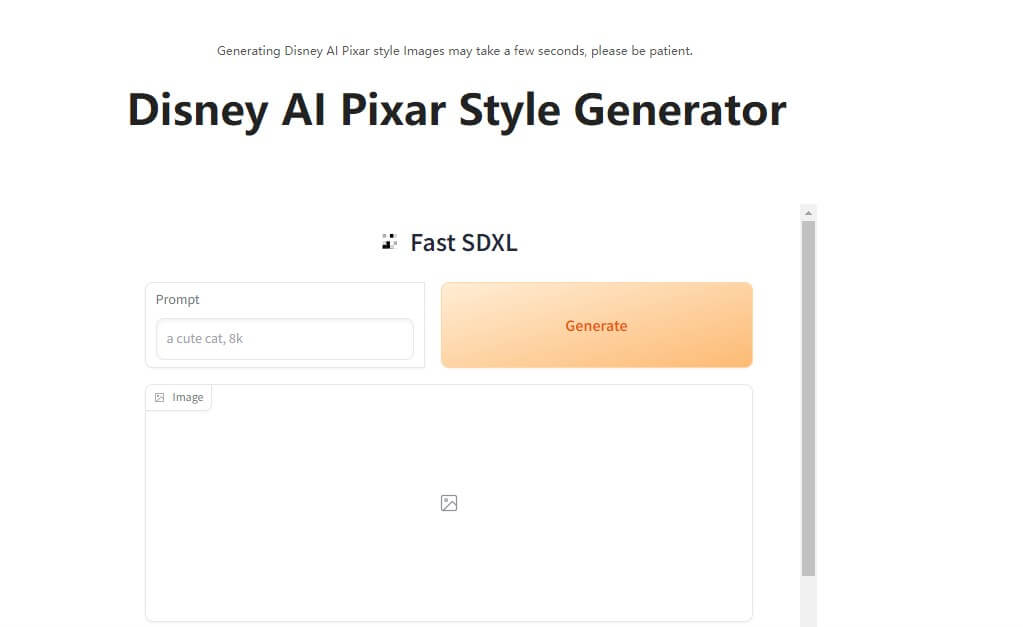
Transform a text prompt into a polished design effortlessly using this Pixar ai generator in just a few minutes.
It's a really good AI Pixar dog generator.
Effortless ease-of-use.
Royalty-free photos.
Can get confusing to use at first.
The feature ofDisney Pixar ai generator is limited.
How to Use Disney Pixar ai generator ?
Step 1: Write a prompt for a Pixar style Image.
Step 2: Additional Inputs.
Step 3: Generate and Review.
Step 4: Download the Image.
4 Fotor
Crafting Disney Pixar-style images with Fotor is effortless. Just enter your text or description, select your desired Disney style, and witness the AI-powered generator turn your words into a charming visual masterpiece. Whether you're designing inspirational posters, personalized gifts, or wall art, Fotor enables you to inject the enchantment of Pixar into your creations.

Transform Your Photos into Stunning Disney Pictures.
Instantly Make Disney Pixar AI Pet Posters.
Get A Pixar Avatar for Social Media.
This Disney Pixar AI generator allows you to create adorable posters featuring your furry companions
Easy to use.
Abundant Disney features included.
Some features require payment.
Compared to other platforms, Fotor have fewer customization options, limiting the level of detail artists can achieve.
How to Use Fotor to Create Disney Pixar AI Poster?
Step 1: Click the “Make Disney Pixar Photos” button to get started.
Step 2: Typing text prompts to describe the Disney Pixar-styled images you want. Or Switch to M1 mode and select Disney style.
Step 3: Then click the "Generate" button, and Fotor will automatically generate Disney pictures for you in seconds.
Step 4: Alternatively, you can upload your photo to let AI create Disney images based on it. There are two Disney styles to choose from. Pick the one you like best.
Step 5: After you have generated the Disney image you want, click the "Download" button on the right corner to save it in high-quality formats.
5Runway
Runway is a forward-thinking AI research company that is actively influencing the upcoming era of art, entertainment, and human creativity. In runway text to image, you can easily create an image from scratch with its AI image generator by entering descriptive text. Open your mind, use your imagination, this Disney Pixar ai generator will generate satisfied Disney Pixar ai poster.
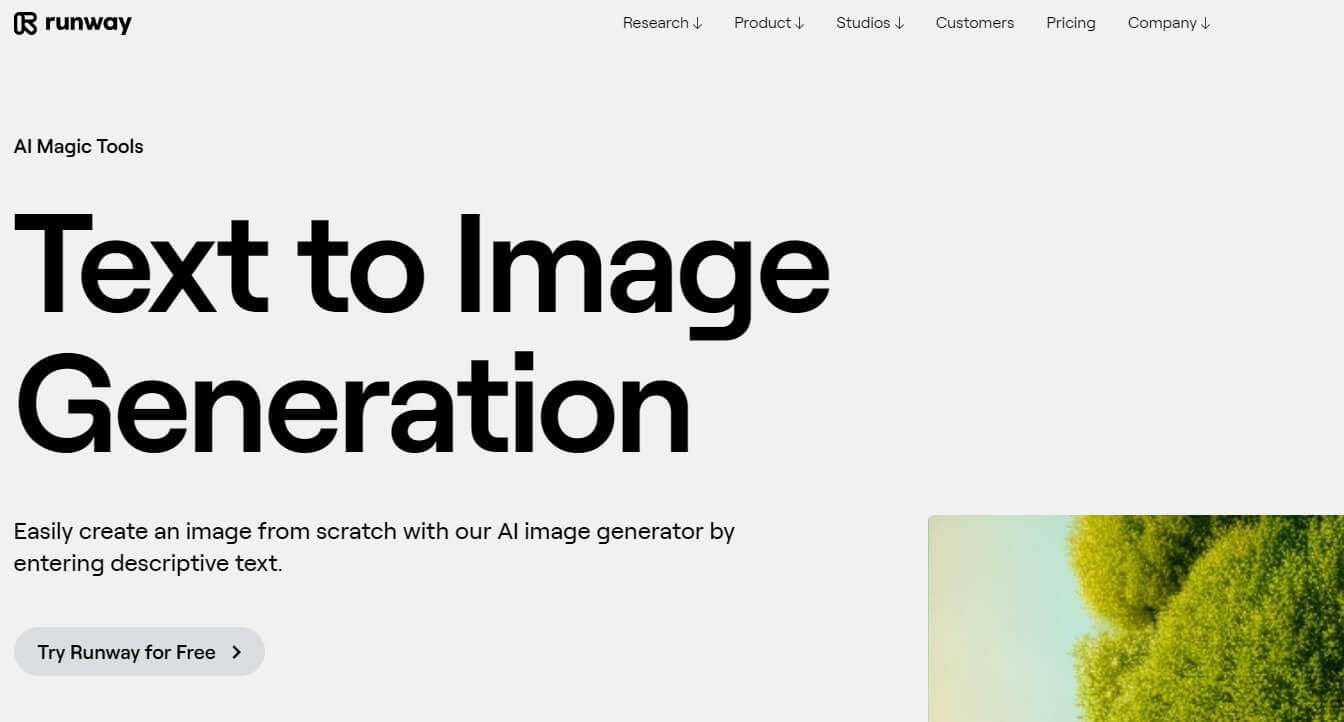
New AI Magic Tools are being released weekly.
Leveraging the latest technologies that AI has to offer to create unique next-generation tool.
Use Runway by simply opening your browser and logging in — no software downloads or hard drive storage required.
Edit faster.
Collaborate in real-time.
Can't use it without an account.
Downloading in higher resolutions may require a Standard or Pro account.
How to Use Runway to Design Pixar AI photo?
Step 1: Use your imagination to craft an original line of text.
Step 2: Change resolution, style, medium, mood, and prompt weight to customize Text to Image AI to your liking.
Step 3: Once you've chosen all your settings, choose the amount of images you’d like to generate and download.
Part 3: FAQs about Pixar AI Generator
1 What can I do with Pixar ai generator?
You can create your own Pixar ai poster and then turn them into designs like digital cards, posters, social media posts are more.
2 How can choose the most satisfied disney Pixar ai generator?
It depends on what your needs, each Pixar ai generator has its own characteristics. You can read our introduction to see which one is best to meets your expectations.
3 Does the ai Pixar generator allows text prompts?
Yes,from using keyword commands to being able to read sentences and narratives in detail to generate more detailed creations. The Disney Pixar ai poster generator we mentioned all allow text prompts.
4 How to use Disney Pixar ai poster generator?
AI Pixar generator is different from searching for an image on the web. lt works best when you're highly descriptive. So, get creative and add details: adjectives, locations, even artistic styles might be useful.
5 Are the Pixar ai generators free or not?
You can use pixar ai generator free, but some features may require payment.
Conclusion
Unleash the full potential of these remarkable Disney Pixar ai generators, your ultimate assistants in crafting creations with a touch of Disney magic and Pixar brilliance. Incorporate Pixar ai generator into your routine for regular use, and revel in the flexibility ai Pixar generator offer for customizing your imaginative works.
Dive into the possibilities and embark on the journey of creating your very own Pixar Poster with these exceptional Pixar ai generator free. Don't miss out—explore the magic and bring your creative visions to life!
AI Pixar Generator
Easy to use


 Video Generation Types
Video Generation Types
 Supported AI Models
Supported AI Models
 AI Video Effects
AI Video Effects


 AI Video Tools
AI Video Tools
 AI Music Tools
AI Music Tools
 AI Voiceover Tools
AI Voiceover Tools
 More Features
More Features
 API for Music-related Services
API for Music-related Services
 API for Voiceover-related Services
API for Voiceover-related Services

 TopMediai's API Documentation:
TopMediai's API Documentation:





 Join our Discord!
Join our Discord!

 Welcome to TopMediai!
Welcome to TopMediai!
 Try new features before anyone else!
Try new features before anyone else!
