
You've probably heard that AI can create music—how incredible is that? And as AI continues to evolve, it's not just melodies; crafting a full song with vocals is no longer a challenge.
Today, we're here to introduce you to the best AI music generator with vocals. Keep reading, because your next hit song might be just a few clicks away!

Music Generator with Vocals
Secure Visit
Part 1: What is AI Music Generator With Vocals?
A free AI music generator with vocals is a cutting-edge tool powered by artificial intelligence that helps you create music, complete with vocal tracks. Unlike traditional music generators that focus solely on instrumentals or melodies, this technology takes things a step further by incorporating realistic, customizable vocal performances into your compositions.
These generators can produce various vocal styles, languages, and tones, making them ideal for everything from pop songs and Jingles to experimental tracks. Some tools even allow you to input lyrics, select a vocal style, and fine-tune the output to match your creative vision. It's like having a virtual singer at your fingertips, ready to bring your music to life!
Part 2: Best AI Music Generator with Text to Speech Vocals Free
1 TopMediai AI Music Generator
When it comes to crafting incredible music, TopMediai AI Music Generator stands out as the best AI music generator with vocals. Designed for creators of all skill levels, this powerful tool enables you to compose professional-quality tracks with stunning vocals in just minutes.
What makes TopMediai truly shine is its versatility. Whether you're looking to experiment with genres, create songs for fun, or produce polished tracks, it offers an intuitive interface and advanced AI capabilities that simplify the entire process. And the best part? You can try it as an AI music generator with vocals free, making it accessible for everyone to unlock their musical potential.
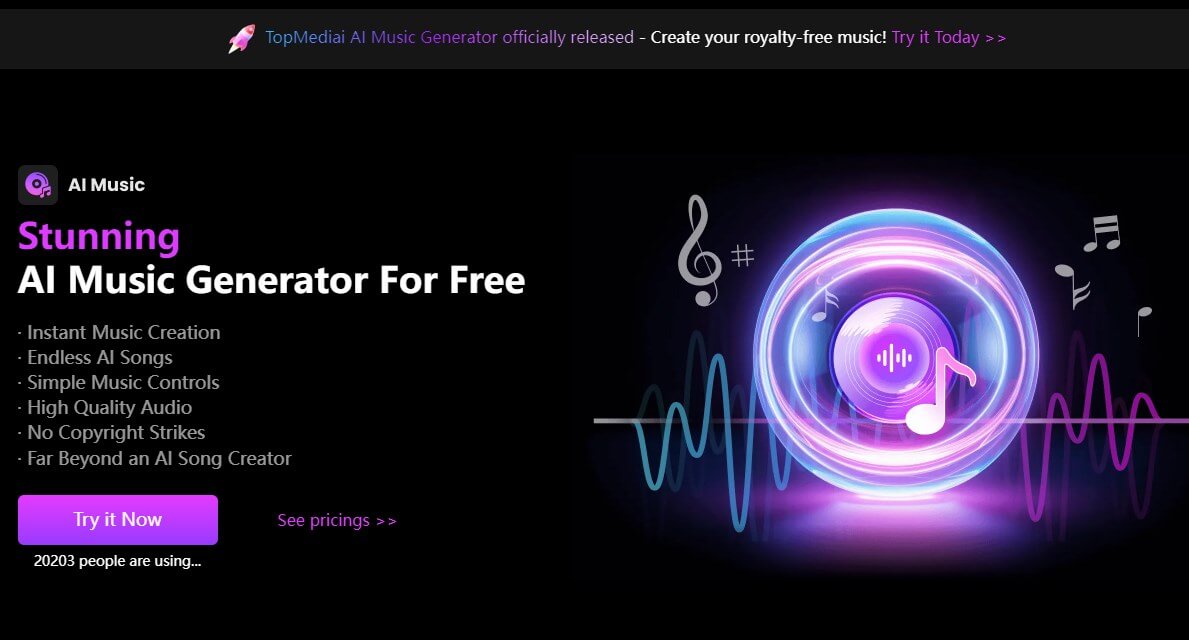
How to use free ai music generator from text with vocals?
Step 1. Start by visiting the TopMediai AI Music Generator's dashboard.
Try it Free
Free trials included
Step 2. Select vocal to lyriccs model. Click 'Random Lyrics' button AI will generate a full lyrics with Verse, Chorus, Bridge.
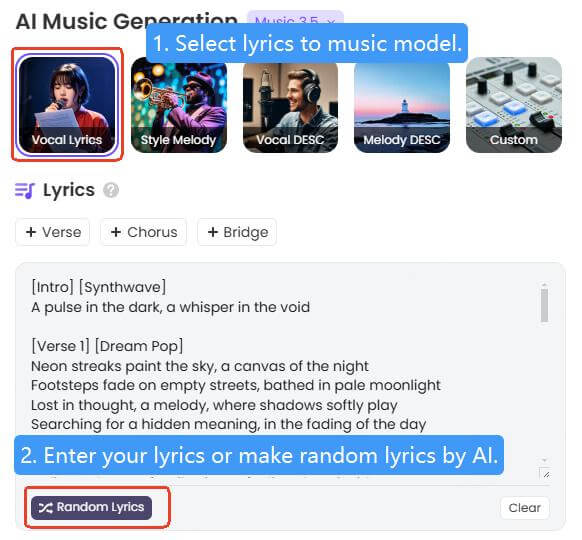
Step 3. Choose your music style.
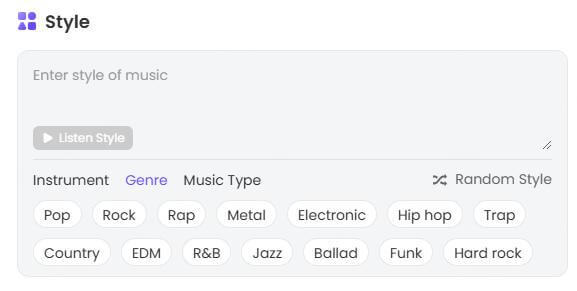
Step 4. Choosing your song's singer gender.
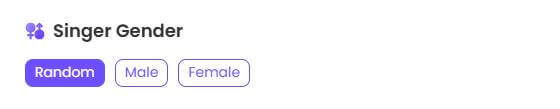
Step 4. Click "Create" to generate your AI songs with text to speech vocals free.
Automatically generates melodies and harmonies..
Select a different singer's voice for your song.
Create melodies from lyrics, allowing you to turn your words into music.
Share your music with other enthusiasts in Creation Hub.
Remix existing songs by adding new melodic layers.
Experiment with various musical genres and styles.
Support MIDI file export for secondary editing.
Support sheet music export.
Choose a more suitable singer voice for your song.
Generate two songs at once to meet your needs.
Real-time Feedback and Assistance.
Versatile and adaptable to various music genres.
Boost efficiency and enhance music quality.
Dependency on Internet Connection.
You may curious about how to change a song's singer with TopMediai, here we will introduce TopMediai AI Song Cover Generator for you.
2 TopMediai AI Song Cover Generator
Imagine giving your favorite songs a fresh twist by changing the singer's voice—TopMediai AI Song Cover Generator makes it possible! This innovative tool lets you replace the original vocals of any track with a voice of your choice, opening up endless creative possibilities.
Whether you want to hear a classic hit sung by a different artist or reimagine your own music with a new vocal style, it has you covered.
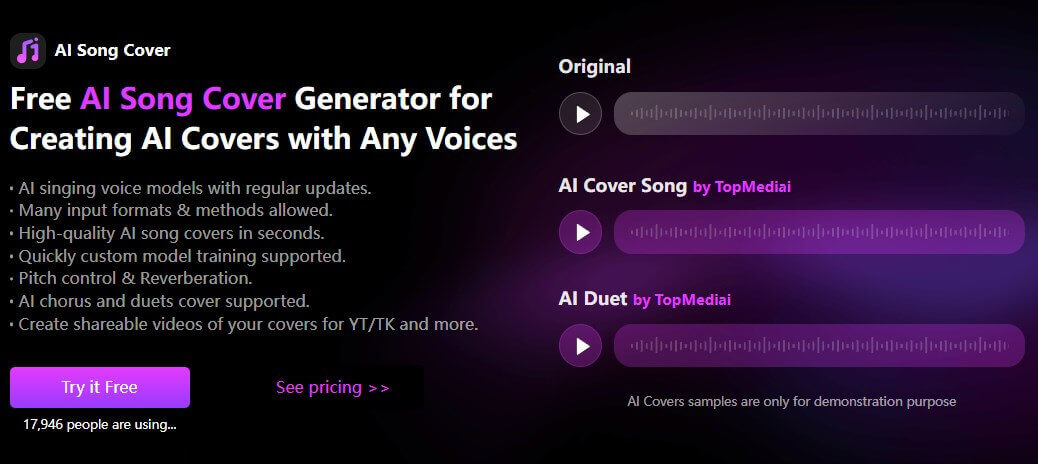
How to use TopMediai to change singer's voice?
Step 1. Head over to TopMediai AI Music's dashboard to create your own music and download the one you liked!
Step 2. Turn to TopMediai AI Song Cover Generator's official dashboard.
Try Cover Now
Secure Visit
Step 3. Choose an Artist that you want to cover. You can directly search a name or find a voice you like.
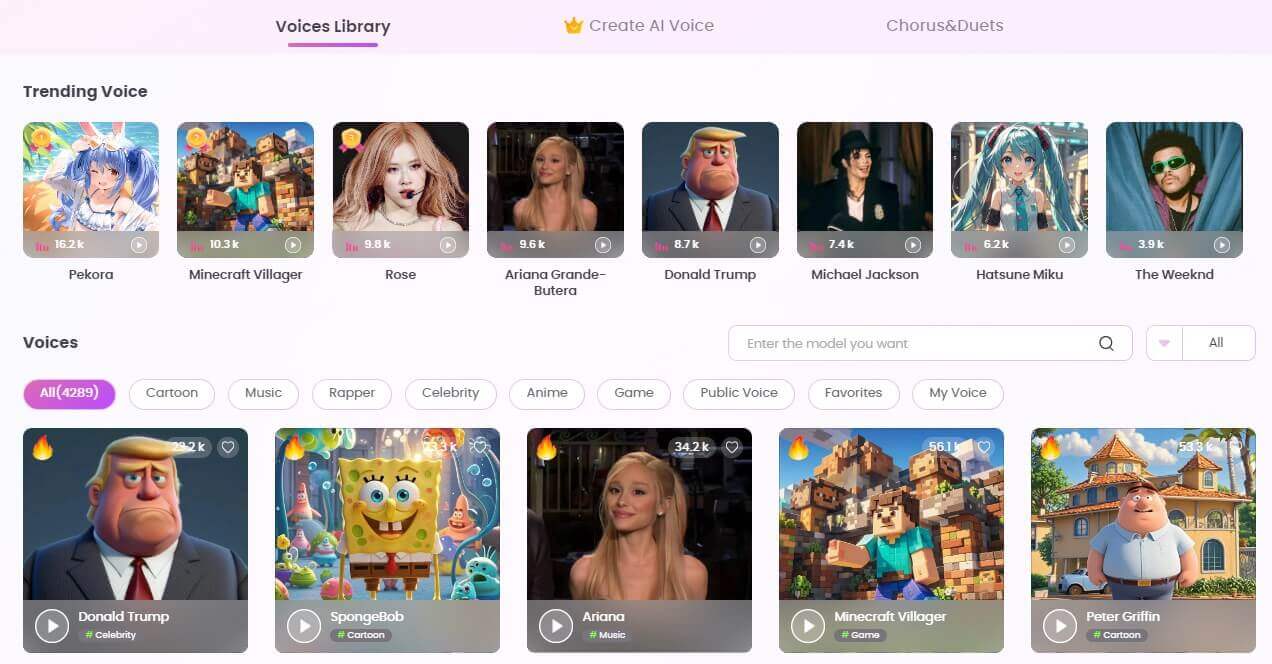
Step 4. Upload the song you want the voice model to cover.
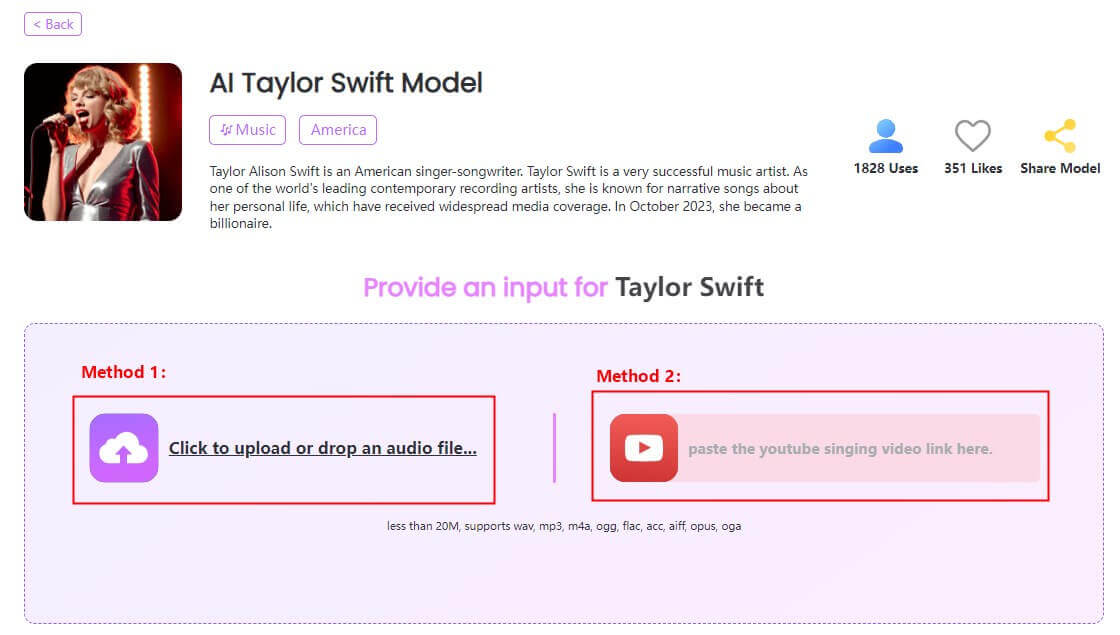
Step 5. Then click on "Generate AI Cover."
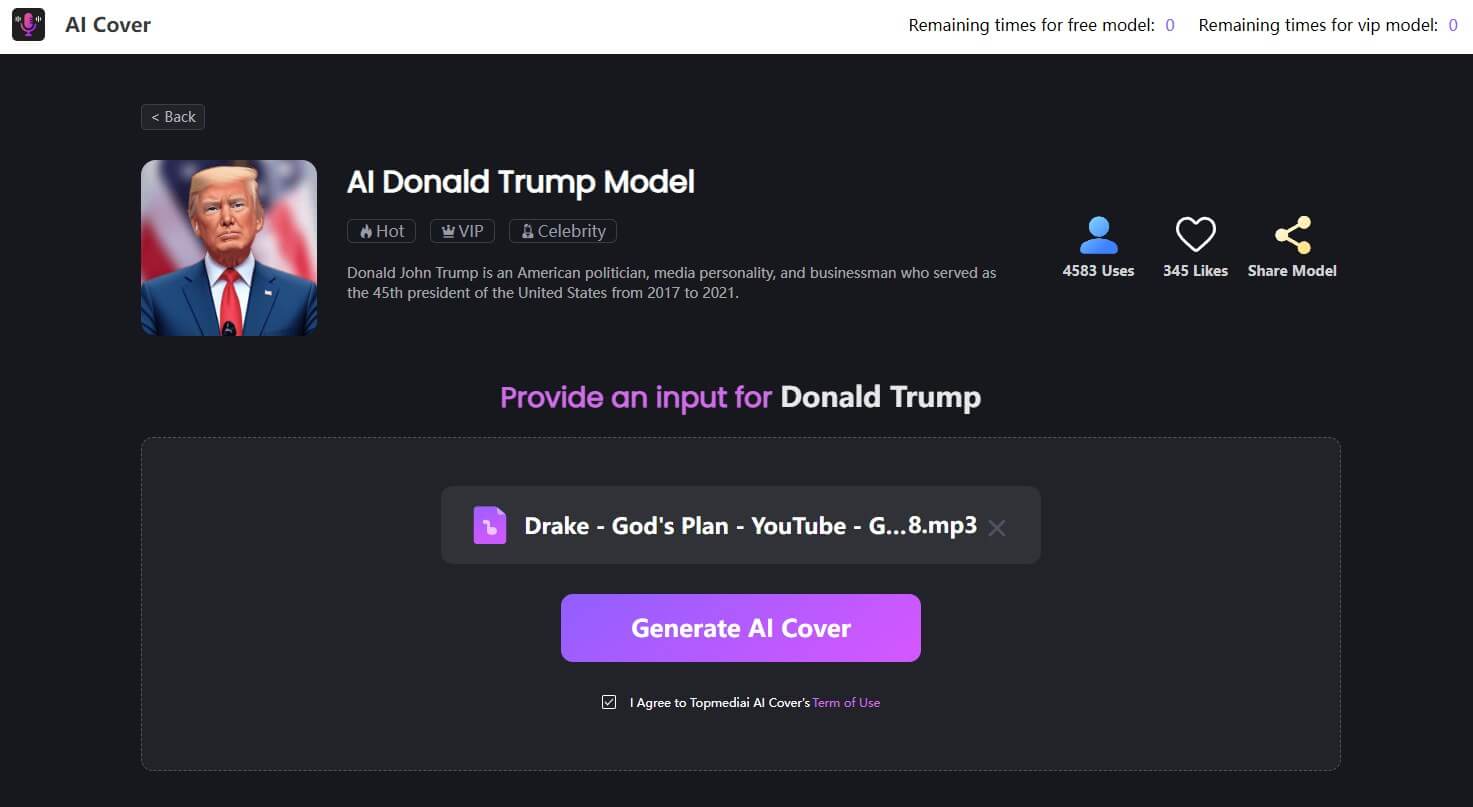
Step 6. Waiting for the result. After finish, you can download and share it. If you are not satisfied with the cover song, you can adjust the pitch and generate it again.
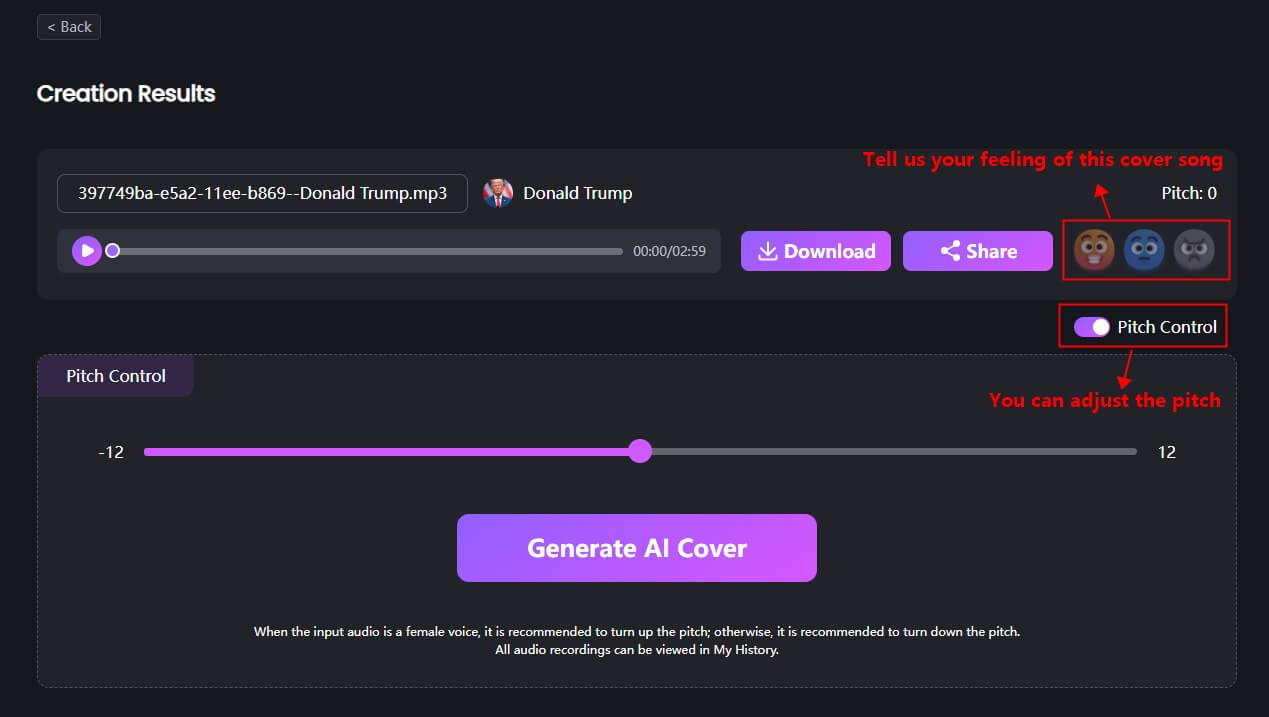
Wide range of voice models to choose from, including popular artists like Taylor Swift, Ariana Grande.
Create and share AI cover videos using your own clips.
Explore the latest in AI technology with cutting-edge voice models.
Effortlessly work with various file formats such as WAV, MP3, and more.
Quickly produce high-quality AI song covers with ease.
Customize your covers with pitch adjustment tools.
Preview, download, and easily share your covers on social media.
Weekly updates with requests for new AI models.
Advanced RVC technology enhances voice generation quality.
Online version only.
Part 3: Tips for Maximizing a Music Generator
#Tips 1: Start with a Clear Vision: Before you dive into the music creation process, decide on the mood, genre, and style of the track you want to create. Having a clear direction will help you make better choices when selecting templates, instruments, and vocal styles.
#Tips 2: Explore Different Genres and Styles: Many music generators allow you to experiment with multiple genres and styles. Don't limit yourself to one—try blending different sounds to create something unique and exciting.
#Tips 3: Leverage Customization Features: Take full advantage of the customization options available. Adjust the tempo, key, and arrangement to fit your vision. Customizing the sound elements allows you to refine your track and make it stand out.
#Tips 4: Fine-Tune the Output: Once the music is generated, spend time fine-tuning it. Adjust the mix, tweak the volume levels, or add more layers to enhance the depth of your track. Small changes can make a big difference in the final product.
Try to Generation Now
Seamless Generation
Part 4: FAQs about AI Music Generator With Vocals
1 Can I create original songs with an AI music generator?
Yes! You can use an AI music generator to create original songs from scratch, including melodies, lyrics, and vocals. The AI assists in generating music based on your input, allowing you to customize styles, tempo, and vocal performance.
2 Do I need any music production experience to use an AI music generator with vocals?
Not at all! Most AI music generators are user-friendly, with simple interfaces designed for users of all skill levels. Even if you have no music production experience, you can still create high-quality tracks with ease.
3 What makes TopMediai AI music generator stand out?
TopMediai offers one of the best AI music generators with vocals, providing users with realistic vocal options, customizable tracks, and easy-to-use features. It also offers a free version to get started, making it accessible for everyone looking to create high-quality music effortlessly.
More about AI Song
Text to Singing Voice Generator: Free with Text to Speech Singing
6 Best AI Music Applications Reviewed [Trending in 2025]
How to Make AI Write A Song? - Tips about AI for Songwriting
Conclusion
So, how about it? After hearing our introduction, are you excited to dive into the world of music creation? With an AI music generator with vocals, anyone can be a creator.
Try out our best AI music generator with text-to-speech vocals for free and discover if you’re the next musical genius!
Create it now
Free trials included
-

April 24, 2025
11 -

-

April 28, 2025
Best Pop Song Lyrics Generator Tools to Boost Creativity -

-

April 28, 2025
Transcribe Song Lyrics Easily: Best AI Solutions in 2025
Recent Blogs


 Video Generation Types
Video Generation Types
 Supported AI Models
Supported AI Models
 AI Video Effects
AI Video Effects


 AI Video Tools
AI Video Tools
 AI Music Tools
AI Music Tools
 AI Voiceover Tools
AI Voiceover Tools
 More Features
More Features
 API for Music-related Services
API for Music-related Services
 API for Voiceover-related Services
API for Voiceover-related Services

 TopMediai's API Documentation:
TopMediai's API Documentation:





 Join our Discord!
Join our Discord!

 AI Music Generator
AI Music Generator

 Welcome to TopMediai!
Welcome to TopMediai!
 Try new features before anyone else!
Try new features before anyone else!
