
Ready to elevate your music? With AI music mixer tools, mixing and mastering have never been more effortless or accessible! Using an AI music mixing to enhances the entire mixing process. Advanced algorithms to help you achieve professional-grade mixes with ease.
In this article, we'll explore the three best AI music mix and master tools that will help you create polished, professional-quality tracks in no time.
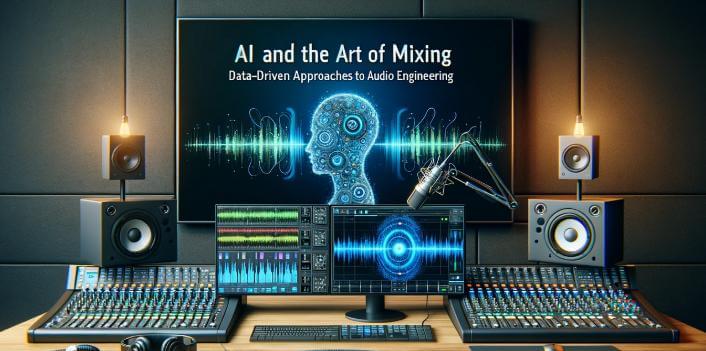
Free AI music mixer
Make a Song Just One Click
Part 1: Introducing Three Best AI Music Mixers
If you're looking to transform your music production process, an AI music mixer can be your best ally. These tools automate and enhance AI music mixing, making it easier to achieve polished, professional-quality results.
1 Introducing Three Best AI Music Mixers
TopMediai AI Music Generator stands out as a versatile and user-friendly tool for AI mix and master music. Whether you're a beginner or a professional, it simplifies the music production process with its advanced features. It's also a great choice for those looking for a free AI music mixer option.
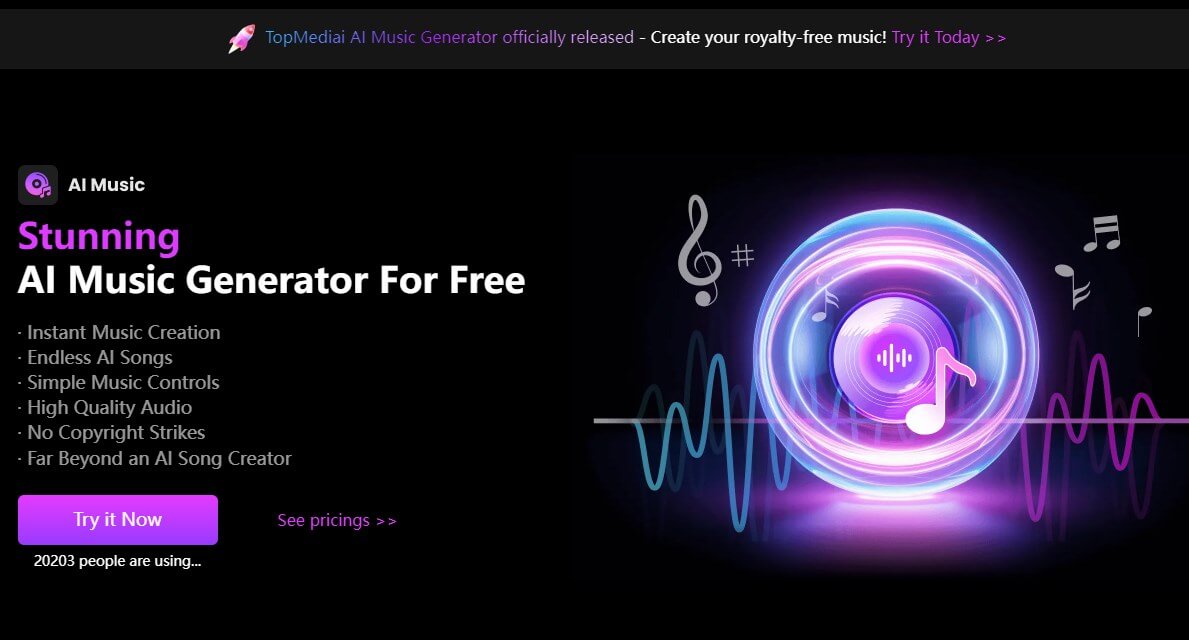
Please follow these steps along with images to learn how to make ai music mixing with TopMediai:
Step 1: Go to the TopMediai AI Music Generator's dashboard.
Try it Now
Secure Visit
Step 2: Select the generation model.
Description Mode: Describe the type of song you want to create, and the AI will handle the rest.
Style Mode: Enter your prefer style, and the tool will generate a song tailored to your prefer.
Step 3: Once your track is complete, download it for use or share it across social media to showcase your work and gather inspiration for your next masterpiece.
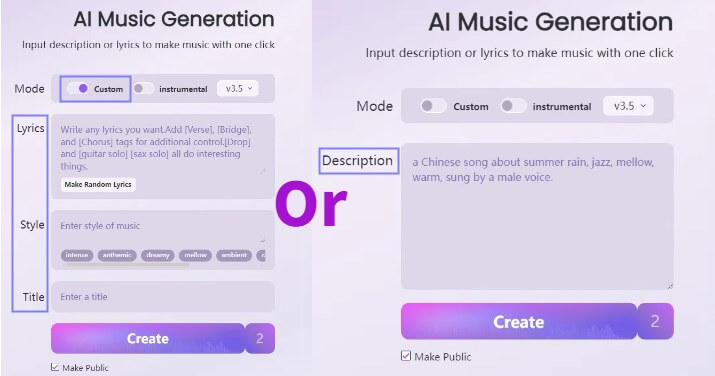
Generate professional-grade tracks with AI mixing free tools.
Export results in various formats, including MIDI, for secondary editing.
Supports seamless integration with popular digital audio workstations (DAWs).
Allows users to create background instrumentals or full remixes based on descriptions provided.
Support MIDI file export for secondary editing.
Beginner-friendly interface.
Offers a wide variety of customization options for music production.
Great for creating high-quality soundtracks quickly.
Supports various genres and styles.
Free version may have feature restrictions.

TopMediai AI Song Generator
TopMediai makes AI music mixing simple, efficient, and creative—try it now!
2 Landr AI Music Mixer
DJ.Studio is an AI music mashup maker designed for both novice and experienced DJs. It allows users to create professional-quality mashups effortlessly, leveraging artificial intelligence to automate complex processes.

How to Use Landr mix music ai?
Step 1: Upload your audio file to the platform.
Step 2: Select your preferred style or mood for the mix.
Step 3: Download the professionally mixed and mastered track.
AI-driven mastering for optimal sound balance.
Provides suggestions for EQ, compression, and reverb settings.
Offers integration with popular streaming platforms.
Excellent mastering quality.
Easy to use with minimal input required.
Not entirely free; premium features require a subscription.
Limited flexibility for advanced users.
3 DJ.Studio - AI Music DJ Mixer
DJ.Studio is an advanced AI DJ music mixer, designed for DJs and music enthusiasts. It automates transitions, beatmatching, and effects, making it a fantastic tool for live performances or playlist creation.

How to Use DJ.Studio - AI DJ Music Mixer?
Step 1: Import your tracks into the AI DJ music mixer interface.
Step 2: Adjust transitions, effects, and pacing with AI suggestions.
Step 3: Export or play your mixed set live.
Intelligent beat detection for smooth transitions.
Automated track recommendations based on your style.
Features for both live mixing and studio editing.
Perfect for DJs looking for quick, professional results.
Highly responsive AI for real-time mixing.
More suited for DJs than traditional producers.
Requires a subscription for full functionality.
Part 2: Why We Need a AI Music Mixer?
AI music mixers are becoming a must-have for musicians, producers, and content creators—and for good reason! Here’s how AI music mixing can transform your music production process:
1. Work Smarter, Not Harder
AI music mixers save you time by automating repetitive tasks like volume adjustments, EQ, and compression. This lets you focus on the fun, creative parts of music production while meeting tight deadlines or working with limited resources.
2. Keep Your Sound Consistent
A standout feature of an AI DJ music mixer is its ability to ensure consistent sound quality across all your tracks. By analyzing reference tracks and applying cohesive settings, AI makes sure your project sounds polished and professional.
3. Boost Your Sound Quality
AI tools can detect and fix subtle audio issues you might miss, resulting in cleaner, sharper tracks. They enhance key elements—like adding warmth to vocals or clarity to instruments—so your music sounds studio-ready, even without expensive gear.
4. Easy for Everyone
Even if you’re new to music production, many free AI music mixers have intuitive interfaces that make it easy to get started. With AI, you can create professional-grade tracks without hiring audio engineers or mastering experts.
5. Save Money, Create More
Using AI for mixing and mastering is cost-effective. Independent artists can achieve high-quality results without breaking the bank, making music creation more affordable for everyone.
AI mix and master music
With MIDI Export Features
Part 3: Most Asked FAQs for AI Music Mixing
1 Is there an AI that can mix music?
Yes, several AI tools are for mixing and mastering music. AI music mixers like TopMediai AI Music Generator, Landr, and DJ.Studio automate balancing, EQ adjustments, and effects, delivering professional-quality tracks while allowing creative control.
2 What is the best free AI mixing tool?
For a great free AI music mixer, TopMediai AI Music Generator stands out. It offers a user-friendly interface, powerful features for mixing and mastering, and even supports exporting MIDI for further customization.
3 Can AI replace professional music mixers?
While AI is excellent for automating technical aspects and achieving a consistent sound, it doesn't fully replace the creativity and expertise of a professional music mixer. However, it's a great tool for beginners or those seeking a cost-effective solution.
More about AI Music Geneator:
Best Free AI Remix Generator Tool to Enhance Your Music
How to Mashup Music with AI Mashup Maker?
DJ Music Generator: Creating the Most Popular DJ Music in 2025
Conclusion
And there you have it – three amazing AI music mixer and mastering tools that will revolutionize the way you create music!
So why not give them a try and experience how these AI-powered solutions can elevate your music production today? The future of AI music mixing is here, and it's just a click away!
-

April 24, 2025
11 -

-

April 28, 2025
Best Pop Song Lyrics Generator Tools to Boost Creativity -

-

April 28, 2025
Transcribe Song Lyrics Easily: Best AI Solutions in 2025
Recent Blogs


 Video Generation Types
Video Generation Types
 Supported AI Models
Supported AI Models
 AI Video Effects
AI Video Effects


 AI Video Tools
AI Video Tools
 AI Music Tools
AI Music Tools
 AI Voiceover Tools
AI Voiceover Tools
 More Features
More Features
 API for Music-related Services
API for Music-related Services
 API for Voiceover-related Services
API for Voiceover-related Services

 TopMediai's API Documentation:
TopMediai's API Documentation:





 Join our Discord!
Join our Discord!

 AI Music Generator
AI Music Generator

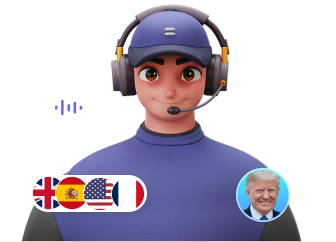

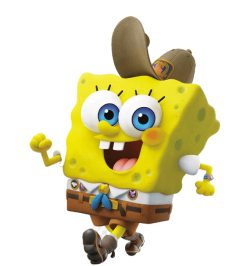
 Welcome to TopMediai!
Welcome to TopMediai!
 Try new features before anyone else!
Try new features before anyone else!
