
 Listen to EDM music created by TopMediai!
Listen to EDM music created by TopMediai!

Creating electronic dance music (EDM) has never been easier with the rise of various EDM music creator tools. Whether you're a beginner or an experienced producer, understanding how to make EDM music can help you craft energetic beats and catchy melodies that stand out. By using modern music production software, you can bring your creative ideas to life and produce professional-sounding tracks right from your home studio.
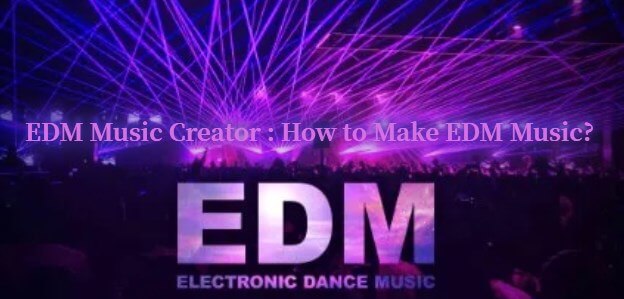
EDM music maker
No need to sign up
Table of Contents
Part 1: How to Make EDM Music?
1 TopMediai - Best Edm Music Creator Online
The TopMediai AI Music Generator is a versatile tool designed to create music across various genres, including the ever-popular EDM. With advanced AI algorithms, this powerful EDM music creator can analyze beats, synths, and patterns characteristic of EDM, producing tracks that reflect its energetic and electronic vibe.
Whether you're an experienced producer seeking fresh ideas or a complete beginner, the TopMediai AI EDM music generator eliminates the learning curve, allowing anyone to craft professional-sounding tracks with ease. Explore the platform to generate EDM music effortlessly, and elevate your sound production without any prior experience.
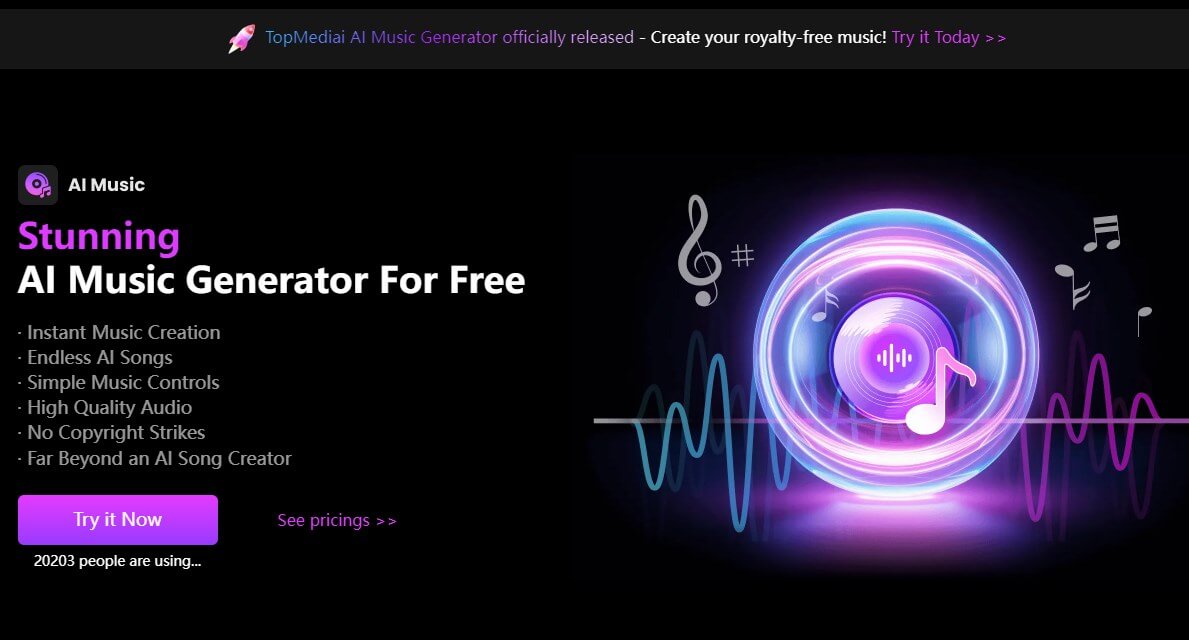
How do you make EDM music in Topmediai EDM Music maker?
Step 1. Visit TopMediai AI Music generator's dashboard.
EDM Music Maker Online
Free trials included
Step 2. Choose the generation model.
Description to Music: Input a description of the song you want, including specific instruments, styles, or moods for better results.
Lyrics to Music:
Select "EDM" as your preferred genre to generate random lyrics and a song title tailored to the EDM style.
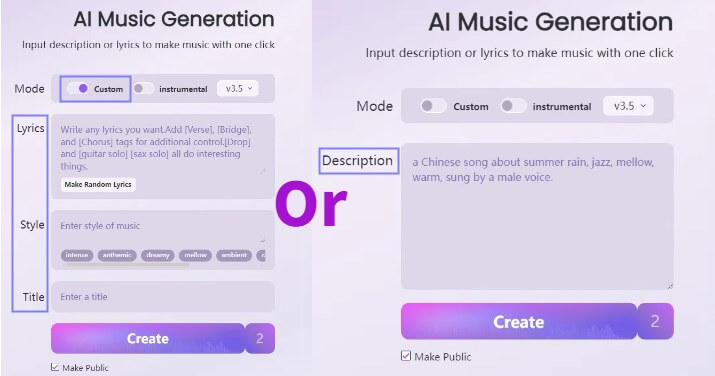
Step 3. Click "Create" to create your own AI EDM music.
Try it Free
Free trials included
Versatile and adaptable to various music genres.
High-quality songwriting AI with a focus on emotion.
Automatically generates melodies and harmonies.
Easy to use, even for beginners.
It offers two creation modes: lyrics-to-song and description-to-song.
Perfect for both beginners and experienced musicians.
Powerful lyrics-to-song feature to match your creative vision.
Select a different singer's voice for your song.
Remix existing songs by adding new melodic layers.
Experiment with various musical genres and styles.
Support MIDI file export for secondary editing.
Support sheet music export.
Boost efficiency and enhance music quality.
Online versiion only.
Part 2: 5 Best Programs to Make EDM Music
1 Vital Audio
Vital Audio is a cutting-edge synthesizer that offers powerful sound design capabilities for EDM music creators. This software stands out for its intuitive interface and wide range of sound-shaping tools, making it ideal for both beginners and experienced producers looking to make EDM music.

Wavetable synthesizer with advanced modulation capabilities.
Customizable visual feedback, aiding in precise sound design..
Integrates seamlessly with AI EDM music generators, allowing users to create innovative soundscapes
Free version available with extensive features.
Ideal for creating unique EDM sounds.
Steep learning curve for beginners.
2 Akai MPC Beats
Akai MPC Beats is a dynamic digital audio workstation (DAW) designed for beat-making and music production. With its robust EDM music maker tools, this software simplifies the process of creating EDM tracks, even for those new to music production.

Pre-loaded with genre-specific sounds, perfect for EDM music creation.
Supports AI EDM music generation, helping streamline your workflow.
Built-in MIDI control for seamless integration with external hardware.
Free to use with essential beat-making tools.
Perfect for beginners learning how to make EDM music.
Limited advanced features compared to premium DAWs.
3 Bitwig Studio
Bitwig Studio is an innovative DAW with flexible features perfect for EDM music makers. Its modular interface and powerful automation tools make it one of the best programs to make EDM music, providing producers with a creative playground to explore different genres and sound designs.

Modular sound design capabilities ideal for creating EDM.
AI-assisted music generation tools, streamlining the creative process.
Seamless support for MIDI and VST plugins, expanding your music production toolkit.
Excellent workflow for advanced producers.
Wide range of customizable features for EDM music production.
Higher price point compared to other DAWs.
4 Ableton Live
Ableton Live is one of the best-known software programs to make EDM music. Its real-time performance and intuitive interface make it the go-to platform for EDM creators who want to craft high-quality tracks and experiment with AI-powered EDM music generators.

Powerful session view for real-time performance and music creation.
Extensive library of sounds and effects tailored for EDM production.
Integrates AI EDM music generator tools to boost creativity and efficiency.
Industry-standard for electronic music production.
Excellent for both studio production and live performance.
Premium version can be expensive.
5 FL Studio
FL Studio is a popular EDM music maker software known for its easy-to-use interface and versatility. This DAW is highly favored by EDM producers for its comprehensive toolkit, allowing anyone to create professional-grade EDM tracks from scratch.

Built-in synthesizers and effects optimized for EDM music creation.
AI EDM music generator features, helping to speed up the production process.
Supports MIDI file and audio export, enabling seamless integration with other programs.
User-friendly, perfect for beginners learning how to make EDM music.
Lifetime free updates.
The basic version lacks some advanced features.
Part 3: How to Make Music EDM?
Creating EDM music can be simple and enjoyable, even if you're a beginner. Here's a step-by-step guide to help you get started:
1. Choose Your Software (DAW)
Start by selecting a Digital Audio Workstation (DAW), where you’ll create and arrange your music.
2. Understand the Basics of EDM Structure
EDM tracks often follow a similar structure:
Intro: Builds anticipation.
Verse: Starts layering sounds and rhythm.
Build-Up: Increases energy and tension.
Drop: The highlight where the bass and beats hit hardest.
Outro: A winding down to end the track.
3. Pick a Genre
EDM has various subgenres, like house, techno, dubstep, or trap. Pick one that you enjoy to help guide your sound and rhythm.
4. Start with Drums and Percussion
The beat is the heart of EDM. Lay down a simple 4/4 beat:
Kick drum on every beat (1-2-3-4)
Add claps or snares on the 2nd and 4th beat.
Layer hi-hats or cymbals to fill the rhythm.
5. Create a Melody or Chord Progression
Use your DAW’s piano roll to craft melodies or chords. Keep it simple at first:
Choose a synthesizer for electronic sounds.
Play around with different notes and progressions until you find something catchy.
6. Add Bass
A strong bassline is key in EDM. Use a sub bass or synth bass sound that complements your melody. Make sure it hits hard during the drop for maximum impact.
7. Experiment with Effects
Use effects like reverb, delay, and filters to make your track more interesting. Popular EDM effects include:
Sidechain compression: Creates that “pumping” effect in the mix.
Build risers and sweeps: Add these before the drop to build tension.
8. Arrange Your Track
Arrange your track by placing your beats, melodies, and effects into the DAW’s timeline. Pay attention to the flow:
Gradually introduce new elements.
Build anticipation with the intro and build-up.
Make the drop impactful by making other sections quieter.
9. Mix and Master
Once your track is arranged, mix the levels of each sound so nothing overpowers the others. Then master the track to ensure it sounds good on all devices.
Make EDM Music
No need to sign up
Part 4: FAQs about EDM Music Creator
1 What is an EDM Music Creator?
An EDM music creator is software or a platform that allows users to create electronic dance music (EDM). These tools help you compose, arrange, and produce music through features like drum machines, synthesizers, and effects.
2 Do I Need Music Experience to Use an EDM Music Creator?
No prior music experience is required! Many EDM music creators are designed for beginners, with user-friendly interfaces, pre-made loops, and tutorials. However, learning some basic music theory can help enhance your skills over time.
3 Can I Use an EDM Music Creator on My Phone?
Yes! There are mobile apps available for EDM creation, such as:
GarageBand (iOS)
FL Studio Mobile (iOS/Android)
TopMediai AI Music Generator (cloud-based)
These apps allow you to create music on the go.
4 How Long Does It Take to Make an EDM Track?
It depends on the complexity of the track and your experience level. A simple track might take a few hours, while a more polished, professional one could take days or weeks. Beginners can start by experimenting with pre-made loops and gradually build their skills.
More about AI Music
AI Lyrics Maker Online for Free [With Song Maker]
5 Best AI Songwriting Tools for Free lyrics and Music Generation
Conclusion Mastering how to make EDM music is a journey, but with the right EDM music creator, you can streamline the process and focus on creativity. From generating beats to experimenting with unique sounds, these tools open endless possibilities for crafting your next dance floor hit. Try it today and turn your EDM visions into reality!
Make Edm Music
No need to sign up
-

April 24, 2025
11 -

-

April 28, 2025
Best Pop Song Lyrics Generator Tools to Boost Creativity -

-

April 28, 2025
Transcribe Song Lyrics Easily: Best AI Solutions in 2025
Recent Blogs


 Video Generation Types
Video Generation Types
 Supported AI Models
Supported AI Models
 AI Video Effects
AI Video Effects


 AI Video Tools
AI Video Tools
 AI Music Tools
AI Music Tools
 AI Voiceover Tools
AI Voiceover Tools
 More Features
More Features
 API for Music-related Services
API for Music-related Services
 API for Voiceover-related Services
API for Voiceover-related Services

 TopMediai's API Documentation:
TopMediai's API Documentation:





 Join our Discord!
Join our Discord!

 AI Music Generator
AI Music Generator

 Welcome to TopMediai!
Welcome to TopMediai!
 Try new features before anyone else!
Try new features before anyone else!
