
 Listen to education song created by TopMediai!
Listen to education song created by TopMediai!

Have you ever been tasked with coming up with fresh, fun, and engaging songs for elementary school students, only to find yourself completely stumped? Fear not! With elementary school song titles AI generator tools to spark your creativity or want to craft entire tunes with the help of an elementary school songs AI generator, making your job a whole lot easier!
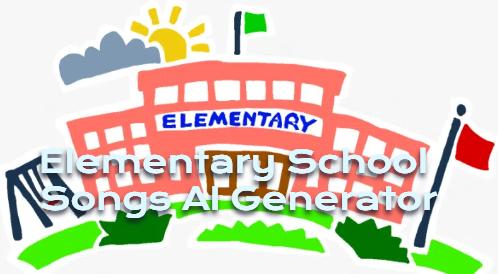
Quick review without waiting
- Part 1: How to Make Elementary School Song?
- Part 2: More Information of TopMediai AI Music Generator
- Part 3: FAQs about Elementary School Songs AI Generator
Part 1: How to Make Elementary School Song?
We all know that creating a song requires three important components. The first part is the lyrics, the second part is the music, and the third part is to think of a title for your song. Today we will guide you to complete the creation of an Elementary School Song based on these three parts.
1. Start with the Theme
Think about what the song should be about. Is it about school life, friendship, learning, or school spirit?
For example, the song could focus on a positive message, like “we are a team” or “learning together.”
2. Write the Lyrics
When creating lyrics for elementary school children, simplicity and clarity are key. It's important to explain things in a way that they can easily understand, while still keeping the song fun and engaging. Here are two methods you can use to create your lyrics:
① TopMediai Lyrics Generator
TopMediai AI Music Generator is a powerful tool for those who want to create songs with vocals. With this all-in-one music generator, you just need to select the ‘Vocal Description’ model and provide a clear prompt for the AI. For example, you can input something like:
"Write a fun, educational song about the water cycle for elementary science students."
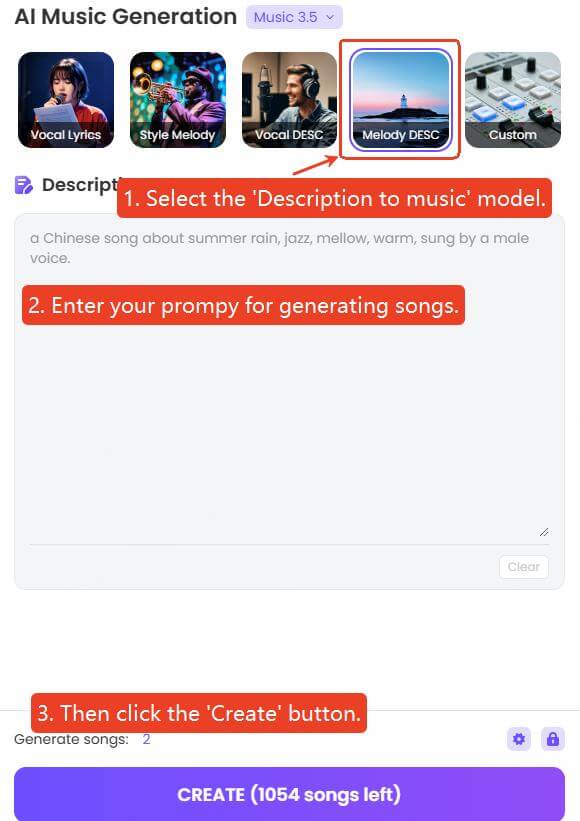
The AI will then generate lyrics that are simple, clear, and tailored to your request, and it will also convert them into a full song.
② Using AI Writing Tools (eg. ChatGPT)
Alternatively, you can use AI writing tools like ChatGPT. All you need to do is input a description of the song you want, such as:
"Write a fun, easy-to-understand song for elementary school students about the importance of teamwork."
ChatGPT will generate lyrics for you based on the description provided. However, unlike TopMediai, it won't be able to convert the lyrics into a song with music.
3. Create the Melody
After you've finalized the lyrics, it's time to move on to creating the melody. Here's how you can use TopMediai AI Music Generator for this step:
Step 1. Choose the "Vocal Lyrics" Mode
If you are satisfied with the lyrics you've written, the next step is to select the "Vocal Lyrics" mode in the TopMediai AI music generator. This mode is designed specifically for turning lyrics into a fully realized song with vocals.
Free trials
Step 2. Input the Lyrics
Once you've selected the "Vocal Lyrics" mode, go to the lyrics input box and paste or type the lyrics you’ve written. Ensure that the lyrics are in the correct format, and check for any adjustments you might want to make before finalizing the text.
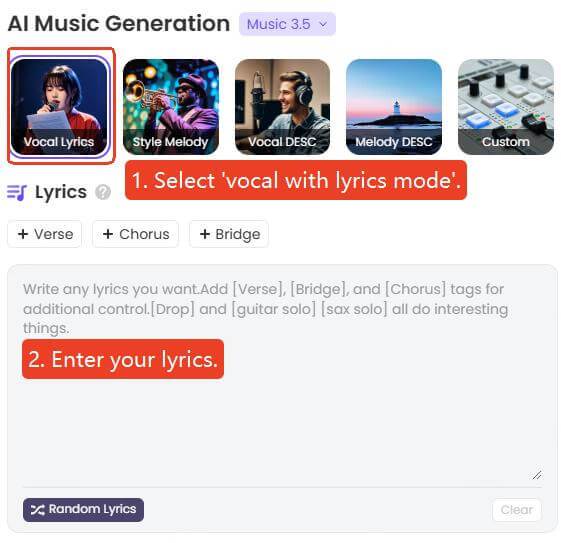
Step 3. Choose Your Song Style
Now that your lyrics are ready, select the song style you want for your melody. You can choose from various musical genres or moods to match the vibe of your song in TopMediai AI music generator. For example:
Upbeat for a fun and energetic tune.
Slow and soft for a more calming, thoughtful song.
Pop for a catchy, radio-friendly sound.
Ater selecting your music style, just click "Generate," and you'll get an educational and catchy elementary school song,
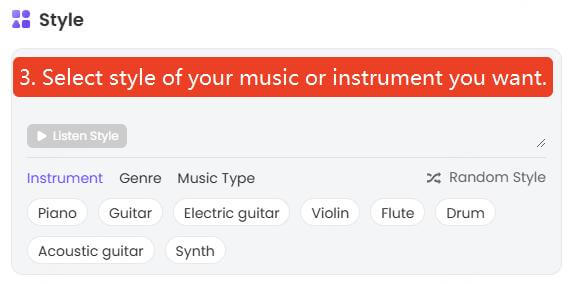
4. Come Up with a Title for Your Song
I know that many of you may struggle with coming up with the perfect title. But don't worry, TopMediai AI Music Generator is here to help! It will automatically generate an appropriate title for the song you've created.
No need to stress over the name — once you've completed all the previous steps, then your song will be perfect finished along with a fitting title.
By using the elementary school song titles AI generator, you can skip the hassle of brainstorming a title. The AI will intelligently generate a title that aligns with the song's theme and is easy to remember.
This way, your song will not only attract kids with its lyrics and melody, but its title will also be memorable and appealing!
5. Add Fun Elements
Hand movements or actions: Kids love songs that have actions to go with the lyrics. You can create movements that match the words (e.g., clapping, jumping, or mimicking a teacher).
Choral Sections: You can include parts where different groups of children sing different lines or harmonize, which adds energy to the performance.
6. Test and Revise
Try singing it out loud to see how it sounds. Get feedback from others, especially children. Does it make them smile? Can they easily follow along?
Revise as needed to make the song more fun and memorable.
By combining catchy, positive lyrics with an engaging melody, you can create a song that elementary school children will enjoy singing and will help them feel more connected to their school experience.
Part 2: More Information of TopMediai AI Music Generator
The TopMediai AI Music Generator is a versatile tool designed to create music across a wide variety of genres, including the elementary school songs genre. Utilizing advanced AI algorithms, this powerful elementary school songs AI generator can analyze the key elements that make school songs engaging, such as catchy melodies, simple lyrics, and upbeat rhythms.
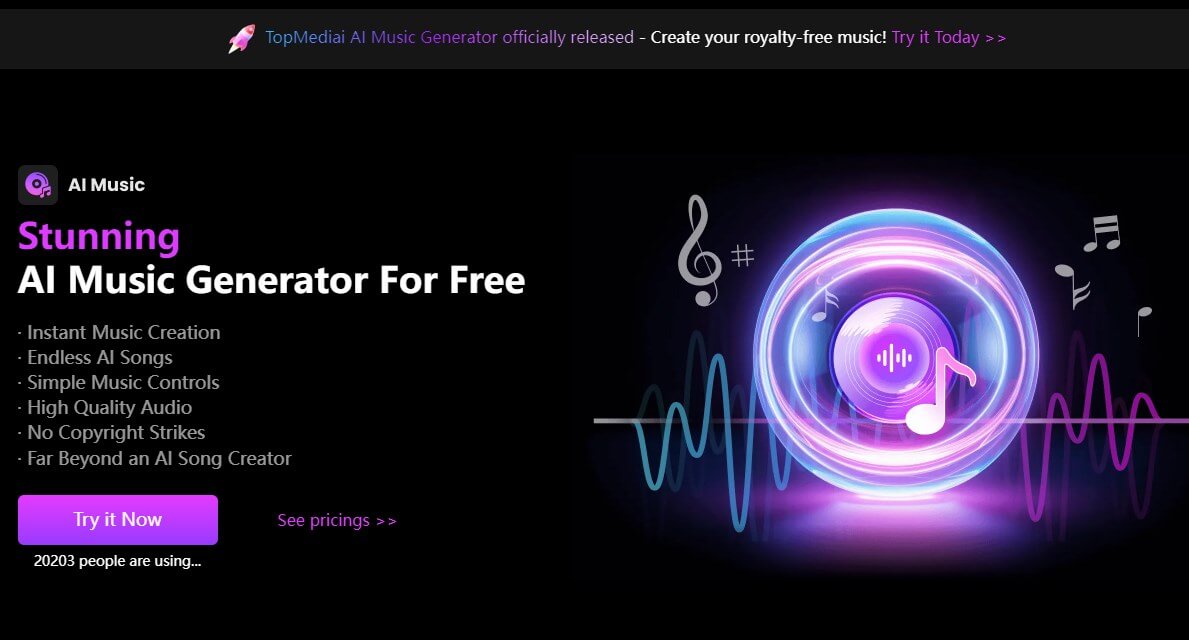
Versatile and adaptable to various music genres, such as country music, Edm music.
High-quality songwriting AI with a focus on emotion.
Automatically generates melodies and harmonies.
Easy to use, even for beginners.
Easily generate song with vocal or instrumental music.
Perfect for both beginners and experienced musicians.
Powerful lyrics-to-song feature to match your creative vision.
Creation Hub provides real-time updates of high-quality songs, where you can publish, collect, and listen to music freely.
- Select a different singer's voice for your song.
- Remix existing songs by adding new melodic layers.
- Experiment with various musical genres and styles.
- Support MIDI file export for secondary editing.
- Support sheet music export.
- Boost efficiency and enhance music quality.
- Online version only.
FAQs about Elementary School Songs AI Generator
1 What is the AI Music Maker for Kids?
An AI music maker for kids generates fun, educational songs with catchy melodies and easy-to-understand lyrics tailored for young audiences.
2 How to Use AI Music in Your Classroom?
Use AI music tools to create educational songs for lessons, interactive activities, sing-alongs, and to motivate students during classroom transitions.
3 How to create educational songs with AI tools?
Simply input a topic or lesson description, and the AI generates fun, informative songs that make learning engaging for kids.
4 What can free AI song lyric generator for kids can do?
A free AI song lyric generator creates catchy, educational lyrics for kids, which can be turned into songs on topics like math, science, or friendship.
Related Article
AI Lyrics Maker Online for Free [With Song Maker]
5 Best AI Songwriting Tools for Free lyrics and Music Generation
Conclusion
With an elementary school song titles AI generator or an elementary school songs AI generator, they can not only save you time but also ensure that your classroom, music program, or event is filled with memorable and exciting tunes.
Say goodbye to the stress of coming up with the perfect lyrics or catchy melodies—AI has you covered!
Seamless Generation
-

November 27, 2025
Best 6 AI Wedding Video Generators : Create Perfect Wedding Videos -

November 27, 2025
Best 3 Thanksgiving Video Generators & 5 Useful Video Prompts -

November 26, 2025
How to Use AI to Overlay Your Video Onto a Screen? -

November 25, 2025
How to Convert Video to Anime Style: Video to Anime Made Easy -

November 25, 2025
Best Tweet to Video Converters to Turn Tweets into Videos
Recent Blogs


 Video Generation Types
Video Generation Types
 Supported AI Models
Supported AI Models
 AI Video Effects
AI Video Effects


 AI Video Tools
AI Video Tools
 AI Music Tools
AI Music Tools
 AI Voiceover Tools
AI Voiceover Tools
 More Features
More Features
 API for Music-related Services
API for Music-related Services
 API for Voiceover-related Services
API for Voiceover-related Services

 TopMediai's API Documentation:
TopMediai's API Documentation:





 Join our Discord!
Join our Discord!

 AI Music Generator
AI Music Generator

 Welcome to TopMediai!
Welcome to TopMediai!
 Try new features before anyone else!
Try new features before anyone else!
