
Ever wanted to create music with virtual singers? Vocaloid software makes it possible, turning your ideas into AI-generated vocals. If you're not ready to spend on pricey options, no worries! There are some great free Vocaloid software for music creation that let you jump right in.
In this article, we'll guide you through the best Vocaloid makers, so you can choose the one that fits your style.
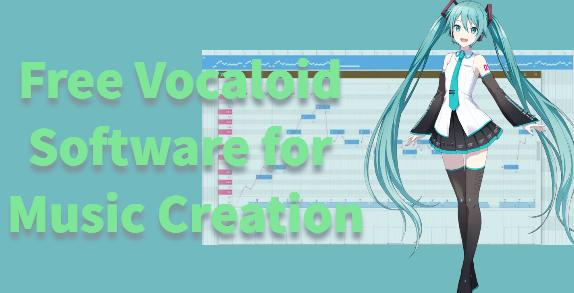
- Part 1: Top 4 Free Vocaloid Softwares for Music Creation
- Part 2: Online Vocaloid Alternative Recommendation
- Part 3: FAQs about Free Vocaloid Software
Part 1: Top 4 Free Vocaloid Softwares for Music Creation
Comparable Table
| Feature / Tool | UTAU | OpenUTAU | Sinsy | VOCALOID 4 Free |
|---|---|---|---|---|
| Type | Free desktop vocal software | Modern open-source UTAU | Browser-based vocal synthesis | Free basic version of VOCALOID |
| Platform | Windows / macOS via UTAU-Synth | Windows / macOS / Linux | Browser | Windows / macOS |
| Customization | High – create/edit voicebanks | High – pitch, tone, duration | Low | Medium – limited in free version |
| Languages | Mainly Japanese | Mainly Japanese, some multi-language | Japanese, English | Depends on voicebank |
| Ease of Use | Moderate | Easier than UTAU | Very easy | Easy |
1 UTAU
UTAU is a free Japanese singing synthesis software that allows users to create singing voices using pre-recorded or custom voice banks. It is open-source and highly customizable, making it popular among creators both in Japan and worldwide. UTAU works with popular audio software like FL Studio and GarageBand, and supports multiple languages, though non-Japanese voices may require adjustments for accurate pronunciation.
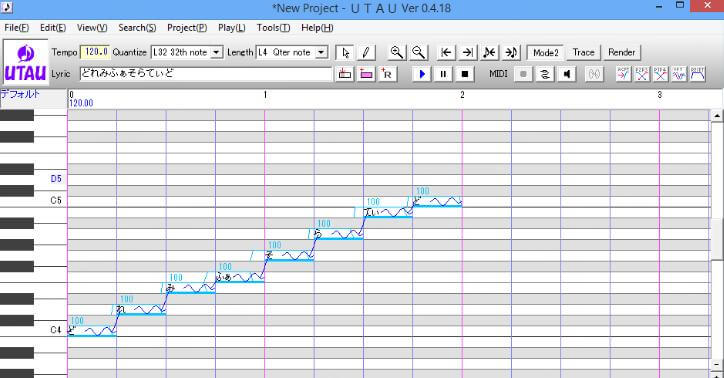
You can customize or even create your own voice banks.
It works with other audio software like FL Studio, GarageBand, etc.
UTAU is free and open-source, allowing deep customization.
Multi-language Supported.
- All features are free.
- Highly Customizable.
- Supports Various Audio Formats.
- Not User-Friendly.
- Primarily Japanese, non-Japanese voices may not sound as accurate.
2 OpenUTAU
OpenUTAU is a modern, open-source alternative to UTAU, designed with an improved workflow and user interface. It provides many of the familiar UTAU features but makes it easier for beginners to create and edit vocals. OpenUTAU also allows detailed adjustments for pitch, tone, and duration, supporting multi-language inputs.
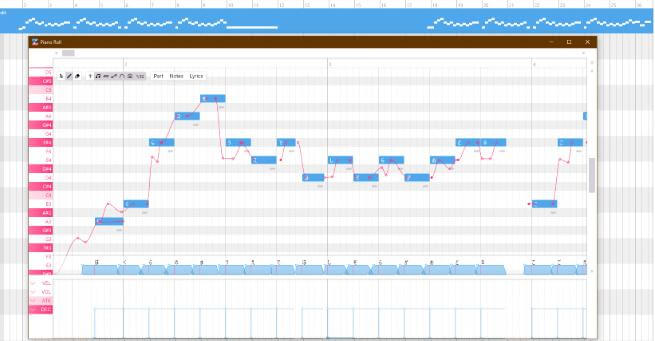
OpenUTAU offers a clearer, more modern user interface compared to UTAU.
Includes various options for adjusting pitch, duration, tone, and more.
Completely open-source, allowing users to modify and customize the software.
Multi-Language Supported.
- Easier for beginners compared to UTAU, making it suitable for newcomers.
- Allows detailed adjustments to various parameters.
- Can customize and enhance the software according to their needs.
- Complex Features.
- It may occasionally experience stability problems.
3 Sinsy
Sinsy is an online free vocaloid tool developed by the University of Tokyo that allows users to generate singing voices directly in the browser without installation. It supports multiple languages, including Japanese and English, and automatically adjusts pitch and rhythm for natural-sounding vocals.
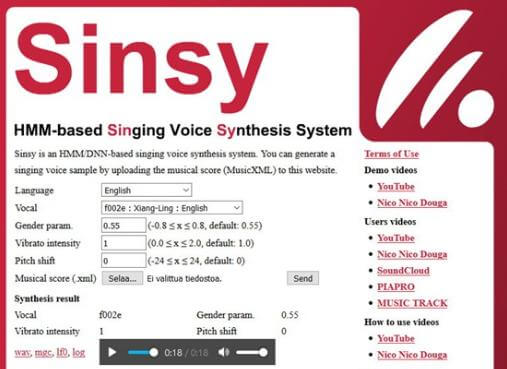
No installation required—just use it directly from the browser.
Process lyrics in multiple languages, especially Japanese and English.
Automatically adjusts pitch and rhythm to generate appropriate singing voices.
Offers free access, but with some limitations on features.
- Convenient to use as an online tool.
- Supports Multiple Languages supported.
- Provides a free singing synthesis service.
- The free version has limited functionality.
- Can't control the individual syllables and pronunciations.
4 VOCALOID4 (Free Version)
VOCALOID 4 offers a free basic version of Yamaha’s famous vocal synthesis software, suitable for beginner users who want to try professional-quality vocals. The free version provides access to high-quality voicebanks and a user-friendly interface, making it easy to start creating songs.

The voice are High-Quality Sound.
Offers many different voice banks, including voices of various singers.
The user-friendly interface that is easy to learn and use.
A basic version with limited features is available for free.
There are many tutorials and plugins available to help users.
- Excellent Sound Quality.
- The interface is beginner-friendly and quick to learn.
- Strong Community Support.
- The free version has limitations.
- Additional Costs for Voice Bank.
Part 2: Online Vocaloid Alternative Recommendation
1 TopMediai AI Cover - Best for Making AI Cover Song
TopMediai AI Song Cover Generator is an advanced vocaloid song maker designed for transforming existing vocals into different voices, offering an alternative to traditional Vocaloid software.
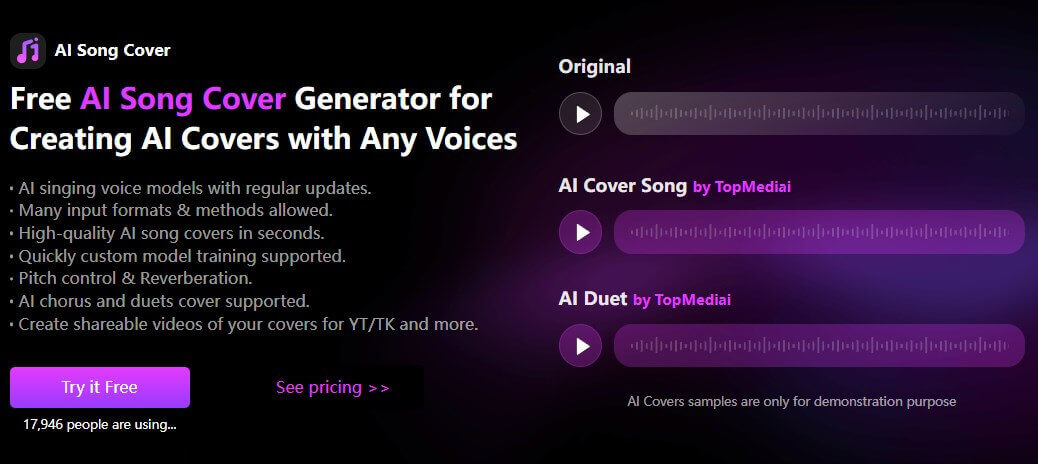
Unlike Vocaloid, which synthesizes singing from text and phonemes, TopMediai AI Song Cover Generator uses deep learning to modify real vocals, providing more natural and expressive singing results. It is an excellent choice for musicians, content creators, and AI music enthusiasts looking to experiment with vocal transformation without extensive manual tuning.
How to use TopMediai to make Character sing?
Step 1. Visit TopMediai AI Song Cover Generator's official dashboard.
Secure Visit
Step 2. Choose an Artist that you want to cover. You can directly search a name on the seaching bar.
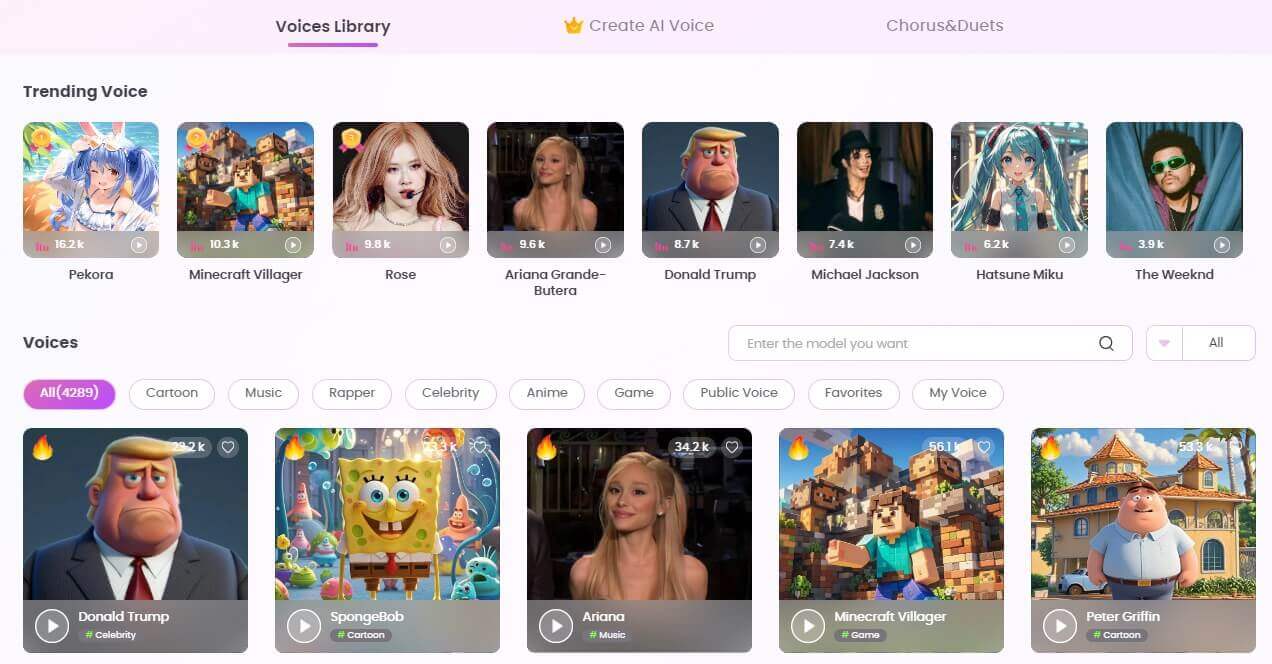
Step 3. Upload the song you want the voice model to cover or paste a YouTube song link.
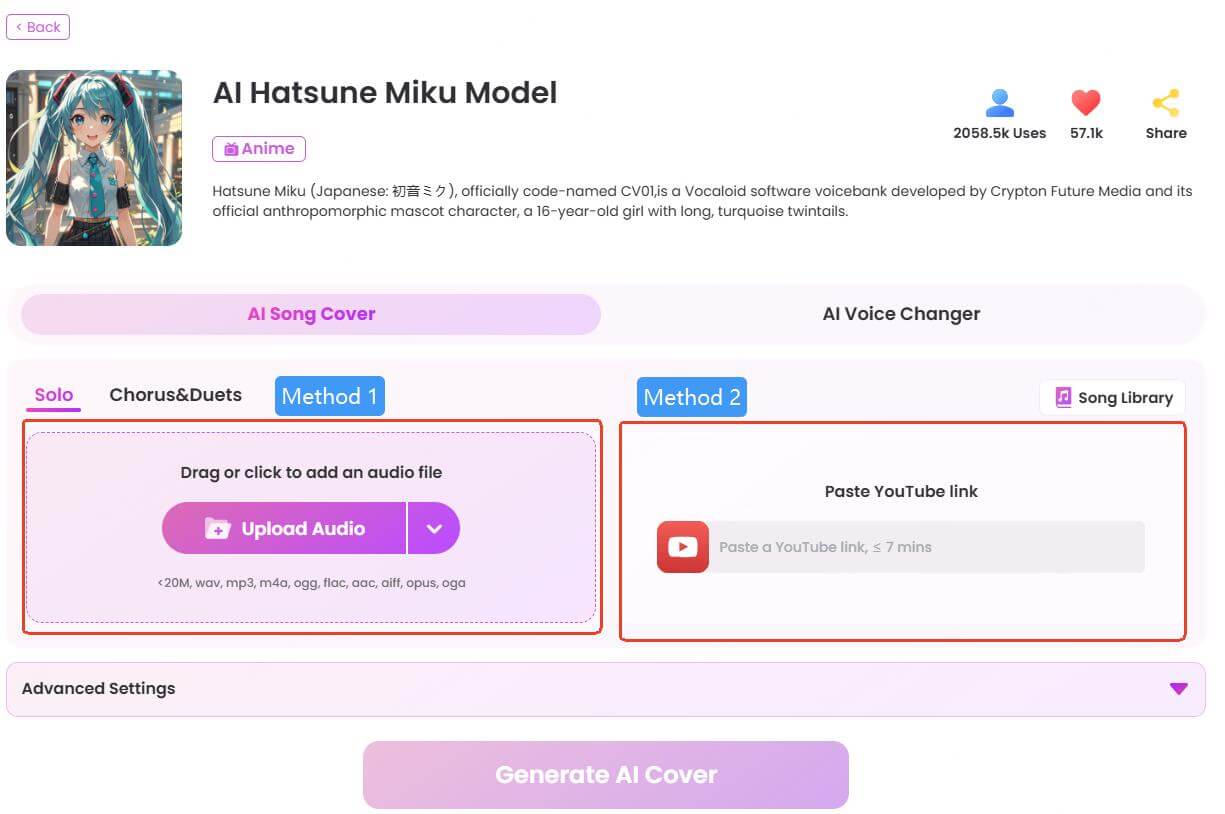
Step 4. Then click on "Generate AI Cover."
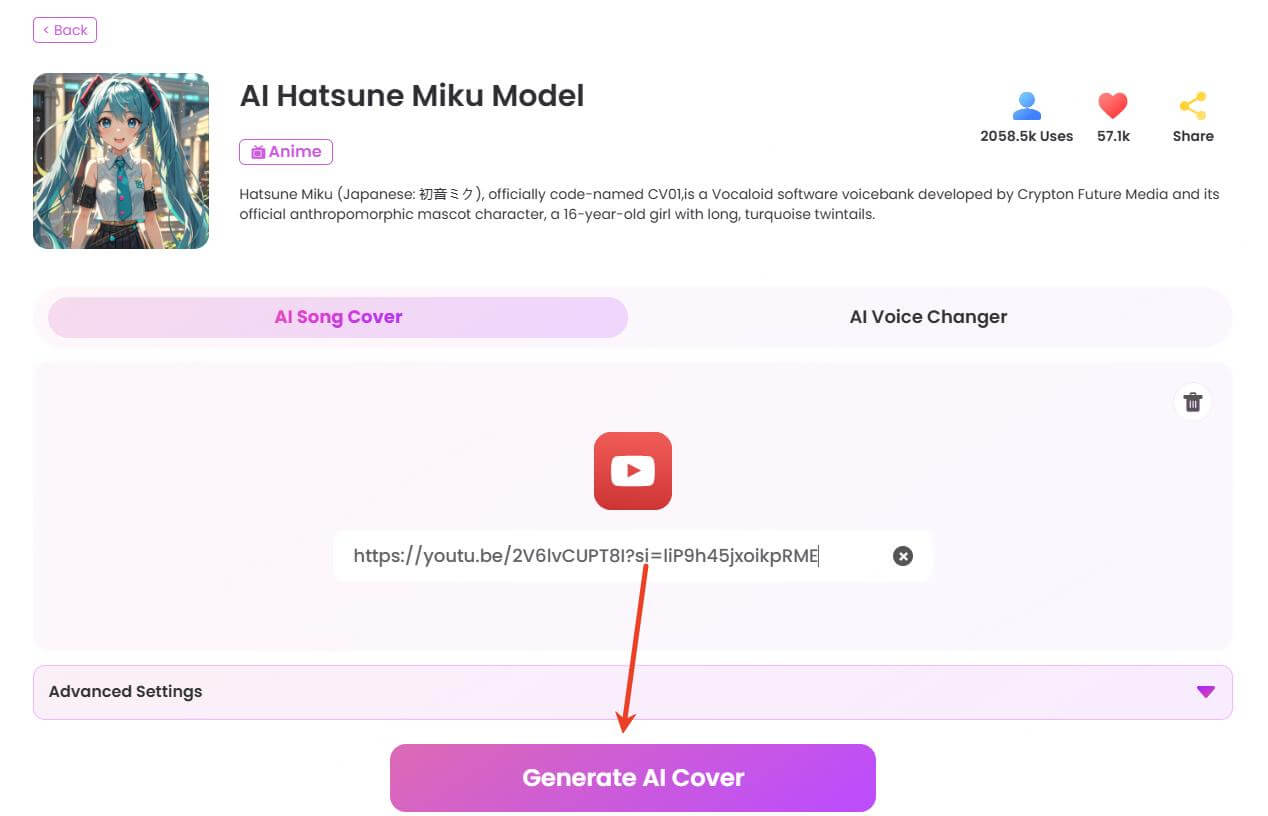
Step 5. Waiting for the result. After finish, you can download and share it. If you are not satisfied with the cover song, you can adjust the pitch and generate it again.
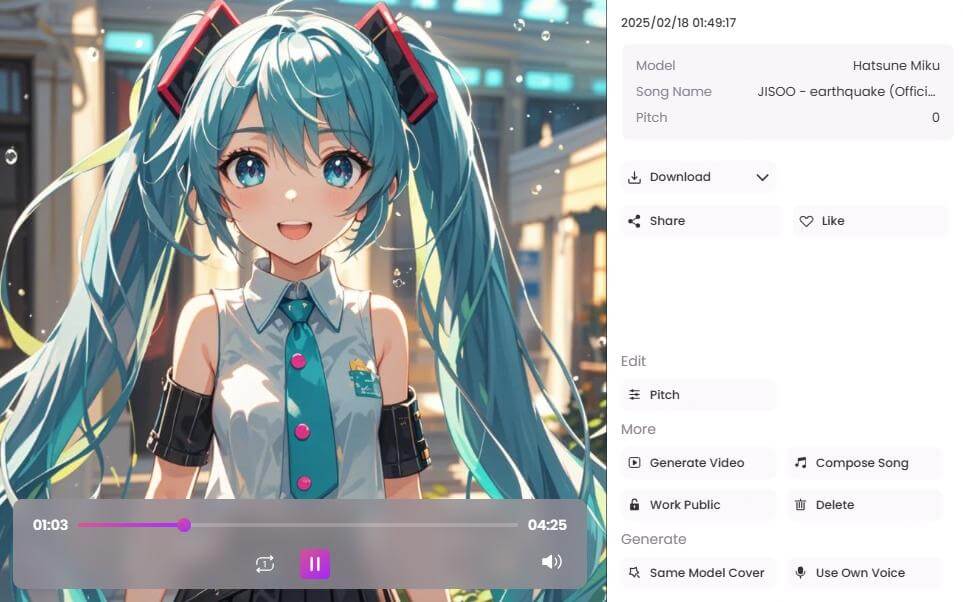
Converts vocals into various AI-generated voices.
Produces smooth, expressive singing.
Upload, select a voice, and generate covers effortlessly.
Quick results without software installation.
Modifies real vocals for human-like quality.
- More Natural Sound.
- Customizable voice model.
- Ideal for AI covers and vocal experimentation.
- Web-based with quick processing.
- No complex tuning required.
- Supports multiple languages with good quality.
- Make sure your internet connection is good.
Compared to Vocaloid, the biggest limitation of TopMediai AI Cover Generator is that it cannot generate vocals from scratch. However, this is where the TopMediai AI Music Generator steps in to bridge the gap. Users can first create and customize their own songs using our AI music tool, then head over to the AI Cover dashboard to transform their tracks with the voices of their favorite singers, such as Hatsune Miku, Rin & Len Kagamine, and Megurine Luka.
Secure Visit
Part 3: FAQs about Free Vocaloid Software
1 Is there a way to get Vocaloid for free?
Vocaloid itself is not available for free, as it is a commercial product. However, Yamaha offers a free version of VOCALOID4 with limited features, allowing basic use but requiring a paid license for full functionality.
2 Is there a free alternative to Vocaloid?
Yes, there are free alternatives like UTAU and OpenUTAU. These programs allow you to create synthetic vocals using free voice banks and offer a customizable, open-source option for users who want to experiment with AI-generated voices.
3 Is Hatsune Miku software free?
No, Hatsune Miku is not free. She is a popular voice bank available for purchase in the Vocaloid software. However, some free demo versions may allow limited use or give you a preview of the voice.
4 What program is used to make Vocaloid songs?
Vocaloid songs are typically created using the Vocaloid software, which allows users to input lyrics and melodies, and then select virtual singers (like Hatsune Miku) to perform them. Other music production software, such as FL Studio, Ableton Live, or Logic Pro, is also used in conjunction with Vocaloid for mixing and editing.
Conclusion Whether you're starting out or looking for pro-level tools, there's a free Vocaloid software for you. Options like UTAU and OpenUTAU offer customization, while paid versions like Vocaloid 5 provide better sound and more features. The best Vocaloid software depends on your needs—easy use, top sound, or creative control. Explore, experiment, and find the perfect tool for your next track!
Free trials included
-

October 20, 2025
Best AI Music Marketing Tools for Artists in 2025 -

October 17, 2025
Free Music Visualizer Online for Stunning Music Visualization -

October 14, 2025
Best AI Snow Effect Generators to Add Snow to Video Online -

-

October 13, 2025
AI Logo Animation – Bring Your Brand Logo to Life with AI
Recent Blogs


 Video Generation Types
Video Generation Types
 Supported AI Models
Supported AI Models
 AI Video Effects
AI Video Effects


 AI Video Tools
AI Video Tools
 AI Music Tools
AI Music Tools
 AI Voiceover Tools
AI Voiceover Tools
 More Features
More Features
 API for Music-related Services
API for Music-related Services
 API for Voiceover-related Services
API for Voiceover-related Services

 TopMediai's API Documentation:
TopMediai's API Documentation:





 Join our Discord!
Join our Discord!

 AI Song Cover
AI Song Cover

 Welcome to TopMediai!
Welcome to TopMediai!
 Try new features before anyone else!
Try new features before anyone else!
