
The Gameboy music maker is a nostalgic yet powerful tool for music creators, blending retro sound with modern production techniques. Whether you're a beginner or a seasoned musician, these tools allow you to easily make Gameboy music that captures the unique, chiptune style of classic video games.

Make gameboy music
No need to sign up
Part 1: Here to Get Gameboy Music Makers
1 TopMediai - Best House Music Generator
TopMediai AI Music Generator serves as a online tool for creating music reminiscent of classic Game Boy sounds, making it an excellent choice for those interested in making Game Boy music. This gameboy music maker online allows users to generate original tracks effortlessly, catering to both beginners and seasoned musicians.
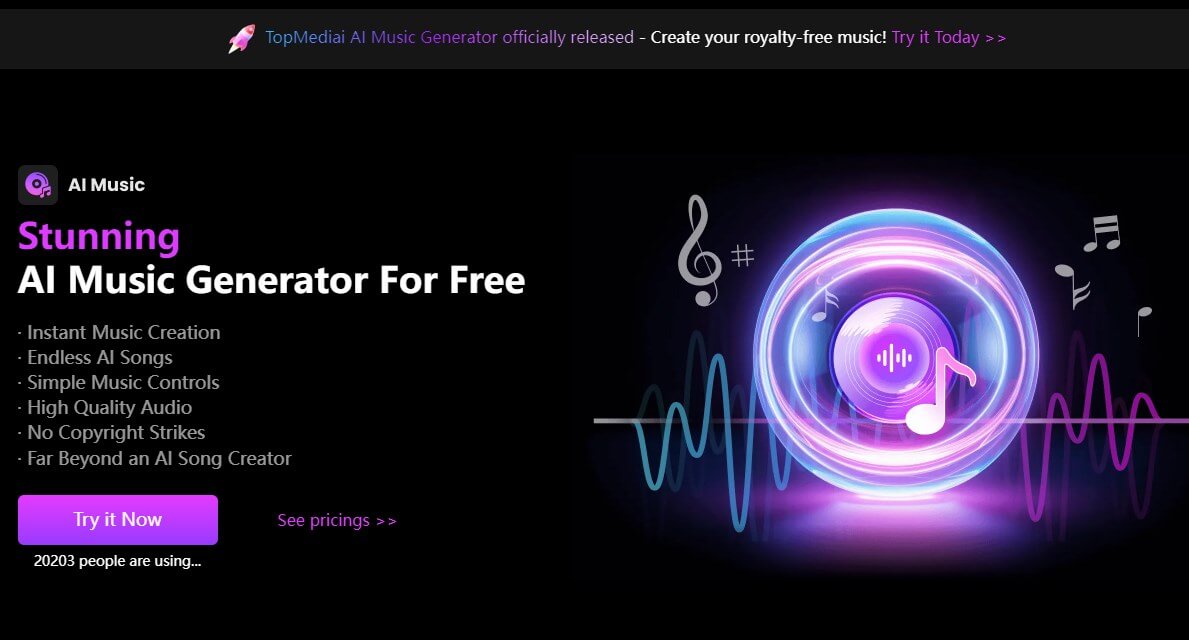
How to make gameboy music?
Step 1. Go to the TopMediai website and access the AI music generator dashboard.
Try it Free
Free trials included
Step 2. Select Your Preferences:
Description: Enter a brief description of the type of Game Boy music you want to create. You can specify elements like instruments, moods, or styles that align with 8-bit music.
Choose Genre: Select "8-bit" as your genre to ensure the generated track captures the classic Game Boy sound.
Step 3. Click on the "Generate" button to create your track. The AI will analyze your inputs and produce a unique composition that reflects the nostalgic vibe of retro video games.
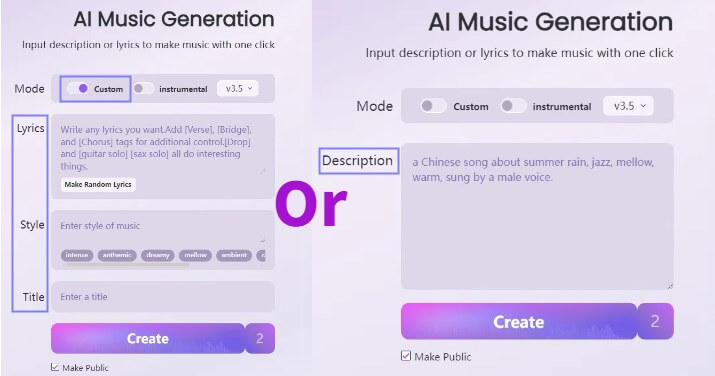
Step 4. Once your track is generated, listen to it and make any adjustments if necessary. You can tweak elements or even generate additional variations.
Step 5. After finalizing your track, you can download it for use in your projects or share it with others in the Creation Hub.
Generate songs with lyrics or instrumental tracks for more flexibility.
Customize compositions by inputting lyrics or describing the prompt.
All tracks are royalty-free for safe commercial use.
Tailor the genre, mood, instruments, and style of your tracks.
Support sheet music export.
Simple interface for all skill levels.
Produces professional-sounding tracks.
Can generate tracks over five minutes long.
User-friendly interface, ideal for beginners.
Suitable for musicians of all skill levels, from novices to experts.
Performance may drop with poor connectivity.
2 Little Sound DJ
LSDJ is one of the most popular Game Boy music creators, developed by Johan Kotlinski. It allows users to compose music using the Game Boy's sound hardware, leveraging its unique capabilities to create chiptune music.
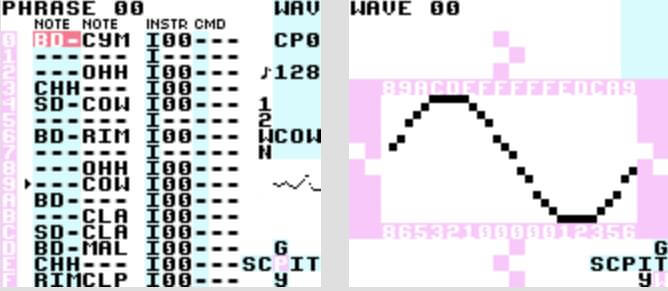
Users can input notes and commands in a tracker-style interface.
tilizes the Game Boy's four audio channels to create rich compositions.
Allows composers to hear their creations in real-time, facilitating immediate feedback and adjustments.
Highly regarded in the chiptune community for its versatility and depth.
Supports advanced features like sample playback and effects.
Steeper learning curve for beginners unfamiliar with tracker software.
Requires a physical Game Boy or emulator for playback.
3 Nanoloop
Nanoloop is a minimalist Game Boy music maker that focuses on simplicity and ease of use. It is available for Game Boy, GBA, and even as an app on Android and iOS, making it accessible for a wider audience.
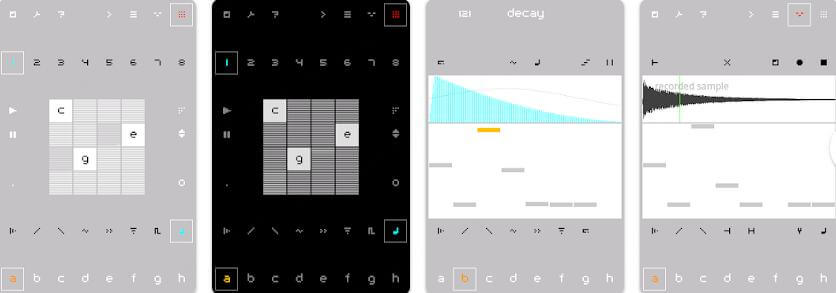
Designed for quick composition with a straightforward grid-based interface.
Emphasizes looping patterns that can be easily manipulated and arranged.
Users can import their own samples to enhance their compositions.
Ideal for beginners looking to make Game Boy music without extensive technical knowledge.
Portable version available on mobile devices increases accessibility.
Limited features compared to more complex tools like LSDJ.
May not satisfy advanced users seeking deeper sound manipulation options.
Part 2: What is Gameboy Music Maker?
Gameboy Music Maker refers to software tools designed for creating music that emulates the sound of the Nintendo Game Boy. These tools allow users to compose chiptune music, often used in retro games and modern indie projects.
key features of Gameboy Music:
Utilizes four channels: Duty 1, Duty 2, Wave, and Noise for melodies, basslines, and percussion.
Limited Polyphony: Can play up to four sounds simultaneously, encouraging creative composition techniques.
Distinctive Sound Characteristics: Features a crunchy, high-pitched quality with strong stereo definition, evoking nostalgia.
Chiptune Aesthetic: Characterized by catchy melodies and rhythmic patterns suitable for game soundtracks.
Tempo and Patterns: Compositions are structured in patterns with adjustable tempo for dynamic pieces.
Envelope Control: Allows volume changes over time for more expressive musical phrases.
Use of Effects: Supports effects like panning, arpeggios, and volume changes to enhance complexity.
Gameboy music creator
No need to sign up
Part 3: FAQs about How to Make House Music
1 What is gameboy music called?
Gameboy music is often referred to as chiptune or 8-bit music, though it specifically falls under Game Boy chiptune or GB chiptune. Chiptune is a style of electronic music created using sound chips from vintage computers, consoles, or arcade machines.
2 Is Gameboy Music 4 bit?
While the Game Boy is often associated with 8-bit music due to its architecture (it has an 8-bit CPU), the sound itself isn't technically 8-bit. The Game Boy's audio hardware is closer to 4-bit or 6-bit in terms of sound resolution, but it uses four sound channels to create its music: two square wave generators, one wave table generator, and one noise generator. This allows it to produce more complex and dynamic sounds than simple 4-bit audio.
3 Can I make Gameboy music on my computer?
Yes, emulators and music software can replicate the Game Boy's sound chip, allowing you to create Gameboy-style music on a computer without the actual console.
More about AI Music
8 Bit Music Maker for Chiptune Music [Royalty-Free]
Conclusion With a Gameboy music maker, anyone can dive into the world of retro music production and make Gameboy music with authentic 8-bit sounds. Start exploring these tools and bring the classic Gameboy sound into your next track! So try it now!
Make best gameboy music
No need to sign up
-

April 24, 2025
11 -

-

April 28, 2025
Best Pop Song Lyrics Generator Tools to Boost Creativity -

-

April 28, 2025
Transcribe Song Lyrics Easily: Best AI Solutions in 2025
Recent Blogs


 Video Generation Types
Video Generation Types
 Supported AI Models
Supported AI Models
 AI Video Effects
AI Video Effects


 AI Video Tools
AI Video Tools
 AI Music Tools
AI Music Tools
 AI Voiceover Tools
AI Voiceover Tools
 More Features
More Features
 API for Music-related Services
API for Music-related Services
 API for Voiceover-related Services
API for Voiceover-related Services

 TopMediai's API Documentation:
TopMediai's API Documentation:





 Join our Discord!
Join our Discord!

 AI Music Generator
AI Music Generator

 Welcome to TopMediai!
Welcome to TopMediai!
 Try new features before anyone else!
Try new features before anyone else!
