
Everyone has a dream of becoming a composer. Imagine how wonderful it would be to compose music as you wish. However, today, with the power of AI, this is no longer just a dream.
Today, we'll guide you on how to compose music using AI technology. We'll encourage you to try your hand at creating your own music and explore some of the best software available for advanced music composition.
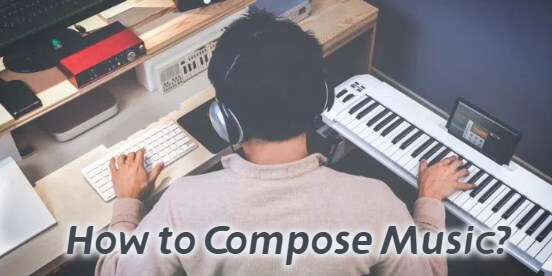
Compose your own music
No need to sign up
Table of Contents
Part 1: How to Compose Music? Online AI Tools for You
1 TopMediai - Make Your Music Composing Easier
The TopMediai AI Music Generator is an innovative tool designed to simplify the music composing process, making it accessible for everyone. If you're wondering, how do you compose music? This AI-powered generator allows you to effortlessly compose your own music without any prior knowledge or experience.
With its intuitive interface and zero learning curve, you can start creating high-quality music in minutes. Whether you’re a beginner or an experienced musician, TopMediai streamlines the music composition process, enabling you to focus on your creativity and ideas.
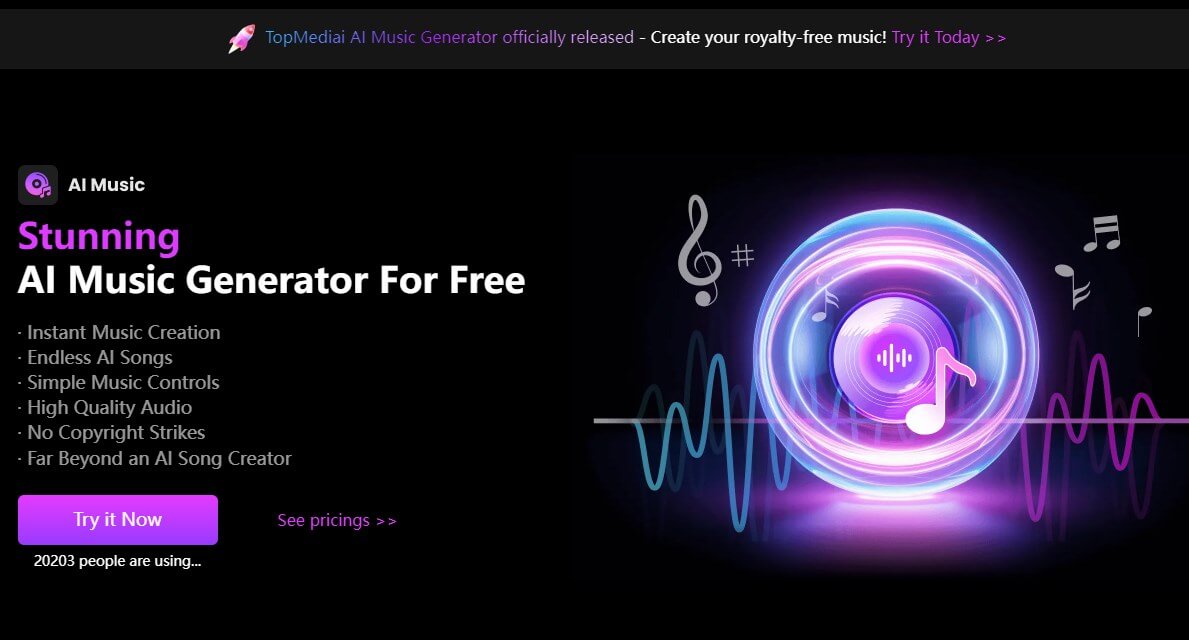
How Do You Compose Music in TopMediai AI Music Composer?
Step 1. Visit TopMediai AI Music generator's dashboard.
Step 2. Compose your own music.
Description to music: Provide a description of the song you want to create. Including specific instruments, styles, or moods will enhance the output.
Lyrics to Music:
select a genre to generate random song.
Step 3. Click "Generate" to create your own music.
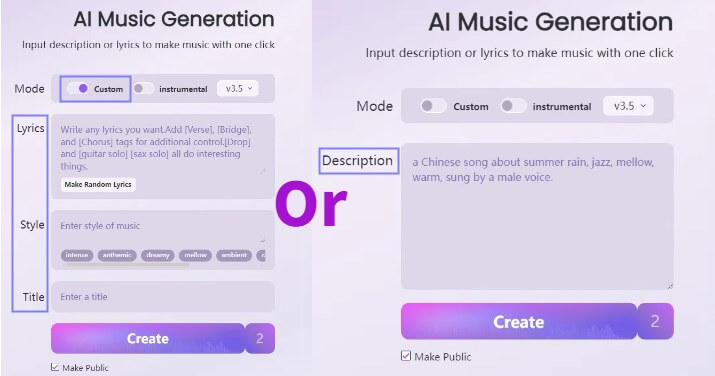
Try it Free
Free trials included
Select a different singer's voice for your song.
Remix existing songs by adding new melodic layers.
Experiment with various musical genres and styles.
Support MIDI file export for secondary editing.
Support sheet music export.
Boost efficiency and enhance music quality.
Choose a more suitable singer voice for your song.
-
Easy to use, even for beginners.
-
It offers two creation modes: lyrics-to-song and description-to-song.
-
Perfect for both beginners and experienced musicians.
-
Powerful lyrics-to-song feature to match your creative vision.
-
Real-time Feedback and Assistance.
-
Online versiion only.
2 Loudly
Loudly is an innovative platform that enables users to compose music effortlessly using AI technology. Whether you're an experienced musician or a beginner, this tool simplifies the process of composing music, allowing you to easily compose your own music in various genres and styles. With its intuitive interface and powerful AI capabilities, Loudly empowers you to bring your musical ideas to life quickly and effectively.
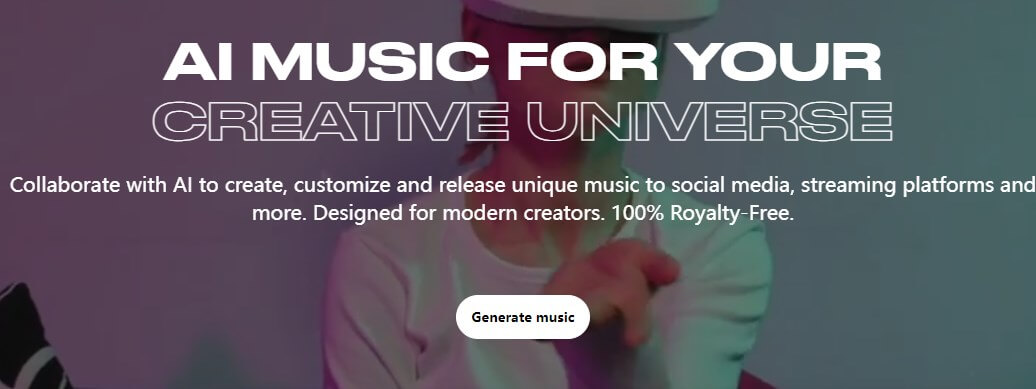
Generate high-quality music tracks across different genres with the help of advanced AI algorithms.
Tailor your compositions by selecting instruments, genres, and moods to suit your preferences.
Enjoy an easy-to-navigate platform that makes music composing accessible for everyone.
-
Streamlined process for composing music, saving time and effort.
-
Versatile genre selection allows for diverse music creation.
-
No prior music theory knowledge is required.
-
High-quality output suitable for professional use.
-
Requires an internet connection for use.
-
AI-generated music may lack the personal touch that human composers provide.
Part 2: Best Softwares for Composing Music
1 MakeMusic
MakeMusic offers a comprehensive suite of tools designed for musicians to compose music effortlessly. Its flagship product, Finale, is renowned for its powerful notation capabilities, enabling users to create, edit, and print high-quality sheet music.
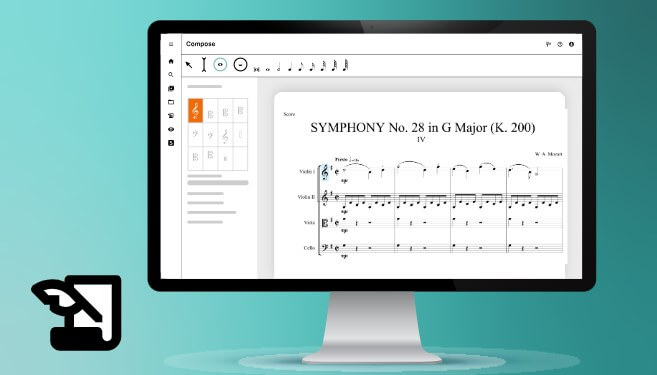
Easily input and edit music with professional-grade notation capabilities.
Hear your compositions played back with realistic instrument sounds.
Share and collaborate on compositions with other musicians in real time.
Access tutorials and support for learning how to compose music effectively.
-
Highly detailed notation features for serious composers.
-
Strong support for both beginners and advanced users.
-
Extensive educational materials available.
-
Steeper learning curve compared to simpler software.
-
Can be costly for full features.
-
May require a powerful computer for optimal performance.
2 Noteflight
Noteflight is an online music notation software that allows users to compose music directly in their web browser. It’s designed for musicians of all levels to create, share, and print musical scores easily.
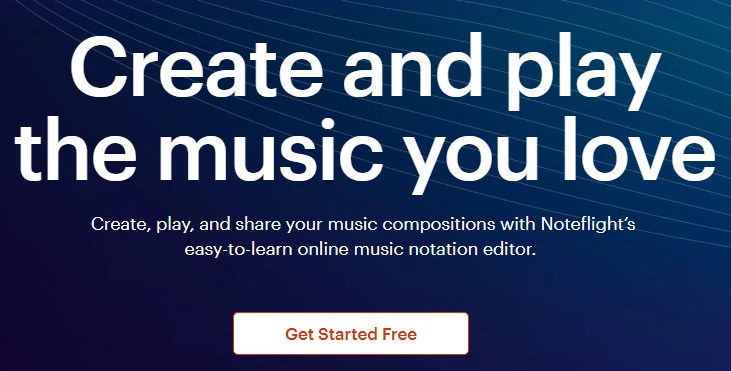
Compose music from any device with an internet connection.
Work with others on music projects and compositions in real-time.
Tailor your scores with various notation options and instrument sounds.
Share your compositions within the Noteflight community.
-
Accessible and user-friendly interface for beginners.
-
Convenient online platform eliminates software installation.
-
Offers a free version with basic features.
-
Limited features in the free version.
-
Requires internet access for use.
-
Not as powerful as dedicated desktop software for advanced notation.
3 Music Gateway
Music Gateway is a music collaboration and project management platform that streamlines the process of composing music. It connects musicians, songwriters, and producers to facilitate collaboration and sharing of musical ideas.
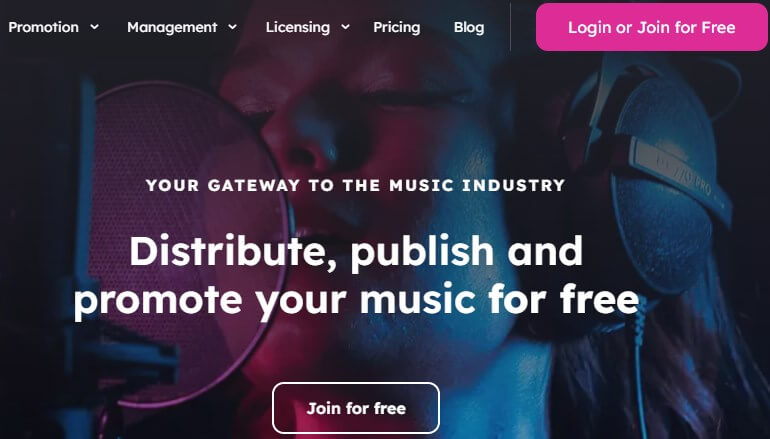
Connect with other artists for co-writing and producing music.
Organize and manage your music projects effectively.
Access a network of industry professionals for additional support.
Resources on how to compose music and improve your skills.
-
Excellent for networking and collaboration within the music industry.
-
Easy-to-use project management tools for musicians.
-
Access to a community of professionals and resources.
-
Some features may require a subscription.
-
Less focus on notation and composition compared to other tools.
-
May not suit those looking for solely composition software.
4 ChordChord
ChordChord is a user-friendly web application designed for music creators looking to compose music by generating chord progressions. It simplifies the music composing process, making it accessible for beginners and experienced musicians alike.
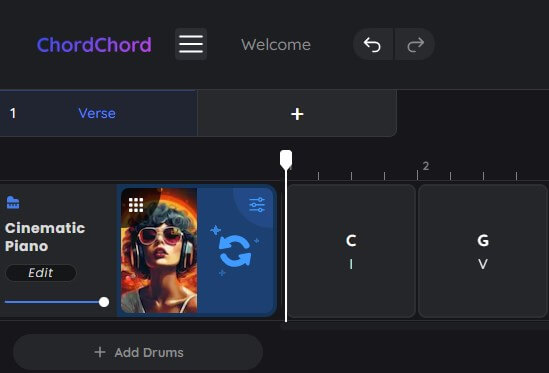
Create chord progressions quickly and easily.
Adjust tempo, key, and style to fit your musical vision.
Intuitive design that simplifies the composition process.
Download your progressions as MIDI files for further editing.
-
Great for beginners learning how do you compose music.
-
Quick and efficient for generating ideas.
-
Free version available with essential features.
-
Limited features for advanced music composing.
-
Focuses mainly on chords, not full compositions.
-
May not suit those looking for comprehensive notation tools.
Part 3: How to Compose Music?
1. Gather Your Inspiration:
Listen to different genres and styles to find what resonates with you. Take notes on melodies, harmonies, or rhythms that inspire you.
2. Define Your Goals:
Decide on the type of music you want to create. Are you aiming for a specific mood, genre, or message? Setting clear goals will guide your composition process.
3. Choose Your Tools:
Select your preferred tools for composing music. This could be a digital audio workstation (DAW), notation software, or even traditional instruments. Some popular options include TopMediai AI Music Generator, Noteflight, and MakeMusic.
4. Start with a Hook:
Create a memorable melody or chord progression to serve as the foundation of your composition. This hook will often define the feel of your piece.
5. Develop Your Ideas:
Expand on your initial hook by adding harmony, rhythm, and additional melodies. Experiment with variations and different musical sections like verses and choruses.
6. Structure Your Composition:
Organize your ideas into a coherent structure. Common song structures include verse-chorus-verse, AABA, or ABAB. Ensure there’s a flow that keeps the listener engaged.
7. Add Lyrics (if applicable):
If your composition includes vocals, write lyrics that complement the music. Consider the mood and message you want to convey, ensuring they align with the melody.
8. Refine and Edit:
Review your composition for areas that may need improvement. Adjust melodies, harmonies, or rhythms to enhance the overall sound. Don’t hesitate to experiment!
9. Finalize Your Composition:
Make any final adjustments and polish your piece. Ensure that all elements blend well together and that it meets your initial goals.
Part 4: FAQs about Composing Music
1 What is music compsing?
Music compsing is the process of creating original music by combining melodies, harmonies, rhythms, and lyrics. It involves crafting a piece of music that reflects the composer’s artistic vision.
2 How do you compose music?
To compose music, start by gathering inspiration and defining your goals. Choose your tools, create a memorable hook, develop your ideas, structure your composition, and refine it through feedback and editing. Finally, record and share your work.
3 Can I compose music without any instruments?
Yes! You can use digital audio workstations (DAWs) or music composition software like TopMediai AI Music generator, Noteflight, or MakeMusic to compose music without physical instruments. These tools often provide virtual instruments and MIDI capabilities.
4 Is it necessary to write lyrics when composing music?
No, it's not necessary to write lyrics if you're composing instrumental music. However, if you want to create songs with vocals, writing lyrics can add depth and meaning to your composition.
More about AI Music
Unlock the Magic of Text to Music AI: Create AI-Generated Music from Text!
5 Best AI Songwriting Tools for Free lyrics and Music Generation
Conclusion
Composing music has never been more accessible, thanks to innovative AI tools like TopMediai AI Music Generator and platforms such as Loudly, Noteflight, and MakeMusic. With user-friendly interfaces and powerful features, you can compose your own music, experiment with different genres, and bring your musical ideas to life.
So why wait? Start your musical journey today by exploring these tools and unleash your creativity! Try composing your own music now!
AI Music Composing
No need to sign up
-

October 12, 2024
Iphone Text to Speech : Custom Your Personal Voice -

October 08, 2024
Royalty-Free Parody Song Maker [All in One] -

September 30, 2024
Get Space Marine (Warhammer 40K) AI Voice Online -

October 08, 2024
AI Playlist Generator for Tailor-Made Playlists -

September 29, 2024
Review of Top 5 Suno AI Alternatives[2024]
Recent Blogs

 Al Music Generator API
Al Music Generator API
 Celebrity AI Voice Generator
Celebrity AI Voice Generator
 AI Music Video Generator
AI Music Video Generator
 Rap Generator
Rap Generator
 YouTube AI Voice Generator
YouTube AI Voice Generator




 Join our Discord!
Join our Discord!
 AI Music Generator
AI Music Generator

 Welcome to TopMediai!
Welcome to TopMediai!
 Enjoy early access to latest updates & functions
Enjoy early access to latest updates & functions
