
 Listen to AI Guitar created by TopMediai!
Listen to AI Guitar created by TopMediai!

Whether you're remixing, making karaoke tracks, or composing original music, a good instrumental music maker is essential. Thanks to AI, it’s now easier than ever to make a song instrumental—no studio or complex software required.
In this article, we’ll show you how to make the song instrumental using the best online tools. These platforms let you remove vocals or generate full instrumentals from scratch. Let’s dive into the top options in 2025.

Part 1: What Can You Do with an Instrumental Maker?
Here are some common use cases for today’s top instrumental maker tools:
| Use Case | Description |
|---|---|
| Karaoke Creation | Remove vocals to sing along with the original melody. |
| Remixes & Mashups | Extract stems for DJing or custom remixes. |
| Video Soundtracks | Create background music for YouTube, vlogs, and film scenes. |
| Meditation & Ambient Tracks | Compose instrumental-only tracks for calm and focus. |
| Music Production | Generate MIDI or WAV instrumentals for mixing and mastering. |
| Social Media | Create short instrumental hooks for Instagram Reels, TikToks, and shorts. |
Part 2: Top AI Instrumental Makers to Try in 2025
1 TopMediai AI Music Generator – Create Custom Instrumentals Yourself
Looking to compose from scratch instead of editing an existing song? TopMediai AI Music Generator is a full-fledged instrumental music maker that lets you generate melodies in seconds. Leveraging advanced AI, it composes unique pieces tailored to your needs, replicating the authentic sounds of instruments like pianos, guitars, violins, and drums. With precise modeling, the tool captures the emotional depth of live performances.
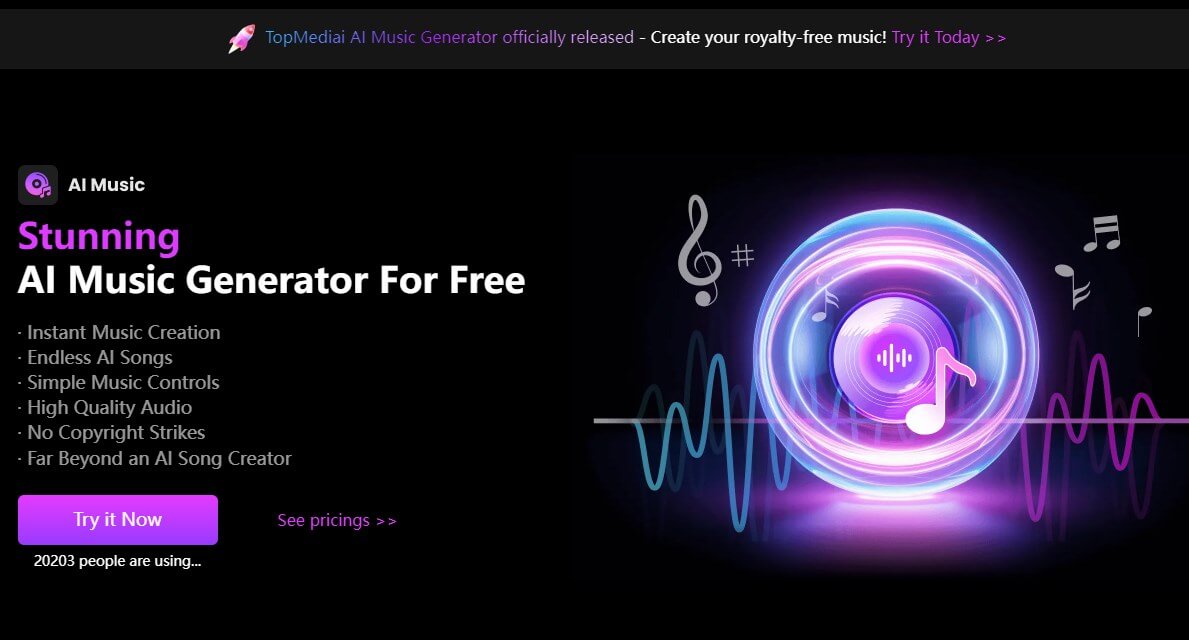
How can you make a song instrumental in Topmediai Instrumental Music Maker?
Step 1. Visit TopMediai AI Music generator's dashboard.
Explore Now
Secure Visit
Step 2. Select the generation mode. Enter the instrumental melody you want and generate.
Step 3. Turn on the instrumental option.
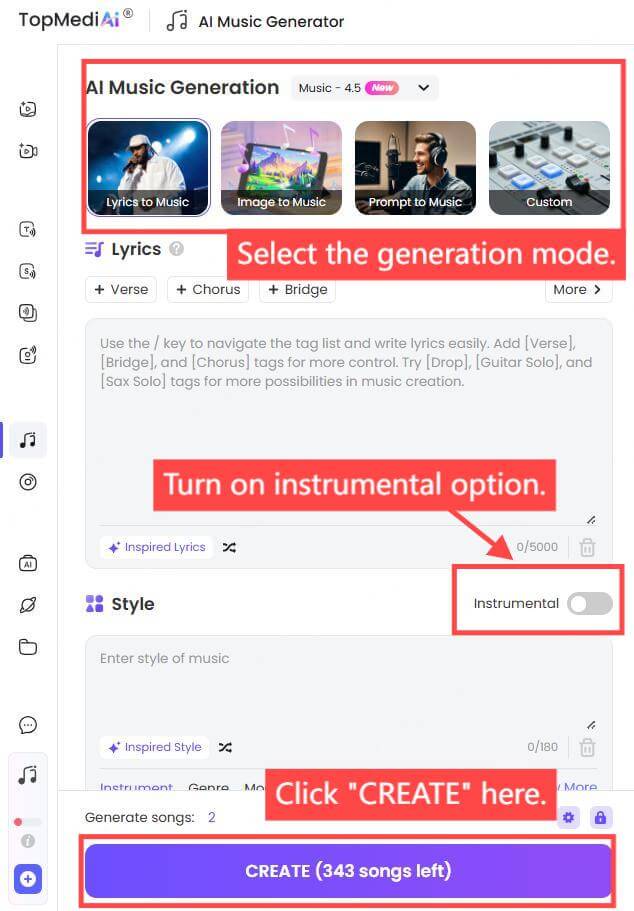
Step 4. Click the “Generate” button, the AI will create two different instrumental tracks based on your input.
Step 5. Preview both versions and choose the one that fits your project best. You can download the instrumental track in high-quality MP3, WAV, or even MIDI format.
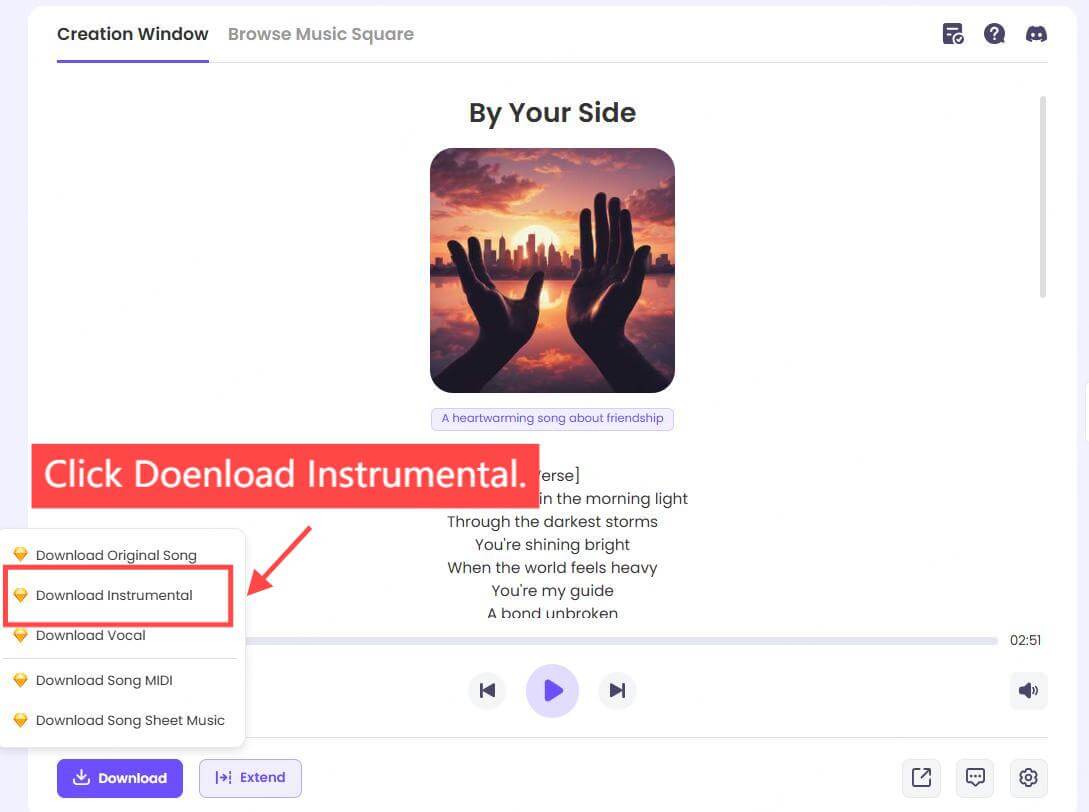
Create professional instrumentals effortlessly with AI-powered precision.
Craft unique instrumental tracks for any project, from background music to film scores.
Simple interface that lets you create music quickly, even as a beginner.
Affordable, online platform saving time and money on music production tools.
Support sheet music export.
Professional-Quality Results.
Covers a wide range of genres, making it versatile for different musical styles.
Support MIDI file export for secondary editing.
Boost efficiency and enhance music quality.
Online version only.
2 TopMediai Vocal Remover – Instant AI-Powered Vocal Isolation
If you’re looking to make a song instrumental quickly and with high quality, TopMediai Vocal Remover is a smart choice. This free online tool uses advanced AI to split a track into separate stems—vocals, drums, bass, piano, etc.—making it easy to isolate the exact sounds you want.
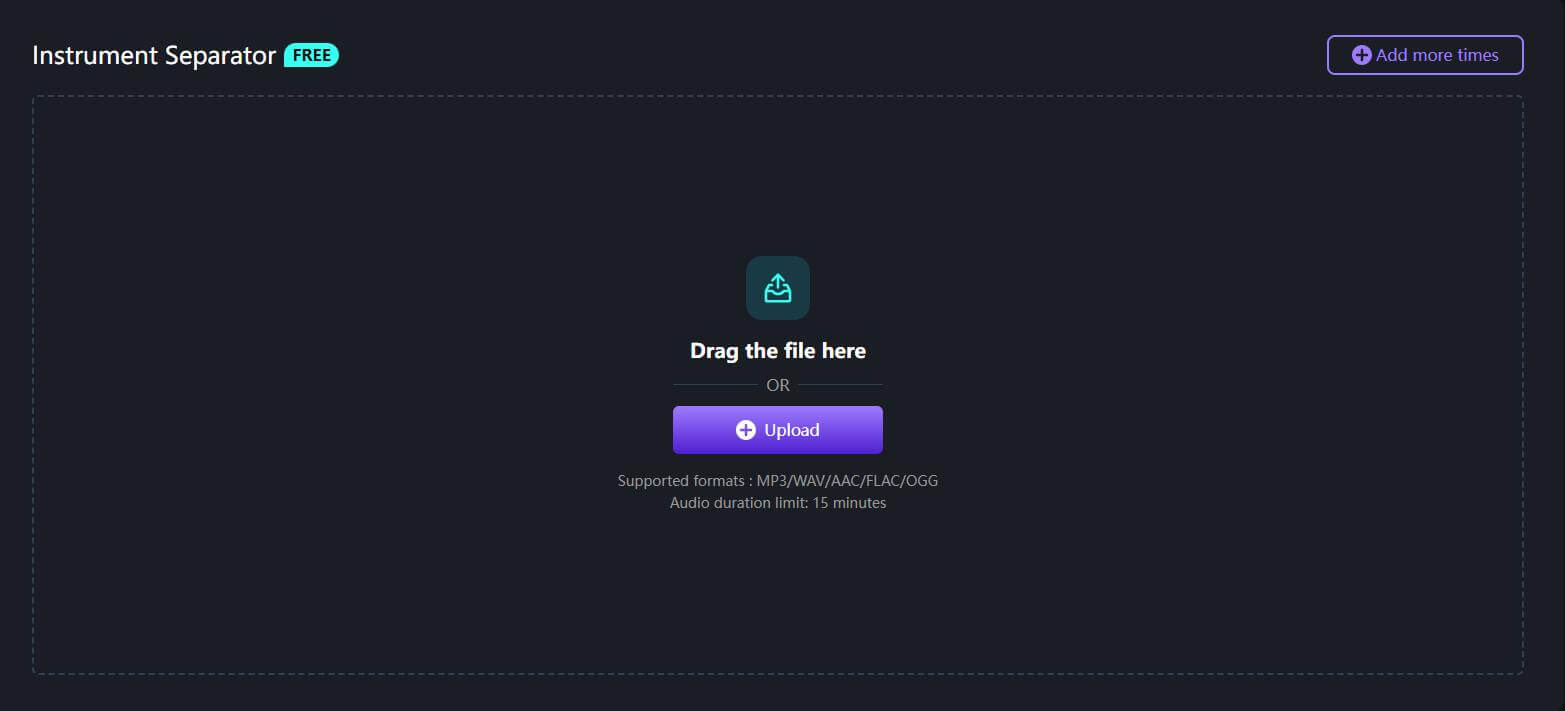
Using TopMediai Vocal Remover in just three steps:
Step 1: Go to the TopMediai Vocal Remover dashboard.
Try it Now
Secure Visit
Step 2: After uploading your file and selecting your options, click "Start" or "Process." The AI will analyze and separate the audio into individual stems.
Step 3: Once processing is complete, you'll be able to download each isolated stem. Click the download botton to save the stems to your device.
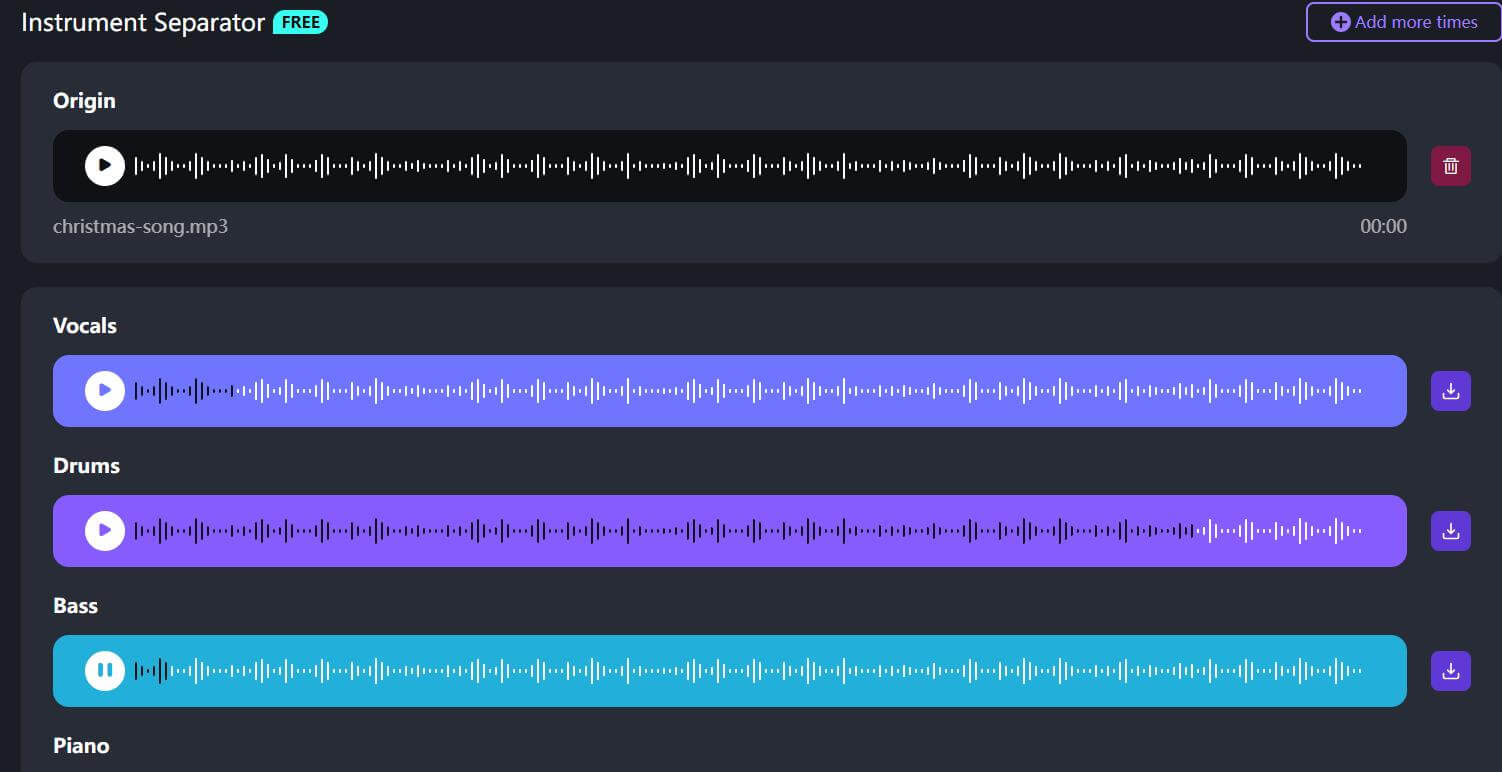
Capable of isolating various instruments, including vocals, drums, bass, and more.
Simple design that allows users to upload tracks and receive separated stems quickly.
Delivers clear and distinct audio quality for each isolated stem. Pros
Fast processing time.
Free to use with no installation required.
Supports multiple audio formats.
Need a good internet connection.
Tips: Topmedia AI Tool Box includes free AI tools such as vocal remover, instrument seperator, noise remover, echo remover, voice changer, etc. What's more, users can use these tools for free, no paid required. So why wait, click to try it now!
3 Media.io – Quick Karaoke & Background Track Creator
Site: https://www.media.io/instrumental-maker.html
Media.io Instrumental Maker is a fast and reliable online tool to make a song instrumental for karaoke, remixes, or YouTube backgrounds. Just upload your track and let the AI handle the vocal removal with one click. It preserves the original music quality while intelligently isolating vocals, allowing you to create studio-grade instrumentals in seconds.
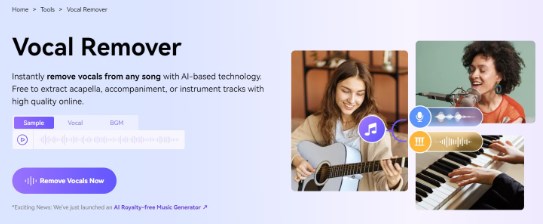
How to Make a Song Instrumental with Media.io:
Step 1: Open Media.io Instrumental Maker in your browser.
Step 2: Click “Upload” and choose the song file you want to convert.
Step 3: The AI will automatically remove the vocals from your track.
Step 4: After processing, preview the result and click “Download” to save the instrumental.
Clean and fast vocal removal with AI.
Supports multiple formats and high-quality output.
Browser & Windows Supported.
Beginner-friendly design.
Free limited use.
Clear output ideal for karaoke and content creators.
No customization options like tempo or mood control.
Free version has file size and usage limitations.
Fewer advanced controls for professionals.
Part 3: FAQs about Instrumental Music Maker
1 How to make the song instrumental online?
Use instrumental music makers to separate the vocals and retain only the instrumental parts. Upload your audio, and let AI handle the rest.
2 What’s the easiest way to make an instrumental?
Using an AI-powered instrumental maker is the simplest method—no software installation or music editing required.
3 Can I create an instrumental from scratch?
Yes. Platforms like TopMediai AI Music Generator allow you to compose unique instrumentals using text prompts or music style inputs.
4 Are the AI-generated instrumentals unique?
Yes, AI-generated instrumentals are created from scratch based on the inputs you provide. This ensures that the music is unique and doesn’t directly replicate other tracks.
More about AI Instrument
Drum Sheet Music Makers | Turn Your Beats Into Perfect Notation
Best AI Piano Music Generators That You Should Check Out in 2025
conclusion Want to turn songs into instrumentals or create fresh melodies? A powerful instrumental music maker like TopMediai AI Music Generator unlocks endless creative options – no music skills needed!Just upload your track and let AI do the rest – perfect for remixes, karaoke, or original compositions in seconds. Ready to try?
AI Instrumental Generator
Free Trial Included
Recent Blogs


 Video Generation Types
Video Generation Types
 Supported AI Models
Supported AI Models
 AI Video Effects
AI Video Effects


 AI Video Tools
AI Video Tools
 AI Music Tools
AI Music Tools
 AI Voiceover Tools
AI Voiceover Tools
 More Features
More Features
 API for Music-related Services
API for Music-related Services
 API for Voiceover-related Services
API for Voiceover-related Services

 TopMediai's API Documentation:
TopMediai's API Documentation:





 Join our Discord!
Join our Discord!

 AI Music Generator
AI Music Generator







 Welcome to TopMediai!
Welcome to TopMediai!
 Try new features before anyone else!
Try new features before anyone else!
