
 Listen to loop song created by TopMediai!
Listen to loop song created by TopMediai!

In the world of digital music production, loop music makers and music loopers have become essential tools for musicians, producers, and enthusiasts alike.
Whether you're a beginner or a professional, using a music looper helps streamline the process of crafting the perfect music loop, adding depth and structure to your tracks. With the right music loop generator, you can easily experiment with various sounds, creating dynamic music that suits any genre or project.

Loop music maker online
Secure Visit
Table of Contents
Part 1: Best Loop Music Maker Recommendation
1 TopMediai -Best Music Loop Generator
The TopMediai AI Music Generator is a versatile tool designed to create music across various genres, including the energetic, repetitive loops essential for different projects. Powered by advanced AI algorithms, this tool analyzes unique beats and rhythmic patterns, generating loops that capture the motivating, rhythmic vibe needed for your music.
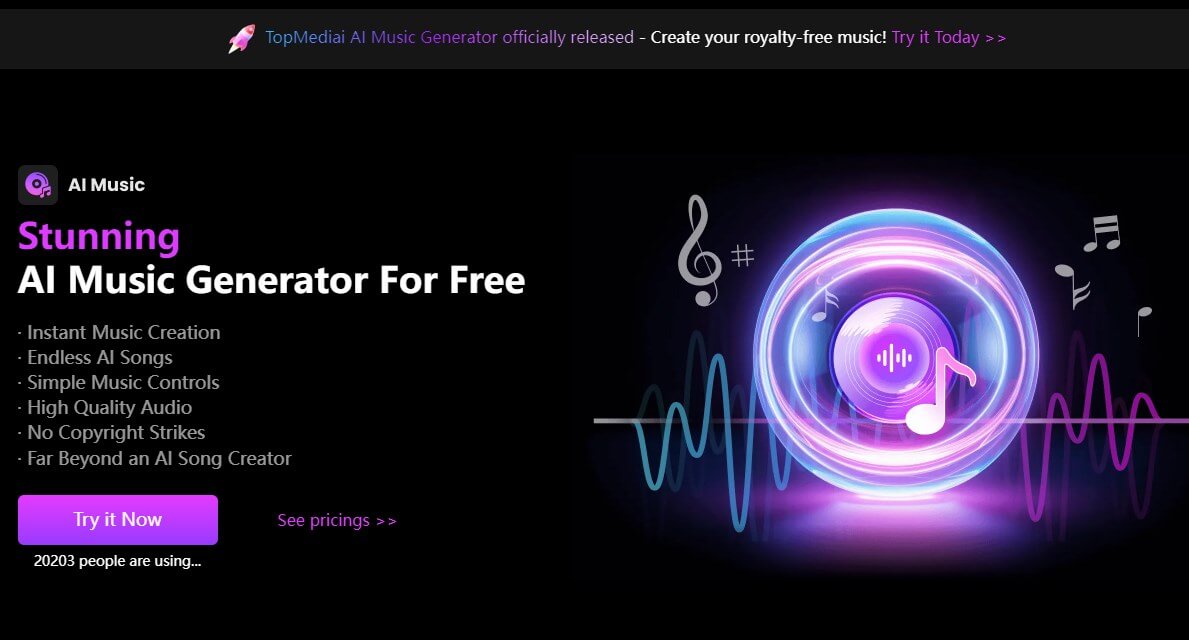
If you're looking to create loop music online or experiment with dynamic beats, TopMediai offers an intuitive platform that allows users to easily craft authentic loop tracks. With free options available, you can start making music without any additional costs.
How do you make a music loop?
Step 1. Visit TopMediai’s AI Music Generator dashboard to begin creating your loop music.
Create Loop Music
Secure Visit
Step 2. Input Your Preferences.
Describe the type of loop music you want, including details like specific instruments, desired style, or mood to customize the track.
Step 3. Once your preferences are set, click "Generate" to create your custom loop music, complete with optional effects and settings.
Step 4. Download your unique loop music or make further edits to refine the track.
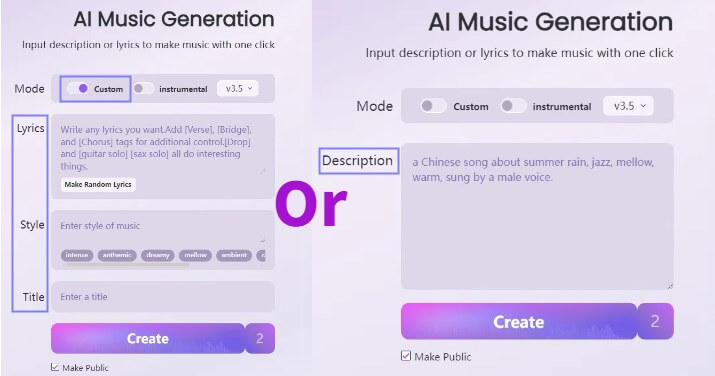
Try it Free
Free trials included
Generates music across genres like Country, Phonk, and cheer-specific energetic styles.
Generate music by inputting lyrics or descriptive prompts.
All generated tracks can be used commercially without licensing issues.
Access a wide range of musical styles to suit various creative needs.
Users can set preferences like mood, instruments, and style for the AI to create a custom track.
The Creation Hub offers instant access to high-quality music for publishing, collecting, and enjoying.
User-friendly interface suitable for both beginners and experienced musicians.
High-quality output with options for further customization.
Regular updates enhance functionality and user experience.
Offers fresh ideas that human composers might overlook.
Requires an internet connection to access its features.
2 GarageBand
GarageBand is a powerful looper music maker available exclusively on macOS and iOS devices. It provides a comprehensive suite of tools for creating music loops, recording audio, and mixing tracks. Ideal for musicians at all levels, GarageBand offers a user-friendly interface that encourages creativity.

Virtual Instruments: A wide selection of software instruments and loops.
Multi-Track Recording: Record multiple audio tracks simultaneously.
Smart Controls: Easily adjust effects and settings for each track.
Intuitive design makes it easy to start creating music quickly.
Extensive library of loops and sounds enhances creativity.
Seamless integration with other Apple software and devices.
Limited to Apple devices, restricting accessibility for Windows users.
Some advanced features may require additional learning.
3 FL Studio
FL Studio is a professional-grade music loop generator that offers extensive capabilities for music production. Known for its pattern-based workflow, it allows users to create complex compositions using loops and samples. This software is popular among electronic music producers but is versatile enough for all genres.

Pattern-Based Sequencer: Easily create and arrange loops using a visual interface.
Plugin Support: Supports VST plugins for expanded sound design options.
Comprehensive Mixing Tools: Advanced mixing capabilities with effects processing.
Highly customizable with a vast array of plugins and instruments.
Strong community support with numerous tutorials available online.
Suitable for both beginners and professional producers.
Steeper learning curve compared to simpler loop makers.
Can be resource-intensive, requiring a powerful computer setup.
Part 2: Here to Get Amazing Music loopers for Your Activity
1 Boss RC-500
The Boss RC-500 is a powerful looper music pedal designed for musicians who want to create high-quality loops with ease. This device features a user-friendly interface and advanced functionality, making it suitable for both live performances and studio recordings. With its impressive recording time and built-in effects, the RC-500 allows users to experiment with music looping in various styles, including trap music loops.

13 hours of recording time with 32-bit audio quality.
Dual footswitches for easy control of multiple tracks.
Built-in rhythms and studio-quality effects.
Versatile connectivity options including microphone and instrument inputs.
High-quality sound output suitable for professional use.
Intuitive controls make it easy to use during live performances.
Higher price point may not be suitable for beginners.
Some users may find it complex to navigate all features initially.
2 TC Electronic Ditto X4
The TC Electronic Ditto X4 is a compact yet feature-rich music loop maker that excels in live performance settings. This pedal is designed for musicians who want to create layered loops without compromising on sound quality. With its dual loop tracks, users can easily build complex arrangements using loop online music techniques.
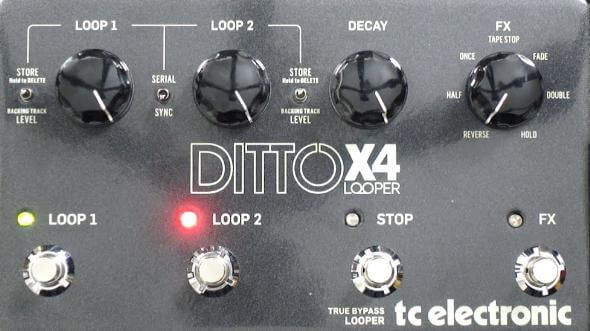
Two stereo loops with independent controls.
MIDI sync capabilities for integration with other equipment.
Built-in effects such as reverse, half-speed, and more.
Excellent sound quality with unlimited overdubbing options.
Simple interface that is easy to use on stage.
Compact design makes it portable and convenient.
Limited onboard storage for saved loops.
Some advanced features may require additional learning.
3 Headrush Looperboard
The Headrush Looperboard is one of the most advanced looping music devices on the market, offering extensive capabilities for musicians looking to push their creative boundaries. With its intuitive touchscreen interface and robust processing power, this looper allows users to create intricate loops and layers effortlessly. It is particularly well-suited for those who want to explore complex arrangements, including guitar music loops.

Up to 8 hours of recording time with 24-bit audio quality.
Four tracks that can hold up to 99 loop layers each.
Extensive connectivity options including XLR inputs and MIDI support.
High-quality audio output perfect for professional settings.
Future-proof design with regular firmware updates.
User-friendly touchscreen makes navigation simple.
Higher price point may be a barrier for casual users.
The large form factor might not be ideal for all setups.
Part 3: What is a Loop in Music?
A loop in music is a section of sound or music that is repeated continuously. It can be a melody, rhythm, or any musical element that is played over and over. Loops are commonly used in genres like electronic, hip-hop, and experimental music to create repetitive, engaging patterns that build the foundation for a track or serve as a background element for other musical layers. The repetition of loops helps establish a consistent rhythm or mood throughout a song.
Part 4: FAQs about Loop Music Maker
1 Is loop Maker free?
Many Loop Makers offer free versions with basic features, but the free versions typically allow you to create and loop music, though there might be limitations on export options or access to certain loops. Some free tools include Soundation and BandLab.
2 What website can I use to loop a song?
Soundation – An online music studio with tools for creating and looping tracks.
Looplabs – A browser-based music creation platform that lets you build and loop your own tracks.
BandLab – A free online music production tool with the ability to loop audio and create full tracks.
Audiotool – A free online music production platform with looping capabilities and various virtual instruments.
Splice – Offers a huge library of loops and samples, and allows you to create music with them.
3 Can I create my own loops?
Yes, many Loop Music Makers allow you to create your own loops by recording sounds or manipulating existing samples. You can customize the loops to fit your style.
Conclusion
A loop music maker is an invaluable tool for anyone looking to elevate their music production. By utilizing a music looper, you can create seamless music loops that form the foundation of your compositions.
These tools we introduced, not only save time but also inspire creativity, enabling you to produce music that is both innovative and engaging. So no wait, try it today!
Music loop maker
Secure Visit
-

April 24, 2025
11 -

-

April 28, 2025
Best Pop Song Lyrics Generator Tools to Boost Creativity -

-

April 28, 2025
Transcribe Song Lyrics Easily: Best AI Solutions in 2025
Recent Blogs


 Video Generation Types
Video Generation Types
 Supported AI Models
Supported AI Models
 AI Video Effects
AI Video Effects


 AI Video Tools
AI Video Tools
 AI Music Tools
AI Music Tools
 AI Voiceover Tools
AI Voiceover Tools
 More Features
More Features
 API for Music-related Services
API for Music-related Services
 API for Voiceover-related Services
API for Voiceover-related Services

 TopMediai's API Documentation:
TopMediai's API Documentation:





 Join our Discord!
Join our Discord!

 AI Music Generator
AI Music Generator

 Welcome to TopMediai!
Welcome to TopMediai!
 Try new features before anyone else!
Try new features before anyone else!
