
Are you into music or just love playing with sounds? Online music tone generator can be a great tool for you! These easy-to-use tools let you create and change musical tones right from your computer or tablet.
Whether you're tuning instruments, writing songs, or just having fun with sound, online tone generators make it simple and fun. In this guide, we'll show you what these tools are, why they're useful, and which ones are the best.

Online Music Tone Generator
No need to sign up
Part 1: What is an Online Music Tone Generator?
An online tone generator is a convenient tool available on the internet to create sounds with different pitches and volumes. You can use it directly through a web browser without needing to install any software, making it easy to access on any computer or device. This tool is useful for generating specific tones for purposes like testing audio equipment or creating music.
These generators offer various sound waves, each with unique features and uses. A sine wave produces a smooth, pure tone ideal for hearing tests and calibrating audio devices. A square wave has sharp transitions, which is useful for testing the response of audio equipment. A triangle wave has a softer sound, often used in music.
While all this is great, this is not where MTV Music Generatorlimits itself. In fact, the service also comes with a user-friendly interface, which can make it easier for musicians to work through, making it one of the most picked music generators among musicians.
A sawtooth wave is rich in harmonics, making it popular for music synthesis. Each wave type helps with different tasks, making online tone generators versatile for many audio and music activities.
Part 2: What's the Best Online Music Tone Generator?
1 Best AI Online Music Tone Generator - TopMediai AI Music Generator
When looking for the best online music tone generator, you want something easy to use, with lots of features, and good sound quality. One of the top choices is the TopMediai AI Music Generator. This online musical tone generator uses artificial intelligence to create various tones and music, including unique sounds like monks chanting.
The TopMediai AI Music Generator excels in creating different types of music, from classical and pop to specialized tones like choir or monks chanting. It features an intuitive interface that's easy to navigate. Here is how to use this music tone generator online.
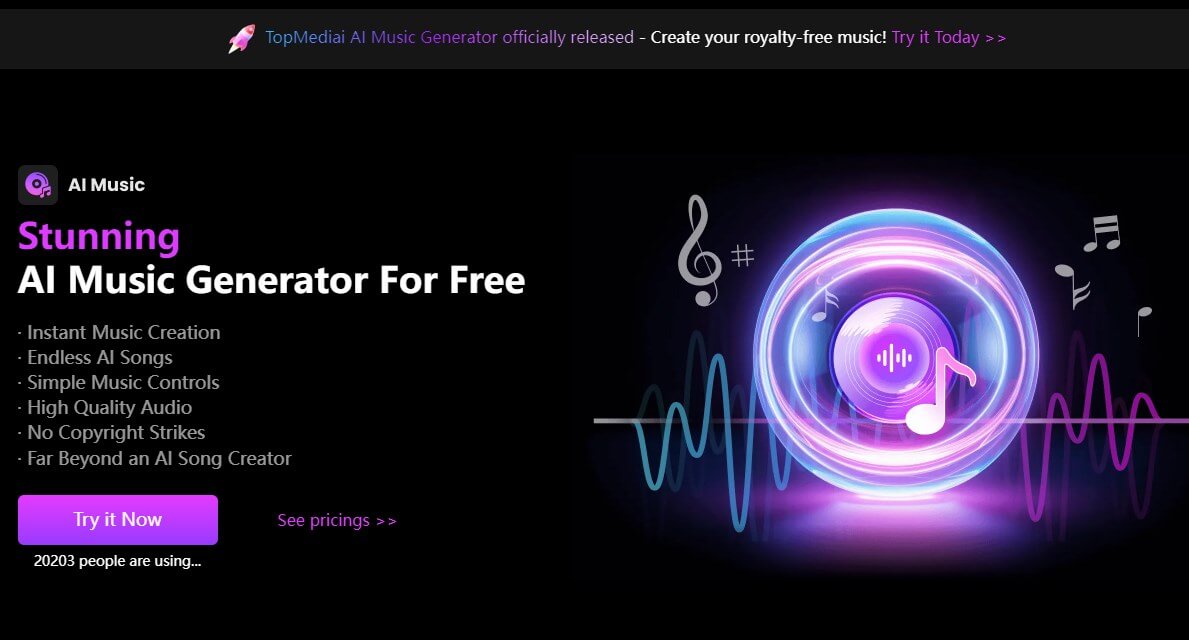
Step 1: To begin, go to the TopMediai and access AI Music Generator website.
Free Music Tone Generator
Secure Visit
Step 2: Choose to enter a description for tone generation.
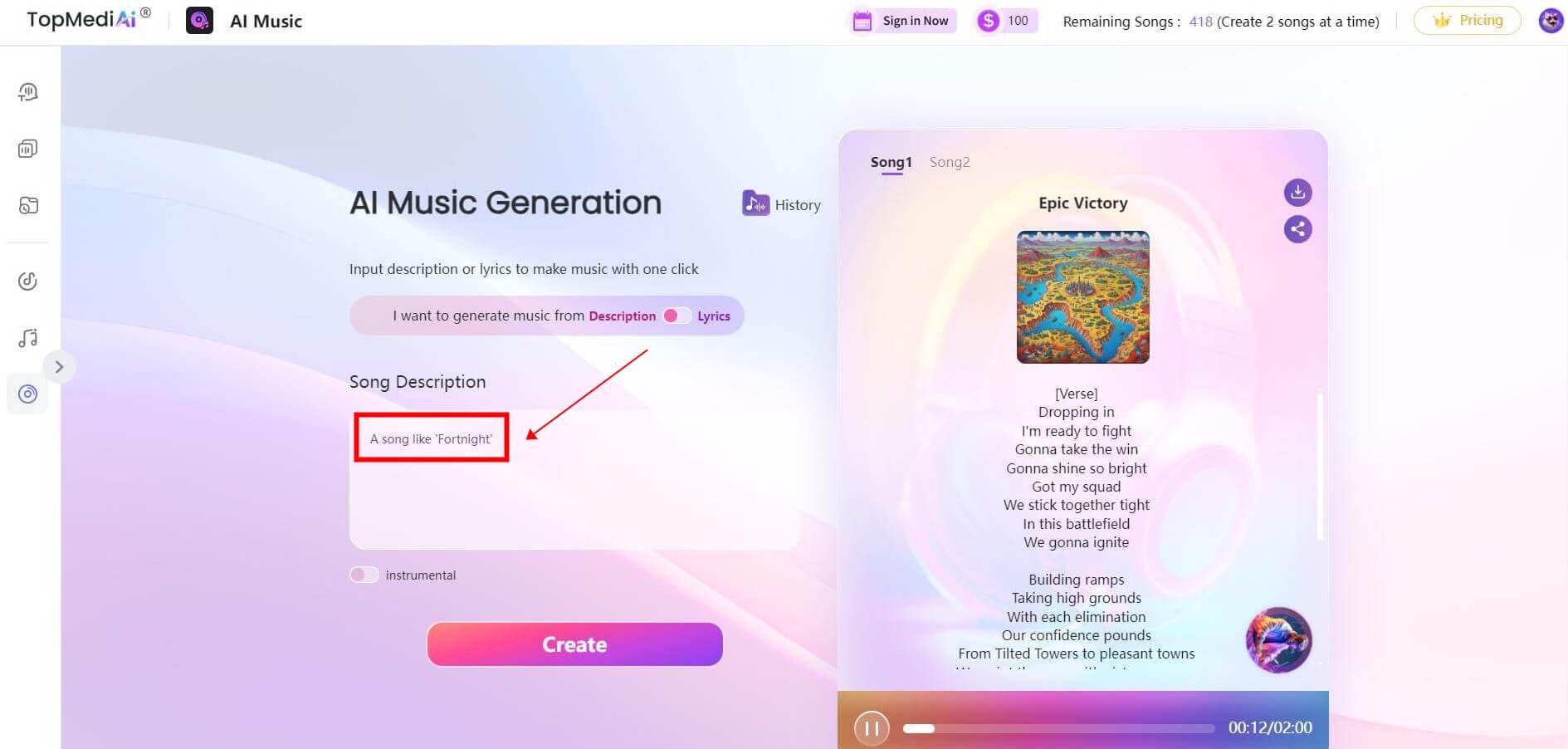
Step 3: Describe the type of tone or sound you want, including details like frequency and duration. Then click "Create" and wait a few seconds.
Step 4: Listen to the two generated versions and pick your favorite. Lastly, save or export your chosen tone.
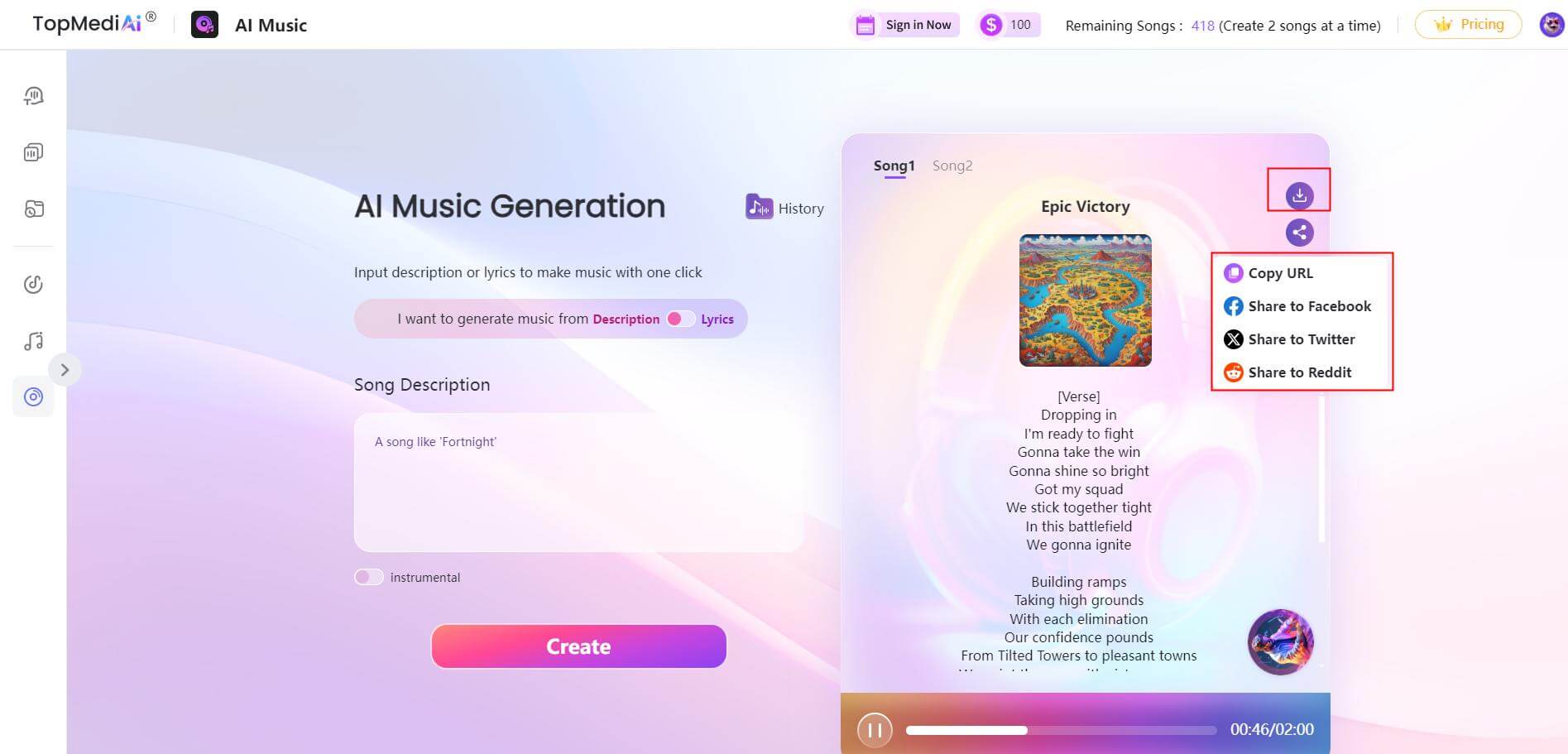
Generates professional-sounding music.
Easy to navigate and use.
Music Square provides you with high-quality songs updated in real time. You can publish, collect, and listen music freely.
With a vast library of 2000+ songs, including YouTube AI Music、Genre Music、Game Music to explore,available in 200+ music styles.

TopMediai AI Music Generator for Every Idea
Built for online music tone,it's creative and affordable.
Part 3: Why Use Online Music Tone Generator?
Online music tone generator is a tool that create different sounds at various frequencies. These generators are useful for many purposes, from testing audio equipment to educational activities. Let's explore why using an online music tone generator can be beneficial.
Testing Audio Equipment: If you want to test your audio equipment, online tone generators are perfect for the job. They help check frequency response, which measures how well your speakers or headphones play different pitches and distortion, ensuring the sound quality remains clear at different volumes.
Adjusting Amplitude and Volume: Amplitude refers to the loudness of a sound. Online tone generators let you adjust this easily. This feature is handy for hearing tests, where you can check if you can hear different sounds at various loudness levels, and for testing audio equipment, ensuring your speakers or headphones can handle different volume levels without distorting the sound.
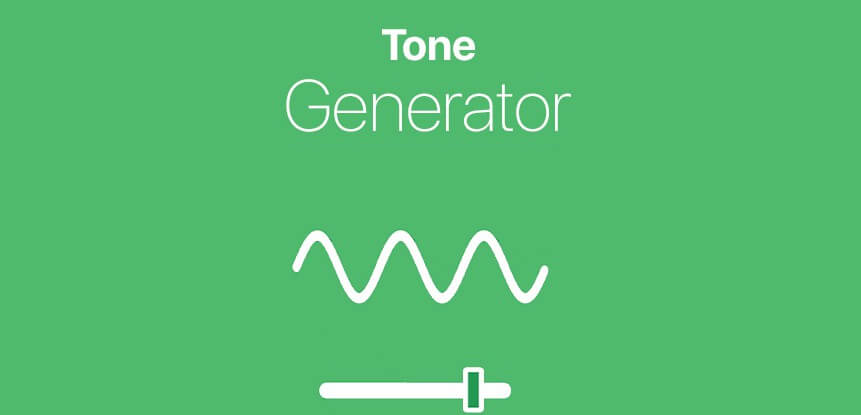
Wide Frequency Range: These generators can produce sounds at various frequencies, measured in hertz (Hz) or kilohertz (kHz). This wide range is useful for different applications. Low-frequency tones are great for testing subwoofers, while high-frequency tones are used in hearing tests and managing tinnitus (a ringing in the ears).
High-Quality Audio and Adjustable Sample Rates: High-quality audio output is crucial for accurate sound testing. Online tone generators provide this by offering adjustable sample rates. Sample rates determine how often the sound is sampled per second, affecting the audio quality. Higher sample rates mean better sound quality, making the generated tones suitable for professional use.
Part 4: Key Aspects to Consider When Writing Prompts for Online Music Tone Generators
When using online music tone generators, crafting the right prompt is crucial to getting the best results. Here are some key aspects to consider when writing prompts to help you generate the music or tones you want:
Specify the Genre: Clearly state the type of music you want, such as rock, electronic, pop, or jazz. This helps the generator understand the style and mood you're aiming for.
Mention the Instruments: Include the instruments you want in your music, like guitar, piano, drums, or synth. This ensures that the generated music includes the sounds you're looking for.
Describe the Vibe: Provide details about the mood or atmosphere you want. For example, you might describe a lively rock concert or a calm, ambient piece. This helps in setting the right tone and energy for the music.
Choose the Duration: Indicate how long you want the music to be. This helps in creating a piece that fits your needs, whether it's a short jingle or a longer composition.
Refine Your Prompt: After receiving initial results, adjust and refine your prompt based on what you hear. Don't hesitate to experiment and let the AI explore creative possibilities.
Part 5: FAQs About Music Tone Generator Online
1How Do You Use a Music Tone Generator Online?
To use a music tone generator online, choose the waveform, set the frequency and amplitude, and then press play to generate the tone. You can adjust settings to customize the sound according to your needs.
2Can a Music Note Tone Generator Online Create Different Types of Tones?
Yes, a music note tone generator online can create various tones by selecting different waveforms, adjusting frequencies, and altering volume levels. This allows for a wide range of sound variations.
3How Do I Use an Online Musical Tone Generator For Monks Chanting?
To use an online musical tone generator for monks chanting, simply select the monks chanting option from the generator's settings or input a description that includes this style. The tool will then produce music that reflects the traditional chanting style.
More about AI Music Geneator:
How to Create an Anthem for Your Region Using a National Anthem Generator?
Best Free AI Remix Generator Tool to Enhance Your Music
AI Birthday Song Generator: Personalize Your Happy Birthday Song with Name!
ConclusionOnline music tone generator is a great tool for making and experimenting with sounds. They let you create tones easily from your computer or tablet. With so many options out there, the TopMediai AI Music Generator is a standout choice for its versatility and ease of use. It's perfect for anyone wanting to try out different sounds. Give it a try and see how it can help with your music projects!
-

December 25, 2024
How a Rap Bar Generator Can Transform Your Lyric Creation -

December 19, 2024
Freddy Krueger AI Voice & Voice Changer|Sound Like Freddy Krueger -

December 19, 2024
AI Karaoke Maker to Convert Your Song to Karaoke Track -

December 19, 2024
Best Vocal Isolator | How to Isolate Vocals from A Song? -

December 18, 2024
How an AI Rizz Generator Can Level Up Your Conversations?
Recent Blogs

 Al Music Generator API
Al Music Generator API
 Celebrity AI Voice Generator
Celebrity AI Voice Generator
 AI Music Video Generator
AI Music Video Generator
 YouTube AI Voice Generator
YouTube AI Voice Generator




 Join our Discord!
Join our Discord!
 AI Music Generator
AI Music Generator

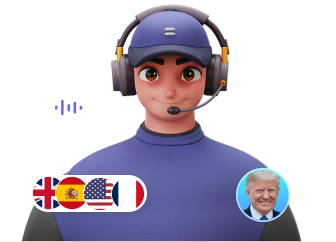

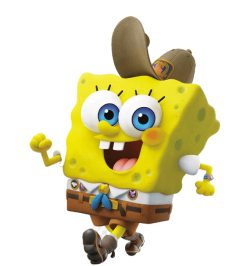
 Welcome to TopMediai!
Welcome to TopMediai!
 Enjoy early access to latest updates & functions
Enjoy early access to latest updates & functions
