
The AI hugging trend is sweeping across social media, with TikTok at the forefront. Creators on the platform are leveraging AI hugs to produce heartwarming videos that resonate with millions. This technology brings emotional reunions to life, whether it’s a touching moment between a mother and child or a romantic connection spanning thousands of miles.
The best part? You can create your own AI hug video and join this viral sensation in just a few easy steps. Let’s dive into how you can get started for ai hugging video!

Part 1: How to Make an AI Hugging Video Online [Easiest Way]
1 Video Ai Hug - Create Videos of Two Hugging Each Other
Video Ai Hug is an AI hug video generator that allows users to create touching animations from static images. This platform harnesses sophisticated AI algorithms to analyze uploaded photos and generate realistic hugging videos. Users can easily customize their creations, making it an ideal tool for personal use, such as maintaining long-distance relationships or memorializing loved ones.
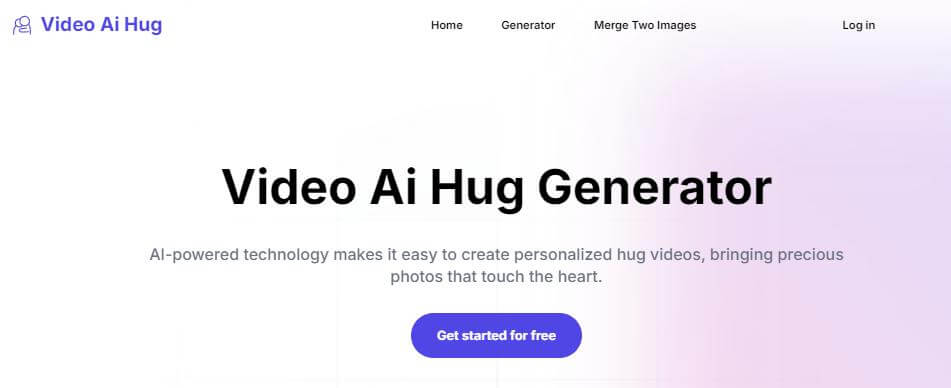
First of all, How to Use Video Ai Hug to Make AI Hugging Videos?
Step 1: Visit the Video Ai Hug website.
Step 2: Upload your pictures.
Step 3: Enter a prompt: Provide a description or keywords for the image you wish to generate.
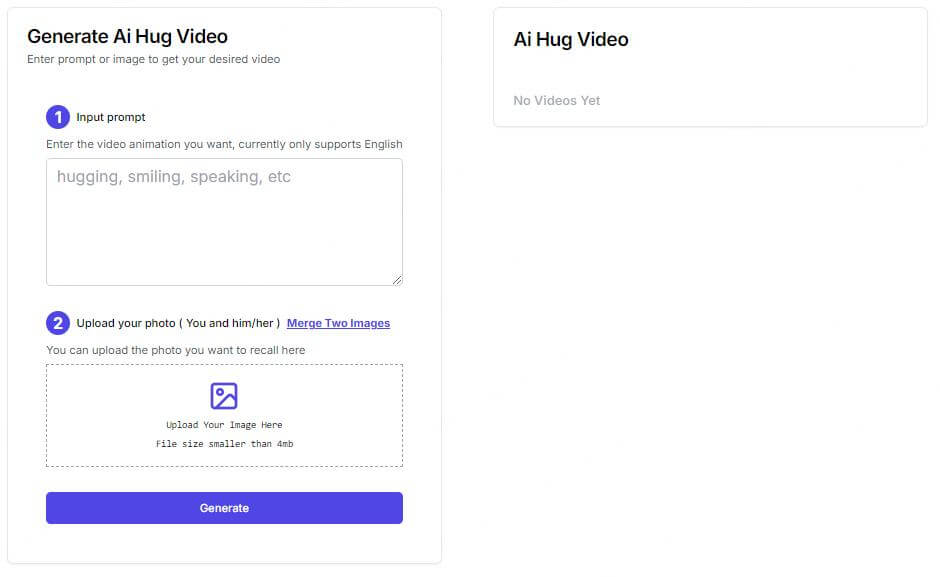
Step 4: Generate the video now. And you will see your generated ai hugging video on the right.
Bonus Tips: Secondly, How to Merge Two Images using Ai on Video Ai Hug?
Step 1: Upload first and second image.
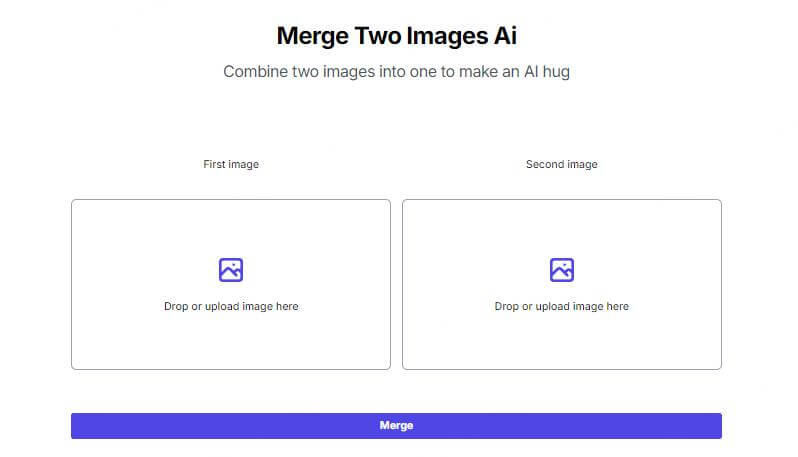
Step 2: Click the 'Merge' button to start image combination. Voila!
Transforms static photos into realistic hugging animations using advanced algorithms.
Users can personalize animations with different styles and durations.
Designed for ease of use, requiring no prior video editing skills.
New users can create their first video without any cost.
-
Simple to navigate, making it accessible for beginners.
-
Quickly generates emotionally engaging content.
-
Ideal for personal uses such as long-distance relationships or memorial tributes.
-
Advanced features may require a paid subscription.
-
The quality of output can depend on the quality of the input images.
-
Limited capabilities in creating complex animations or group hugs.
Part 2: Any Other AI Hug Video Generator Beyond Above?
1 AI Hugging - Turn Prompt & Photo to Video
Site: https://ai-hugging.com/
The AI hugging trend is sweeping across social media, with TikTok at the forefront. Creators on the platform are leveraging AI hugs to produce heartwarming videos that resonate with millions. This technology brings emotional reunions to life. The best part? You can create your own AI hug video and join this viral sensation in just a few easy steps. Let’s dive into how you can get started.
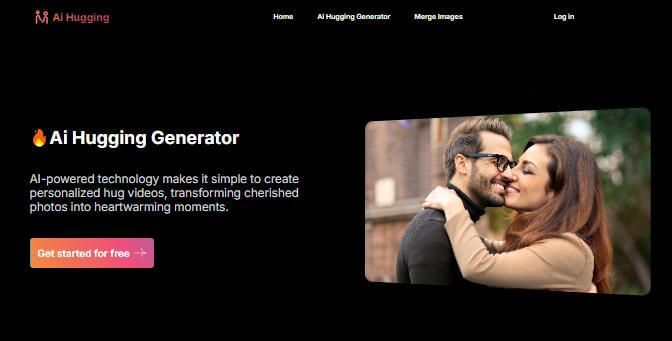
How to Use AI Hugging for ai hug video making?
Step 1: Visit the AI Hugging website and hit the "Get Started for Free" button.
Step 2: Upload two clear pictures with face front (File size smaller than 4 MB).
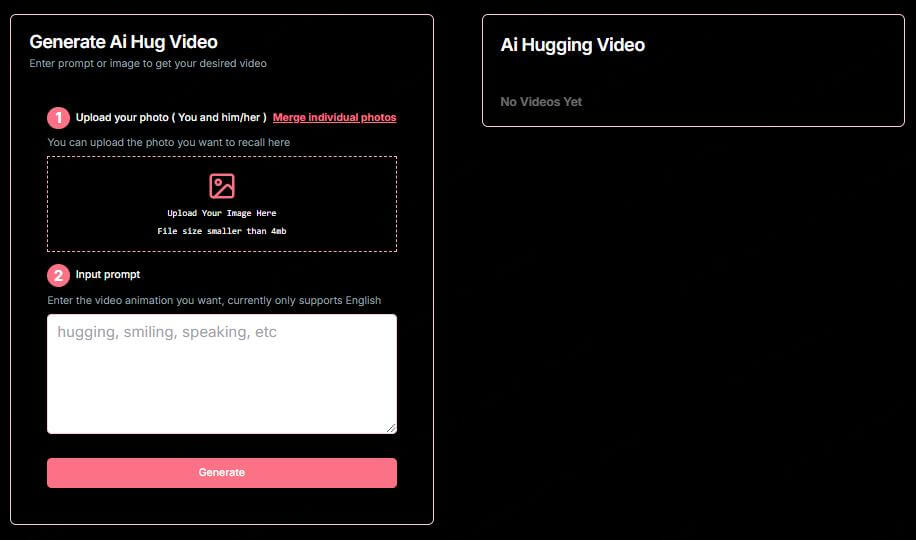
Step 3: Input the prompt. Write down the video animation you want, be it hugging, smiling, or talking (currently only supports English).
Step 4: Now, click generate. Then wait for the processing to make the video.
Step 5: Preview and download your AI hugging video.
Quickly converts static images into animated hugging videos.
You can customizable the hugging video styles.
Accepts various image formats like JPG and PNG.
-
Enjoy a free trial of AI Hugging.
-
Fast AI hug video generation.
-
Maintains original photo aesthetics while adding animations.
-
The free plan is limited to one video creation at a time.
-
May experience delays during high traffic periods due to server.
2 AI Hug Video Maker: JoyTu [App Solution]
Site: https://play.google.com/store/apps/details?id=com.open.dreamer.ai
AI Hug Video Maker, JoyTu, could be your go-to app for exploring the hottest AI trends of 2024. With JoyTu, you can create heartwarming AI hug videos, transform your style with AI outfit swaps and hairstyles, relive nostalgia through vintage yearbook photo trends, and unleash your creativity with an AI art generator. Dive into the future of AI-powered content creation and let JoyTu bring your imagination to life!
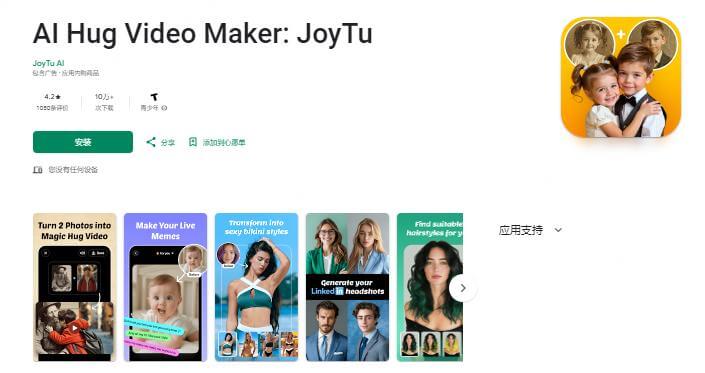
How to Use the App AI Hug Video Maker for hugging videos?
Step 1: Download the application.
Step 2: Upload the video. If you don't have photos, you can just try the given examples below.

Step 3: Enter the animation that you want your photos to realize.
Step 4: Click the Continue button to start ai hug video generation.
Users can choose how long they want their videos to be.
Produces high-resolution animations suitable for various platforms.
Offers customizable hug scenarios based on user preferences.
-
High-quality output that is visually appealing.
-
Easy one-click process simplifies video creation.
-
Suitable for social media sharing due to its engaging content.
-
Free trial may have limitations compared to paid subscriptions.
-
Some users may find the interface less intuitive than other options.
Part 3: Reasons and Benefits of AI Hugging Video
Reasons to Use hugging video generated by AI:
1. Emotional Connection:
AI hugging videos evoke deep emotional responses, making them relatable and heartwarming for viewers.
2. Long-Distance Relationships:
Perfect for representing emotional reunions between loved ones separated by distance. Customization.
3. Trend Participation:
Joining a popular trend increases visibility and engagement for content creators.
Benefits of Using AI hugging video generator:
1. Customization:
Users can customize the appearance, style, and emotion of characters in the video. Also, Create hugging scenes in various settings and styles, such as romantic and friendly.
2. Enhance Social Media Posts:
Use AI-generated hug videos to add a unique, heartwarming touch to your social media content, engaging your audience with emotional visuals.
3. Support Mental Well-being:
Use AI hug video generator to make hugging videos as part of wellness initiatives, offering a source of comfort and positivity to those in need.
Part 4: HOT FAQs about AI Hug Video
1 What are AI hug and AI hugging video?
To make a hug with AI, you can use an AI hug video generator that allows you to create virtual hugging animations or videos. Simply upload a photo or choose a template, customize it with text or effects, and let the AI generate the hugging sequence for you.
2 How to make an AI hug video free?
To create an AI hug video for free, search for online platforms offering free AI video generators. Many websites, like Video Ai Hug, allow you to design and download short hug videos without any cost. Just follow the prompts to create your video and save it to your device.
3 How to merge two photos online for free?
Also, you can use to Video Ai hug to combine two images into one to make an AI hug simply by uploading two pictures. It can generate hug videos from photos of two people using ai for free.
4 Why are AI hugging videos trending recently?
AI hugging videos are trending because they evoke strong emotional responses, creating heartwarming content that resonates with a broad audience. Their unique ability simulates emotional reunions, combined with the viral nature of social media platforms like TikTok. This has made them a popular way for creators to engage and connect with viewers.
More AI Tips:
Transform Event Atmosphere with an AI Crowd Chant Generator
Discover the Best Janitor AI Alternatives for Your Chatbot Needs
Conclusion
In summary, this article has explored the top three tools for creating AI-generated hugging videos and highlighted the reasons and benefits of using AI for this type of content. AI hugging video generator offers a fast, cost-effective way to create emotionally engaging content that boosts user interaction.
Why not try it now to make ai hugging video for emotional connection and more!

 Al Music Generator API
Al Music Generator API
 Celebrity AI Voice Generator
Celebrity AI Voice Generator
 AI Music Video Generator
AI Music Video Generator
 Rap Generator
Rap Generator
 YouTube AI Voice Generator
YouTube AI Voice Generator




 Join our Discord!
Join our Discord!
 Welcome to TopMediai!
Welcome to TopMediai!
 Enjoy early access to latest updates & functions
Enjoy early access to latest updates & functions
