
Want to make your Discord voice channels more fun? A discord music bot is the easiest way to add nonstop tunes and keep your server lively. Whether you game, study, or just hang out, using the best Discord music bot can help you play music effortlessly.
This guide covers the top music bot Discord 2025 picks, how to set them up, and tips to avoid common issues. Let's get started!

Table of Contents
Part 1: Best 10 Music Bot Discord 2025
Here are ten of the best music bot for discord, these bots enhance your Discord experience by allowing seamless music streaming from various platforms.
1 Jockie Music
Jockie Music is a versatile discord bots for music that supports multiple platforms like YouTube, Spotify, and SoundCloud.
Website: https://www.jockiemusic.com/

Plays music from various sources.
Multiple instances can be used in different voice channels.
Audio effects like bass boost and karaoke.
- High-quality audio playback.
- Great for large servers with multiple channels.
- Some features require Patreon support.
2 Uzox
Uzox is a multi-purpose best music bot for discord 2025 that excels in playing music directly from Spotify.
Website: https://uzox.xyz/
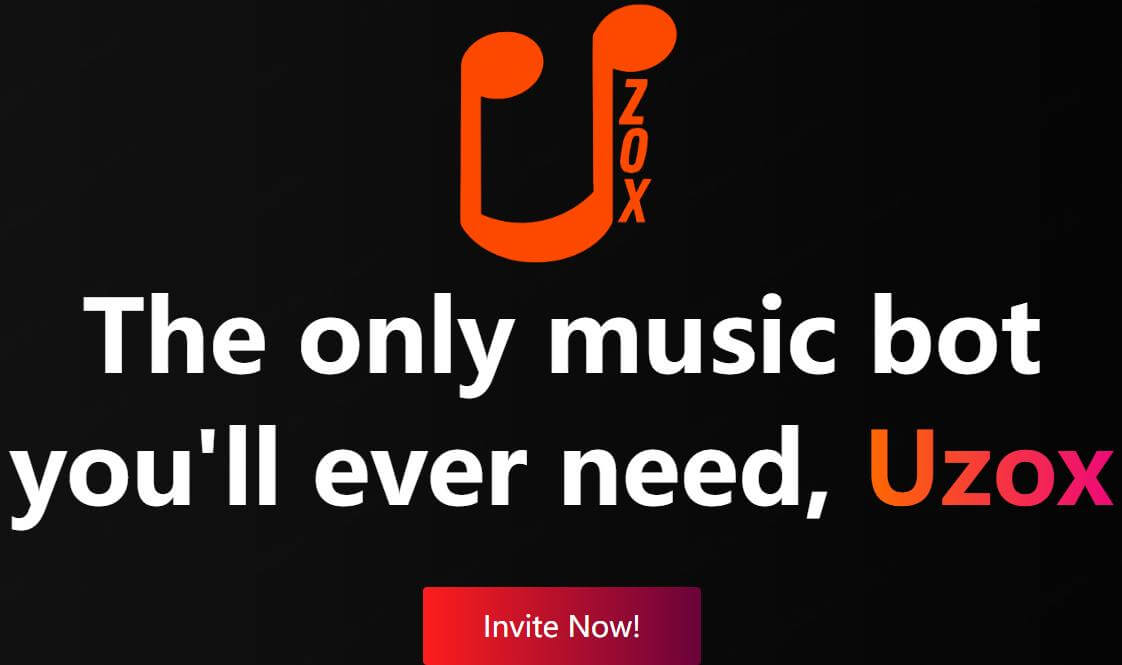
Supports Spotify streaming.
Playlist management and song search capabilities.
- High-quality streaming from Spotify.
- User-friendly interface.
- Limited features compared to dedicated music bots.
3 FredBoat
FredBoat is an open-source discord bot music that can play high-quality music from various platforms.
Website: https://fredboat.com/
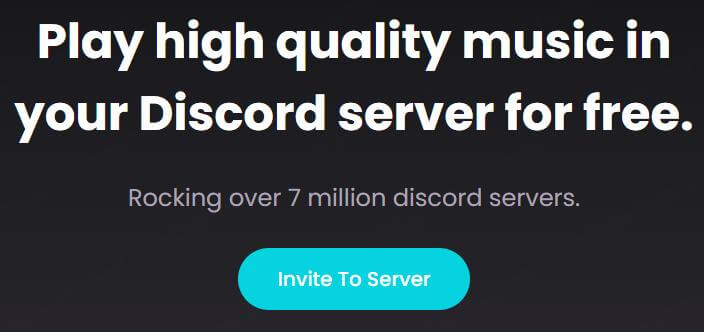
Supports YouTube, SoundCloud, Bandcamp, and more.
Playlist creation and shuffling options.
- Easy to use with a built-in search feature.
- Secure and reliable performance.
- Some advanced features are locked behind premium options.
4 Rhythm
Rhythm is a popular discord bot music known for its stability and high-quality streaming capabilities.
Website: https://rythm.fm/
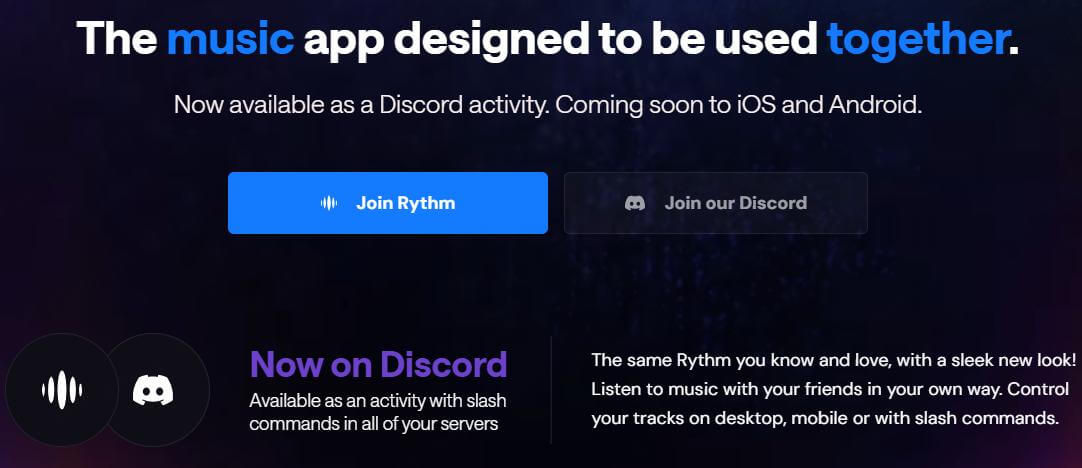
Easy playlist management.
DJ roles for enhanced control over playback.
- Consistent audio quality.
- Wide range of supported platforms.
- Limited functionality compared to some newer bots.
5 Hydra
Hydra is a feature-rich discord music bot that offers extensive customization options for users.
Website: https://top.gg/bot/hydra
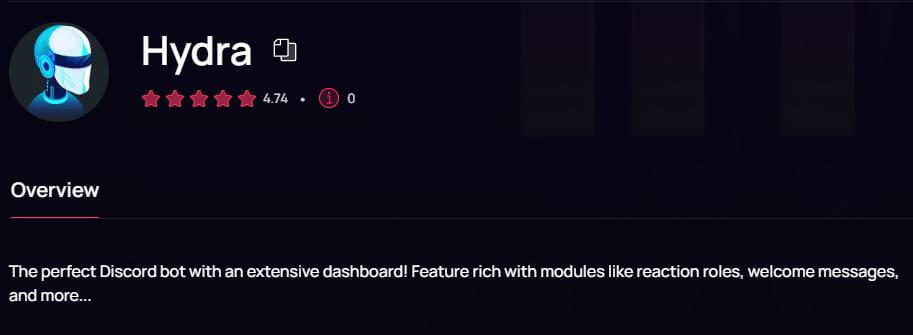
Supports multiple audio sources including YouTube and Spotify.
Custom commands for user interaction.
- Highly customizable with user-friendly commands.
- Good audio quality across platforms.
- Some features may require premium access.
6 GreenBot
GreenBot combines server management with music streaming capabilities, making it a versatile choice for Discord servers.
Website: https://green-bot.app/
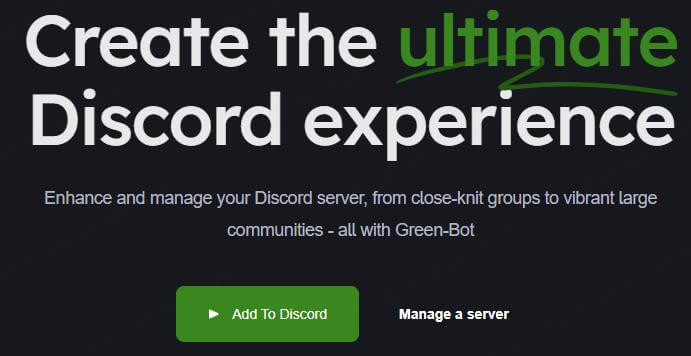
Playlist management and song search.
Supports various music platforms.
- Integrates well with server management tasks.
- Provides a rich listening experience.
- Limited features for free users compared to premium ones.
7 Aiode
Aiode is a modern discord bot for music that focuses on providing an exceptional listening experience through various platforms.
Website: https://top.gg/bot/483377420494176258
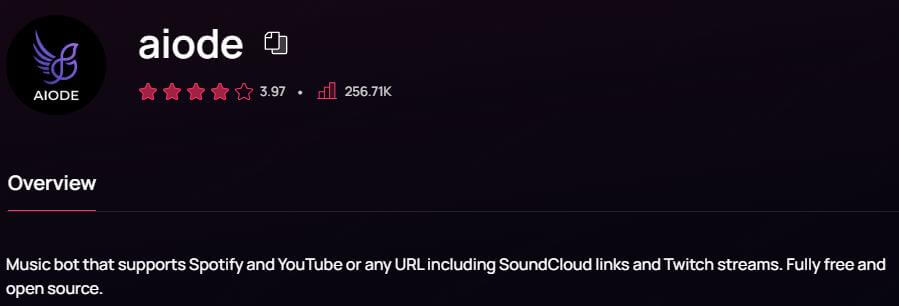
Supports YouTube, Spotify, and more.
Offers real-time lyrics display.
- High-quality streaming with lyric support.
- User-friendly interface for easy navigation.
- Some features may be limited in the free version.
8 Zandercraft
While primarily known for its productivity features, Zandercraft also provides excellent music playback capabilities.
Website: https://mee6.xyz/en
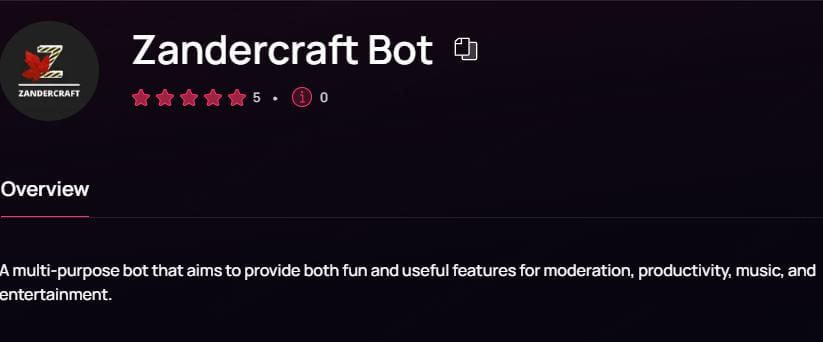
Plays XHD (extra HD) and Hi-Fi music.
Playlist creation and queue management.
- Ideal for audiophiles seeking high-quality sound.
- Offers additional fun features beyond music playback.
- Not exclusively a music bot.
- May lack some dedicated features.
9 MEE6
MEE6 is a well-known bot that integrates server management with basic music streaming functionalities.
Website: https://mee6.xyz/en
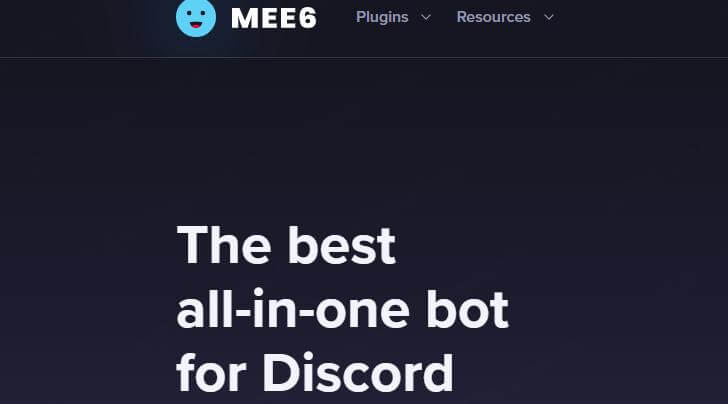
Background music playback while managing server tasks.
Custom commands for interaction with users.
- Comprehensive server management tools alongside music features.
- Engages users through interactive commands.
- Music capabilities are limited compared to dedicated bots.
10 Lunabot
Lunabot offers essential music playback functionalities along with unique space-themed trivia features.
Website: https://lunabot.vc/
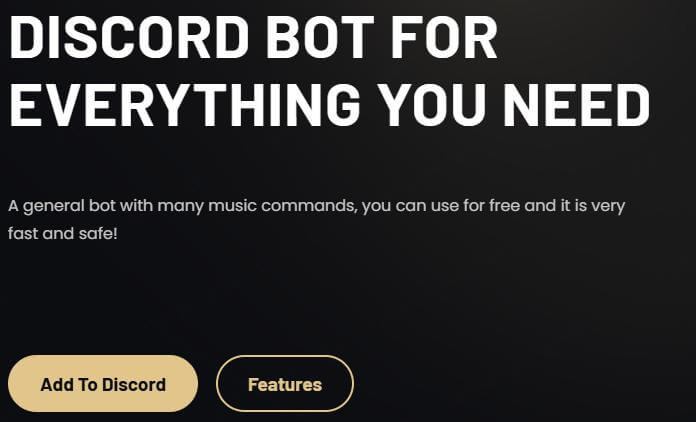
Song queue system and volume control.
Nightcore toggles for enhanced playback options.
- Combines education and entertainment effectively.
- Simple controls make it user-friendly.
- May experience delays in command response times.
Part 2: Discord Music Bot Comparison Table (2025 Edition)
| Music Bot | Key Features | Free Plan | Premium Option | YouTube Support |
|---|---|---|---|---|
| Jockie Music | Multiple bots, supports Spotify & Apple Music | ✅ | ✅ | ✅ |
| Uzox | High-quality music, audio filters, visual UI | ✅ | ✅ | ✅ |
| FredBoat | Simple setup, supports many platforms | ✅ | ❌ | ✅ |
| Rhythm | Classic music bot, easy commands | ✅ | ✅ (planned) | ✅ (planned) |
| Hydra | Custom commands, multilingual, web dashboard | ✅ | ✅ | ✅ |
| GreenBot | Autoplay, 24/7 playback, audio filters | ✅ | ✅ | ✅ |
| Aiode | Full Spotify integration, lyrics, last.fm | ✅ | ❌ | ❌(focus on Spotify) |
| Zandercraft | Music + productivity tools | ✅ | ❌ | ✅ |
| MEE6 | Music is premium only, integrates with MEE6 tools | ❌ | ✅ | ✅ (Premium required) |
| Lunabot | Simple music bot, queue control, filters | ✅ | ✅ | ✅ |
? Tip: Which Is the Best Discord Music Bot for You?
Looking for the most customizable experience? Go with Hydra or Aiode.
Need a simple and reliable music bot for Discord in 2025? FredBoat and Lunabot are solid picks.
Running a big community server? Try Jockie Music — you can run up to 4 bots simultaneously!
Part 3: How to Add Music Bot to Discord 2025?
Following these steps will let you easily add a discord bot for music server, allowing you and your friends to enjoy music together in 2025. For bot-specific features and commands, refer to the bot’s documentation or in-app help.
Step 1. Choose a Music Bot:
Select a music bot that suits your needs, such as Jockie Music, GreenBot, or FredBoat. You can find popular bots on sites like top.gg or the Discord App Directory.
Step 2. Invite the Bot
Go to the bot's official website or a bot listing page, then click on "Invite" or "Add to Discord." Log into Discord if needed.
Step 3. Select Your Server
From the dropdown menu, choose the server where you want to add the bot. Ensure you have admin or manage server permissions.
Step 4. Authorize Permissions
Review and approve the permissions requested by the bot, then click "Authorize."
Step 5. Complete CAPTCHA
If prompted, complete any CAPTCHA verification to confirm you're human.
Step 6. Join a Voice Channel
Enter the voice channel where you’d like the music bot to play music.
Step 7. Play Music
Use the bot's play command in a text channel (e.g., "/play song name" for Jockie Music), and it will join the voice channel to play your song.
Step 8. Manage Playback
Use additional commands for skipping, adjusting volume, or creating playlists.
Part 4: FAQs about Discord Music Bots
1 What is a Discord Music Bot?
A Discord music bot is a tool that connects to your Discord server and allows users to play music from various sources like YouTube and Spotify while chatting or gaming. These bots enhance the social experience by providing background music and enabling users to create playlists and request songs.
2 Are music bots banned in Discord?
No, music bots are not banned on Discord. They are popular tools used by many servers to enhance user engagement through music playback during conversations or gaming sessions.
3 Why can't I play music on Discord?
If you're unable to play music, ensure that:
The bot is correctly added to your server.
You have joined a voice channel where the bot can connect.
You are using the correct commands for the specific bot you’ve added.
4 What features do Discord music bots offer?
Common features of Discord music bots include:
Playlist Creation: Users can create and manage playlists.
Song Requests: Members can request specific songs or genres.
24/7 Availability: Many bots can play music continuously without downtime.
Interactive Commands: Users can control playback with commands like play, pause, skip, etc.
5 What is the best Discord music bot for YouTube in 2025?
Hydra and FredBoat are among the best Discord music bots for playing YouTube music. They offer stable performance, support playlists, and are easy to set up even for beginners.
Other AI Tips:
Top 10 Hentai Discord Bots & Tutorial on How to Use Them
Conclusion
A discord music bot makes sharing music simple and boosts your server's vibe. Try the best Discord music bot today and see the difference it makes!
Want more tips on using AI tools for Discord? Check out our other guides. Enjoy the music!


 Video Generation Types
Video Generation Types
 Supported AI Models
Supported AI Models
 AI Video Effects
AI Video Effects


 AI Video Tools
AI Video Tools
 AI Music Tools
AI Music Tools
 AI Voiceover Tools
AI Voiceover Tools
 More Features
More Features
 API for Music-related Services
API for Music-related Services
 API for Voiceover-related Services
API for Voiceover-related Services

 TopMediai's API Documentation:
TopMediai's API Documentation:





 Join our Discord!
Join our Discord!

 Welcome to TopMediai!
Welcome to TopMediai!
 Try new features before anyone else!
Try new features before anyone else!
