
Crafting harmonies can take your music to the next level, adding depth, richness, and emotional resonance. Whether you're a seasoned composer or just learning how to make harmonies, a reliable harmony maker can make the process both simple and efficient. In this guide, we'll explore three top music harmony generators, and step-by-step usage to help you effortlessly create stunning harmonies.

Part 1: Choosing from the Best 3 Harmony Makers
1 Antares Harmony Engine
Antares Harmony Engine is a professional-grade music harmony generator designed for vocalists and producers. It offers an intuitive interface with powerful tools to craft harmonies of various styles and complexities.

How to Use Antares Harmony Engine:
Step 1: Load the software in your DAW (Digital Audio Workstation).
Step 2: Import your vocal track or sing live.
Step 3: Choose a harmony preset or customize using MIDI input.
Step 4: Fine-tune the pitch and timing for perfect synchronization.
Real-time vocal harmony creation.
Multiple harmony presets for quick results.
Adjustable pitch, timing, and vibrato.
MIDI control for personalized harmonies.
High-quality harmonization for professional sound.
Extensive customization options.
Suitable for both live and studio applications.
Requires significant processing power.
Steeper learning curve for beginners.
2 Soundtrap
Soundtrap is an online DAW equipped with a built-in harmony maker tool, making it accessible and user-friendly. It's ideal for collaborative music projects.
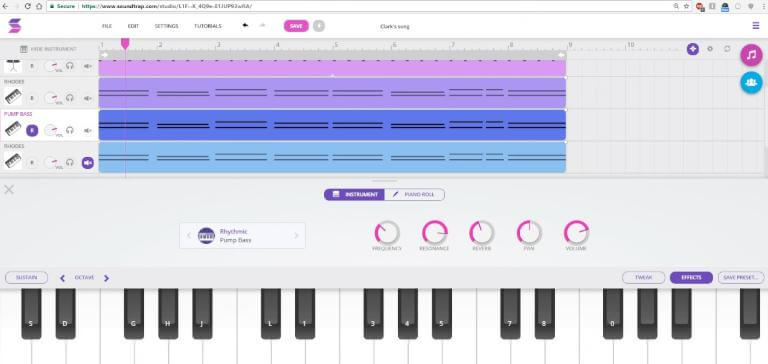
Steps to use Soundtrap:
Step 1: Sign in to Soundtrap online.
Step 2: Upload your melody or record it directly.
Step 3: Use the harmony generator to create vocal or instrumental harmonies.
Step 4: Adjust levels and effects to blend harmonies seamlessly.
AI-powered harmony suggestions.
Easy-to-use drag-and-drop interface.
Extensive sound library and instrument support.
Collaborative features for group projects.
Accessible from any device with an internet connection.
Ideal for beginners and casual users.
Seamless integration with Spotify.
Limited advanced features compared to standalone software.
Requires a subscription for full functionality.
3 iZotope Nectar
iZotope Nectar is a sophisticated vocal processing suite that includes a powerful harmony maker feature. It’s designed for professional vocal production.

Make harmony with Izotope:
Step 1: Open Nectar in your DAW.
Step 2: Import or record your vocal track.
Step 3: Activate the harmony module and select your desired settings.
Step 4: Experiment with effects to achieve your ideal sound.
Smart AI to analyze and enhance vocals.
Advanced pitch correction and harmony alignment.
Variety of harmony effects, including doubling and choir-like harmonies.
Integration with other iZotope plugins.
Exceptional sound quality with precision tools.
Versatile effects for creative experimentation.
Perfect for studio-quality vocal processing.
Higher cost compared to other options.
Requires some technical expertise.
Part 2: What Can I Do With Music Harmony Generator?
Create Complex Harmonies with Ease
A harmony generator allows you to craft intricate harmonies for vocals or instruments without requiring advanced music theory knowledge. It automatically generates harmonizing notes based on your melody or chord progression.
Experiment with Different Styles
Whether you’re looking to create rich choral harmonies, jazz-like voicings, or modern electronic effects, a music harmony generator offers a range of styles to suit your genre and artistic vision.
Enhance Vocals and Instrumentals
Add depth to your vocal tracks by layering harmonies or enrich instrumental compositions by generating harmonies for guitars, keyboards, or other instruments.
Save Time in Music Production
Instead of manually arranging harmonies, the generator automates the process, speeding up production while maintaining high-quality results. This is particularly useful for tight deadlines or complex projects.
Part 3: Enhancing Music Creation with TopMediai
In addition to using a music harmony generator to create rich and dynamic harmonies, you can also use tools like TopMediai AI Music Generator to craft the foundational melody or instrumental track.
While harmony generators focus on adding layers to your existing music, TopMediai's AI-driven system generates entire compositions, allowing you to create original melodies, beats, and musical ideas from scratch. By combining both, you can elevate your music production process, effortlessly blending melody and harmony to produce professional-quality tracks with ease.
User-friendly, making it accessible for both beginners and professionals.
Adjust tempo, style, and instrumentation to match your vision.
Produce full tracks or ideas in minutes.
Works for various genres, from electronic to classical.
A budget-friendly option compared to hiring musicians or producers.
Part 4: FAQs about Harmony Maker
1 How Can I Learn How to Make Harmonies Using a Harmony Maker?
A harmony maker is an excellent learning tool. Start by inputting simple melodies and observing the generated harmonies. Experiment with different settings to understand how intervals and voicings change the overall sound.
2 Can Harmony Makers Be Used for Live Performances?
Yes, some harmony makers, like Antares Harmony Engine, are equipped for live use. They can generate harmonies in real time, perfect for vocalists and instrumentalists during performances.
3 Can Harmony Makers Be Used for Instrumental Music?
Absolutely! Harmony makers are not limited to vocals. You can use them to generate harmonies for instruments like guitar, piano, or even orchestral arrangements.
4 Is there a harmony maker online?
Yes, there are several harmony maker online tools, like Soundtrap and BandLab, that let you create harmonies directly from your browser. These platforms are user-friendly, free or affordable, and perfect for crafting harmonies quickly without downloading any software.
Other AI Music Tools:
How to Mashup Music with AI Mashup Maker?
Conclusion With these tools, mastering how to make a harmony is simpler than ever. Whether you're crafting harmonies for vocals or instruments, these music harmony generators and harmony maker tools are designed to elevate your creative workflow.
Generate your own music
Secure Visit
-

-

April 29, 2025
Identify Language from Audio: Top Free Picks for 2025 -

-

-

April 28, 2025
Best Pop Song Lyrics Generator Tools to Boost Creativity
Recent Blogs


 Video Generation Types
Video Generation Types
 Supported AI Models
Supported AI Models
 AI Video Effects
AI Video Effects


 AI Video Tools
AI Video Tools
 AI Music Tools
AI Music Tools
 AI Voiceover Tools
AI Voiceover Tools
 More Features
More Features
 API for Music-related Services
API for Music-related Services
 API for Voiceover-related Services
API for Voiceover-related Services

 TopMediai's API Documentation:
TopMediai's API Documentation:





 Join our Discord!
Join our Discord!

 AI Music Generator
AI Music Generator

 Welcome to TopMediai!
Welcome to TopMediai!
 Try new features before anyone else!
Try new features before anyone else!
