
Talking dog videos have become a viral sensation, captivating audiences with their humor and charm. Have you seen funny talking dog videos on YouTube, Instagram, TikTok and other platforms?
If you also want to create the same video to gain attention and likes , using a dog voice over generator can bring your pet's personality to life in a unique way. Today we will introduce a useful talking video making tool for you.

Dogs that talk videos
Secure Visit
Part 1: How to Make Talking Dog Videos Online?[Step to Step Guide]
TopMediai AI Studio is an advanced online tool designed for video dubbing and voiceover editing, offering a versatile range of features to enhance your video content. Perfect for creating funny dog voice overs, dog talking videos, and videos of dogs with voice overs, it allows users to add realistic, engaging voiceovers to any clip. There are 3200+ voices in TopMediai's voice library for you to choose the best suitable voice for your dog.
Create talking dogs video
Secure Visit
How to make a talking dog video?
Step 1. Visit TopMediai AI Studio's dashboard and import your dog's video.
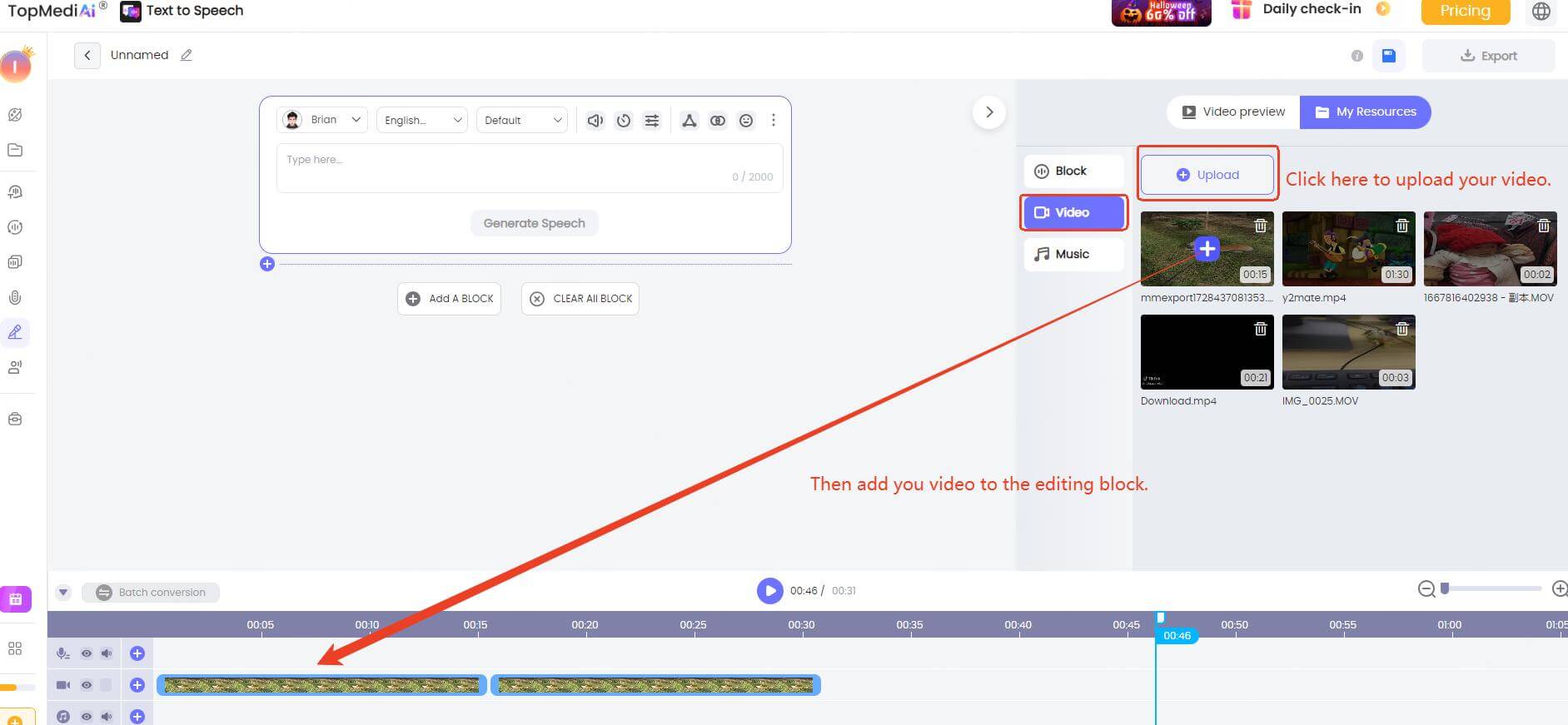
Step 2. Choose your pet's voice from our 3200+ voice library.
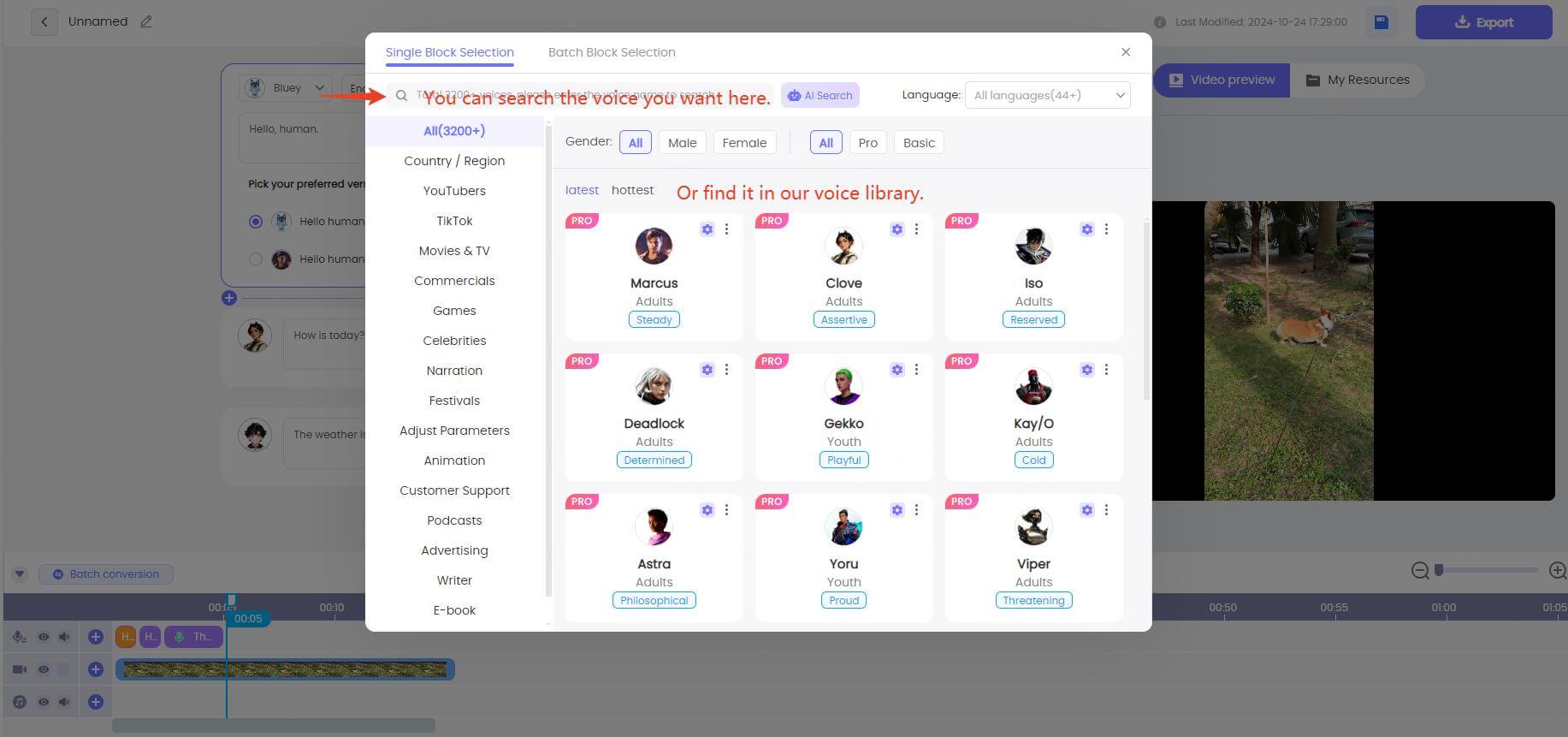
Step 3. Enter the text you want your pet to say or have a conversation with.
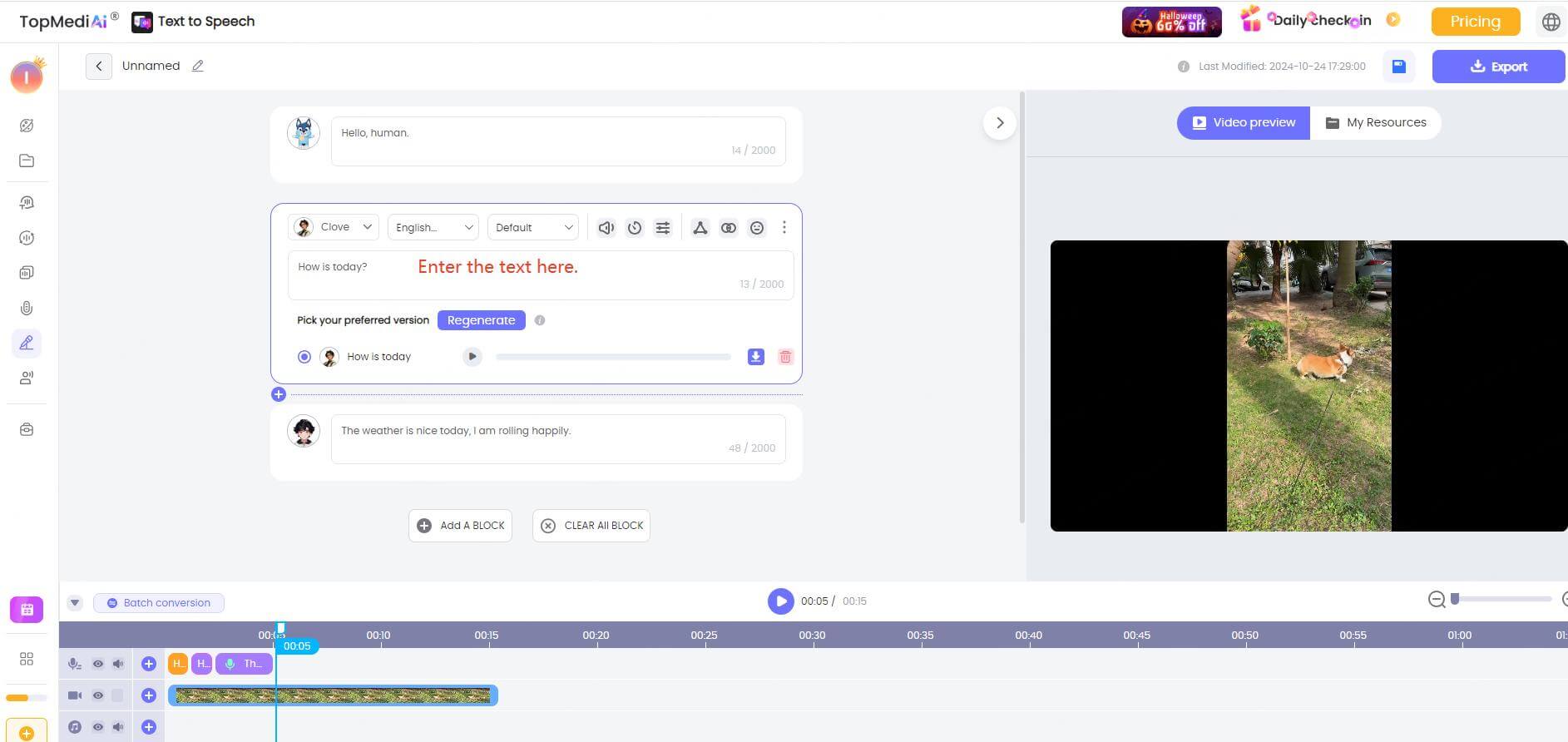
Step 4. Listen to the generated audio and re-generate it if you are not satisfied.
Step 5. After all the audio is generated, you can watch the full video to see what needs to be improved
Step 6. Then you can export your hilarious talking dog video and share it on Youtube or Tiktok and other platforms
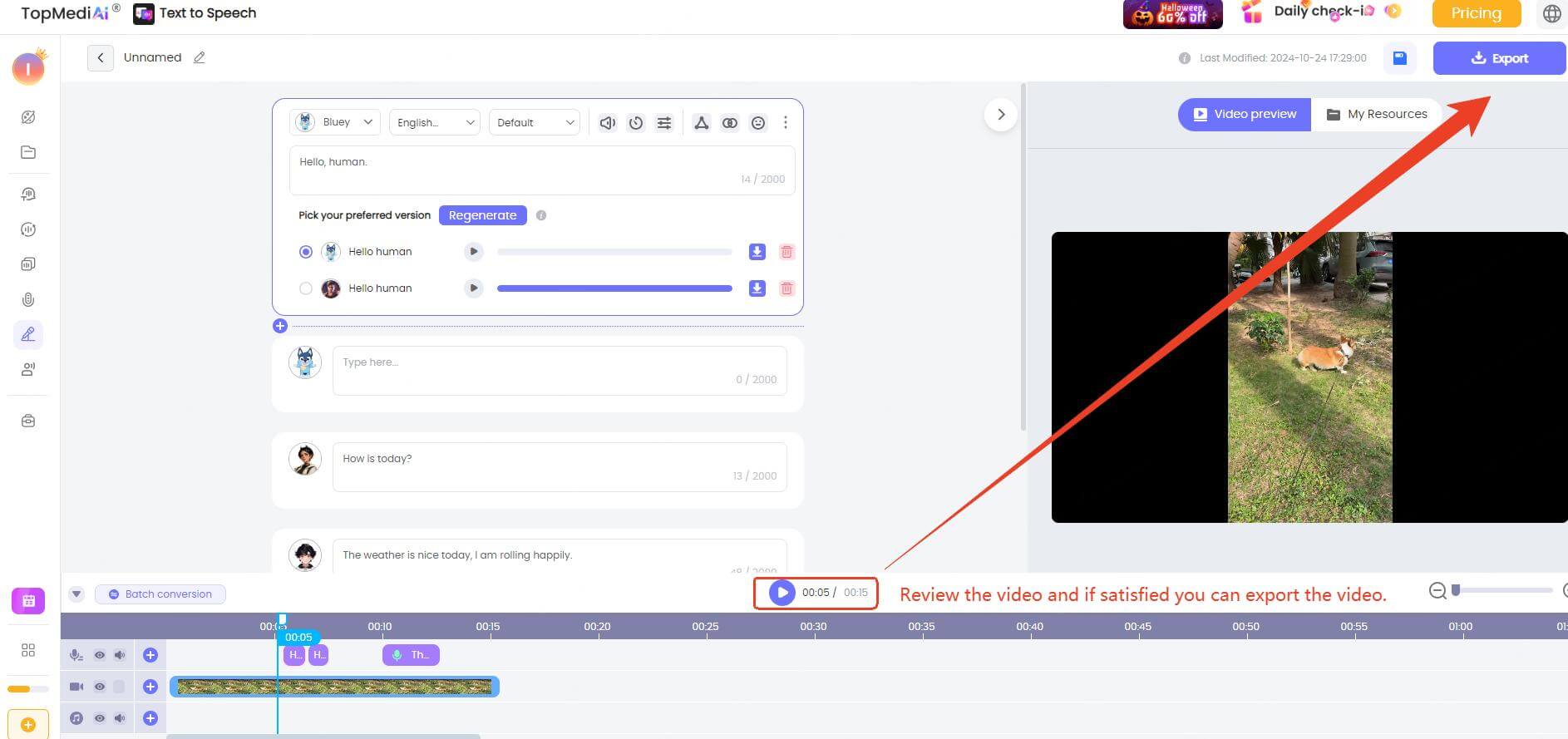
AI-powered voiceovers and dubbing.
Customizable voices with natural intonation.
Multi-language support.
User-friendly interface.
High-quality voiceover generation.
Part 2: How to Generate Talking Dog Video on Mobile?
To generate a talking dog video on mobile, you can follow these steps using various apps and tools available:
Using TikTok's Built-in Features
Step 1 Record Your Dog: Capture footage of your dog doing something cute or funny.
Step 2 Add Text Use the text tool (Aa) to write what you want your dog to "say."
Step 3 Use Text-to-Speech: Click on the text and select the text-to-speech icon to choose a voice for your dog's dialogue. This feature allows you to convert your written text into a voiceover that sounds like your dog is talking.
Here is guide on how to use TikTok Text to Speech features>>>
Using Dedicated Apps
My Talking Pet:
Step 1 Download the App: Install the My Talking Pet app from your app store.
Step 2 Take a Photo UCapture a straight-on photo of your dog.
Step 3 Set Markers: Place markers on the photo to define the mouth, eyes, and other features.
Step 4 Record Dialogue: Record what you want your dog to say and adjust the voice pitch as needed.
Step 5 Share Your Video: RSave and share your talking dog video directly from the app.
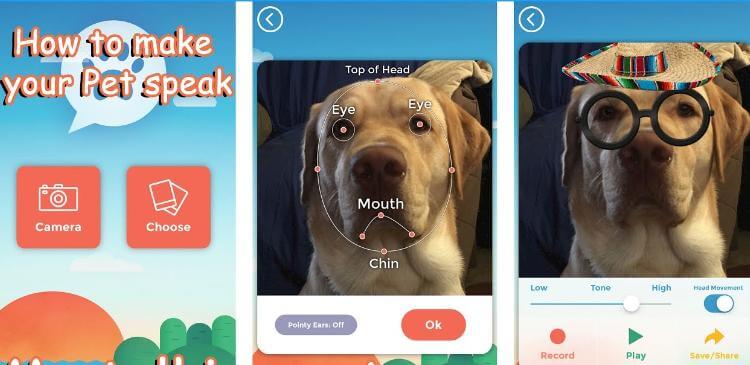
Talking Animals App:
Step 1 Download the App: Install an app like Talking Animals that allows you to create talking pet videos.
Step 2 Upload Media: Import photos or videos of your dog.
Step 3 Add Voiceovers: Use built-in features to record or add pre-recorded voiceovers that sync with your dog's movements.

Using Video Editing Apps
CapCut:
Step 1 Record Your Dog: Film your dog and prepare a script for what they would say.
Step 2 Import Footage Open CapCut and import your video.
Step 3 Add Text Overlays: Use the text tool to add speech bubbles that match your script.
Step 4 Voiceover: Record a voiceover or use text-to-speech features to create a talking effect.
Step 5 Export and Share: Once edited, export the video in high quality for sharing on social media.
FlexClip:
Step 1 Upload Your Video: Start by uploading footage of your dog.
Add Voiceover or Text-to-Speech Use FlexClip’s voice recording feature or its text-to-speech tool to create dialogue for your dog.
Step 3 Edit and Finalize: Adjust audio levels, add background music, and finalize your video before exporting.

Part 3: Best Video Talking Dog on TikTok 2024
Hammy and Olivia (@hammyandolivia): Two adorable corgis known for their humorous skits and interactions. Their videos often showcase funny scenarios, such as Hammy trying to steal a chicken pot pie or engaging in playful banter with his owner.
Maddie the Talking Dog (@maddiethetalkingdog): Maddie engages in funny conversations with her owner, often commenting on everyday life in a way that resonates with viewers, leading to lots of laughs.
Tucker the Golden Retriever (@tuckerthetalkingdog): Tucker uses buttons to express his needs and feelings, resulting in humorous exchanges that highlight his personality and charm.

Part 4: FAQs about Dog Voice Over
1 How do you do the dog voice over?
You can create a funny dog voice over by recording or using a dog voice over video tool like TopMediai AI Studio. Upload a clip of your dog and add a voiceover with customized voices to make it sound like your dog is talking.
2 What is the most viewed dog video on YouTube?
As of now, "Ultimate Dog Tease," a dog talking video, is one of the most viewed with hundreds of millions of views.
3 How can I make a video of my dog talking?
Record your dog, then use a dog voice over Instagram tool or a dog voice over generator to add a voice. Apps like TopMediai make it easy to create dog talking videos!
More Tutorial Blog:
[Nov 2024]How to Do a Voiceover on TikTok?
Conclusion
Incorporating a dog voice over generator into your content creation process adds a fun and creative twist to your videos. With talking dog videos continuing to trend online, you can easily make your own video talking dog that stands out and keeps audiences entertained.
Start exploring this tools today and bring your pet's "voice" to the world!
Dog voice over video
Secure Visit


 Video Generation Types
Video Generation Types
 Supported AI Models
Supported AI Models
 AI Video Effects
AI Video Effects


 AI Video Tools
AI Video Tools
 AI Music Tools
AI Music Tools
 AI Voiceover Tools
AI Voiceover Tools
 More Features
More Features
 API for Music-related Services
API for Music-related Services
 API for Voiceover-related Services
API for Voiceover-related Services

 TopMediai's API Documentation:
TopMediai's API Documentation:





 Join our Discord!
Join our Discord!

 Welcome to TopMediai!
Welcome to TopMediai!
 Try new features before anyone else!
Try new features before anyone else!
