
Imagine: You've got a video of your pet goldfish doing backflips in its bowl, and while it's cute, wouldn't it be even cooler if it was doing those flips in a cartoon world?
Welcome to the wacky world of AI Video Cartoonizer Online Free! These magical tools can turn your mundane videos into laugh-out-loud animated adventures faster than you can say "flipping fishy fun." So, buckle up and get ready to dive into the whimsical realm of turning everyday moments into cartoon gold!

Part 1: What is AI Video Cartoonizer?
AI video cartoonizer is a software tool or application that converts standard video footage into animated cartoon-style videos. It applies various filters, effects, and transformations to give the video a cartoon-like appearance. These effects can include simplifying colors, adding outlines, exaggerating facial features, and creating animated movements.
Video cartoonizers are often used for entertainment purposes, such as creating fun and whimsical versions of personal videos or for marketing and promotional content. They can also be used in educational settings or for creating animated presentations.
Part 2: How to Convert Video to Cartoon Online Free?
1ImageUpscaler
ImageUpscaler provides a user-friendly interface for converting videos to cartoons effortlessly. With its advanced algorithms, it maintains the integrity of your original video while adding a charming cartoon effect. Simply upload your video, select your preferred cartoon style, and let ImageUpscaler work its magic.
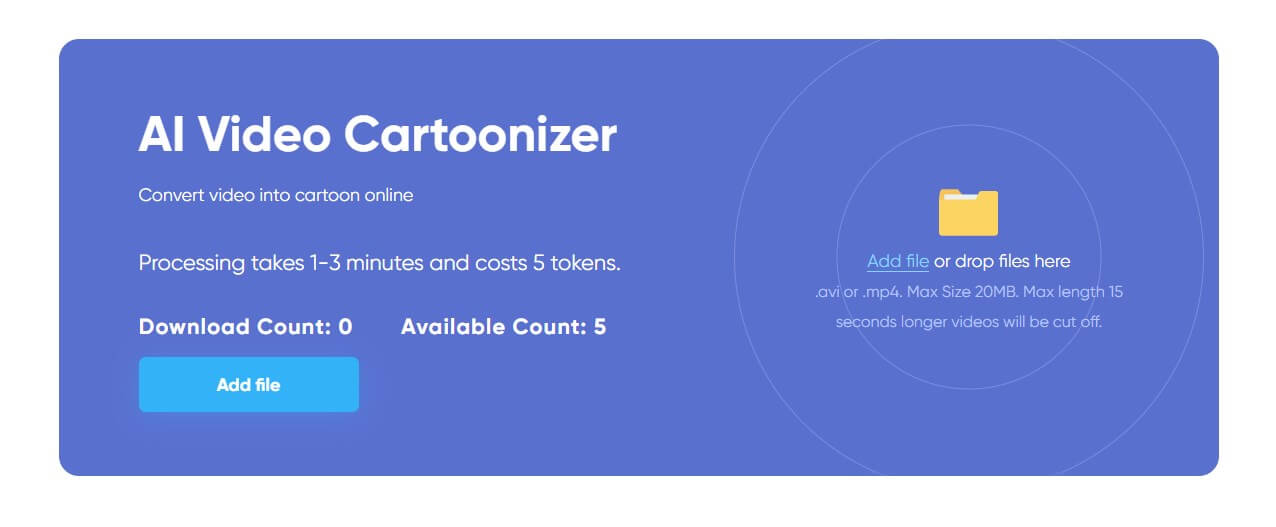
Free trials for 5-mintue video.
1 Click to convert your video into cartoon.
Simple interface, easy-use for beginners.
Photo cartoonizer also provided.
2Animaker
Animaker is a comprehensive online animation tool that includes a video cartoonizer online feature. With its extensive library of assets and templates, you can create professional-looking cartoons in minutes. Simply import your video, choose from a variety of animation styles, and customize every aspect to perfection.
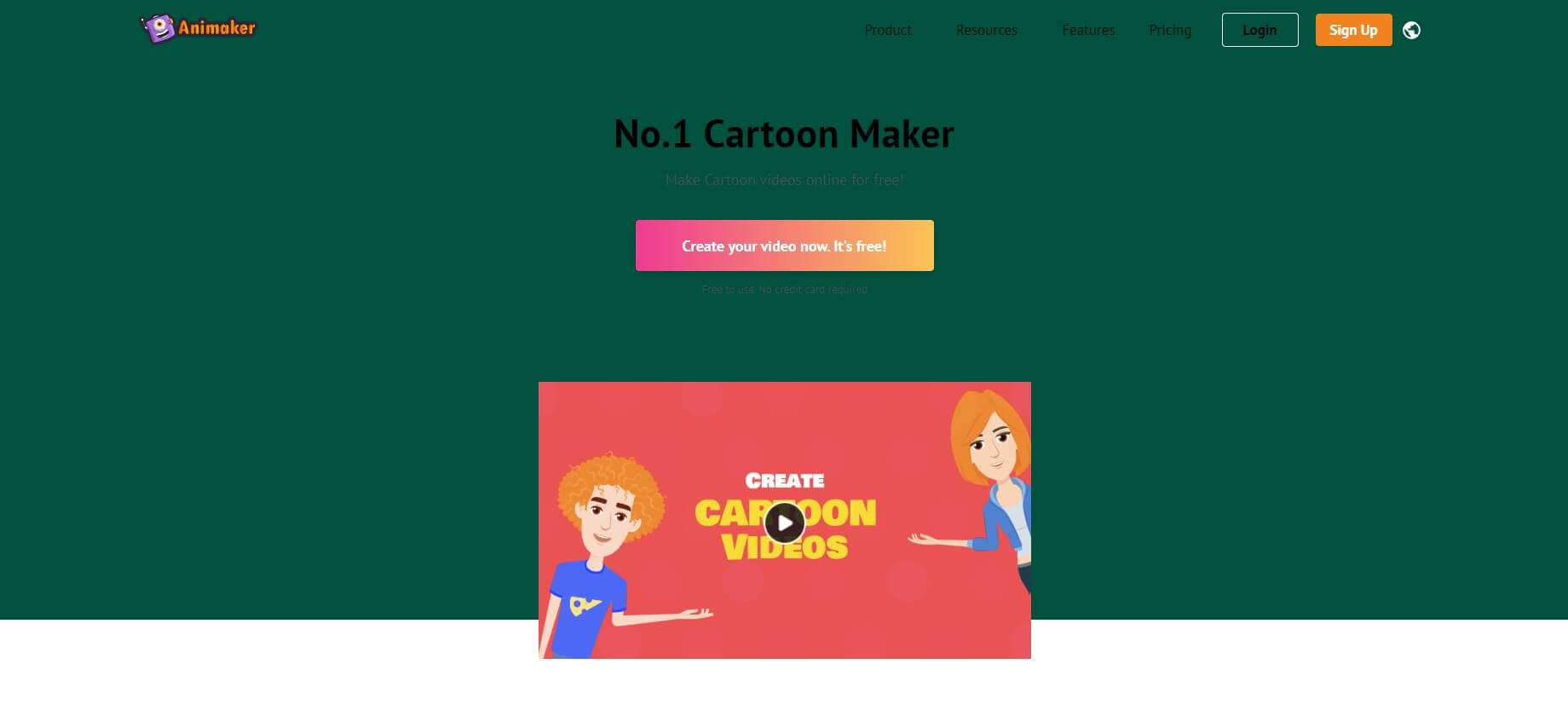
All-in-one video cartoonizer, with video editing feature.
Supports change different cartoon types for different characters in a video.
Full of templates to choose from.
Fluently using.
3Media.io
Medio.io is another excellent choice for transforming videos into cartoons. This versatile platform offers a range of customization options, allowing you to adjust colors, add filters, and tweak animations to suit your preferences. Whether you're a novice or a seasoned creator, Medio.io makes the cartoonization process intuitive and enjoyable.
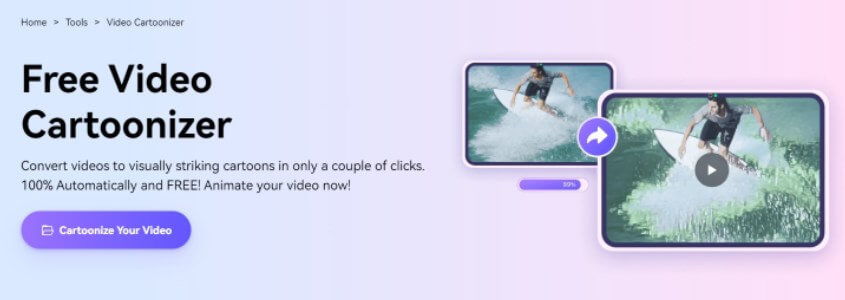
Full of adjusting options.
Most realistic video cartoonizer.
Fast converting.
Different types of cartoon styles to choose from.
Part 3: Make Voice overs for Your Cartoonized Video
1TopMediai Text to Speech
TopMediai Text to Speech offers lifelike voices and seamless integration with your cartoonized videos. Simply input your script, select your preferred voice, and let TopMediai Text to Speech generate natural-sounding audio for your characters. With its intuitive interface and high-quality output, you can breathe life into your cartoons with ease.

Try it Free
Secure Visit
How to Use?
Step 1: Visit TopMediai Text to Speech first.
Step 2: Select a voice suits your cartoonized video.
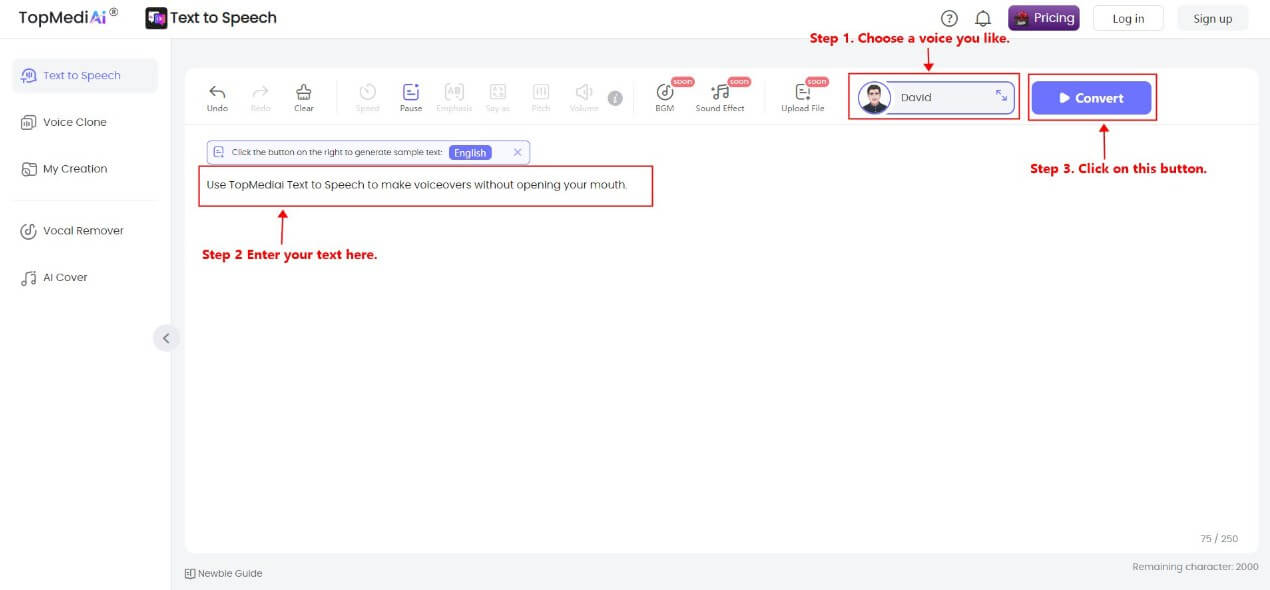
Step 3: Enter or paste your text.
Step 4: Click on "Convert"(PC user)/"Play"(Mobile user) for generation.
3200+ realistic voice options match your cartoon videos.
Supports more than 70 languages and accents.
You can easily integrate the generated voice into your cartoon videos.
High-quality output, makes your video perfect.
You can adjust the emotion, speed, speaking style and more parameters.
Other Tips
7 Best Online Shutterstock Watermarks Removers in 2025
Discover the Best Janitor AI Alternatives for Your Chatbot Needs
Part 4: FAQs about AI Video Cartoonizer Online Free
1 How does a AI Video Cartoonizer work?
Video Cartoonizers utilize sophisticated AI algorithms to analyze each frame of a video and make artistic adjustments to create a cartoon-like effect. These adjustments may involve altering colors, outlines, and textures to mimic the characteristic style of cartoons.
2 Are there different styles of cartoonization available?
Yes, Video Cartoonizers often offer different styles and customization options to suit users' preferences. These styles may range from classic hand-drawn cartoons to modern animated styles, allowing users to create unique and personalized cartoon effects.
ConclusionAI Video Cartoonizer Online Free opens up exciting possibilities for who looking to add a playful touch to your vlogs or create captivating animations. With it you can easily convert video to anime online free! Try free Video Cartoonizers online free and embark on a journey to transform your videos into captivating cartoons that leave a lasting impression on your audience. Also don’t forget to try out TopMediai Text to Speech, it will make your video more engaging.
Video Cartoonizer
Secure Visit


 Video Generation Types
Video Generation Types
 Supported AI Models
Supported AI Models
 AI Video Effects
AI Video Effects


 AI Video Tools
AI Video Tools
 AI Music Tools
AI Music Tools
 AI Voiceover Tools
AI Voiceover Tools
 More Features
More Features
 API for Music-related Services
API for Music-related Services
 API for Voiceover-related Services
API for Voiceover-related Services

 TopMediai's API Documentation:
TopMediai's API Documentation:





 Join our Discord!
Join our Discord!

 Welcome to TopMediai!
Welcome to TopMediai!
 Try new features before anyone else!
Try new features before anyone else!
