
In the digital age, where content transcends borders and cultures, the demand for tools that facilitate seamless communication across languages has skyrocketed. Video content, in particular, has become a major medium for storytelling, marketing and information dissemination.
There is an emerging Blipcut AI video translator, after using and testing this translator, I collated the following information. This article will cover it in detail from different aspects (price, features, utility, etc.) and recommend better alternatives to it.

Translate Video
One-click Translation
Part 1: Basic Info of Blipcut AI Video Translator
To provide a clear overview, here's a tabulated summary of Blipcut AI Video Translator:
| Name | Blipcut AI Video Translator |
|---|---|
| Compatibility | Web-based. Offers download version for Win10/11 |
| Main Features | Voice Cloning, Caption Generating, Video Dubbing |
| Target Users | Content creators, Teachers, Marketers |
| Supported Languages | Translate video or audio into 35+ languages |
| Pricing Model | Credit-Based. 4 Pricing Plans. |
Part 2: Main Features of Blipcut AI Video Translator
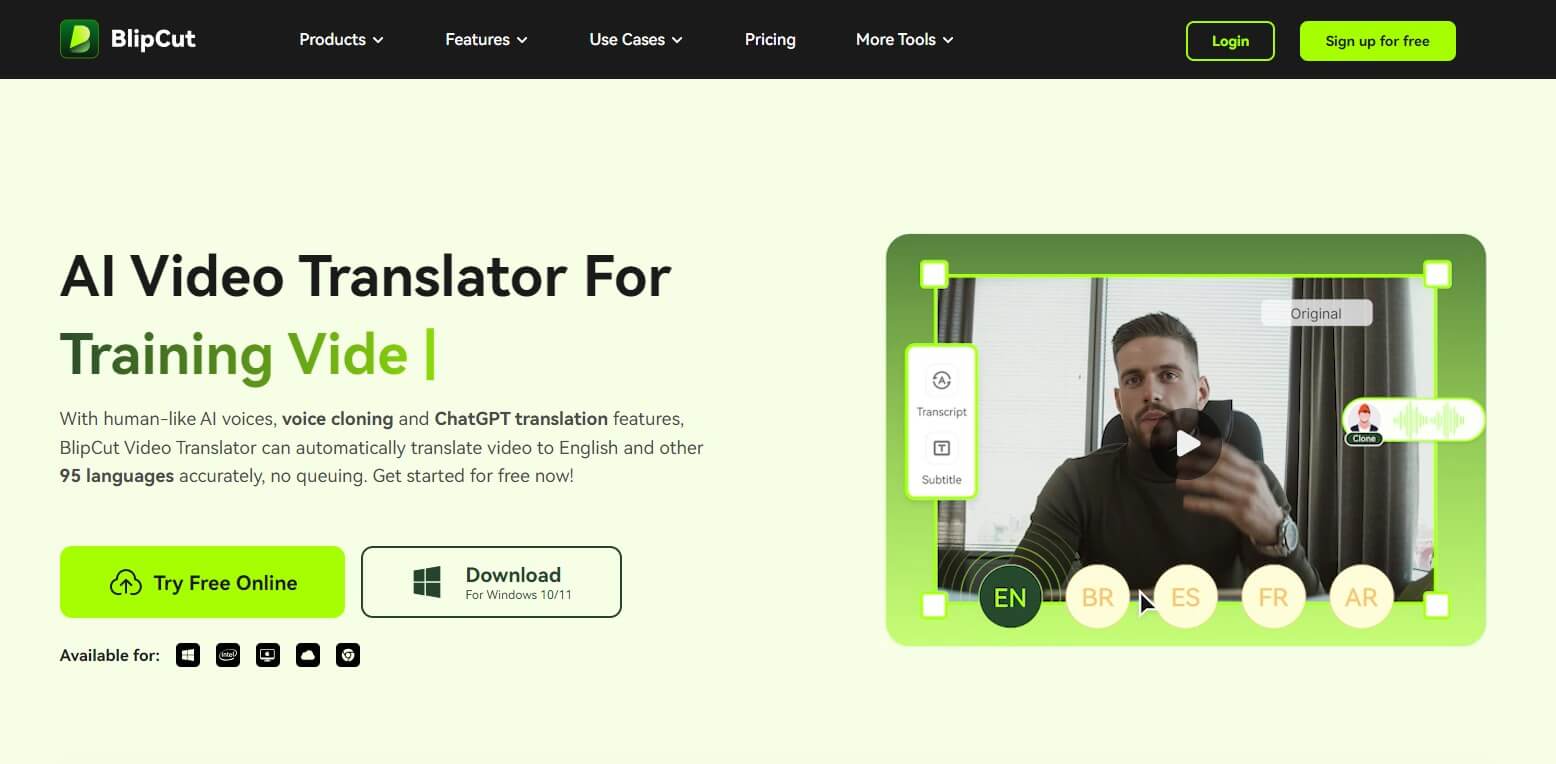
BlipCut AI Video Translator includes a range of user-friendly features designed for multimedia projects:
Voice Cloning: Utilizing AI from ElevenLabs, it enables voice cloning for video translation.
Voice Changer: Offers multiple human-like AI voices for expressive storytelling.
Video Dubbing: Facilitates video dubbing in various languages to overcome language barriers.
Auto Caption Generator: Automatically generates translated subtitles with customizable styles.
AI Audio Translator: Able to translates audio or video content.
-
Wide Language Support.
-
Designed with ease of use in mind, making it accessible to both beginners and experienced users.
-
Offers both subtitle and voiceover translation, allowing users to choose the best format for their needs.
-
Users can edit the translated subtitles.
-
The price is relatively expensive.
-
The rules for deducting translation time are not straightforward.
-
Translating a one-minute video may take about two minutes.
Part 3: Blipcut Pricing
| Plan | Price | Noteworthy Available Features |
|---|---|---|
| Free | Free | 2 free credits. Processing only 1 minute of video at a time. Supports uploading large files up to 1GB. |
| Weekly Plan | $16.99 per week | 30 credits. Voice cloning. Access to AI voiceover. No watermark. |
| Monthly Plan | $39.99 per month | 90 credits. Voice cloning. Access to AI voiceover. No watermark. |
| Yearly Plan | $299.99 per year | 900 credits. Voice cloning. Access to AI voiceover. No watermark. |
Notice: The pricing model of Blipcut is credit-based. Regarding credit, the official definition of credit is as follows:
1 credit = 1 minute of AI voice
2 credits = 1min cloned voice
Videos <= 1min are counted as 1 minute.
Videos > 1min but < 1.5mins, round up to 1min.
For example, if you upload a 30-second video for translation and choose the voice provided by Blipcut to dub the video, it’ll be counted as an 1min video and cost you 1 credit. If you choose to clone the voice of this 30s video to dub the translated video, it’ll be counted as an 1min video and cost you 2 credits.
You can go to their website to learn for more pricing details.
Part 4: Alternative to Blipcut AI Video Translator
TopMediai AI Dubbing - Better Alternative to Blipcut AI
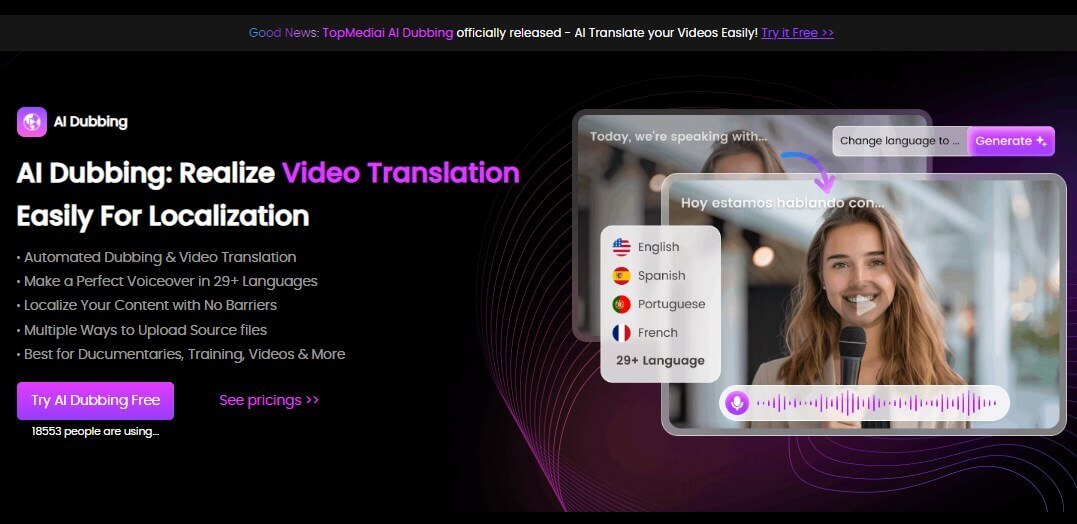
Like Blipcut, TopMediai AI Dubbing is an online AI video translator. It has a simple and user-friendly interface. Whether it's a free version or a paid version, it’ll automatically detects audio and video speakers and clones their voices (at no extra cost). This works well to maintain the timbre and feel of the original video voice.
Automatic language detection and translation.
You can choose the part to be translated by entering the time node to avoid spending extra translation time.
Automatic speakers detection and voice cloning.
Integration with social media platforms: YouTube/TikTok/Twitter. This means users can just paste the link to translate videos.
Translation preview and download.
Export video without watermark.
-
Easy to use.
-
Clear translation cost calculation, subtract 30s when translating 30s.
-
Automatically detects speakers and clones their voice.
-
Fast and high accuracy in translation.
-
Unable to translate subtitles.
| Plan | Price | Noteworthy Available Features |
|---|---|---|
| Free | Free | 1min Translation. 29 Languages. 1080P Export Resolution. Auto Detect & Clone. No Watermark. |
| Starter Plan | $9.99 per week | 10mins Translation. 29 Languages. 1080P Export Resolution. Auto Detect & Clone. No Watermark. |
| Creator Plan | $39.99 per month | 50mins Translation. 29 Languages. 1080P Export Resolution. Auto Detect & Clone. No Watermark. |
| Professional Plan | $49.99 per month |
50mins Translation. 29 Languages. 1080P Export Resolution. Auto Detect & Clone. No Watermark. Exclusive Functions: 500,000 characters for TTS, 1 clone voice |
How to use TopMediai AI Dubbing to translate video?
Step 1: Go to TopMediai website and translate video/audio online.
Translate Video
One-click Translation
Step 2: Upload files or copy-paste the link of the video you want to translate to other languages.
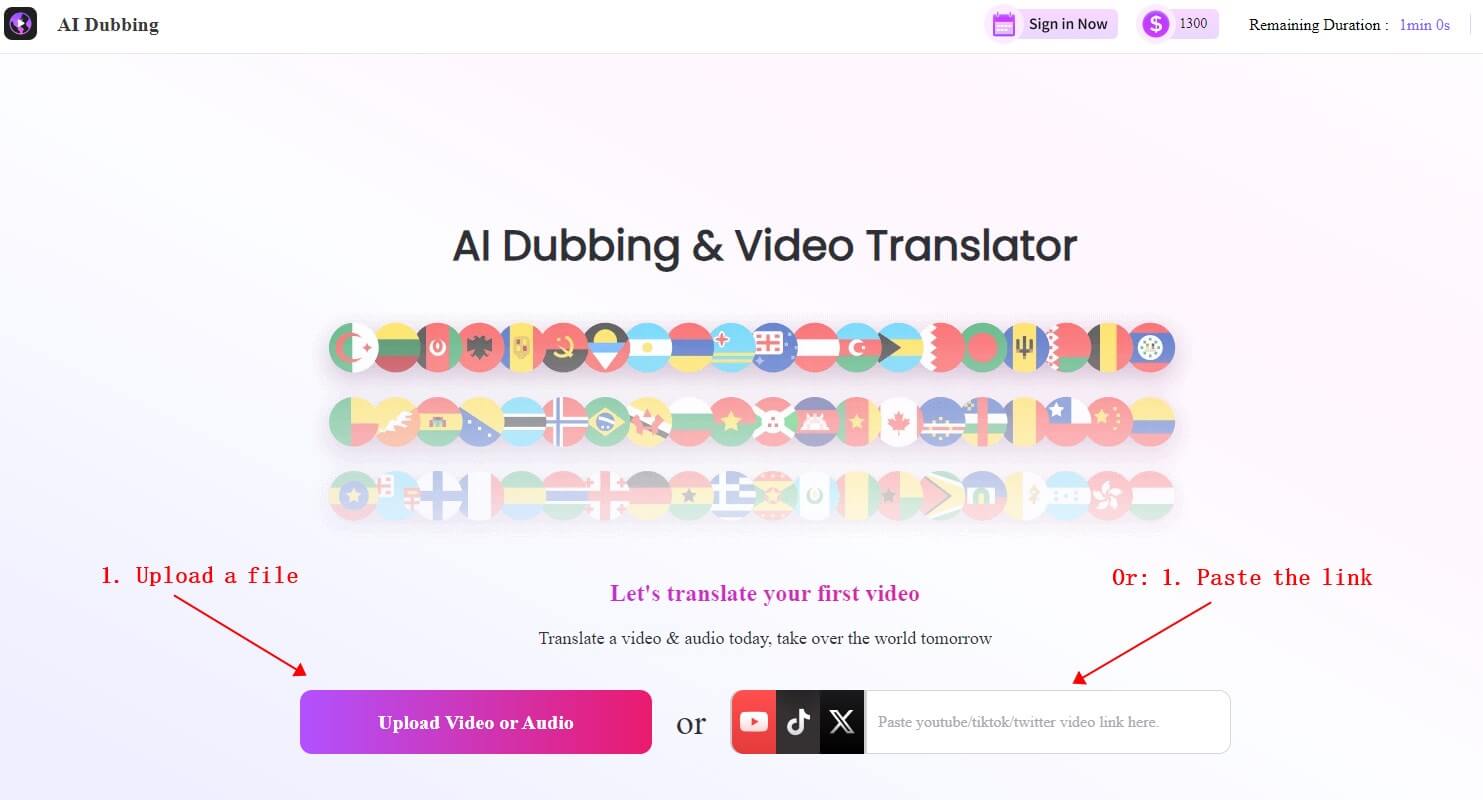
Step 3: Choose the source language and the target language. You can type in a time point to extract the part to be translated if needed.
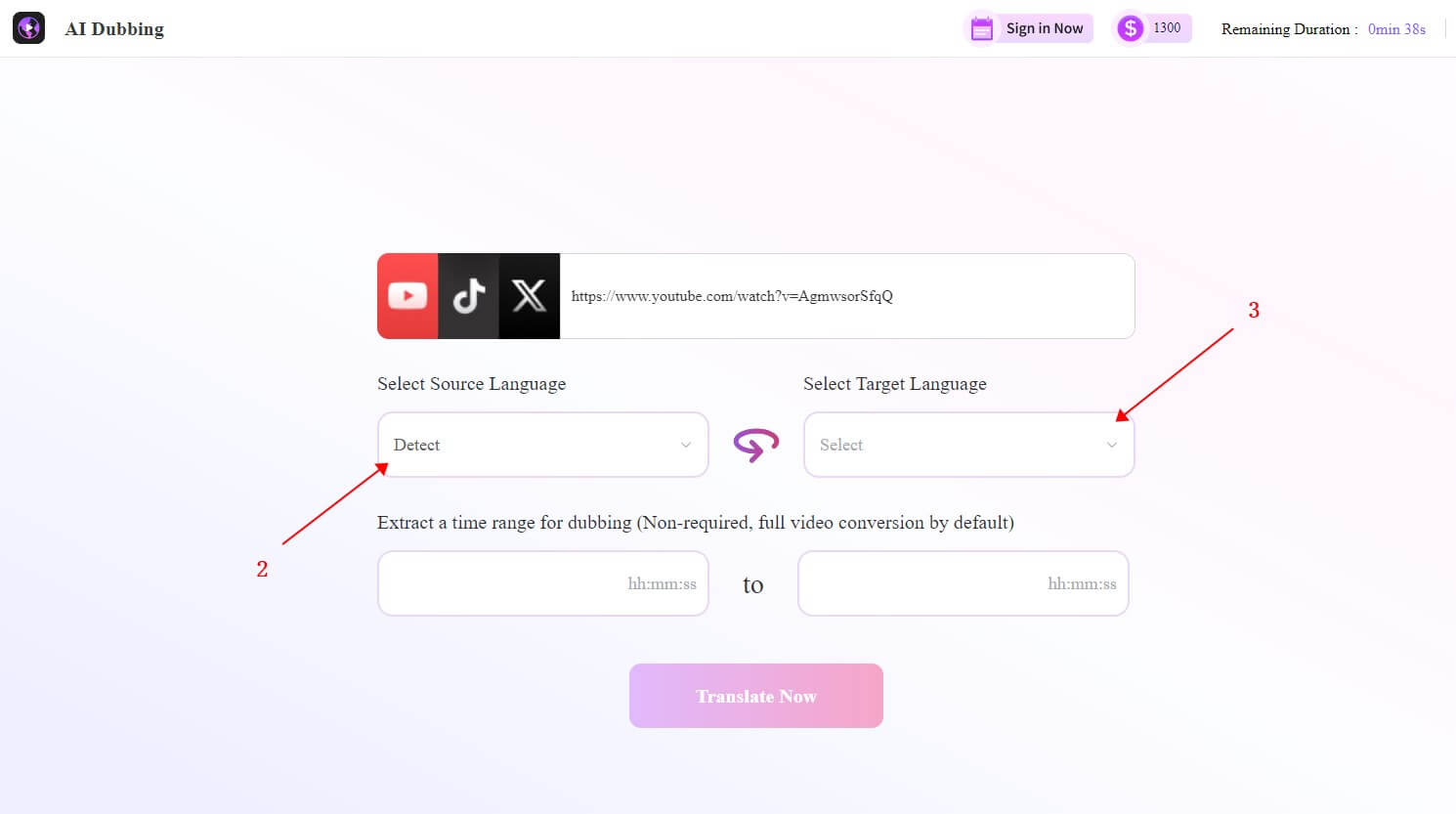
Step 4: Click "Translate Now" to start the translation process. Then preview and download it.
Translate Now
Secure Visit
Part 5: FAQs about AI Video Translator
1 What are the pricing options for Blipcut AI Video Translator?
Blipcut AI Video Translator offers 4 pricing tiers to accommodate different needs, including 1 free version and 3 paid versions. The three paid price plans are: $16.99/week, $39.99/month, $299.99/year.
2 Can Blipcut AI Video Translator translate both subtitles and voiceovers?
Yes, Blipcut AI Video Translator can handle both subtitle translation and voiceover dubbing.
3 Is there an AI Video Translator that is more cost-effective than Blipcut AI Video Translator?
Yes. TopMediai AI Dubbing is a more cost-effective AI Video Translator compared to Blipcut. It automatically detects audio and video speakers and clones their voices (at no extra cost). Besides, you can choose the part to be translated by entering the time node to avoid spending extra translation time.
Conclusion
While Blipcut AI Video Translator offers a functionally diverse experience, TopMediai AI Dubbing stands out as a more cost-effective and versatile option. TopMediai delivers more advanced capabilities at a more affordable price, making it an excellent choice for those looking to maximize value without compromising on quality. For users who prioritize both performance and budget, TopMediai proves to be the superior option.
Translate Online
100% Secure Visit
-

-

April 29, 2025
Identify Language from Audio: Top Free Picks for 2025 -

-

April 24, 2025
11 -

Recent Blogs


 Video Generation Types
Video Generation Types
 Supported AI Models
Supported AI Models
 AI Video Effects
AI Video Effects


 AI Video Tools
AI Video Tools
 AI Music Tools
AI Music Tools
 AI Voiceover Tools
AI Voiceover Tools
 More Features
More Features
 API for Music-related Services
API for Music-related Services
 API for Voiceover-related Services
API for Voiceover-related Services

 TopMediai's API Documentation:
TopMediai's API Documentation:





 Join our Discord!
Join our Discord!

 AI Dubbing
AI Dubbing

 Welcome to TopMediai!
Welcome to TopMediai!
 Try new features before anyone else!
Try new features before anyone else!
