
Google Translate is a widely recognized translation tool, and this guide explores how can we get Google translate a video. Also, we discusses its benefits and its alternatives which can translate full video automatically, helping your content reach a global audience.

Automatic Translation
Secure Visit
Part 1: How to Get Google Translate A Video?
Google Translate itself does not directly support video translation. However, there are ways to use Google Translate in conjunction with other tools to achieve video translation. Here's a step-by-step guide:
1. Upload videos: Upload videos to platforms such as YouTube.
2. Transcribe audio: Use subtitles to transcribe video audio. Alternatively, use transcription service like Google’s Speech-to-Text or Rev.com to convert the video's audio into text.
3. Translation the Transcription: Copy-paste the text into Google Translate. Select the target language to get the translated text.
4. Subtitle the Video: Save the translated subtitles and attach them to your video. YouTube Studio and other tools can be used for this purpose.
Part 2: Benefits of Using Google Video Translator
Cost-Effective: Google Translate is free to use, making it a cost-effective option for translating video content.
Wide Language Support: Google Translate supports a vast array of languages, enabling the translation of videos into numerous languages to reach a global audience.
Ease of Use: The interface of Google Translate is user-friendly and accessible, even for those with minimal technical knowledge.
Integration with Other Google Services: Seamless integration with other Google services, like YouTube, enhances the translation workflow.
Part 3: Handy Alternatives to Google Translate
As you can see, Google Translate cannot directly translate video content. You need to transcribe the audio first and then use Google Translate for the text. These steps can be a little cumbersome. But don't worry! We will recommend a great alternative to Google Translate that can save you a lot of time by automatically translating videos to other languages.
TopMediai AI Dubbing - Translate Video Automatically
TopMediai AI Dubbing provides an automated video translation service, making the process straightforward and efficient. It supports 29 languages, which means you can translate your video into almost every major language and your video will reach audiences in most parts of the world.
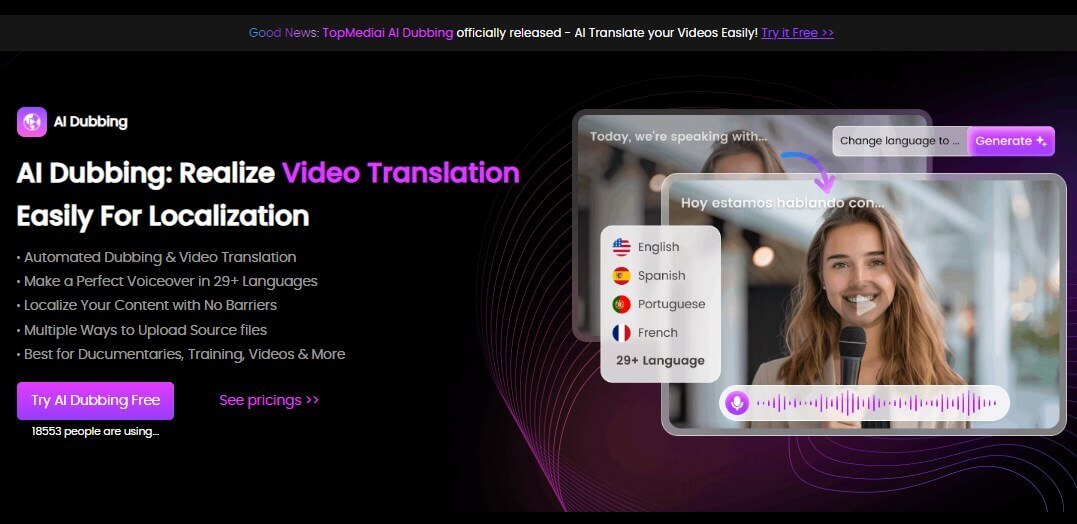
Automatically detects different speakers and synchronizes the audio of the translated video with their lip movement.
Delivers high-quality translations with efficiency and speed.
Multi-source one-click upload audio and video.
29 languages supported.
Easy Steps to Translate Video without Google Translate
Step 1: Go to webiste of TopMediai AI Dubbing and translate online.
Automatic Translation
Secure Visit
Step 2: Upload a file, or paste the URL of your video from YouTube/TkTok/Twitter.
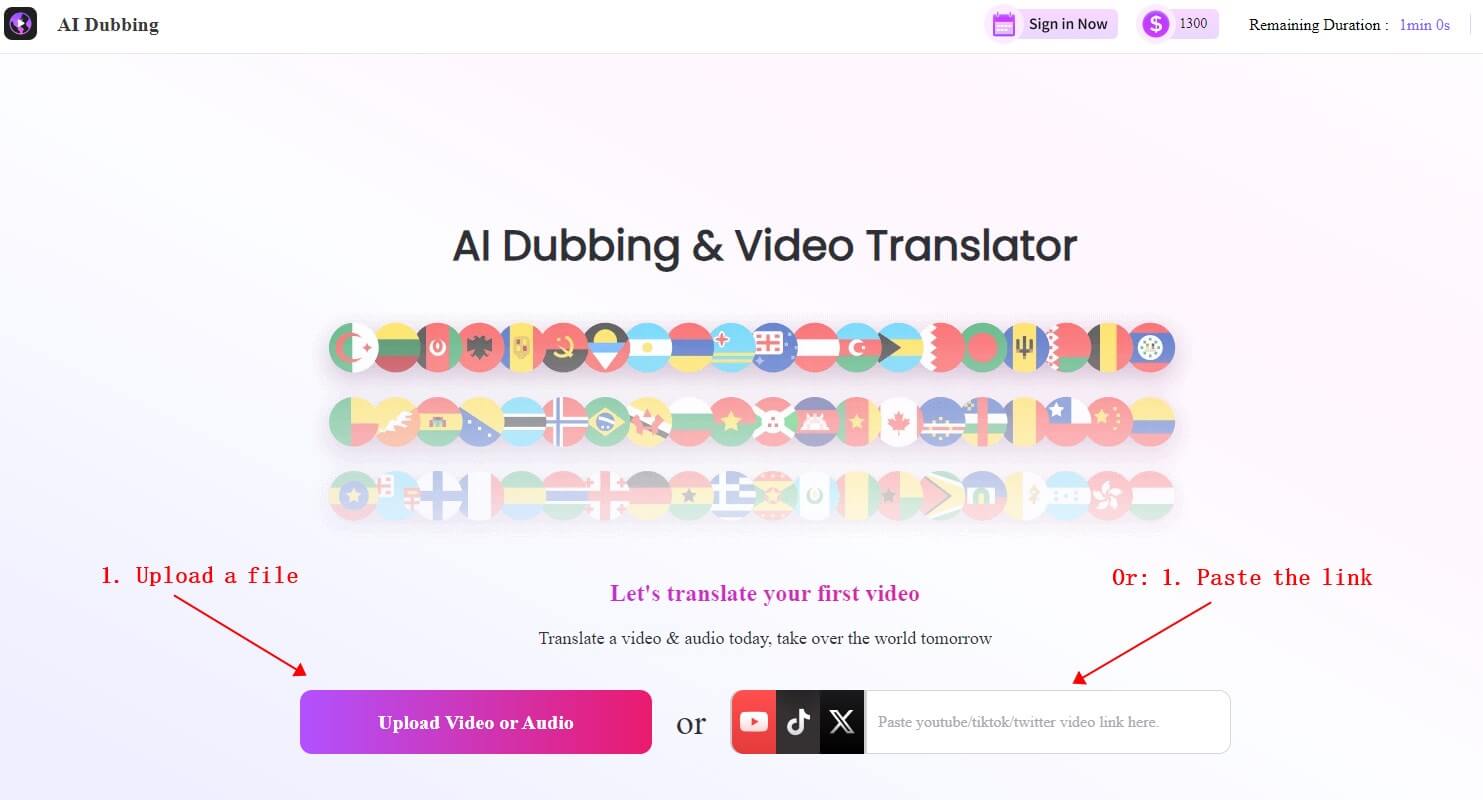
Step 3: Select the source language and target language. If you only want to translate part of the video, you can also type a time point to extract the video.
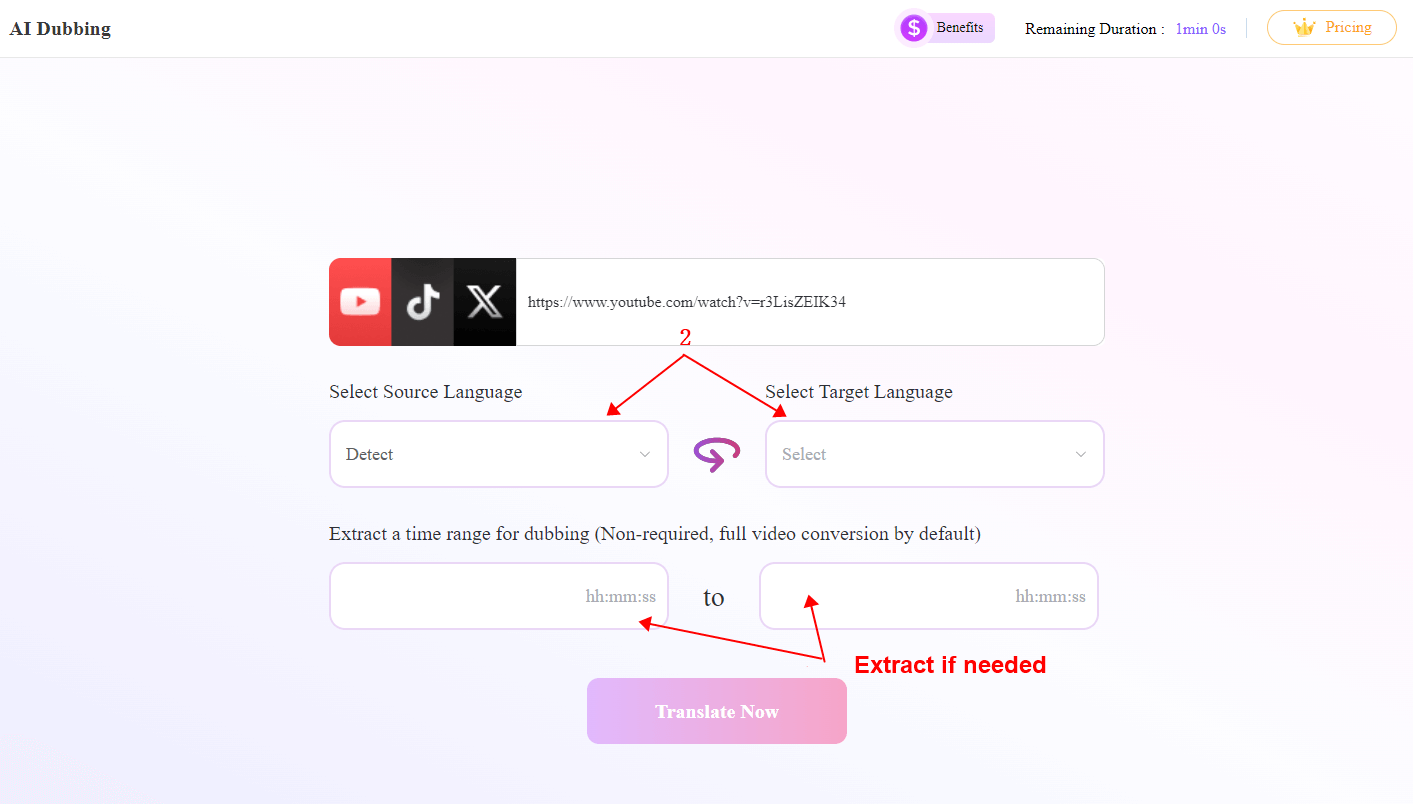
Step 4: Wait a few moments and you'll get a translation video with a speed and intonation that perfectly matches the original video. Then you can preview and download it.
Related Articles:
How to Translate Vietnamese to English Voice? [Effective & Easy]
Easy Steps to Translate French Audio/Video to English in Seconds Online
How to Translate YouTube Videos to English?[Comprehensive Guide]
Part 4: FAQs about Google Video Translation
1 Can Google Translate videos directly?
No, Google Translate cannot directly translate video files. However, you can use Google’s Speech-to-Text API to transcribe the audio and then translate the text using Google Translate.
2 Are there any alternatives to Google Translate for video translation?
Yes, better alternative like TopMediai has the ability to translate video from multi source automatically, sync dubbed audio with characters' lip movements for natural timing, saves you a lot of time.
3 Can I translate videos in real-time with Google Translates?
No, Google Translate does not support real-time video translation. For real-time translation needs, tools like iTranslate are recommended.
4 How do I make videos automatically translate?
Use AI tools to translate video is a fast and easy way. With AI technology, video can be translated to different languages automatically. Why not give it a try?
Conclusion
While Google Translate does not have a feature to directly translate the audio content of a video, it requires supplementary tools and steps to complete the process. However, you can upload video to YouTube and use the "Subtitle" feature, which allows you to transcribe the audio to text. Then you leverage Google Translate to translate the text into a different language.
In this case, using an AI Dubbing tool to quickly and automatically translate the video is undoubtedly the best option
Translate Video Now
Try for Free
-

August 12, 2024
How to Make Shy Girl Voice Text to Speech? [Detailed Guide] -

-

August 07, 2024
Realtime Hindi Text to Speech Generator for Free -

August 07, 2024
Best Realistic Ralph Stanley Voice Model AI -

August 07, 2024
Ultimate Hasan Piker AI Voice Generator Top 3 Recommend
Recent Blogs

 Al Music Generator API
Al Music Generator API
 Celebrity AI Voice Generator
Celebrity AI Voice Generator
 AI Music Video Generator
AI Music Video Generator
 Rap Generator
Rap Generator
 YouTube AI Voice Generator
YouTube AI Voice Generator




 Join our Discord!
Join our Discord!
 AI Dubbing
AI Dubbing

 Welcome to TopMediai!
Welcome to TopMediai!
 Enjoy early access to latest updates & functions
Enjoy early access to latest updates & functions
