
With billions of users logging in daily to enjoy short, viral content, TikTok has become the fastest-growing social media platform in the world. If you're interested in how to translate TikTok videos or watching foreign content, this article is for you. This comprehensive guide offers an in-depth look at translating TikTok videos, including a list of the best tools to translate TikTok video to English.
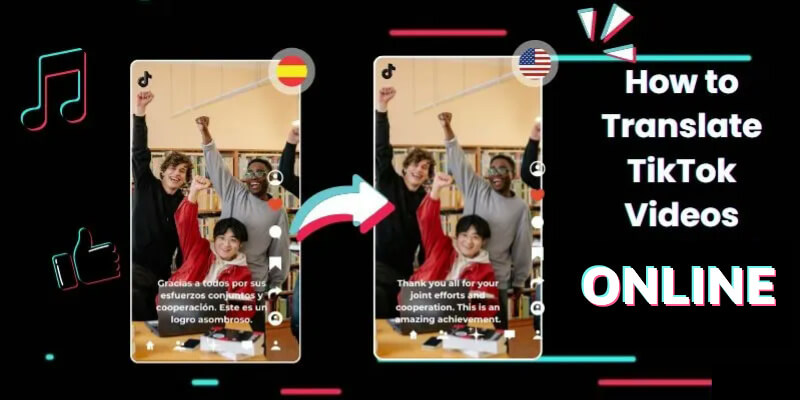
Translate TikTok Online
100% Secure Visit
Part 1: How to Turn on/off Translation on TikTok
TikTok has introduced automatic caption translation for users. Auto translation works with video descriptions and subtitles, but does not translate videos to English. So that viewers from different cultural won't miss anything. However, some users want to know the original caption and turn this feature off. If yo u're interested, here's a short tutorial on how to enable or disable the feature in the TikTok app:
Please update your TikTok to the latest version, as these features may not be available in older versions. Here’s how you can turn on or turn off TikTok auto translate:
1 How to Turn on Translation on TikTok?
Step 1: Go to your profile section on TikTok. Click on the three lines shown at the top right to access the menu.
Step 2: Select the “Privacy and Safety”, which can also be named “Settings and Privacy” depending on the version of your TikTok app.
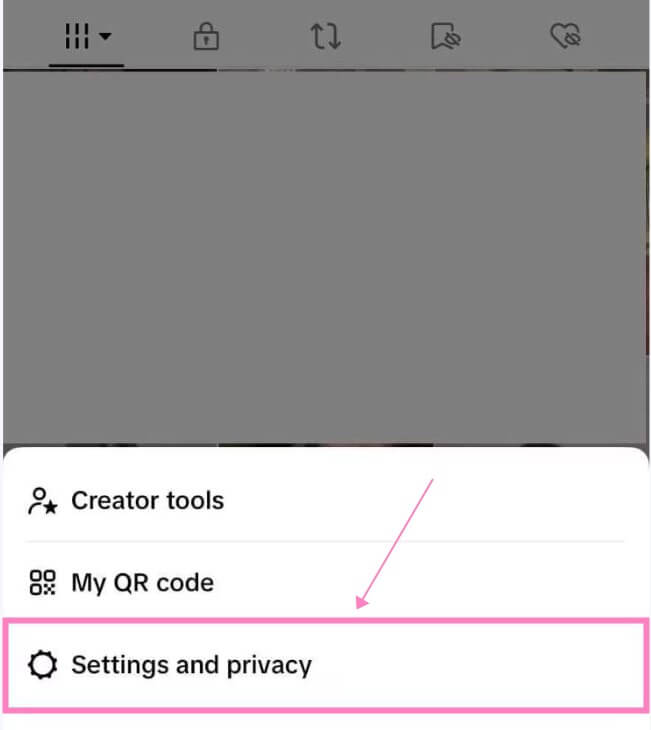
Step 3: Under “Content and Display”, select “Language”
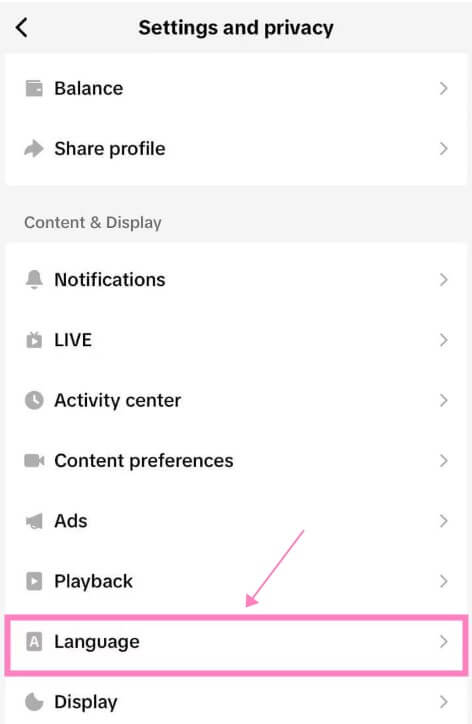
Step 4: Under “Language” there should be an option called “Always show automatic translation”. Enable this option to turned on TikTok’s Auto Translate.
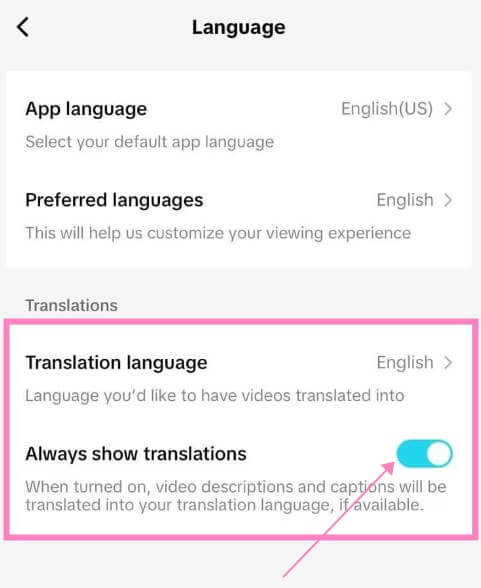
2 How to Turn off Auto Translate in TikTok?
Some users may have inadvertently turned on translation on TikTok and wanted to turn it off. You just need to follow the previous instructions on “how to turn on translation on TikTok”, disable this feature in step 4 to turn TikTok auto translate off and stop TikTok from translating captions.
Step 1: Go to your profile section on TikTok. Click on the menu.
Step 2: Select the “Settings and Privacy”.
Step 3: Under “Content and Display”, select “Language” option.
Step 4: On this page, disable the option called “Always show automatic translation”.
Part 2: How to Translate TikTok Video to Video with Lip-Sync
TikTok's automatic translation feature is quite limited, only translating descriptions and captions within videos. If your video lacks captions or a detailed description, you're out of options. In this case, TopMediai AI Dubbing could be the perfect solution on TikTok translation.
TopMediai AI Dubbing - Translate Video on TikTok in Seconds
TopMediai AI Dubbing is an online tool to translate your TikTok videos to English and many another language, offering 29 languages like Japanese and French to help you reach a broader audience. This tool uses advanced AI technology to identify video and translate it to your preferred language.
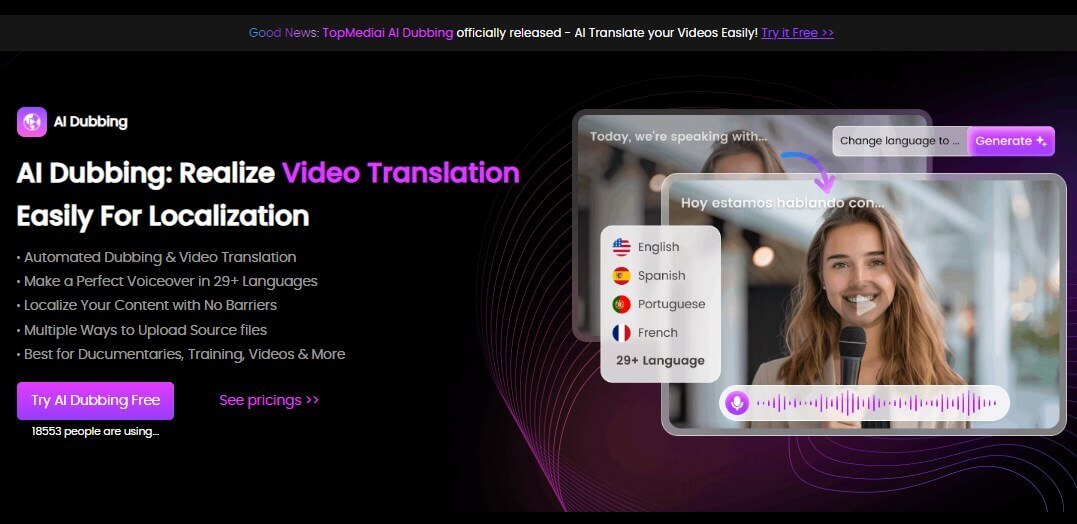
In the process of video translation, TopMediai can detect speakers, clone their voices, and mimic the original voice in your TikTok video. Once the voice is cloned, the AI translator lip-syncs the newly translated audio with the video.
While this process might sound complex, TopMediai AI Dubbing completes the translation in just a few seconds. And you can do it without any technology knowledge. Here’s the simple steps to show how to translate TikTok videos:
Step 1: Go to TopMediai website, copy and paste the link of the TikTok video you want to translate. If you want to translate an unreleased TikTok video that you created yourself, you can choose to upload the video file.
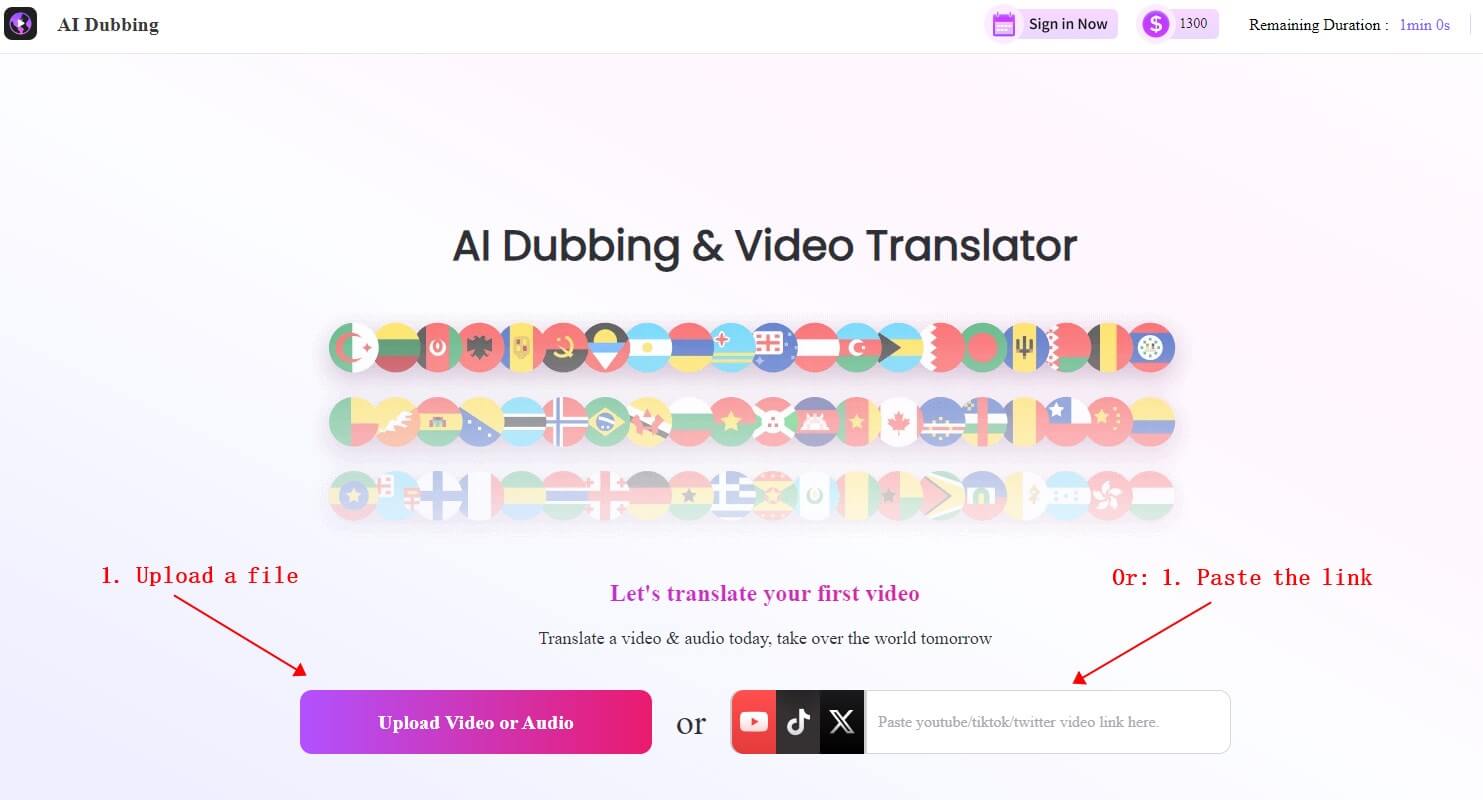
Translate Online
100% Secure Visit
Step 2: Select the source and target language.
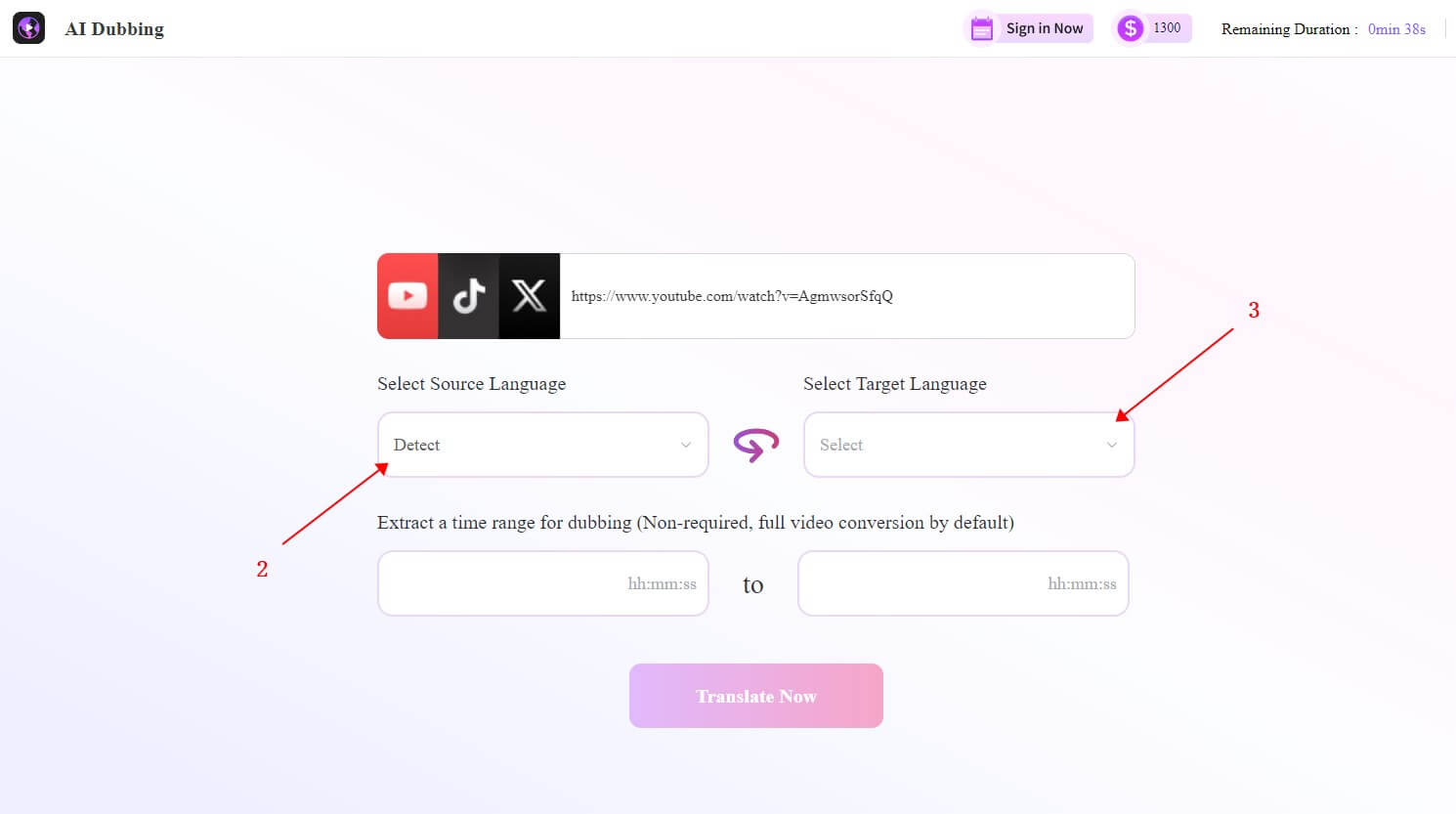
Step 3: Click the “Translate Now” button, let the AI does the rest.
Step 4: After a few seconds you should get a lip-sync translated video. You can preview it before downloading.
Supports 29 languages.
Efficient AI TikTok translation to save your time.
Automatic detect speakers.
Auto-overwrites the original audio, synchronizes the new audio with the original video.
Not just a TikTok video language translator, but also support YouTube and X/Twitter video translation.
Part 3: Other AI Tools for TikTok Video Translation
1 Rask AI

Rask.ai is a reliable video translator with a strong corporate following showcased by its partners. It supports over 130 languages and, uses voice cloning for a polished dub. A key feature is its ability to handle multiple speakers, accommodating up to 10 speakers in a single video. While this feature may be less relevant for shorter TikToks, it’s ideal for E-course creators and those aiming to globalize their content.
Supports up to 130 languages.
Efficient AI translation.
Multi-speaker feature accommodates up to 10 speakers in a single video.
Subscription plans are priced by minutes of use.
2 VEED. IO
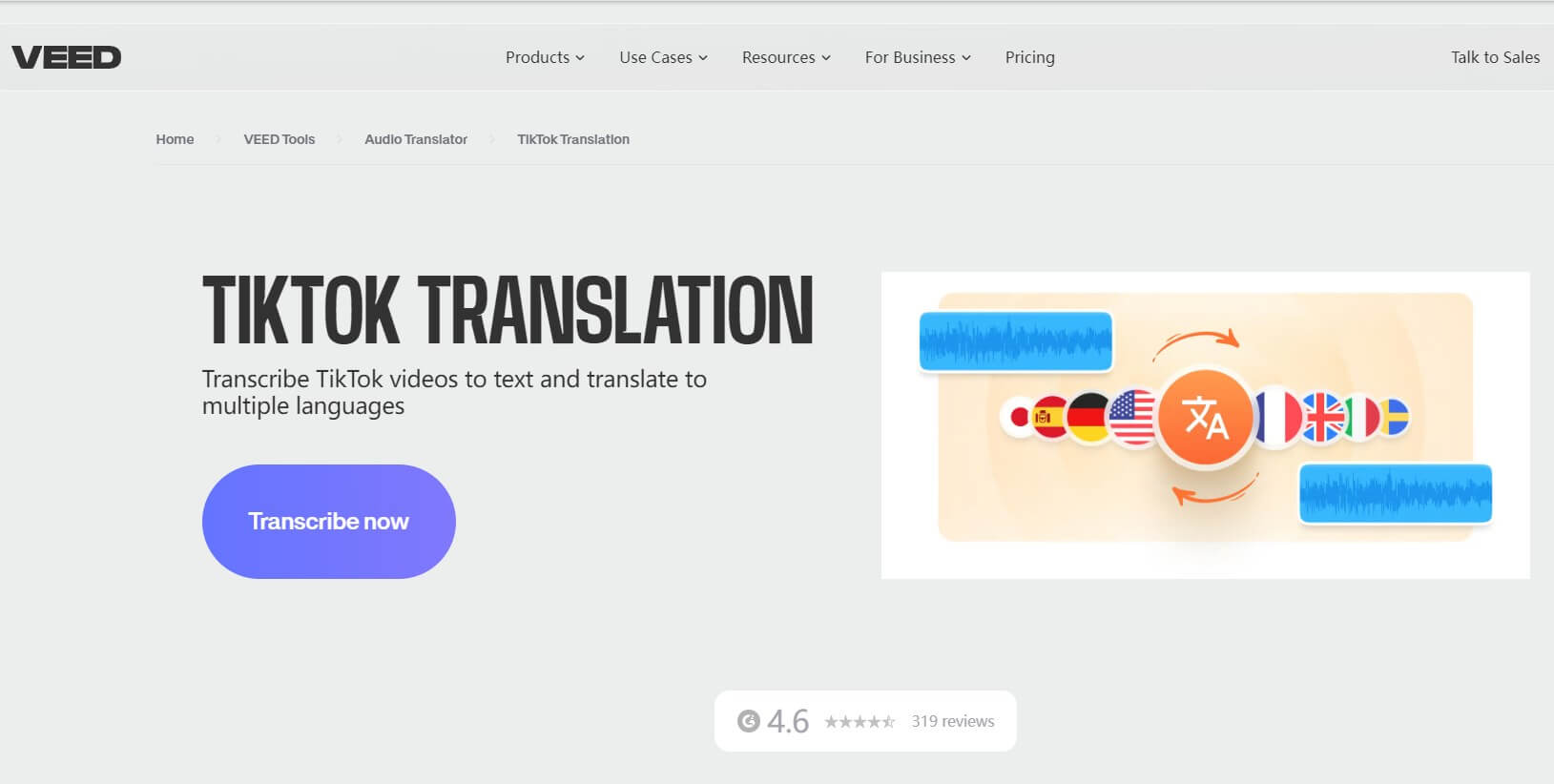
Veed.io works similarly to TopMediai AI Dubbing, supporting over 125 languages. The tool converts the video into text, then translates the text into the user’s target language, and finally facilitates dubbing. Unlike TopMediai, Veed.io doesn’t support voice cloning, so the final results might sound slightly robotic depending on the chosen voice. And you can translate your subtitles using VEED by simply adding an audio, video, or even SRT.
High accuracy in translations.
Allows users to add subtitles to their videos.
Provides a complete transcript of the translation for future use.
3 Wavel AI
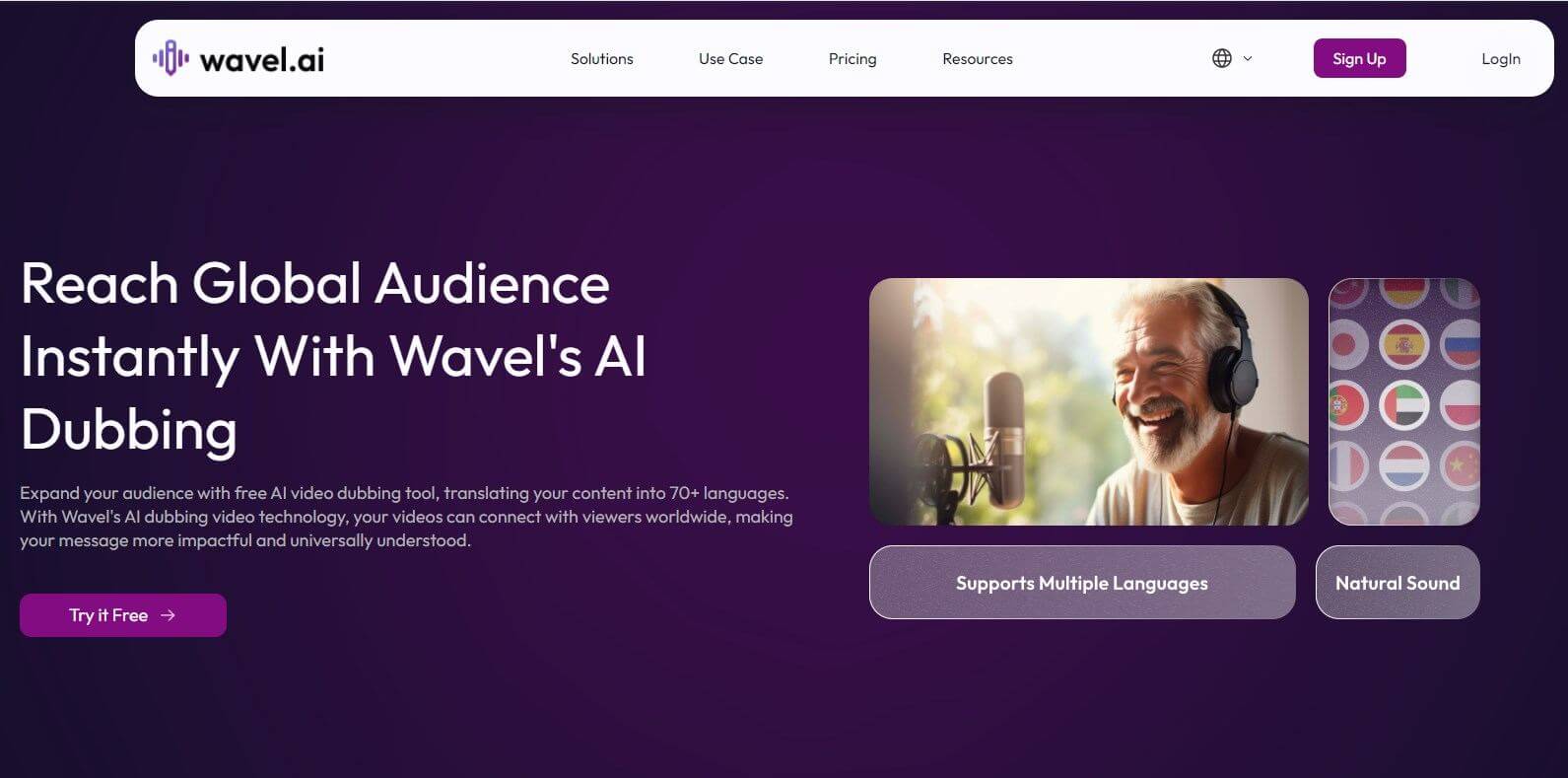
As a web-based app, Wavel AI doesn’t require additional resources and can help you translate TikTok videos into many other languages.
With a 95% accuracy rate, Wavel AI may need a few minor adjustments to the translated text. Additionally, once you have Wavel-generated subtitles, you can edit them as you see fit.
Offers 250+ voices in 30+ languages for translation needs.
Efficient AI translation.
Provides auto-translated subtitles for TikTok and other platforms.
Part 4: FAQs about Translating TikTok Video
1 Why does TikTok translate captions?
TikTok translates captions to make content accessible to a global audience and enhance user engagement. This helps bridge language barriers, allowing users worldwide to understand, interact with, and enjoy videos regardless of their native language.
2 How to stop TikTok from translating captions?
Go to your profile section on TikTok > Menu > “Settings and Privacy” > “Content and Display” > “Language” > Disable “Always show automatic translation”.
3 How to translate TikTok videos to English?
Step 1: Click here, copy and paste the link of the TikTok video you want to translate.
Step 2: Select the source and target language(English).
Step 3: Click the “Translate Now” button.
Step 4: After a few seconds you should get a lip-sync translated video. You can preview it before downloading.
4 How to change language on TikTok?
Go to Settings and Privacy, tap Language under Content & Display, then tap Preferred languages, and select the languages you understand.
5 Which is the best TikTok video translator?
TopMediai TikTok Video Translator can do a great job on translating TikTok videos to many other languages, saving your time and helping you reach a large audience.
Conclusion
If you’re wondering how to translate video on TikTok, TopMediai AI Dubbing is an excellent solution. It offers a quick and user-friendly way to translate your TikTok videos into English and many other languages, complete with advanced features like voice cloning and lip-syncing.
While TikTok’s built-in translation only covers captions and descriptions, TopMediai AI Dubbing ensures you can fully localize your content for a global audience. Translate online now!
Translate for Free
100% Secure Visit
-

-

April 29, 2025
Identify Language from Audio: Top Free Picks for 2025 -

-

April 24, 2025
11 -

Recent Blogs


 Video Generation Types
Video Generation Types
 Supported AI Models
Supported AI Models
 AI Video Effects
AI Video Effects


 AI Video Tools
AI Video Tools
 AI Music Tools
AI Music Tools
 AI Voiceover Tools
AI Voiceover Tools
 More Features
More Features
 API for Music-related Services
API for Music-related Services
 API for Voiceover-related Services
API for Voiceover-related Services

 TopMediai's API Documentation:
TopMediai's API Documentation:





 Join our Discord!
Join our Discord!

 AI Dubbing
AI Dubbing

 Welcome to TopMediai!
Welcome to TopMediai!
 Try new features before anyone else!
Try new features before anyone else!
