
For content creators aiming to reach a global audience, multilingual captioning is essential. Tools like Subtitle Cat allow you to translate your videos into subtitles that cater to diverse viewers, significantly boosting user engagement. Subtitles Cat makes it quick and easy to create subtitles in multiple languages.
In this article, we'll provide an overview of SubtitleCat.com and show you how to use it in your video projects. Don't miss the last section to Subtitle Cat alternative.

Translate for Free
100% Secure Visit
Part 1. Overview of Subtitle Cat
Subtitle Cat is an online video subtitle translation tool. It aims to simplify the process of making and adding video captions. Users can search for the desired subtitles in the Subtitle Cat and download them, or upload the subtitles they find for translation. With Cat Subtitle, you can effortlessly translate your video subtitles and reach a broader audience, or access video content in other languages. This not only breaks down language barriers but also makes video content more accessible to everyone.
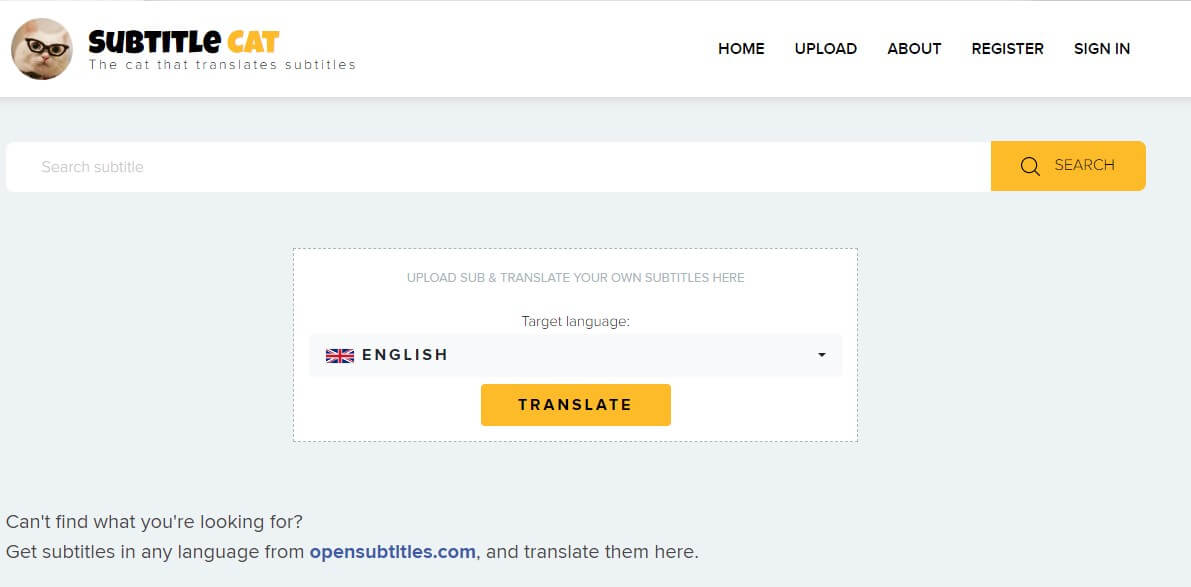
Automatic Speech Recognition (ASR): Use advanced ASR technology to automatically generate captions from speech in video.
Multilingual Functionality: Supports over 100 languages, allowing you convert original language (.srt) subtitle files into any other language with ease.
User-friendly interface: Intuitive interface lets you easily edit and customize subtitles. You can also choose to split or merge rows and adjust the font style to your liking.
Machine Translation (MT): Automatic generation of subtitles in multiple languages through a highly integrated machine translation engine.
User-Friendly: A simple online tool for quick and efficient video subtitle translation.
Time and Cost-Efficient: Saves both time and money compared to manual transcription and translation methods.
Highly Accurate: Delivers precise subtitle translations with advanced ASR and MT technology.
Easy-to-Navigate: An intuitive design that makes subtitle editing fast and straightforward.
Flexible and Versatile: Supports various video types and subtitle formats for diverse needs.
Translation Limitations: Machine translations can sometimes produce awkward results that need human adjustment.
Limited Customization: The customization options offered by Subtitle Cat are limited
Part 2. How to Translate Video Using Cat Subtitle: A Step-by-Step Guide
Subtitle Cat is free to use. You don't need any professional skills to use it. Just find the subtitles you need to translate. After the translation,download and upload them to your video player. Here is a detailed step-by-step guide.
Step 1: Visit Subtitle Cat Website.
Go to the subtitlecat.com and search for the movie you want to translate. If you can’t find it, search for and download the .srt file of the video or movie you are interested in, then upload it to Subtitle Cat.
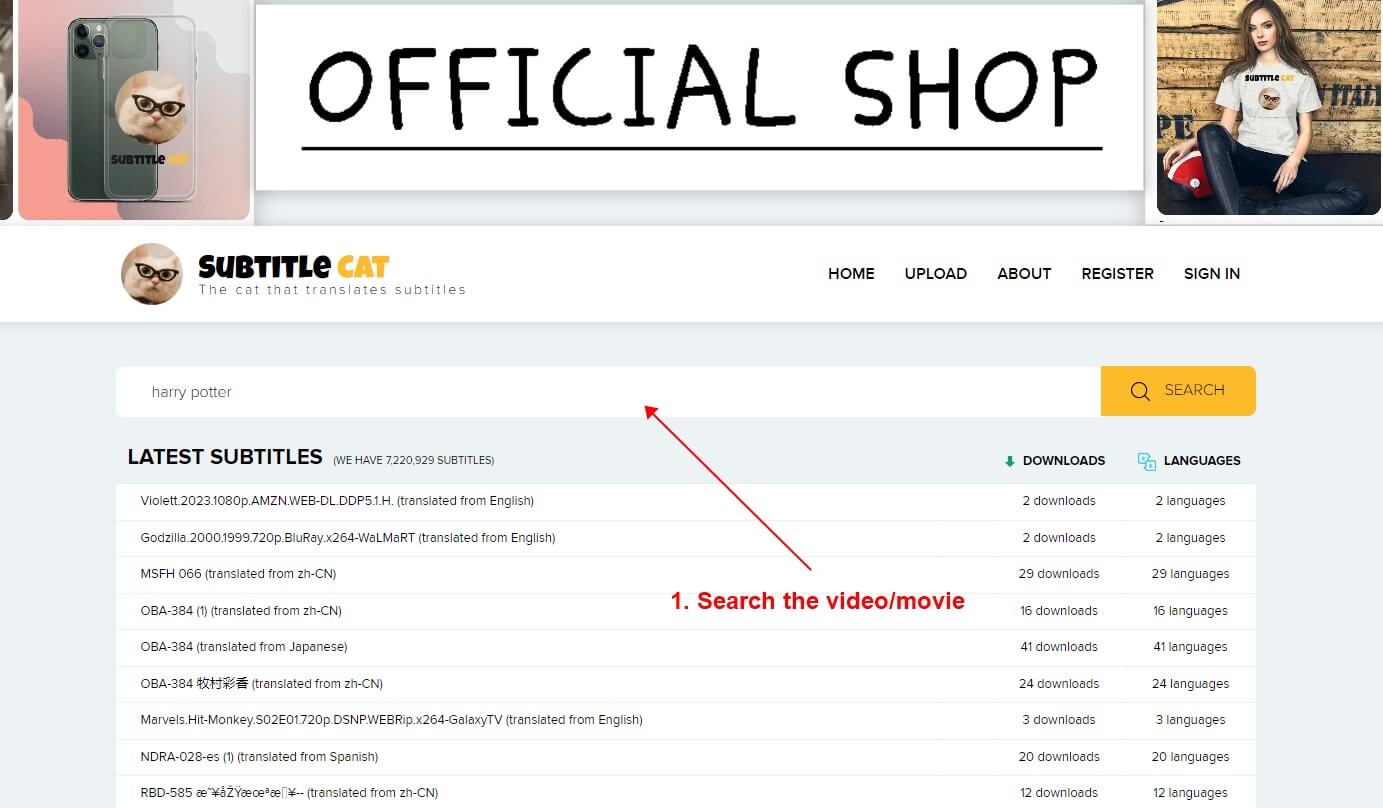
Step 2: Find Your Subtitles.
Browse the list of subtitles available on Subtitle Cat. If you’ve uploaded an .srt file, it will appear in the search results, ready for translation.
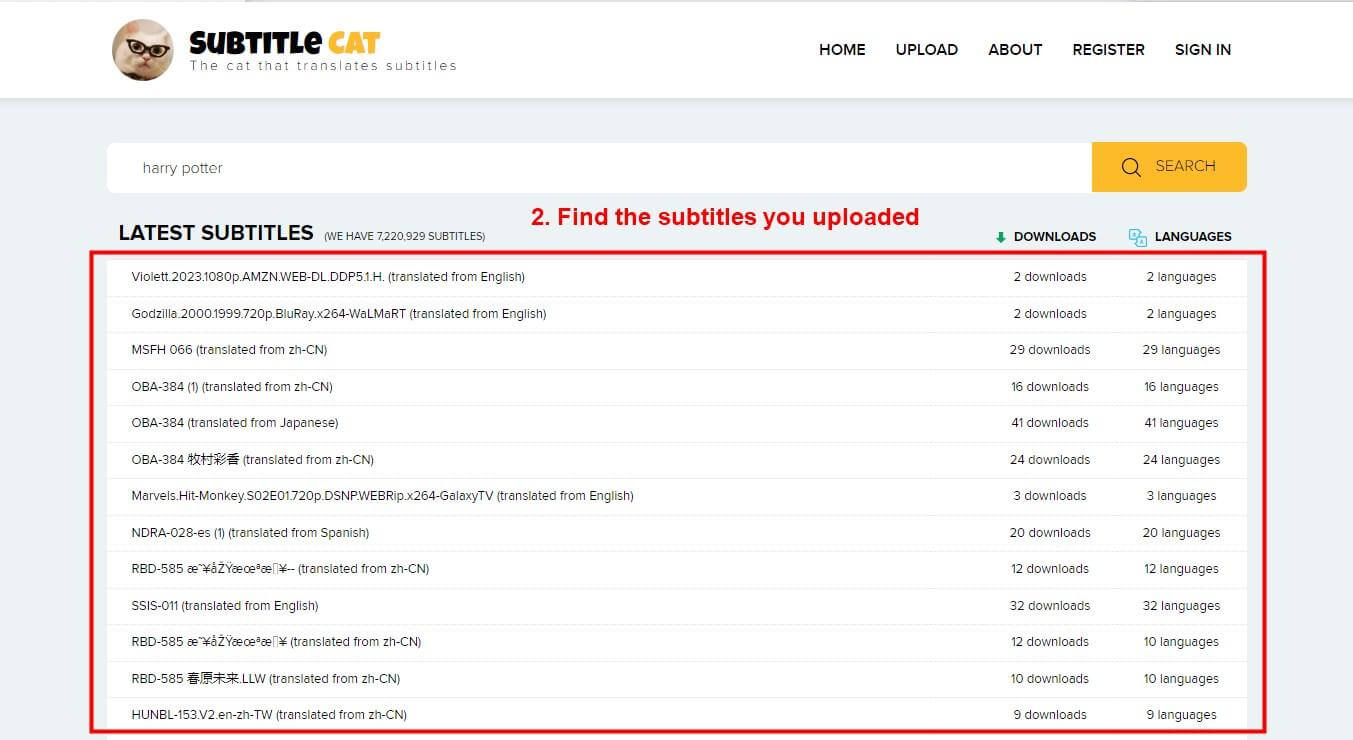
Step 3: Select a Language.
Choose the language you want for the subtitles from the available list. Subtitle Cat will automatically translate the subtitles into your selected language.
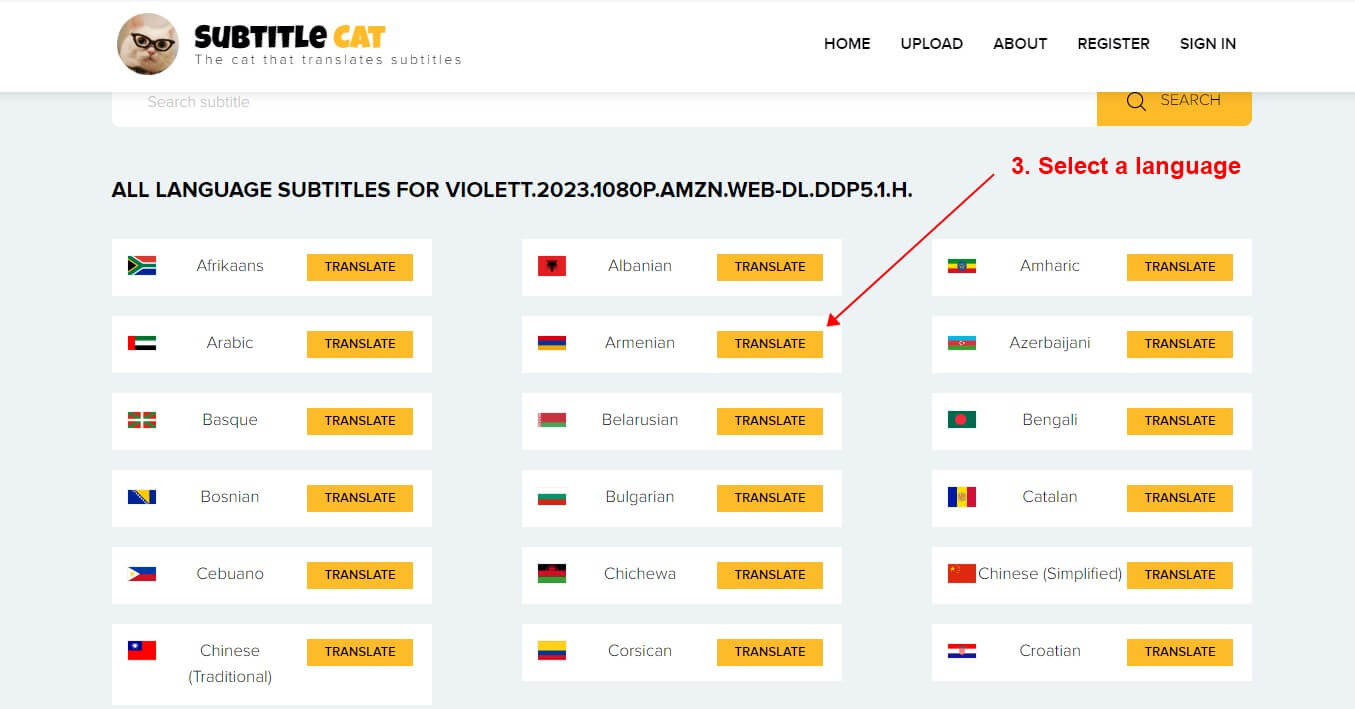
Step 4: Download Translated Subtitles.
Usually it takes a few seconds for Subtitle Cat to complete the translation process. Once it is done, download the new subtitle file. To view the subtitles, you’ll need three things: the .srt file, the video file, and a video player.
Add the .srt file to your video player (like VLC, Movie and TV app in Widows, or video player in Mac), you’ll see the new caption when you play the video.
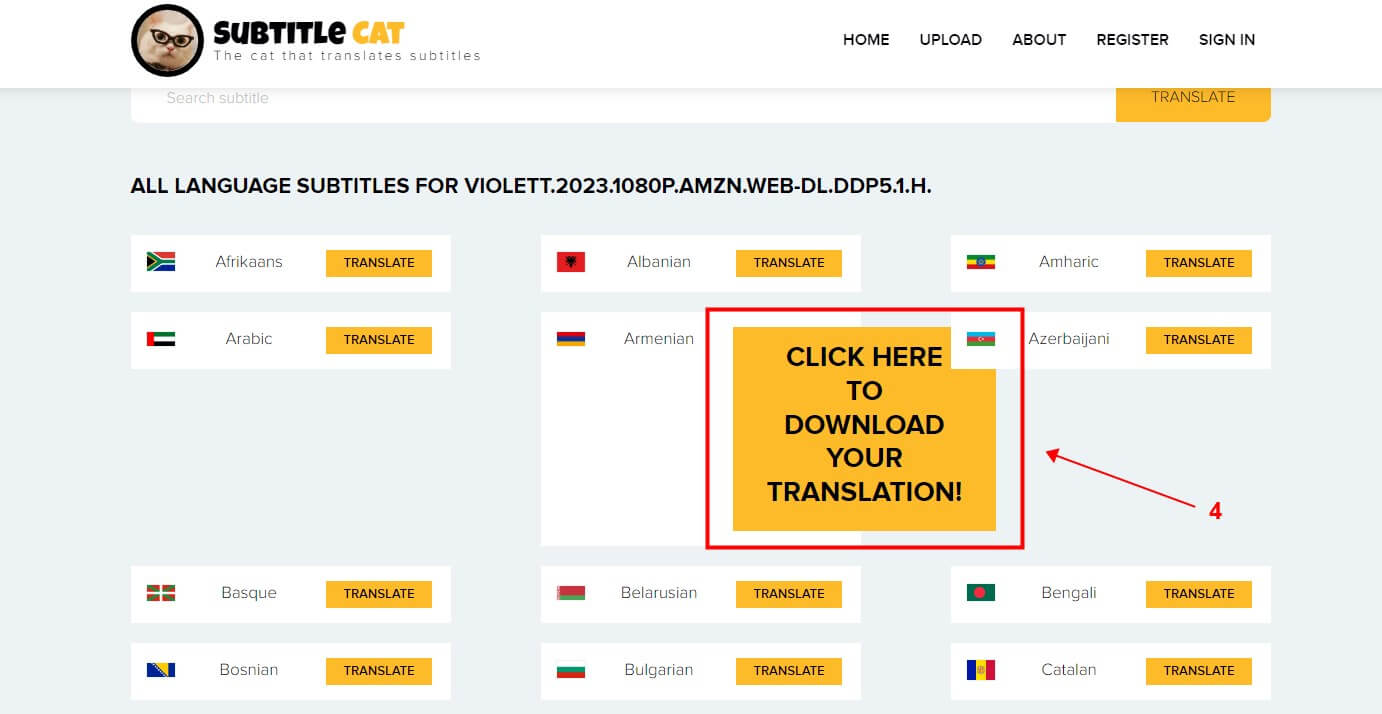
Part 3. A Better Alternative to Subtitle Cat - TopMediai
Want to translate different types of videos, not just movies? Can't find the subtitles of the video so it can't be translated? If Subtitle Cat isn't quite hitting the mark for you, give TopMediai AI Dubbing a try! It's got the same basic features but offers a more complete but simpler translation process to make your experience smoother. Here is a quick comparison of the two translation tools to help you choose a better one.
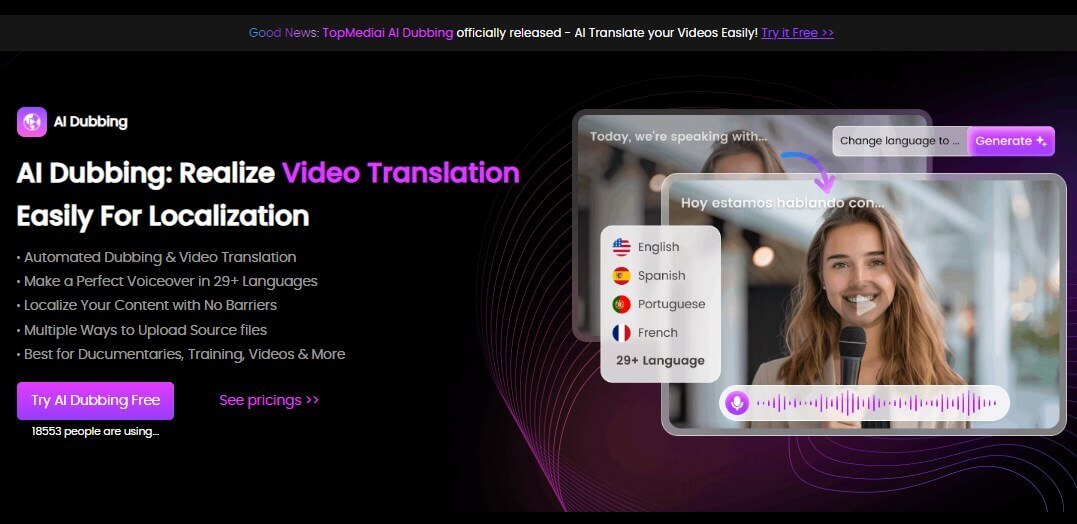
1 TopMediai AI Dubbing vs. Subtitle Cat: A Quick Comparison
About TopMediai video translator, here are the reasons that you should consider it as your better choice for translating video.
1. How It Works?
When the video was uploaded to TopMediai AI Dubbing, the original audio file is analyzed and the spoken words are converted into text. The script is then translated, using AI-generated voice that matches the original voice, and syncs with the lip movements of the characters in the video.
Translate for Free
Secure Visit
2. Compatibility
Online
3. Wider Audience
For children with limited literacy, viewers with visual impairments, people who want to learn another language through video, etc., TopMediai is the choice.
If you're a content creator, I believe you will want your content to have a larger audience. If you just want to translate a video for your own viewing, isn't it better to have the speaker exactly the same as the original video, but in the language you're used to?
4. Outstanding Features Compared to Subtitle Cat:
Audio and video translation is supported.
Translate from Multiple Source. You can choose upload audio/video files or copy-paste links from YouTube, TikTok, X /Twitter.
Automatically replaces the source audio with the translated audio. No manual replacement.
Detect speakers to ensure translations match their content, timbre, tone and timing perfectly.
Users can preview the translated video before downloading it
2 Master Video Translation with TopMediai AI Dubbing
Translating videos with TopMediai AI Dubbing is a piece of cake. Powered by AI technology, it automatically translate your videos, saving you the time and effort of manual transcription and translation. Just upload your video or audio file, choose the language, and let the AI do the rest. Here's a step-by-step guide to show you how it’s done.
Step 1: Go to webiste of TopMediai AI Dubbing and translate online.
Automatic Translation
100% Secure Visit
Step 2: Upload a file, or simply paste the URL of video from YouTube/TikTok/Twitter.
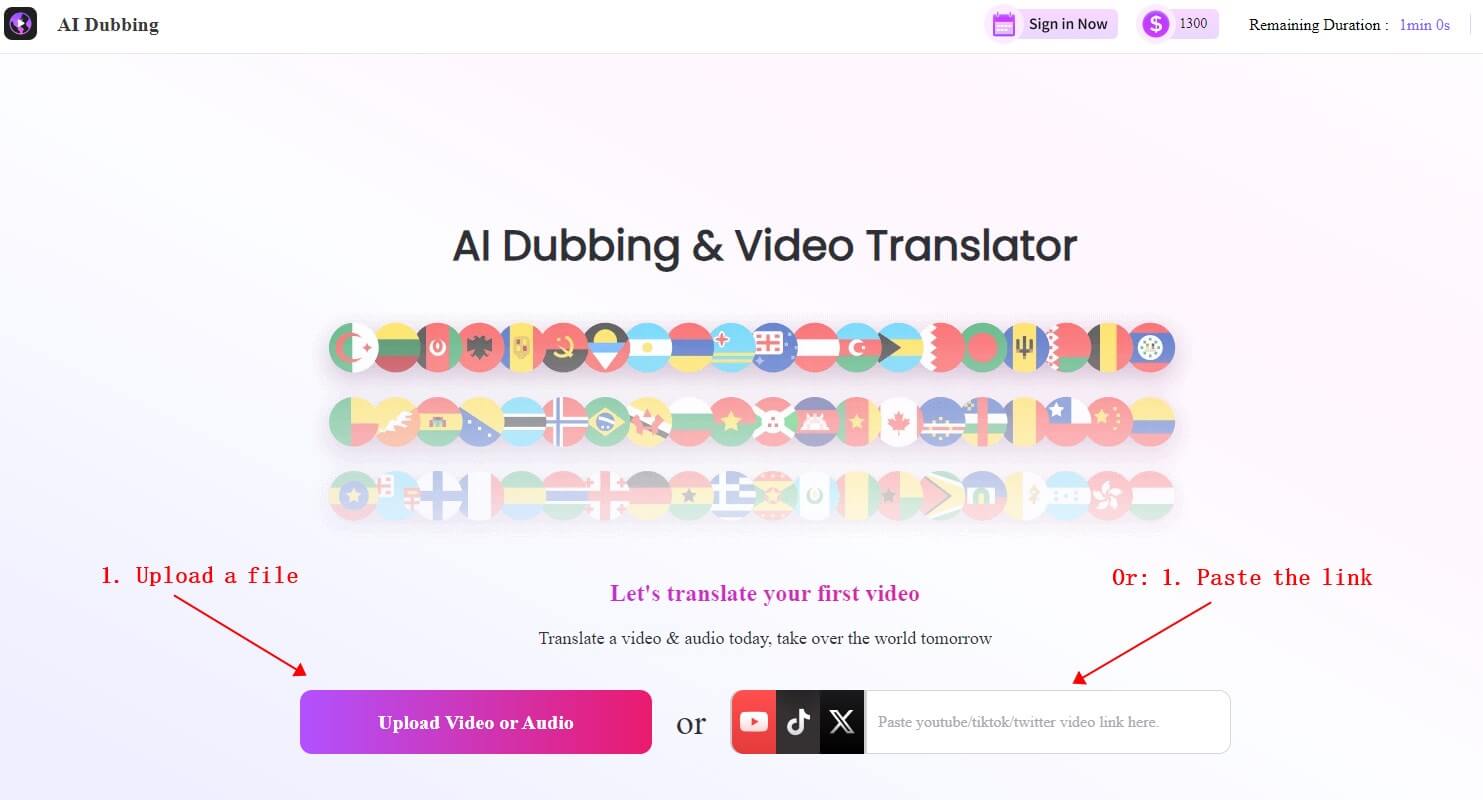
Step 3: Select the source language and target language. If you only want to translate part of the video, you can also type a time point to extract the section you want to translate.
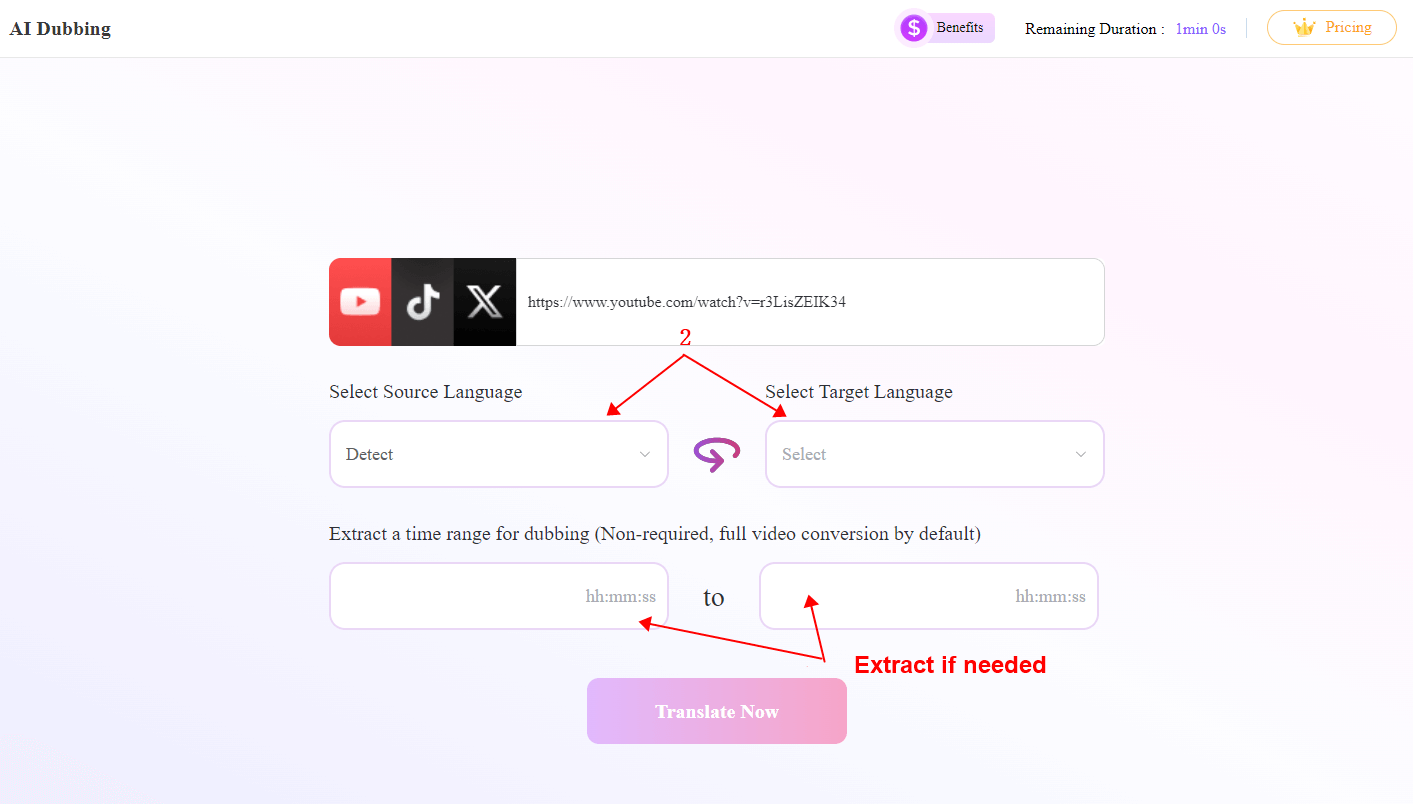
Step 4: Wait for seconds and you'll get a translation video. Then you can preview before downloading it.
Part 4: FAQs about Subtitle Cat
1 Is Cat Subtitles safe to use?
Yes, Cat Subtitles is generally considered safe. However, users should be cautious of redirect links that may lead to unsafe websites while navigating.
2 Why might Subtitles Cat not work?
Common issues include server problems, network connectivity issues, or browser compatibility. Troubleshooting steps include clearing your browser cache or trying a different browser.
3 Can I download Subtitles Cat?
As a web-based service, Cat Subtitle does not require software installation. You can download subtitles directly from its platform.
4 Is Subtitle Cat legal?
Using Subtitle Cat to obtain subtitles is legal, provided users comply with copyright laws when using these subtitles.
5 What are the limitations of Subtitle Cat?
While Subtitle Cat offers many features, it has limited customization options and may produce rough translations that require manual adjustments. Additionally, it does not support direct video file translation; only subtitle files can be uploaded for translation.
Conclusion Translating video captions makes your video more accessible and reaches a larger audience. Tools like Subtitle Cat help make translation faster and easier. However, to get more accurate results and save you more time and effort, we recommend using TopMediai AI Dubbing as the best Subtitles Cat alternative. The video translation software is equipped with artificial intelligence capabilities to make video translation more efficient. Try it now!
Translate A Video
100% Secure Visit
-

-

April 29, 2025
Identify Language from Audio: Top Free Picks for 2025 -

-

April 24, 2025
11 -

Recent Blogs


 Video Generation Types
Video Generation Types
 Supported AI Models
Supported AI Models
 AI Video Effects
AI Video Effects


 AI Video Tools
AI Video Tools
 AI Music Tools
AI Music Tools
 AI Voiceover Tools
AI Voiceover Tools
 More Features
More Features
 API for Music-related Services
API for Music-related Services
 API for Voiceover-related Services
API for Voiceover-related Services

 TopMediai's API Documentation:
TopMediai's API Documentation:





 Join our Discord!
Join our Discord!

 AI Dubbing
AI Dubbing

 Welcome to TopMediai!
Welcome to TopMediai!
 Try new features before anyone else!
Try new features before anyone else!
