
In the age of digital globalization, a Twitter video translator is essential for creating content that resonates with a diverse audience, crucial for maximizing reach and engagement. Twitter, with its vast international user base, offers a unique platform for sharing videos that can connect with people across different languages and cultures. However, the language barrier can limit the potential impact of your content.
This guide explores three effective methods to localize and translate Twitter videos, making them accessible to a broader audience and enhancing your social media presence.

Translate Twitter Video
Secure Visit Online
-
Part 3: How to Translate Twitter Videos With Translator Bots?
-
Part 4: How to Translate Twitter Videos Online With AI Video Translator?
Part 1: Why Translate Twitter Video?
Translating Twitter videos can significantly enhance their reach and engagement. With millions of active users from diverse linguistic backgrounds, Twitter is a global platform. By providing translated content, you cater to a broader audience, increase your video's accessibility, and foster greater inclusivity.
Additionally, translating your content can help in building a more substantial international presence and improve your chances of going viral in multiple regions. Brands and influencers often see increased follower growth and higher engagement rates when they make their content accessible to non-native speakers.
Part 2: Can Twitter Automatically Translate Videos?
Currently, Twitter does not offer a built-in feature to automatically translate videos. While Twitter provides automatic translation for text tweets and profiles, the platform does not extend this functionality to video content. This means that if you want to provide translated subtitles or voice-overs for your videos, you will need to use external tools or services.
However, you can enable closed captions to help understand video content. Here’s how to activate closed captions on Twitter videos:
Step 1: Open the Twitter app or website and locate the video tweet you want to watch with closed captions. This tweet may be on your timeline or a user’s profile.
Step 2: Tap the video’s thumbnail to start playing it.
Step 3: Tap the three dots at the top right of the screen to access the video player controls.
Step 4: Find the closed captions (CC) icon in the video player controls. It usually appears as a small icon with the letters "Captions" or "CC" inside a rectangle. Tap this icon to enable closed captions.
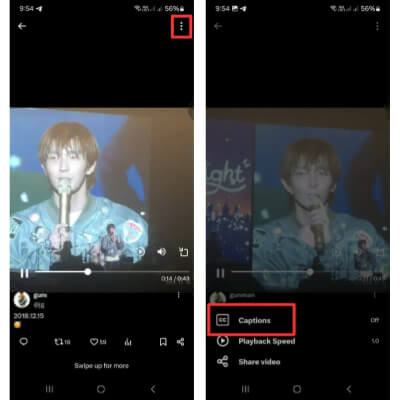
Step 5: Once closed captions are enabled, watch the video as usual. Text providing a written transcription of the audio content should appear at the bottom of the screen.
However, not every video on Twitter supports this feature, and closed captions are not always perfect. As a result, many users do not consider this feature a popular option.
Part 3: How to Translate Video on Twitter With Twitter Translator Bots
Twitter translator bots are automated accounts that can assist in translating text, including text within videos. These bots are user-friendly and usually free to use. Here’s how you can use them:
Find a Reliable Translator Bot: Look for reputable Twitter translator bots such as @TranslateTweet, @GoogleTranslate, or other community-recommended bots.
Tweet Your Request: Mention the bot in a tweet with a link to your video and the text you need translated. For instance, you can tweet, "Hey @TranslateTweet, can you translate this video’s subtitles from English to Spanish? [link to video]."
Receive the Translation: The bot will respond with the translated text, which you can then manually add as subtitles to your video.
While this method requires some manual input, it’s a convenient and free way to get translations done.
Part 4: How to Translate Twitter Videos Online With AI Video Translator
TopMediai AI Dubbing - Get Efficient Twitter Video Translation
TopMediai AI Dubbing is a top choice due to its advanced AI algorithms that provide accurate and natural translations while preserving the original content's tone. Its user-friendly interface also allows for easy Twitter video translation with just a few clicks. Supporting many languages, TopMediai enables creators to reach a global audience. Additionally, TopMediai Video Translator also seamlessly integrates with other social media like YouTube and TikTok.
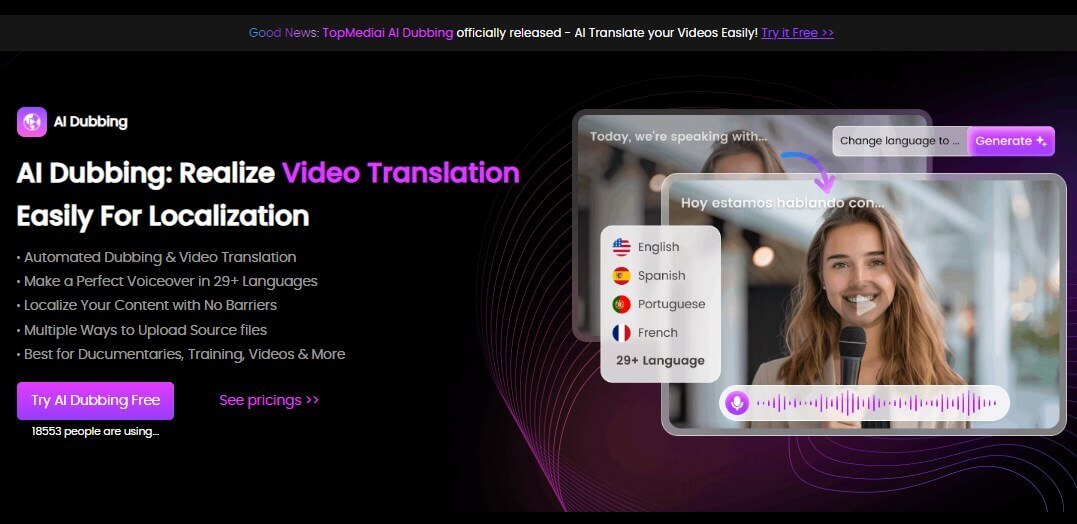
Simple Steps to Translate Twitter Videos
Step 1: Go to TopMediai AI Dubbing website and translate online.
Translate Twitter Video
One-click Translation
Step 2: Copy-paste the link of the TikTok video you want to translate.
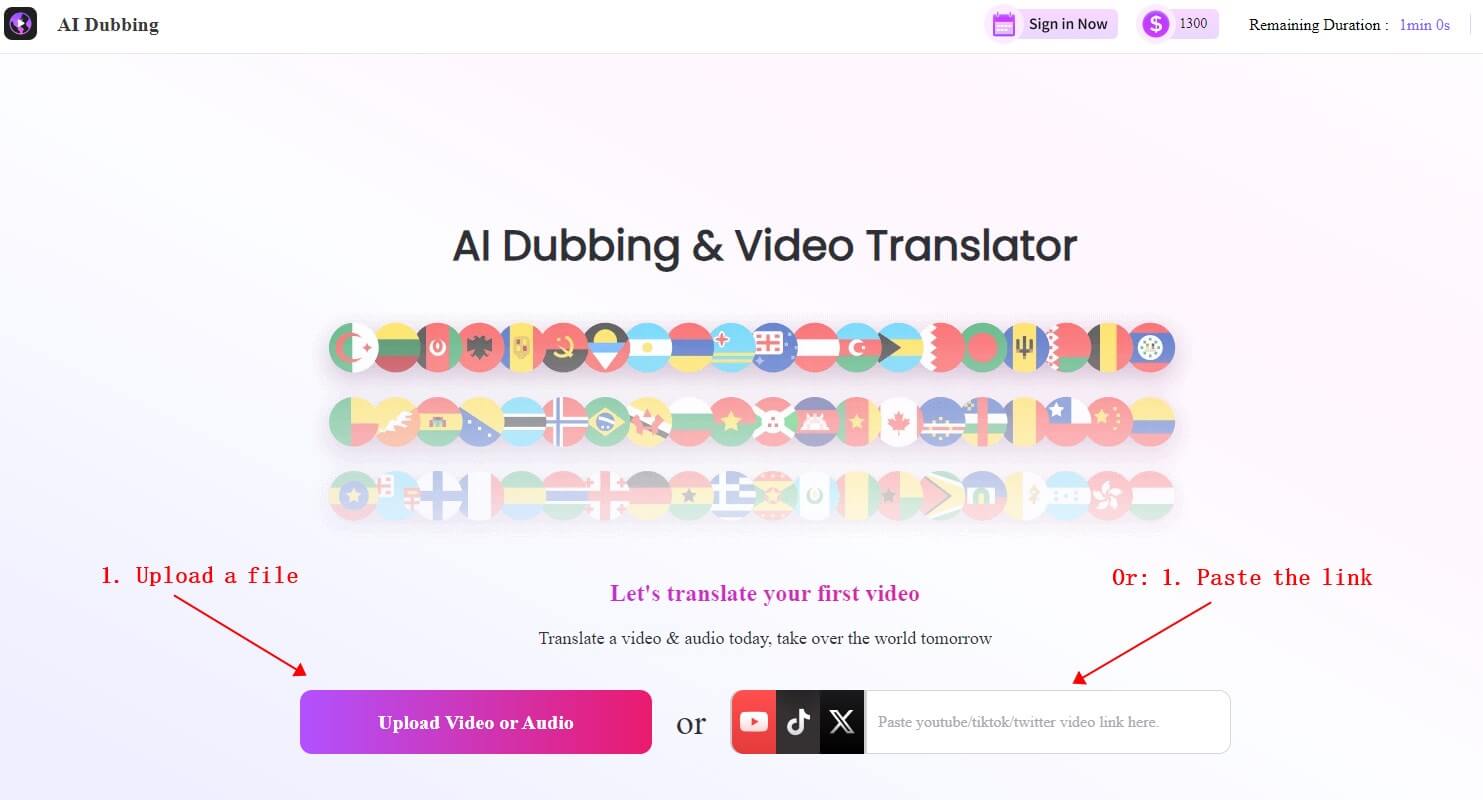
Step 3: Choose the source language and the target language.
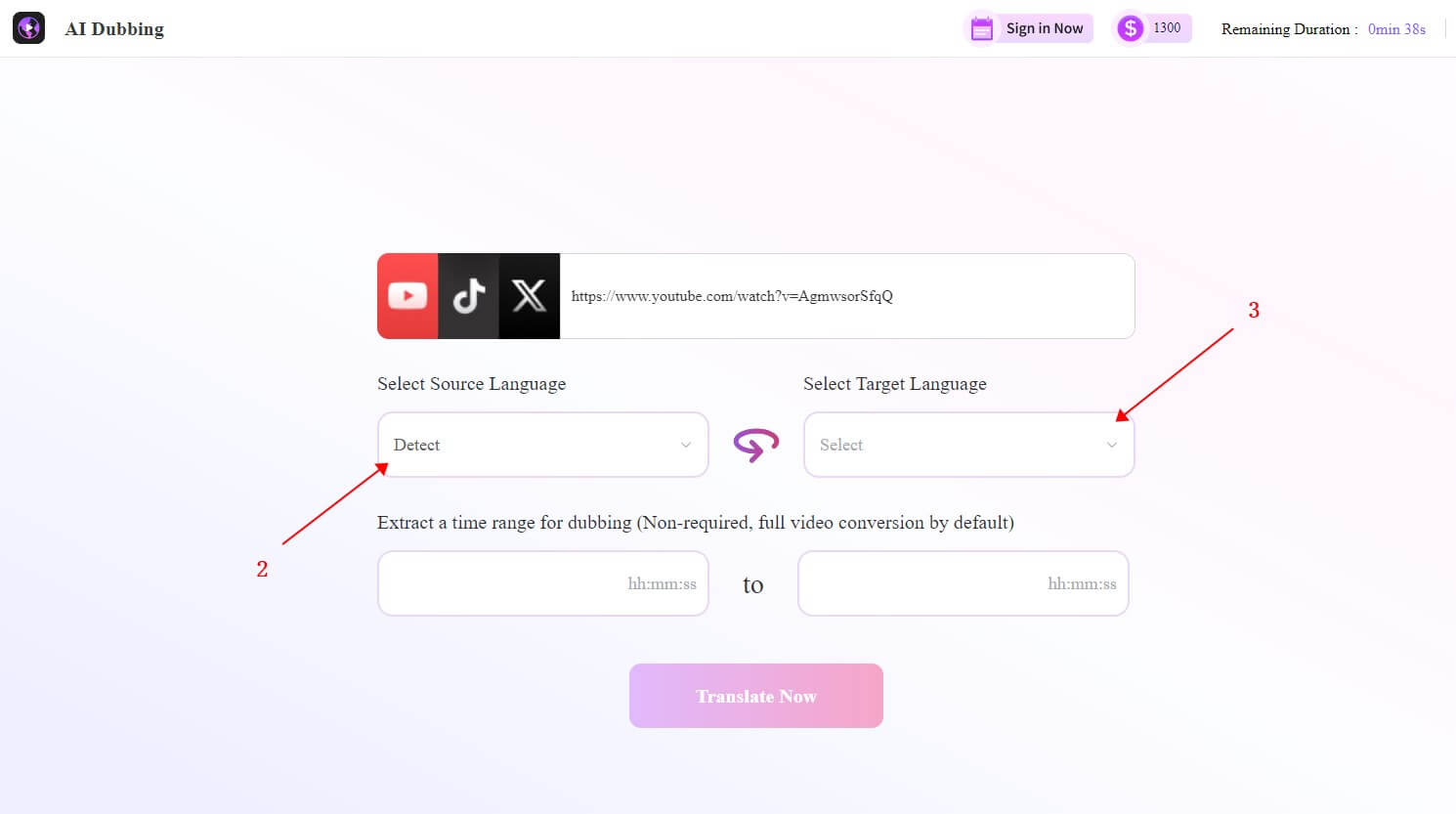
Step 4: Click "Translate Now" to initiate the translation process. You can share and download the translated Twitter video.
TopMediai AI video translator saves time and provides a high level of accuracy, making it a perfect choice for your twitter video translation.
Translate audio and video into 29 languages.
Automatic detect different speakers and clone the voices.
Auto-overwrites the original audio, synchronizes the new audio with the original video.
Automatically extract audio from the link of multiple source: YouTube/TikTok/Twitter.
Efficient AI voice translation to save your time.
Part 5: FAQs about Twitter Video Translation
1 Are there free tools to translate Twitter videos?
Yes, there are free tools like Twitter translator bots and some AI video translators like TopMediai AI Dubbing that offer free versions for video translation needs.
2 How accurate are AI Twitter video translators?
AI video translators are generally quite accurate but may occasionally misinterpret context or nuances. It's advisable to review the translated content to ensure accuracy.
3 Do I need special software to add subtitles to my Translated Twitter videos?
No special software is required, but using video editing tools like Adobe Premiere Pro, Final Cut Pro, or online editors like TopMediai can help you add subtitles effectively.
Conclusion
Translating and localizing Twitter videos can significantly amplify your content’s impact, making it accessible to a global audience. While Twitter does not offer built-in video translation features, leveraging Twitter translator bots and AI Twitter video translator can bridge this gap effectively.
By investing a little time in translating your video content, you can foster greater engagement, enhance inclusivity, and build a more substantial international presence on Twitter. Embrace these methods to ensure your message resonates across linguistic barriers and reaches its full potential.
Translate Twitter Free
Secure Visit Online
-

-

April 29, 2025
Identify Language from Audio: Top Free Picks for 2025 -

-

April 24, 2025
11 -

Recent Blogs


 Video Generation Types
Video Generation Types
 Supported AI Models
Supported AI Models
 AI Video Effects
AI Video Effects


 AI Video Tools
AI Video Tools
 AI Music Tools
AI Music Tools
 AI Voiceover Tools
AI Voiceover Tools
 More Features
More Features
 API for Music-related Services
API for Music-related Services
 API for Voiceover-related Services
API for Voiceover-related Services

 TopMediai's API Documentation:
TopMediai's API Documentation:





 Join our Discord!
Join our Discord!

 AI Dubbing
AI Dubbing

 Welcome to TopMediai!
Welcome to TopMediai!
 Try new features before anyone else!
Try new features before anyone else!
