
Advances in video translation technology have revolutionized the way content is consumed. In addition to automatic translation and video dubbing, Yandex video translation allows users to watch videos with instant voice-over translations. Just click the Play button and Yandex Video Translation will bring a whole new experience.
This article will explore how the Yandex browser translates videos, compare it to Google, and provide some practical tips for efficient video translation with Yandex.
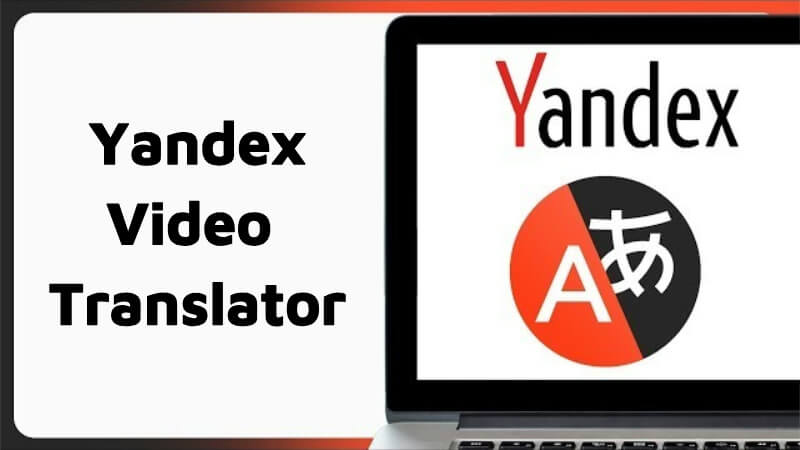
Translate Video Online
Secure Visit
Part 1: How Does Yandex Browser Translate Video?
Yandex browser video translation is an excellent tool for viewing videos in your native language. It enables users worldwide to watch videos in their preferred language. This feature automatically translates the video's audio track and displays subtitles in your chosen language.
Video Translation Feature of Yandex Translate
Yandex browser video translation includes an in-built translator that displays words and phrases in the browser interface's language. Additional features like Yandex emoji translation and Yandex photo translate enhance user experience by recognizing and translating text in images. When you view a video, it automatically generates subtitles in the language used in the browser.
Yandex's video translation feature detects the language of loaded pages and prompts you to translate. By clicking the SmartBox, you can open the translation dialog window. In just a few steps, you can translate any video, text, or image.
To translate a video:
Step 1: Click “Translate” in the Yandex Browser window to translate page text.
Step 2: Click “Show Original” to revert to the original text.
Step 3: When playing videos, click the “SmartBox” indicating Translate Video. Select your preferred language and choose “Show Subtitles.” Yandex will then translate the video, displaying it in your native language.
-
Supports Multiple Languages: Yandex video translation supports over 90 languages.
-
Accurate Subtitles: Generates highly accurate subtitles using speech recognition technology.
-
Live Translation: Real-time translation for live streams, including conferences and news broadcasts.
-
Offline Translation: Allows subtitle downloads for offline viewing.
-
User-friendly Interface: Easy-to-use, intuitive interface requiring only a click to access subtitles.
-
Pronunciation Errors: Some users report errors in pronunciation.
-
Internet Connection Needed: Live translation and online video translation require an internet connection.
-
Limited to Desktop Version: The video translation feature is only available on the desktop version of Yandex browser.
-
Limited Customization: Users have limited control over subtitle customization and the translation process.
-
Format Restrictions: Supports only certain video formats like MP4 and WEBM.
Part 2: Google Translate vs. Yandex Translate: Which Translator Is Better?
Choosing between Google and Yandex for video translation can be challenging. Each has its unique strengths and weaknesses. Let’s explore what makes each stand out.
1 Google Translate

Google Translate is widely used on both PC and mobile devices, instantly translating text, images, documents, and websites. It supports over 130 languages, appealing to a broad audience.
-
Larger Language Support: Supports over 100 languages.
-
Wide Platform Availability: Available on the web, mobile apps, and various integrations.
-
Live Translation: Real-time translation for live streams, including conferences and news broadcasts.
-
Offline Translation: Allows subtitle downloads for offline viewing.
-
User-friendly Interface: Easy-to-use, intuitive interface requiring only a click to access subtitles.
-
Limited Context Sensitivity: Struggles with complex sentences or cultural nuances.
-
Limited Customization: Users can’t control translation style or tone.
-
Privacy Concerns: Collects user data for its translation engine.
2 Yandex Translate

Yandex Translate supports synchronized translation for 102 languages, translating documents, videos, images, and more. It also offers predictive typing, pronunciation, dictionary with transcription, context, and usage examples.
-
Stronger in Eastern European Languages: Superior accuracy for languages like Russian and Ukrainian.
-
Live Translation: Real-time video translation for live streams and conferences.
-
User-friendly Interface: Simpler and more intuitive than Google Translate.
-
Offline Translation: Allows subtitle downloads for offline viewing.
-
Strong in Technical Terms: Handles technical jargon effectively.
-
Limited Language Support: Fewer languages than Google Translate.
-
Limited Platform Availability: Primarily available on Yandex Browser.
-
Less Accurate for Some Languages: Struggles with languages outside its focus area.
-
Fewer Advanced Features: Lacks some features offered by Google Translate.
-
Less Data: Trained on a smaller dataset, affecting translation accuracy.
Choosing the Right Tool for Your Video Translation Needs
Your choice between Google and Yandex depends on your specific needs. Google Translate is ideal for a wider range of languages and platforms, while Yandex is better for translating Eastern European languages and live streams. Both are valuable for achieving your translation goals.
Part 3: Bonus Tips for Efficient Video/Audio Translation
Efficient video translation starts with choosing the right tool. Google and Yandex Translate are easy to use and effective. However, specialized software often yields better results for video translation.
TopMediai AI Dubbing - Best Online Video Translator
TopMediai AI Dubbing is a standout tool for accurately translating videos quickly. This AI-powered tool translates videos instantly. TopMediai's ease of use and quick results make it ideal for various projects. Simply upload your video, and TopMediai AI Dubbing handles the rest.
Compatibility: Online
AI Video Translator: Translate video content into 29 languages.
AI Cloning Voices: Detect speakers, clone their voices and retain the original tone and emotion.
Lip-Sync Precision: Ensures high precision in lip-sync for a seamless viewing experience.
Multi-Source translation: Integrates with multiple platforms, extract directly from their links and translate them.
Download and Share: Users can share the link of the translated video and download it.
-
Wide Compatibility: Works with all devices.
-
Affordable: Budget-friendly for all users.
-
Intuitive Interface: Easy-to-use for accurate subtitle translations.
-
Multiple Language Support: Suitable for various video needs.
-
Integrated Platform: Translates videos without manual downlading and uploading.
-
Lacks Advanced Features: Missing features found in paid services.
Simple Steps to Use TopMediai AI Dubbing to Translate Video:
Step 1: Go to TopMediai AI Dubbing website and translate online.
Translate Video
One-click Translation
Step 2: Upload video file or copy-paste the link of the YouTube/TikTok/Twitter video you want to translate.
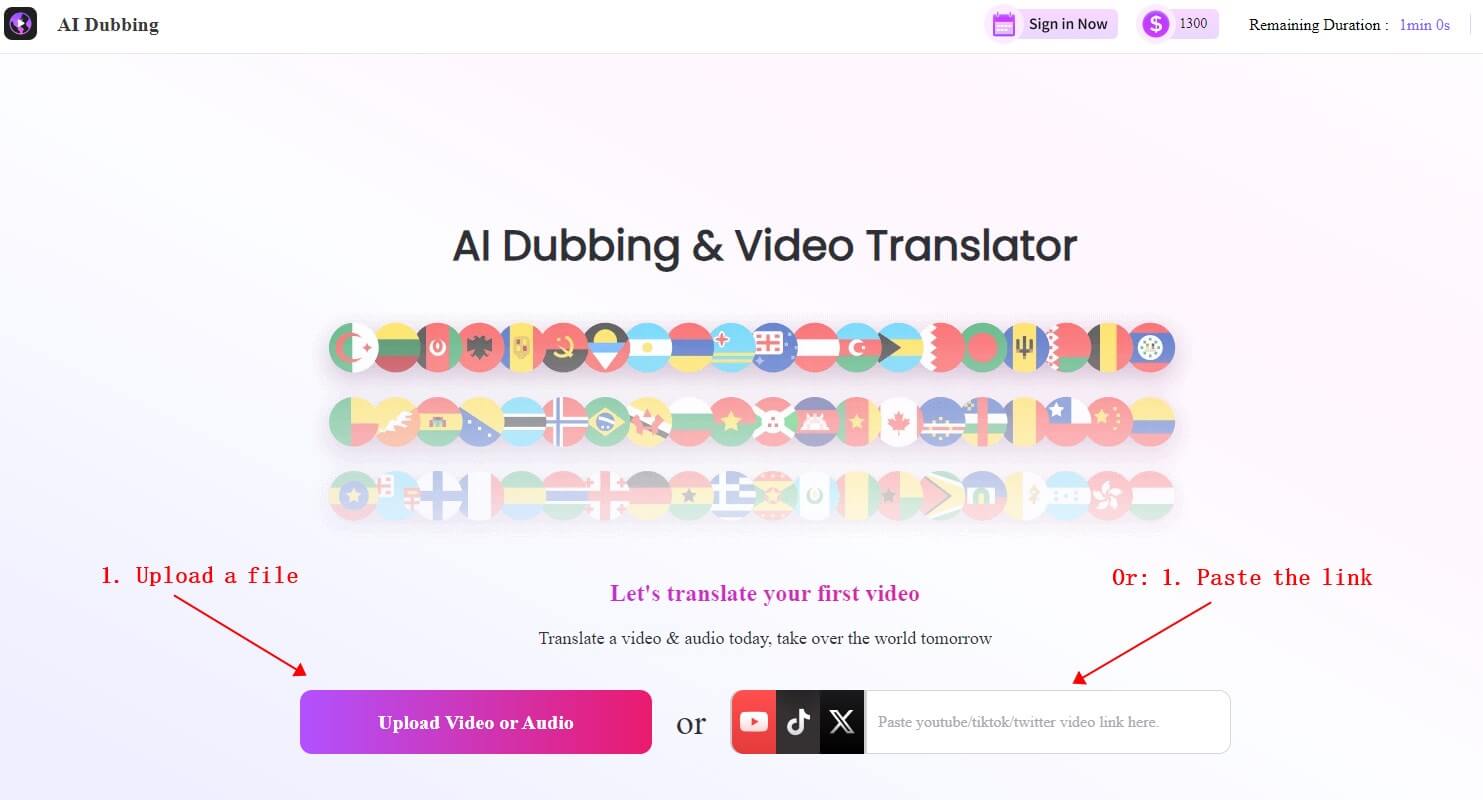
Step 3: Choose the source language and the target language.
Step 4: Click "Translate Now" to translate. You can preview it before downloading.
Part 4: FAQs about Yandex Video Translation
1 How accurate is Yandex video translation?
Yandex video translation is generally accurate, especially for Eastern European languages like Russian and Ukrainian. However, the accuracy may vary for other languages and complex sentences.
2 Is Yandex video translation available on mobile devices?
Currently, Yandex video translation is primarily available on the desktop version of the Yandex browser. Mobile support may be limited or unavailable.
3 Are there any video translators better than Yandex Video Translate?
Yes, there are some AI video translators like TopMediai AI Dubbing that offer high-accuracy video translations. By uploading files or pasting video links with one click, TopMediai can quickly clone the voice of the original video and perfectly combine and sync with the translated video.
Conclusion Yandex browser video translation is popular for its quick and instant translations, especially for Eastern European languages and live streams. However, it has limitations. For better results, specialized translator like TopMediai AI Dubbing is recommended. This AI-powered tool is versatile, user-friendly, and effective for various audiences.
Translate Video
One-click Translation
-

April 24, 2025
11 -

-

April 28, 2025
Best Pop Song Lyrics Generator Tools to Boost Creativity -

-

April 28, 2025
Transcribe Song Lyrics Easily: Best AI Solutions in 2025
Recent Blogs


 Video Generation Types
Video Generation Types
 Supported AI Models
Supported AI Models
 AI Video Effects
AI Video Effects


 AI Video Tools
AI Video Tools
 AI Music Tools
AI Music Tools
 AI Voiceover Tools
AI Voiceover Tools
 More Features
More Features
 API for Music-related Services
API for Music-related Services
 API for Voiceover-related Services
API for Voiceover-related Services

 TopMediai's API Documentation:
TopMediai's API Documentation:





 Join our Discord!
Join our Discord!

 AI Music Generator
AI Music Generator

 Welcome to TopMediai!
Welcome to TopMediai!
 Try new features before anyone else!
Try new features before anyone else!
