
Although the need to visit the photography studios is no longer there, the need for passport photos has not ended. Unlike past, you don’t have to visit the photo booths to get your passport photos after paying like 40 bucks. You can have your photos captured with a phone camera and do the editing of your pictures. You can change the background of the passport photo, size, color, etc.
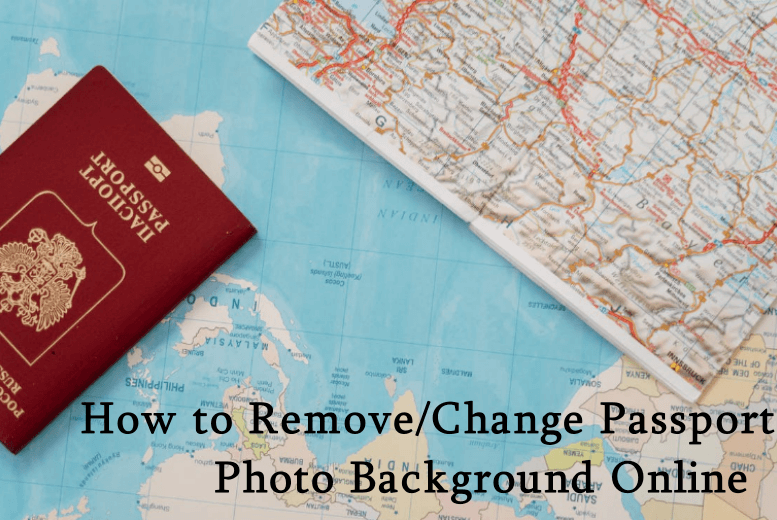
-
Part 1: How to Change Background/ Size/ Color of Passport Photo Online
We have listed the methods of how to change the background of a passport size photo. Let’s get into it.
Part 1: How to Change Background/ Size/ Color of Passport Photo Online
You can change passport size photo background using the simple and easiest methods.
1. TopMediai BG Eraser - Easiest Online Tool to Change Passport Picture Background
Let’s start with the easiest online tool to change passport picture backgrounds without hassle. TopMediai BG eraser online is a platform that lets you change the background of a passport photo with the AI-technology.
Whether you want to change passport photo background on Android, Mac, Windows, Linux, or iPhone, the online passport background changer will do it in a few clicks.
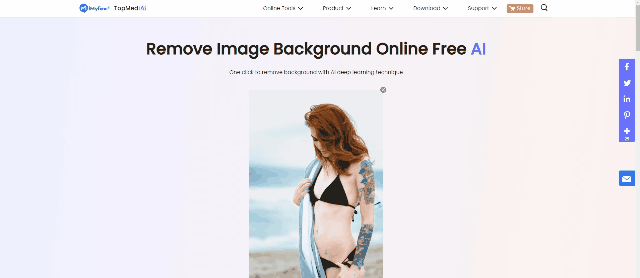

Hunting for a tool to erase image background? Why not try a professional remover TopMediai to remove backgrounds 100% Auto with AI-powered Technology within 5 secs in 1 click.
Remove Background Online
Secure Visit
Here is a step-by-step guide to changing the background for a passport photo:
Step 1. Upload the Image.
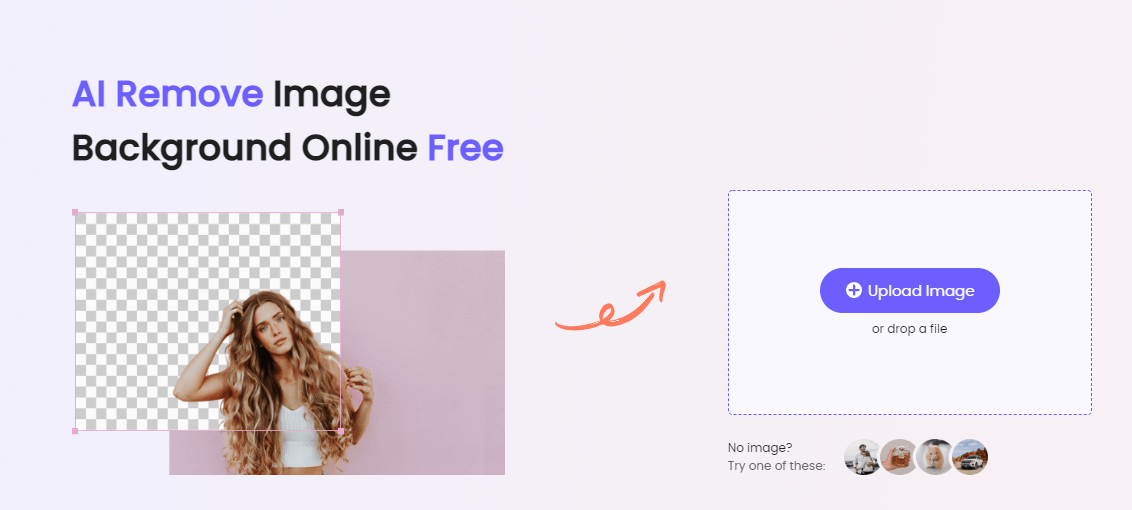
Step 2. Remove Image Background.
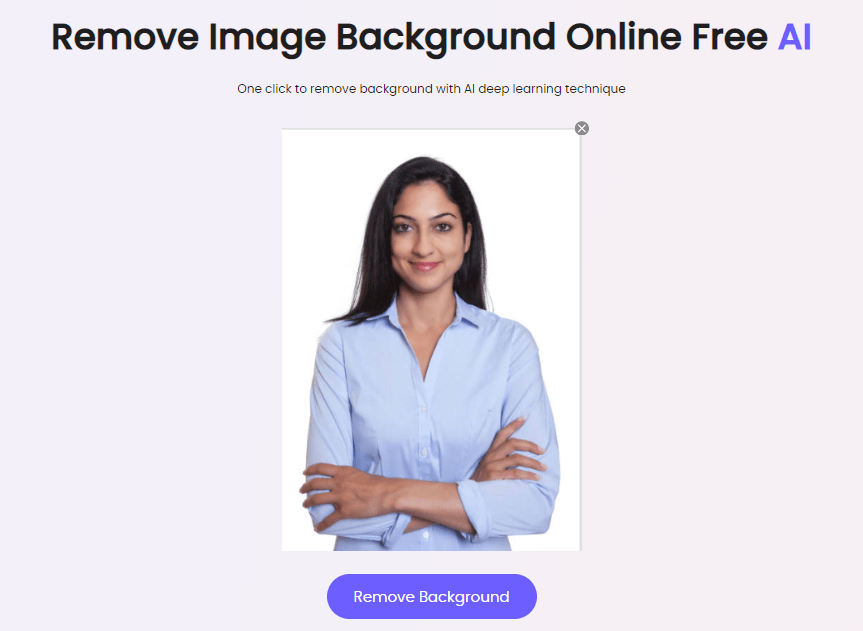
Step 3. Edit to Change Background Color.
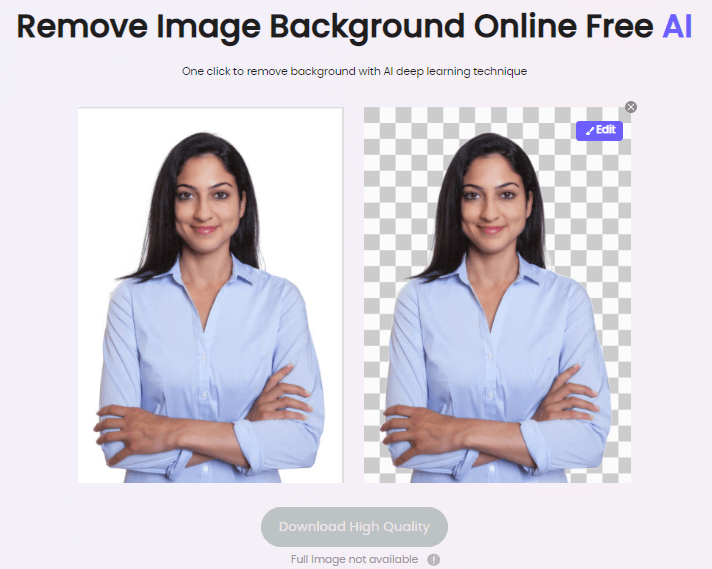
Step 4. Replace Background.
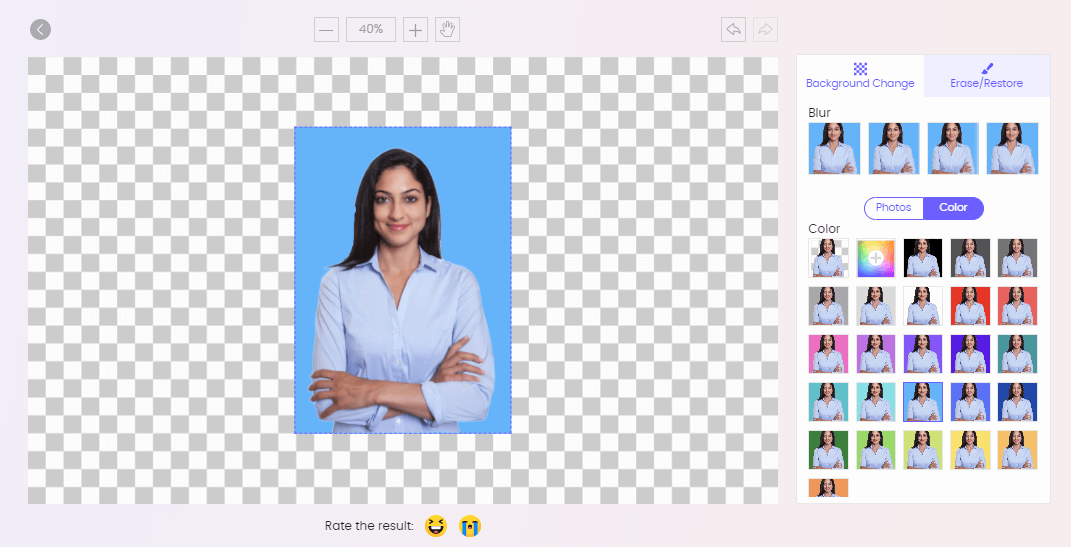
Step 5. Download Photo
Remove Background Online
Secure Visit
Key Features
User-friendly interface
AI-algorithm changes photo background in a single click
Change the size, background color, etc., with the online tool
No need to download the application
Completely remove the background without leaving any traces
You might be interested in:
How to Remove Canva Background Online >>
How to Remove tiktok Watermark Online >>
2. Visafoto - Efficient Passport Photo Background Editor
If you don’t want any hassle or manual editing, you can go for Visafoto. It’s one of the most efficient passport photo background editors that edit the photo according to your required passport photo size.
Here is the step-by-step guide to change the background for a passport photo:
Step 1. Select Document and Select Country.
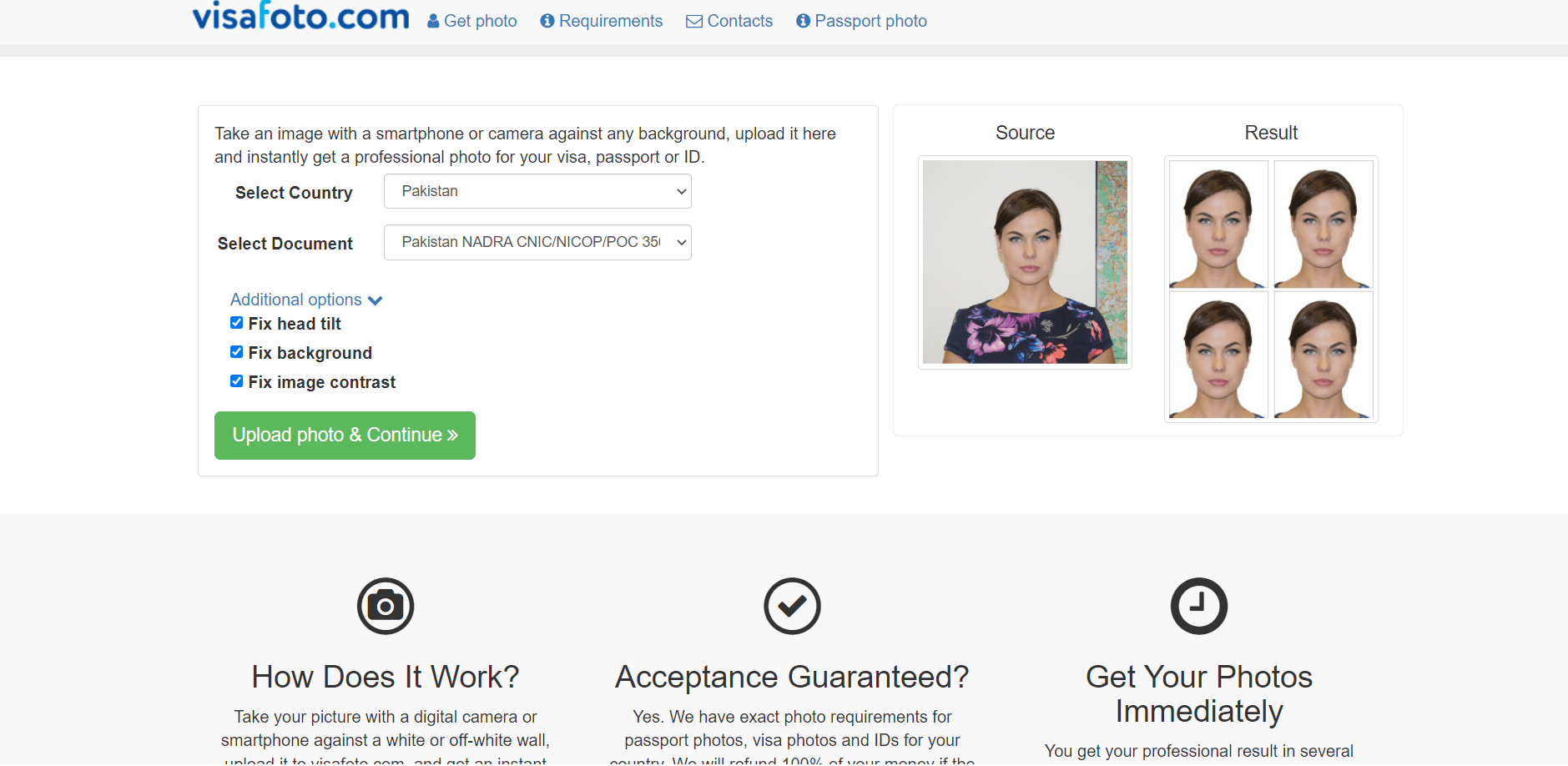
Step 2. Upload Image.
Step 3. Download The Image.
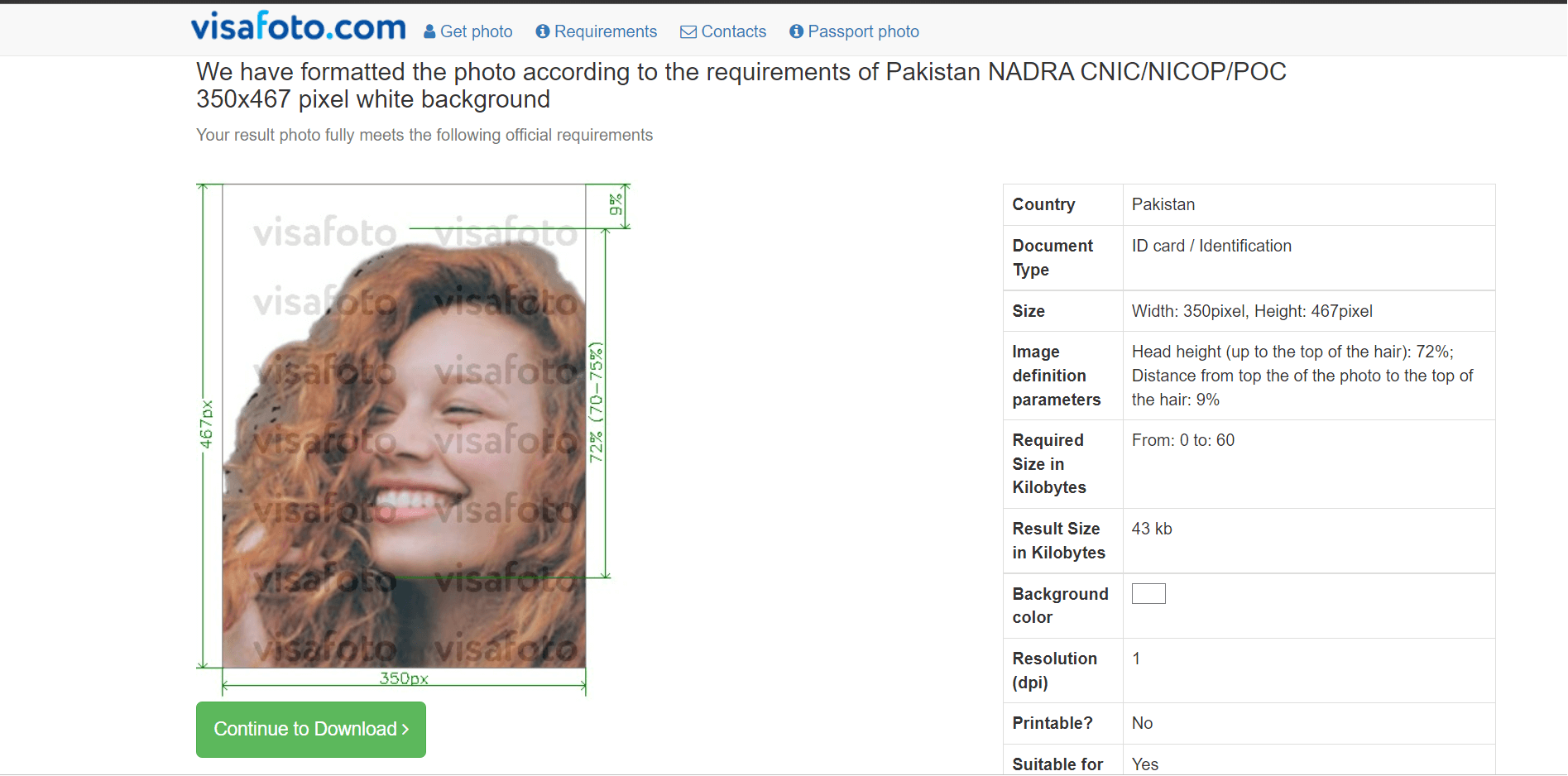
Step 4. Pay for Passport Photo.
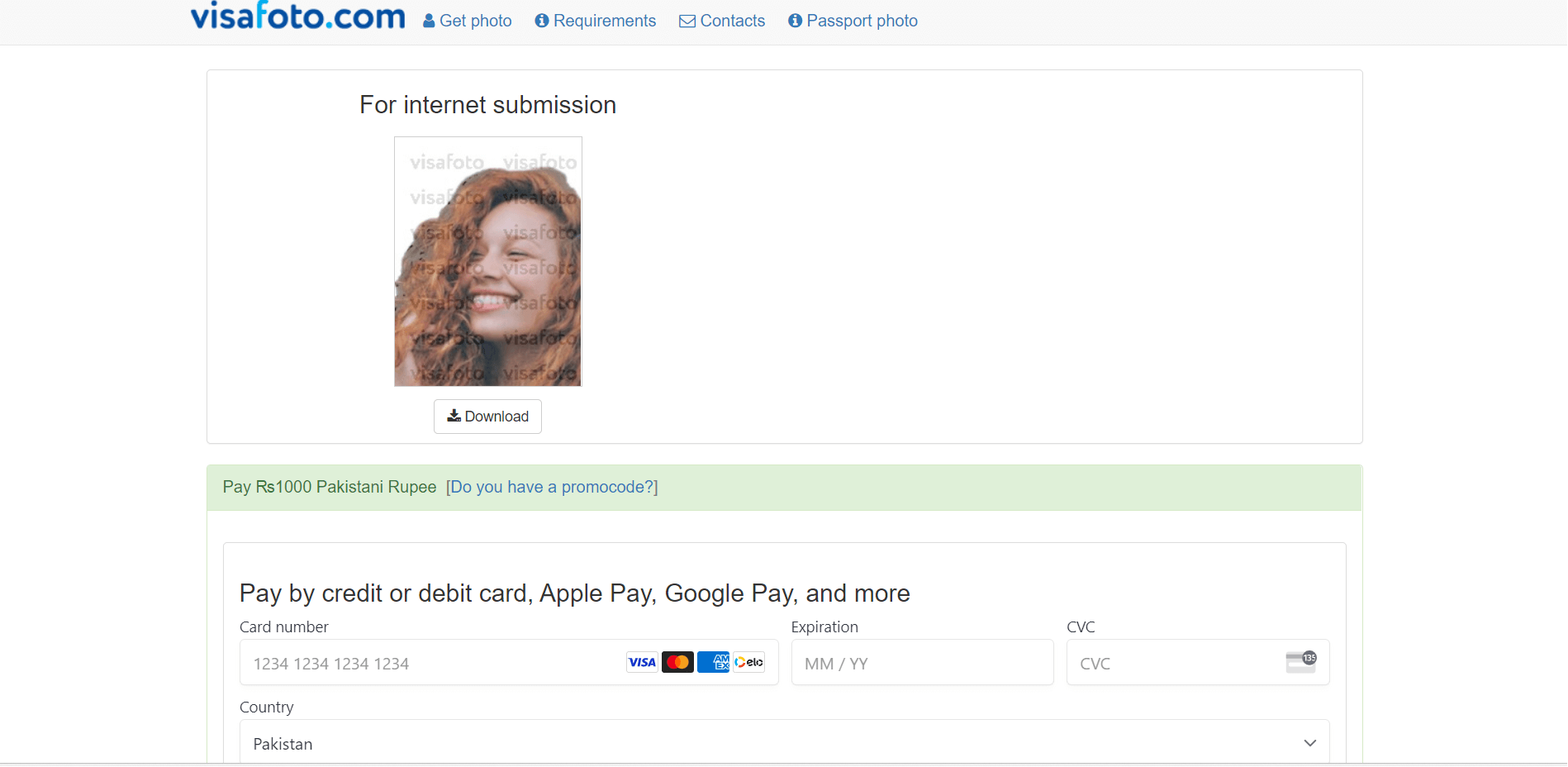
Key Features
No manual editing required
Edit and change the background of the passport photo according to the required guidelines.
Additional options include editing image contrast, fixing background, fixing head tilt, etc.
Immediate results with a 99.7% acceptance guarantee
No need to download any application

-
No need for manual editing
-
99.7% acceptance rate for official document requirements
-
Efficient passport photo background changer

-
Watermark photos require paying a high price per passport photo
-
You can only select the requirements as available on the website
3. Cut-out.pro –Easy Tool to Change Background to White
Cut-out.pro is also an online tool that lets you remove background from a photo, isolate objects from photos, face cut-outs, etc., using the AI algorithm.
When looking for how to change the passport photo background color, here are the steps to remove the image background with Cutout Pro:
Step 1. Upload The Image.
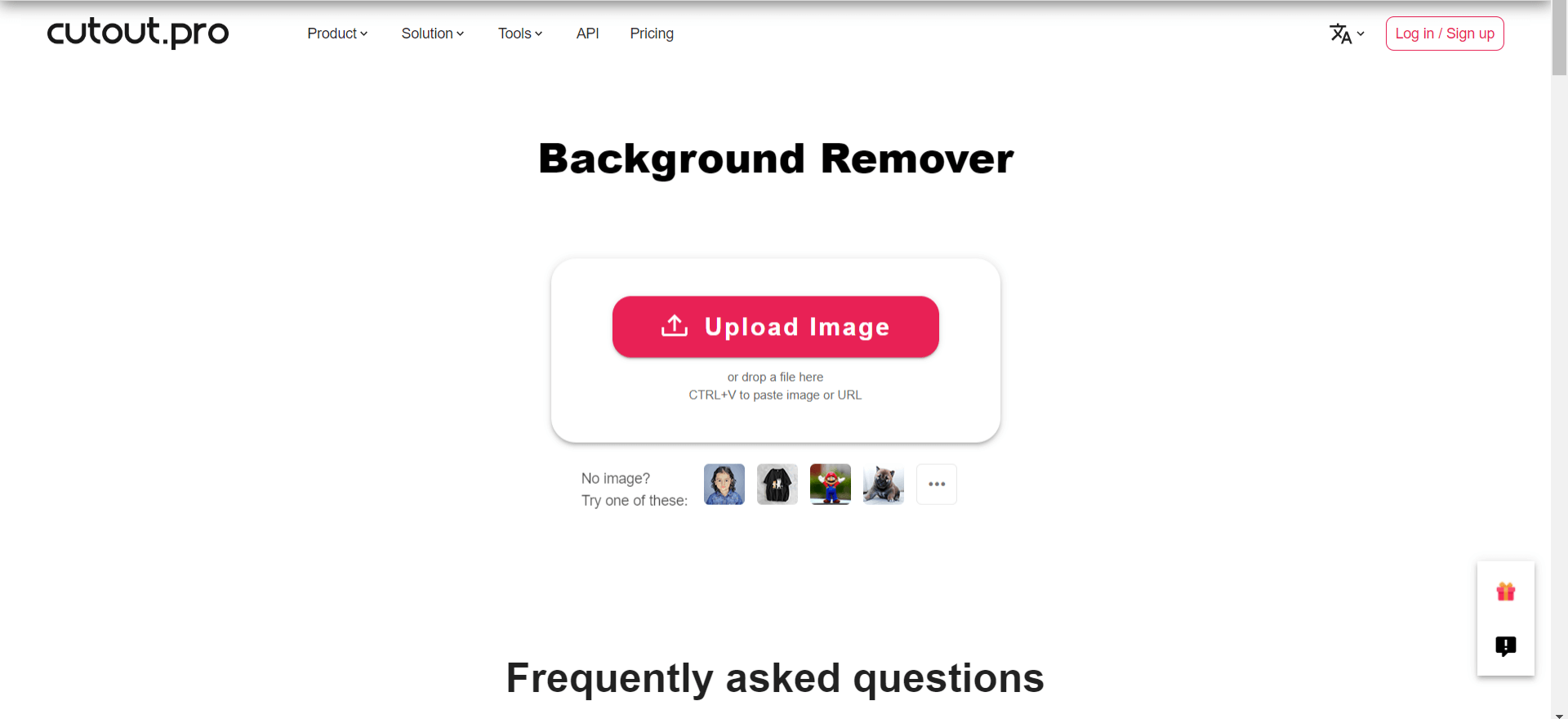
Step 2. Automatic Removal.
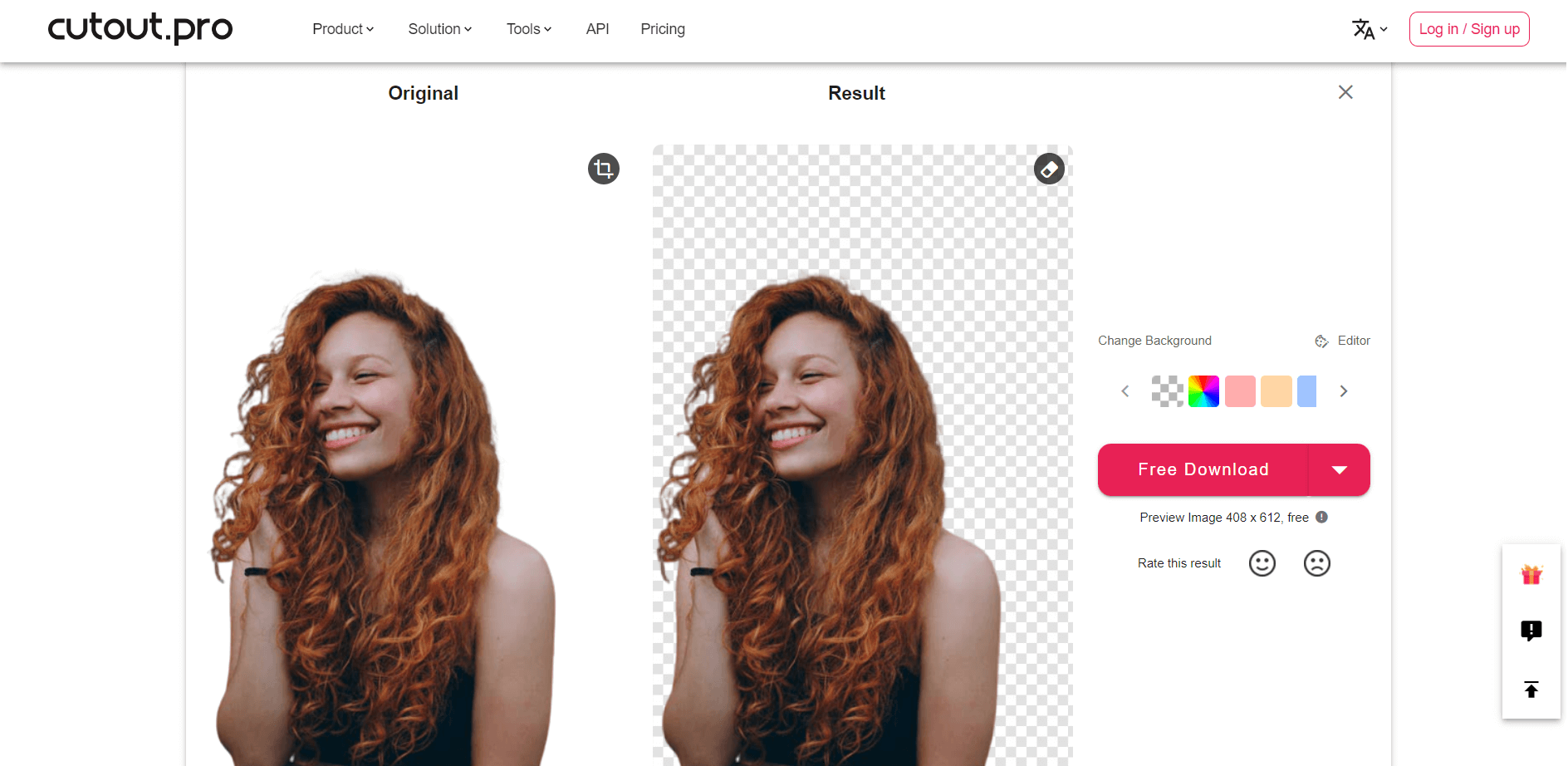
Step 3. Save The File.
Key Features
Dedicated passport photo maker to create professional passport/id photos
An all-in-one photo editor that lets you remove photo background and replace it
Photo anime, color correction, cartoon selfie, blur background
Edit images against one credit or two credits

-
Easy to use with an understandable user interface
-
Secure to use software without any data theft.
-
AI-powered passport photo background remover
-
Web-based platform without the need to download applications

-
There is a limit on the size of files being processed
-
Limited edits with a free account
-
Internet connectivity is necessary
Part 2. Best Passport Photo Background Changer App
If you don’t want online solutions to change the background color for a passport photo, here are three apps to edit images.
1. Passport Size Photo - Maker Z Mobile Apps
Passport Size Photo by Maker Z mobile apps is one of the best Android solutions to change passport photo background without any hassle whether you want to change the size of passport photo, color, or dimensions, according to the requirements of different countries.
Main Features
Professional passport photo maker.
Passport photos for more than 150 countries’ visa standards.
Change background, brightness, contrast, saturation, and more.
Free-to-use software.
How to change background of passport photo?
Here is a step-by-step guide to changing the background of a passport photo in Passport Size Photo Maker:
Step 1. Download and Install App.
Download and install the application on your Android phone from the Google Play Store.
Step 2. Upload Image.
Launch the application, and upload the image from the gallery. Alternatively, you can capture the image at the moment and edit it.

Step 3. Adjust the size and dimensions of the photo.
Rotate and adjust the image size. The next step is placing the face in an oval.
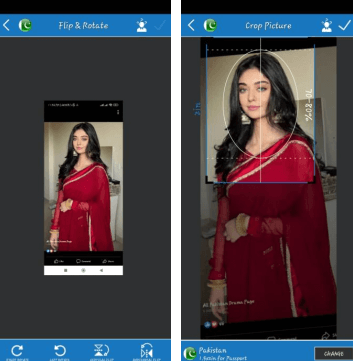
Step 4. Remove Background and Replace it.
Once done, it’s time to edit the background or adjust brightness, contrast, etc. Click on Remove BG to get started.
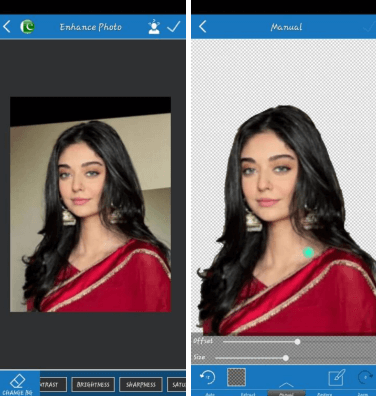
Step 5. Save The Image.
Once the background is removed, replace it with any color required and save the image.

-
Directly print photos from the app
-
Pre-defined sizes for passport photos requirements in different countries
-
Free-to-use app
-
Step-by-step editing to get a professional passport photo

-
Not available for iOS and Windows
-
In-app ads are very annoying for the overall experience
2. Passport Photo App
Passport Photo –ID photo app is another Android application that Android users can download to edit their passport photos quickly.
How to change passport photo background color with Passport Photo App?
Step 1. Install and download the app.
Download and install the application from Google Play Store.
Step 2. Upload Image.

Step 3. Edit to Adjust Height.
Once uploaded, the image background will be removed, and you can replace it with the one you want. Adjust the photo to meet the passport photo dimensions, size, etc.
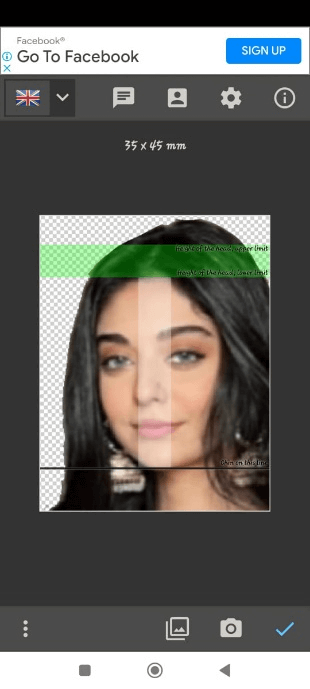
Step 4. Unlock Colored Photo.
For unlocking colored photos, you will need to pay the price. Otherwise, you will only get a black and white image.
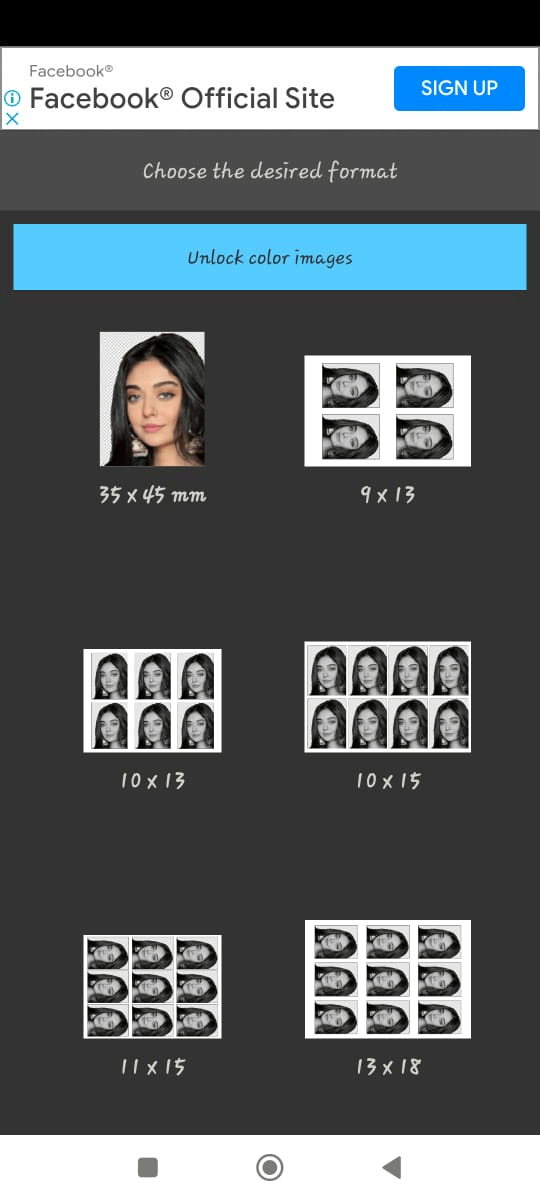
Step 5. Save The Image.
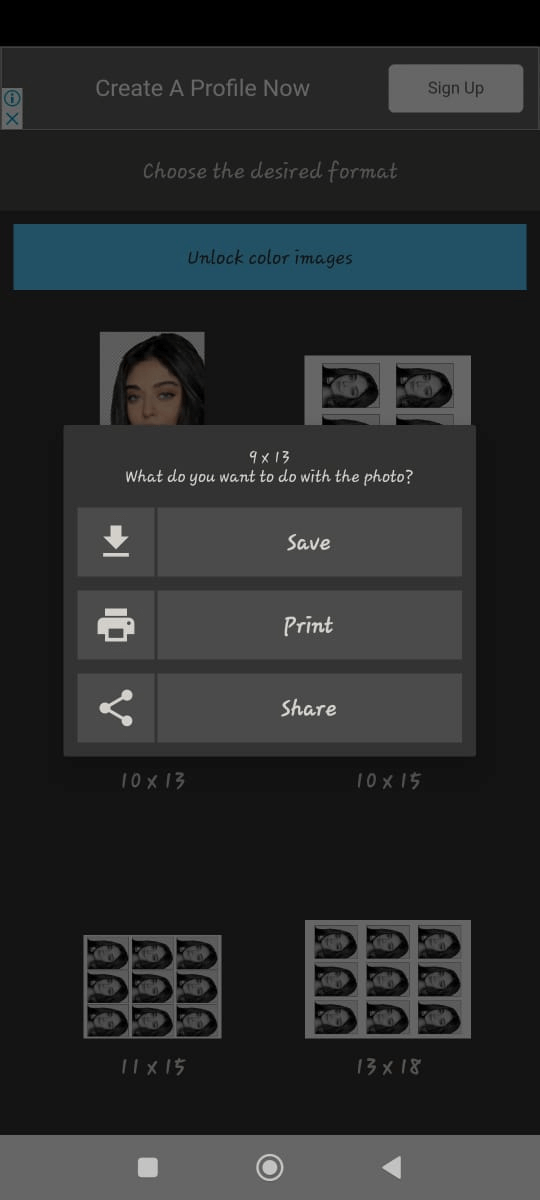
Key Features
More than 100 countries’ visa requirements complied
Directly print passport photo
Replace background, edit photo, or format the size, color, etc. of passport photo
Directly take photos and adjust to get the required results

-
Email multiple passport photosfrom the app
-
Directly print the images
-
Adjust and edit to get perfect passport photos
-
An efficient passport photo background changer

-
You can only download colored images after paying a premium price
3. Apowersoft Background Eraser
The next one is the Apowersoft background eraser, a convenient app to change the background of a passport photo. You can get precisely cut-out images using Apowersoft on your iPhone or Android.
How To Change Passport Photo Background Color?
Follow these steps to change Passport Photo Background on your Android device:
Step 1. Install Application.
You can download and install the Apowersoft application on the Android or iOS play store.Step 2. Upload Photo.
Upload the photo by tapping on ID Photo in-app interface.
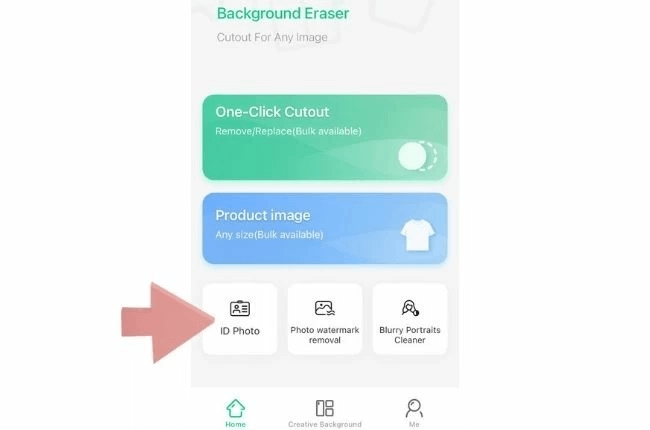
Step 3. Remove Background.
The AI algorithm of the app will automatically remove the previous background, and you can add the photo background as per your requirement. Download Edited Photo.
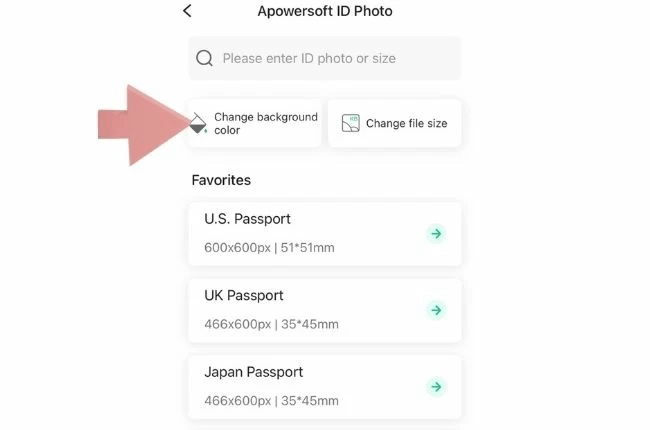
Step 4. Save the File.
Once satisfied with the results, you can instantly save the file on your device.
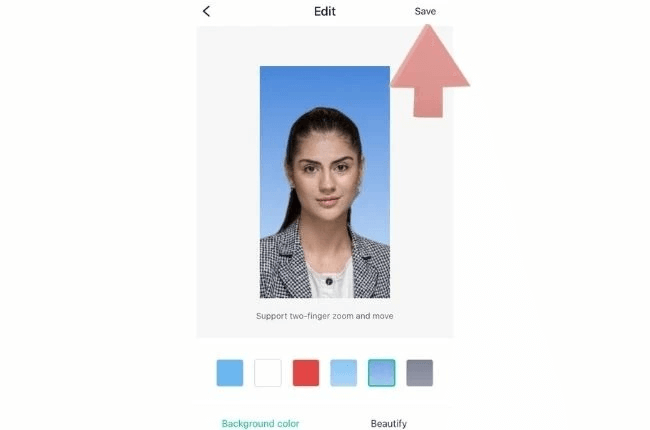
Key Features
Dedicated passport photo background changer
Replace transparent background with white background
Mobile-friendly user interface
Object removal and sharpening of blurry images

-
Dedicated passport photo editor
-
User-friendly interface
-
Real-time editing without any hassle
-
An all-in-one photo editor

-
Premium features are only unlocked in the paid version
-
App crashes can be a problem.
Part 3: FAQs about Changing Background of Passport Photo
1How to change the background color of a passport photo on Android?
You can remove, change or replace the background color of a passport photo on Android by using Passport Photo App, Passport Size Photo Maker, or Apowersoft. Each of these applications is a dedicated passport photo background changer.
2Can I Photoshop the background of my passport photo?
Yes, you can photoshop the background of your passport photo, but you will need technical skills to use Photoshop and perfectly edit your images. Therefore, we have listed online and app solutions to change photo backgrounds without any hassle.3How can I change my passport photo background online?
You can change your passport photo background online with a TopMediai BG eraser that lets you remove the background, adjust the size, replace the old background with white or any other color, and a lot more.
Conclusion
We have listed the easiest and most efficient ways to change passport photo background online as well as using the Android and iOS apps. However, the most convenient way to edit your passport photos with AI algorithms is Topmediai BG Eraser.The free online tool erases the image background in one click, andyou can add a new background and play with size and dimensions to create a perfect passport photo.
Have a free try visiting the online tool down below!
Remove Background Online
Secure Visit


 Video Generation Types
Video Generation Types
 Supported AI Models
Supported AI Models
 AI Video Effects
AI Video Effects


 AI Video Tools
AI Video Tools
 AI Music Tools
AI Music Tools
 AI Voiceover Tools
AI Voiceover Tools
 More Features
More Features
 API for Music-related Services
API for Music-related Services
 API for Voiceover-related Services
API for Voiceover-related Services

 TopMediai's API Documentation:
TopMediai's API Documentation:





 Join our Discord!
Join our Discord!


 Welcome to TopMediai!
Welcome to TopMediai!
 Try new features before anyone else!
Try new features before anyone else!
