
Anime fans love to turn photos into anime backgrounds. It makes the photo more attractive and appealing. But the problem is that not all anime lovers are image editors; they cannot use high-end and complicated graphics software.
Fortunately, there are some beginner-friendly tools that can create anime backgrounds without any hassle. We will share those tools along with step-by-step instructions so that you can turn a photo into anime on your own.
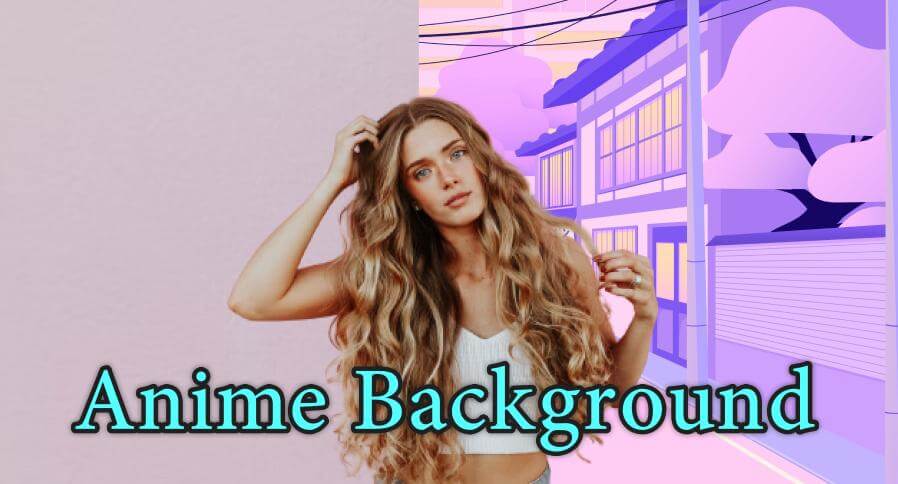
1) TopMediAi Background Changer - Online Fun Way
The first tool on our list is TopMediAi Background Chanher. TopMediAi is a sub-brand of iMyFone, a company that has introduced stunning image and video editing tools, such as Filme and MarkGo.
The best part of the tool is that it is free, so the users can use it without any subscription plan. Secondly, it is an online tool; there is no need to download it on your computer. You only need to open the website, and you are good to go.
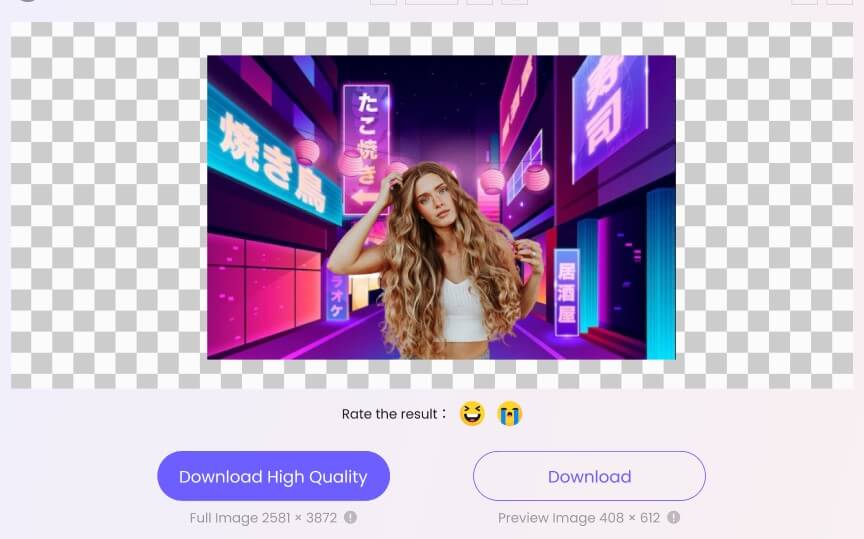

Hunting for a tool to turn into Anime background? Why not try a professional remover TopMediai to remove backgrounds 100% Auto with AI-powered Technology within 5 secs in 1 click.
Remove Background Online
Secure Visit
The background remover is AI-powered. The powerful deep learning algorithm easily differentiates the background, objects, and other things in the images. It removes the background with the perfection that it looks like a professionally edited image.
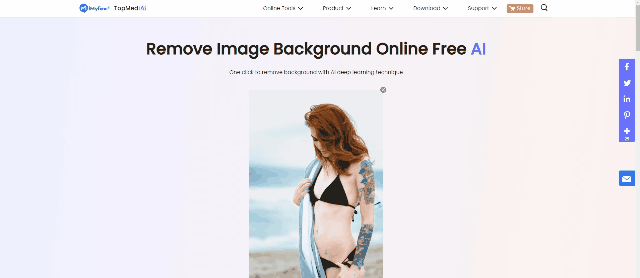
There are many background options available, and you can also upload the background you like. Once you select the background, it is applied to the image with ultimate perfection.
Step 1: Open your internet browser and go to the website.
Step 2: On the main page, you will see an Upload Image button. Click on that button and choose the image from your computer. You can also drag and drop the image file there.
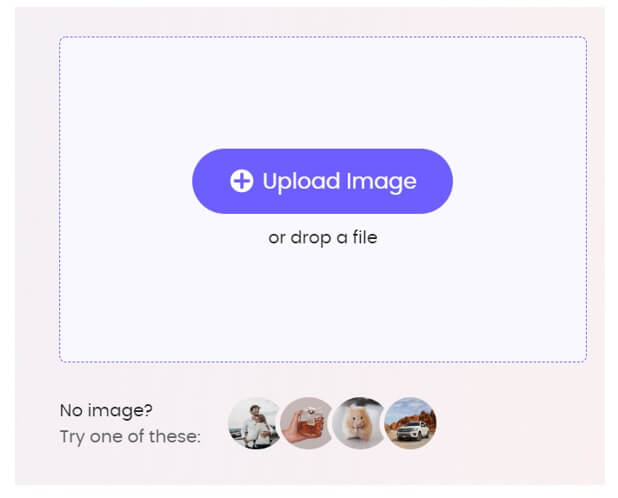
Step 3: The image will be uploaded. Click on the Remove Background button to remove the background first.
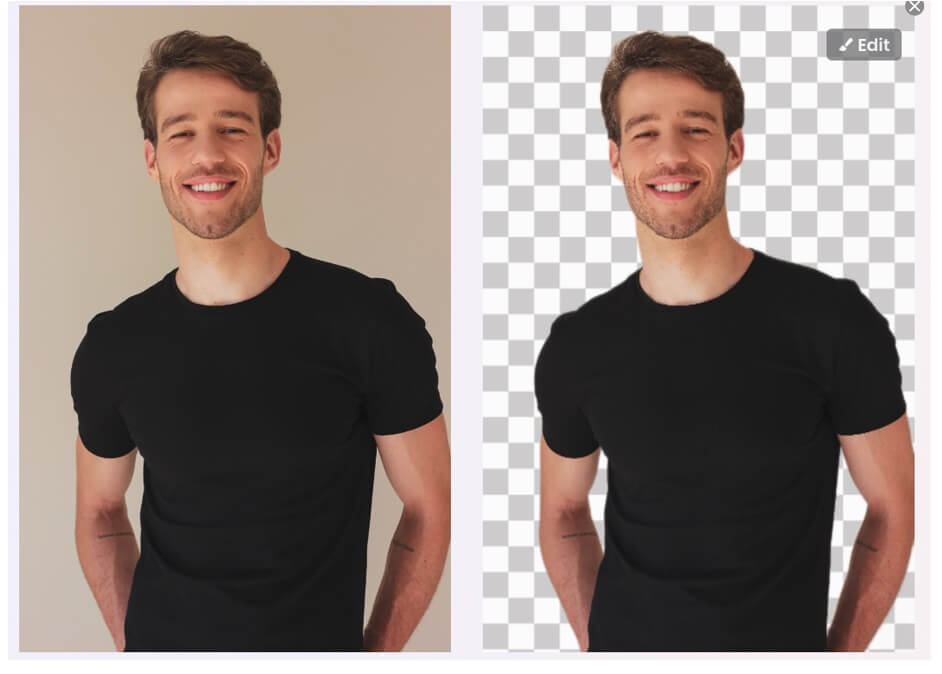
Step 4: After removing the background, you will see the Background Change options on the right. You can select any background or upload it from your computer. Look for the anime background you like and select it. The background will be applied directly. Finally, click on the Download button to download the image.
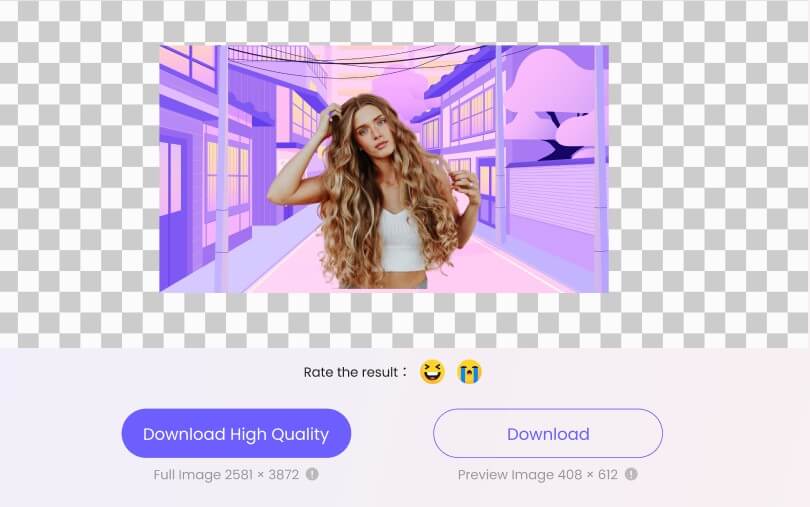
2) Anime Art Painter - Funny Way
Anime Art Painter is also an online tool that can turn your imagination into reality. With only one click, your image will be turned into Anime. It is powered by Artificial Intelligence, so it can do everything on its own.
The important thing about the tool is that it converts an existing image and its background into anime. But if you want to apply a ny other background or do not want to disturb the object in the image, this tool is not for you; you can try TopMediAi Background Remover.
Step 1: First, go to this website and log in to your account. You can also use your Google account for that.
Step 2: After logging in, you will see the Select Files button on the main screen. Click on that button. Select the image that you want to turn into anime.
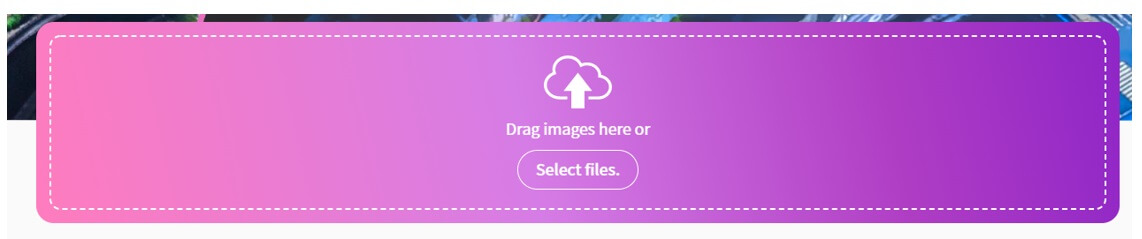
Step 3: The file will be uploaded instantly. Now, you will see the Make Anime Background option under the uploaded image. Click on that option, and the tool will start processing the background.

Step 4: The tool automatically creates several anime-style backgrounds for you. After that, you can download them. But you need to pay for the download.

3) Photoxy - Common Method
Photoxy is a photo conversion tool that can convert your images into any style you like, especially anime style. Anime lovers like the anime effect of this tool; it implements Makoto Shinkai style to the image. It turns the whole image into anime, so the object will also be turned into anime.
The tool is not that accurate, and it does not work on many images. Thus, you can try it, but if you fail, you can try other tools we have listed.
Step 1: Open your internet browser and go to this website.
Step 2: Click on the Select Image button and upload an image from your computer.
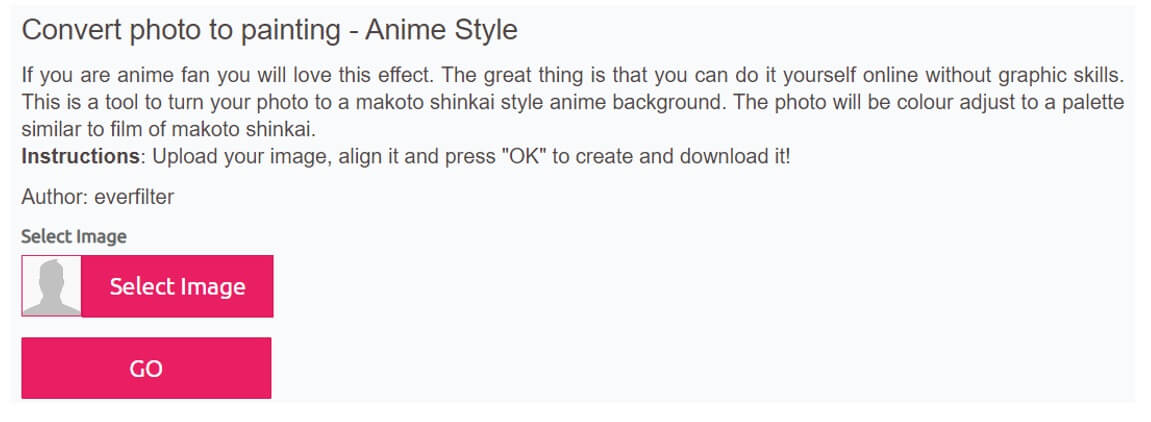
Step 3: After uploading the image, you need to crop it. Select the borders and click on the Crop button.
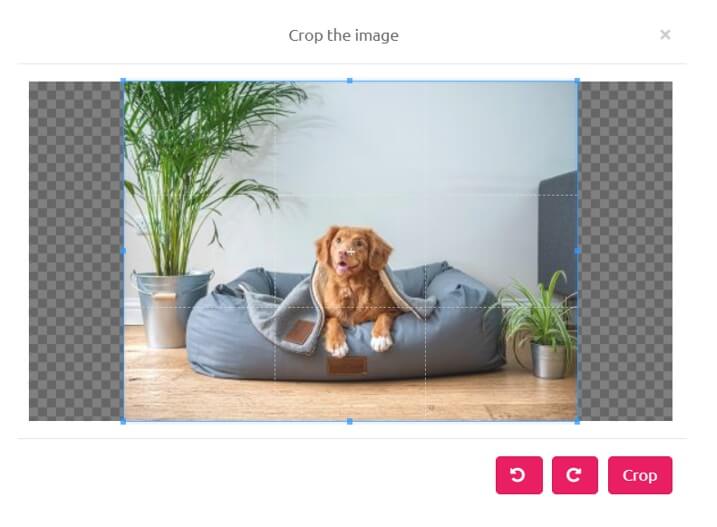
Step 4: Click on Go to start processing. The tool will take a few seconds to a minute to process the image. After that, you can download the file.
4) Anime Filter - Filter Solution
This is another stunning tool for applying anime filters to your images. It applies the anime filter to your images instantly. You only need to upload the image and the filter will be applied. The best part is that the tool is completely free. There is no subscription plan or watermark on the final image. You can download the real image without any credit or plan.
Step 1: Go to this website.
Step 2: You will see a box at the top. You need to select the image type first. You can select the face, landscape, or autodetect. It is necessary to select it in the first place. Otherwise, your image will be cropped. Moreover, you can also choose to crop the image manually.
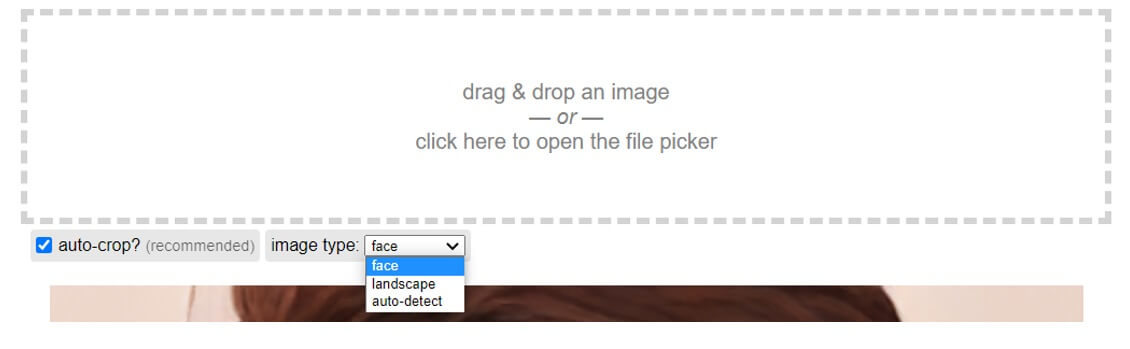
Step 3: Drag and drop your image in the box. You can also click on the box to select an image from your computer. It will take a few seconds to upload the image.
Step 4: The image will be converted automatically after uploading it. There is no separate option to save the image. Right-click on the image and click on Save as. Save the image on your computer.
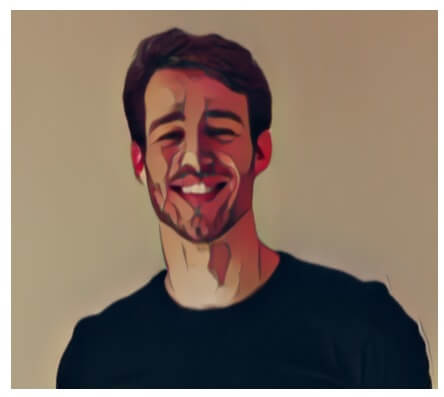
Final Words
Turning your photo into an anime background is not difficult anymore; there are many online and simple tools available that can make the task easier. We have listed four beginner-friendly tools that anyone can use without any experience. If you want the best results, you can try TopMediAi Background Remover. It removes the background first and then allows you to apply any type of anime background you like. It is an AI-powered tool, so you only need to make a few clicks to get the job done.


 Video Generation Types
Video Generation Types
 Supported AI Models
Supported AI Models
 AI Video Effects
AI Video Effects


 AI Video Tools
AI Video Tools
 AI Music Tools
AI Music Tools
 AI Voiceover Tools
AI Voiceover Tools
 More Features
More Features
 API for Music-related Services
API for Music-related Services
 API for Voiceover-related Services
API for Voiceover-related Services

 TopMediai's API Documentation:
TopMediai's API Documentation:





 Join our Discord!
Join our Discord!

 Welcome to TopMediai!
Welcome to TopMediai!
 Try new features before anyone else!
Try new features before anyone else!
