Cancel Description
Cancel the auto-subscription service easily.
How to cancel the subscription?
Situation 1:
If the product you purchased needs an account ID and password to log into to activate, then it is a membership product. You can cancel the subscription with the following steps by yourself in the TopMediai Member Center.
Step 2:Please select My Product, and you will see all the products you purchased.
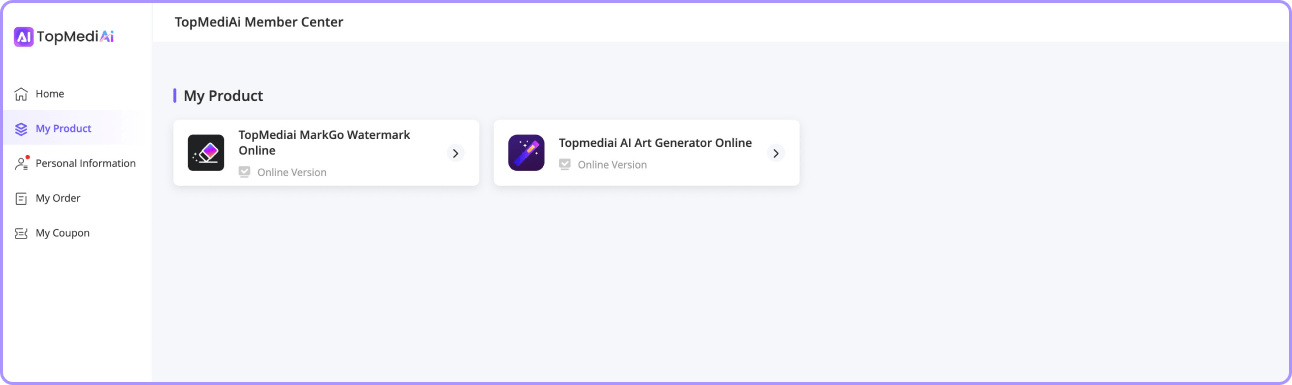
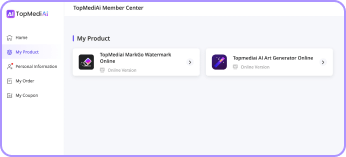
Step 3:Please choose the product that you want to cancel the subscription with and then click Cancel Subscription.
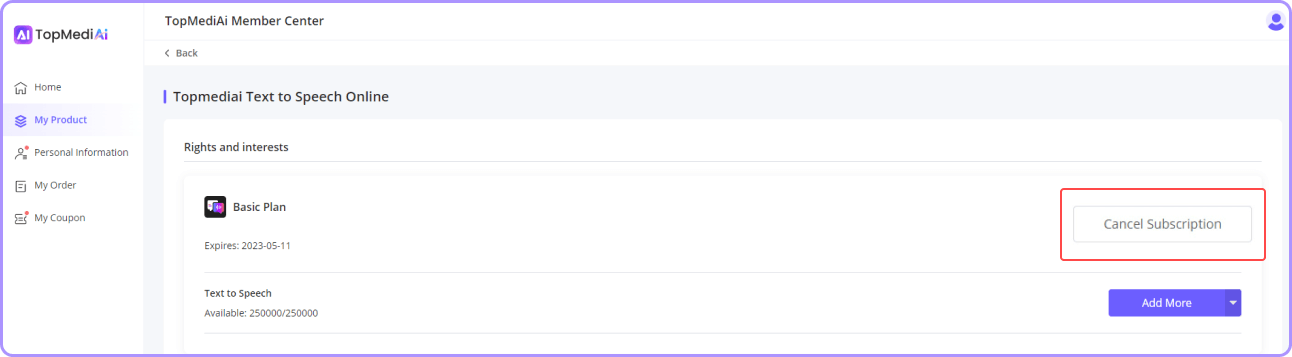
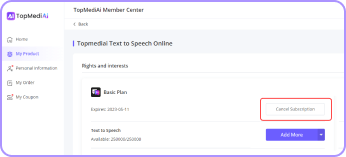
Step 4:Please click Get, then your account email will receive a verification code.
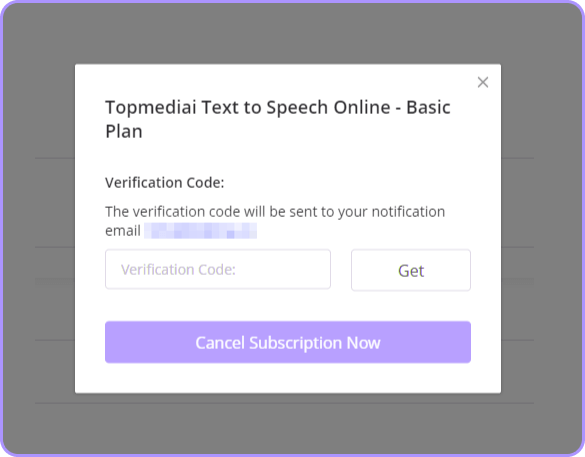
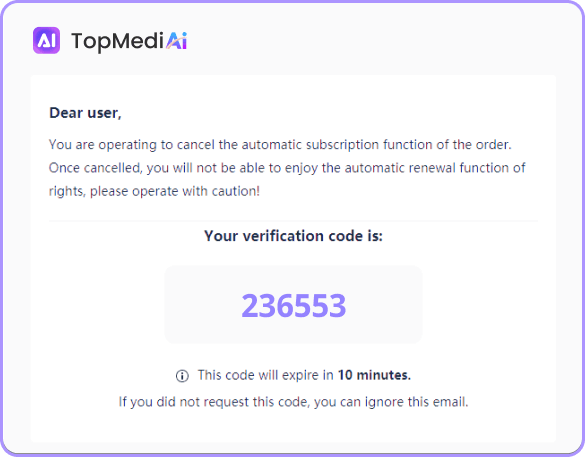
Step 5: Please enter the Verification Code and click Cancel Subscription Now. Then your subscription will be canceled.
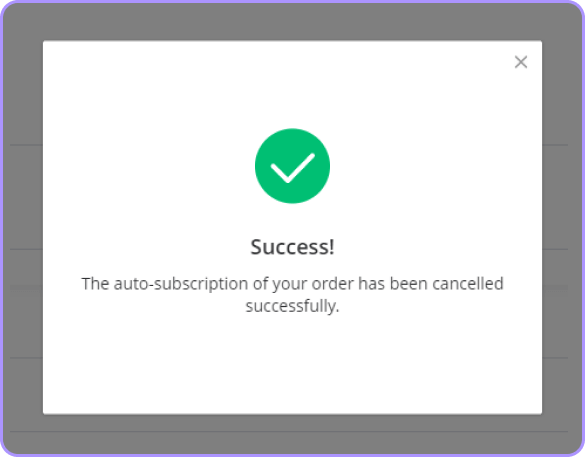
Situation 2:
If you forget your initial account password or failed to log into your membership account due to other unknown reasons to cancel, contact Customer Service and we can unsubscribe you and give you a cancellation notification to your email account.

 Al Music Generator API
Al Music Generator API
 Celebrity AI Voice Generator
Celebrity AI Voice Generator
 AI Music Video Generator
AI Music Video Generator
 Rap Generator
Rap Generator
 YouTube AI Voice Generator
YouTube AI Voice Generator




 Join our Discord!
Join our Discord!
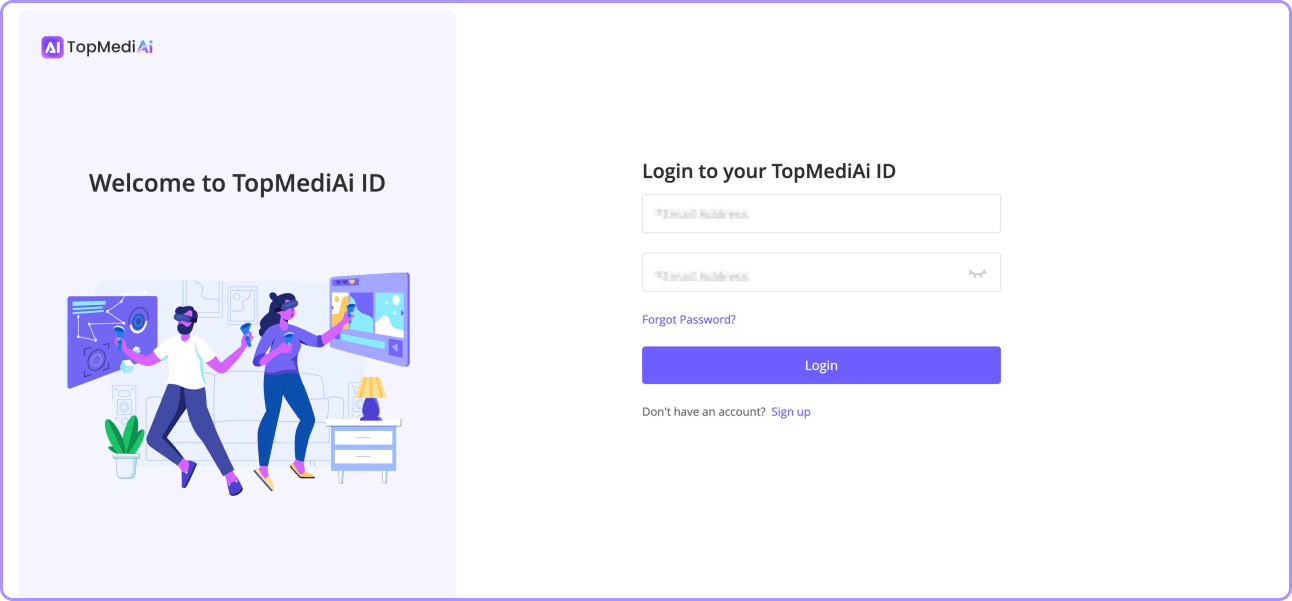
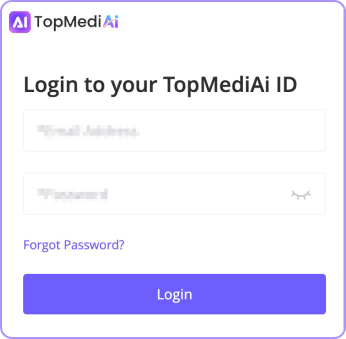
 Welcome to TopMediai!
Welcome to TopMediai!
 Enjoy early access to latest updates & functions
Enjoy early access to latest updates & functions
