
Imagine you're working on a podcast, audiobook, or video script. Instead of spending hours recording, what if you could have AI read your text and save it as an MP3 instantly?
This is where the ability to AI read text save as MP3 comes in handy, offering a quick and efficient way to convert your written content into audio. In this article, we'll introduce the best tool for turning your text into high-quality MP3 audio with ease.

Text to Speech Online MP3
Secure Visit
Part 1: Best Tool for AI Read Text Save As MP3
TopMediai - Best Text to Speech MP3 Coverter
TopMediai text to speech offers an efficient and versatile solution for converting text into natural-sounding speech. Whether you're creating podcasts, audiobooks, or adding voiceovers to videos, this powerful tool lets you generate TTS and download in MP3 format with ease. With over 3,200 voices in 190+ languages, TopMediai offers unmatched flexibility and quality for all your content creation needs.

Download your generated speech in MP3 format for easy use.
Adjust parameters like speed, volume, pitch, and more to fine-tune their voice.
Wide selection of voices in different accents and tones.
Supports multiple languages for global content creation.
Adjust speed and pitch to suit your project.
Apply more features for easy creation, such as STS, AI Dubbing, AI music generation...
Users can make your own ai voice to read the text and save as MP3.
Instant MP3 Download: Easily save and use your audio.
Natural and clear speech output.
Simple interface for quick conversions.
Easy-to-use interface for beginners.
It requires a good Internet connection.
Part 2: How to Convert TTS to MP3 and Download?
Step 1: Open the official dashboard of TopMediai Text to Speech.
online text to speech mp3
Unlimited Download
Step 2: Enter your desired text into the text box provided and select the AI voice from our voice library.
For pc users:
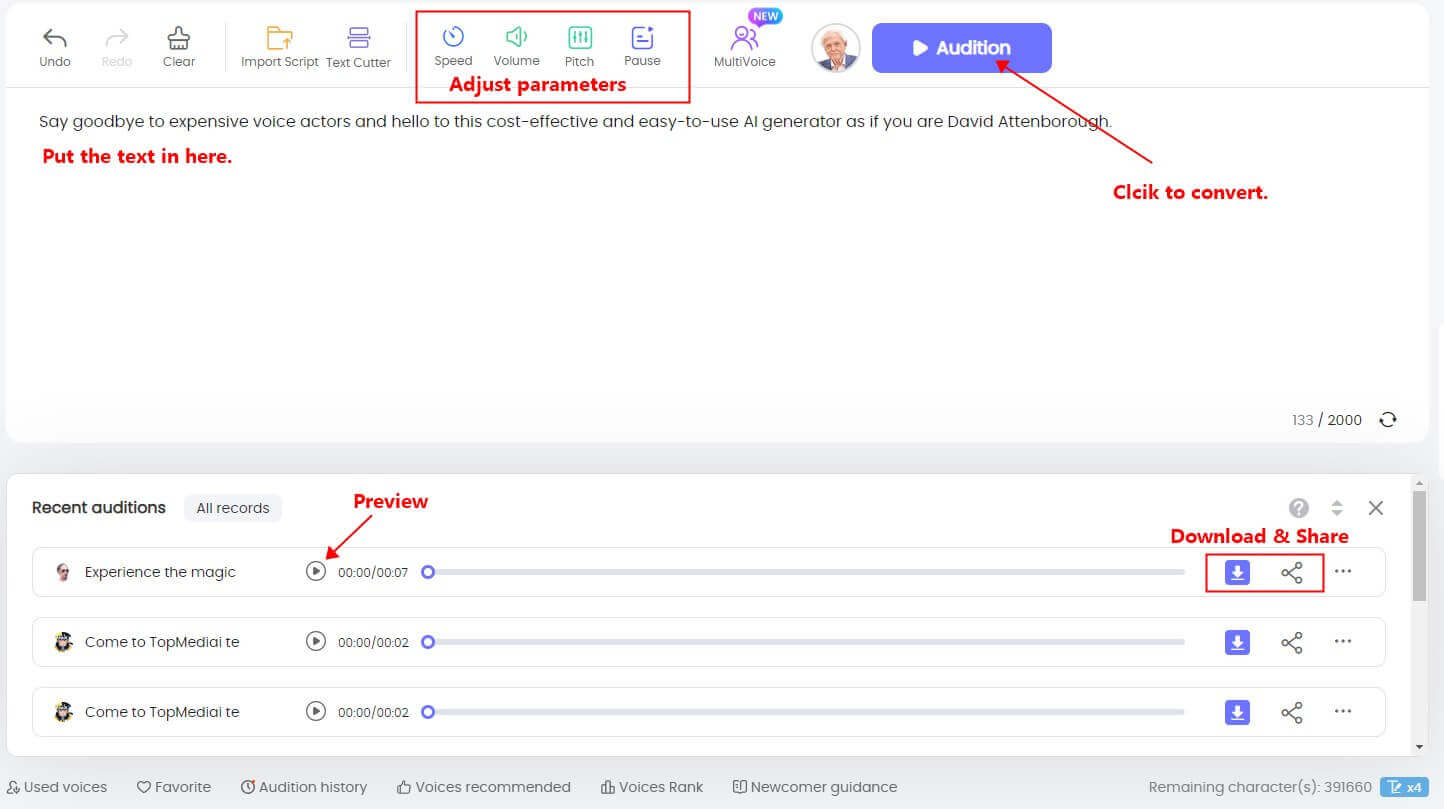
For mobile users:
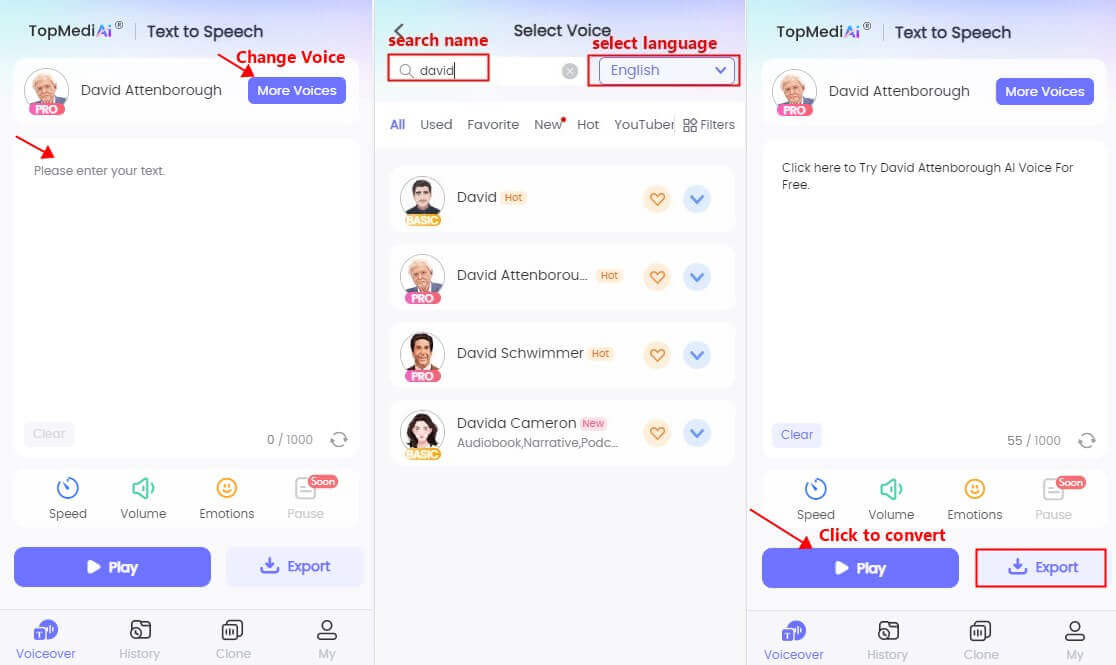
Step 3: Adjust the speed, pitch, and volume of the voice to your desired settings.
Step 4: Click the "Audition" button to generate your tts voice audio file.
Step 5: Feel free to preview and download the udio as MP3 format.
With over 190 languages and more than 3,200 AI voices, we offer a diverse selection of voices that cover every accent and dialect around the world. Whether you need a voice that speaks in a regional accent or a specific language, our extensive library ensures that every user can find the perfect match for their project. From professional-grade narrations to casual conversations, we provide the versatility and quality you need to bring your content to life in any language or accent.
Try it now
Unlimited Download
Exciting new, topmediai text to speech launches long text tts generation feature.
Built for users who have long text TTS generation needs, let's learn how to work it:
Step 1: Click on "Long Text TTS" to enter the editing interface.
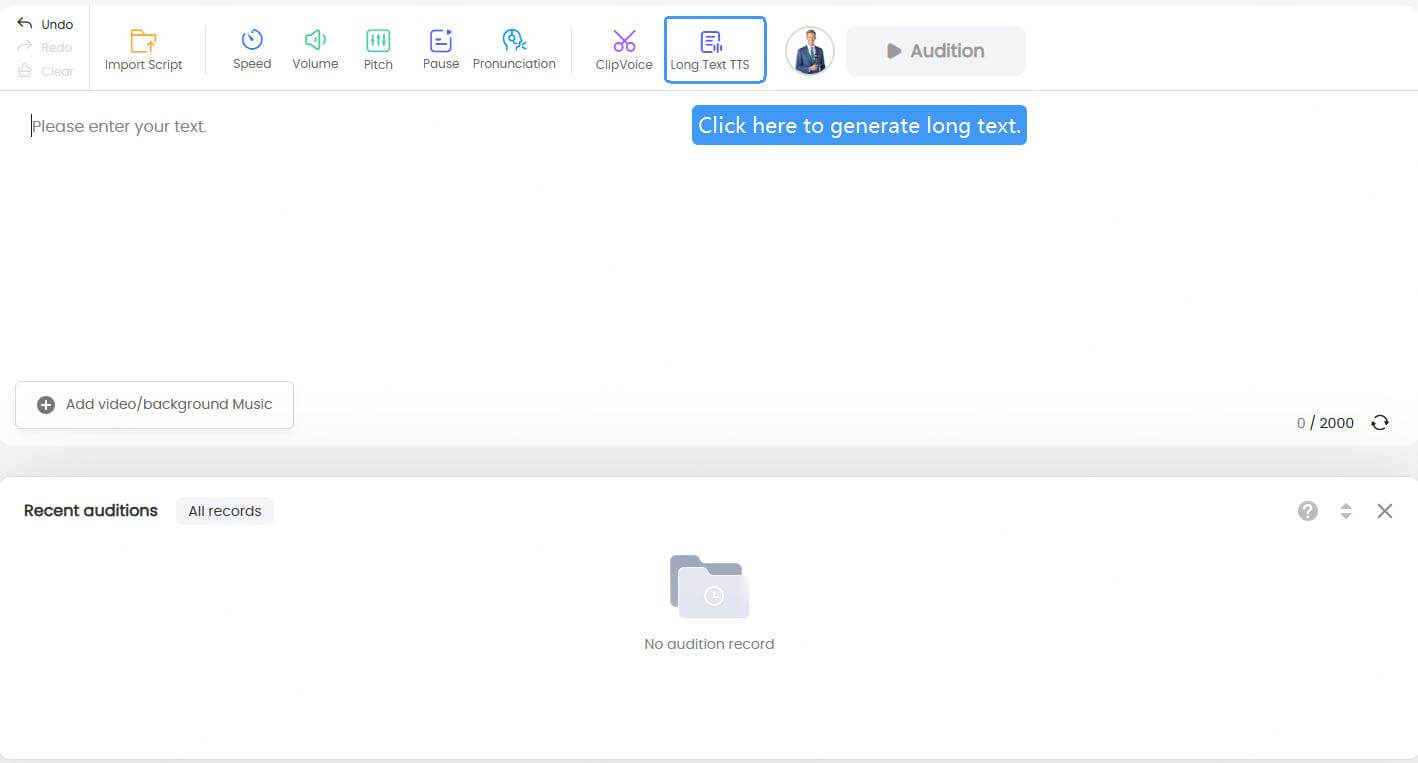
Step 2: Create a new project and give it a name.
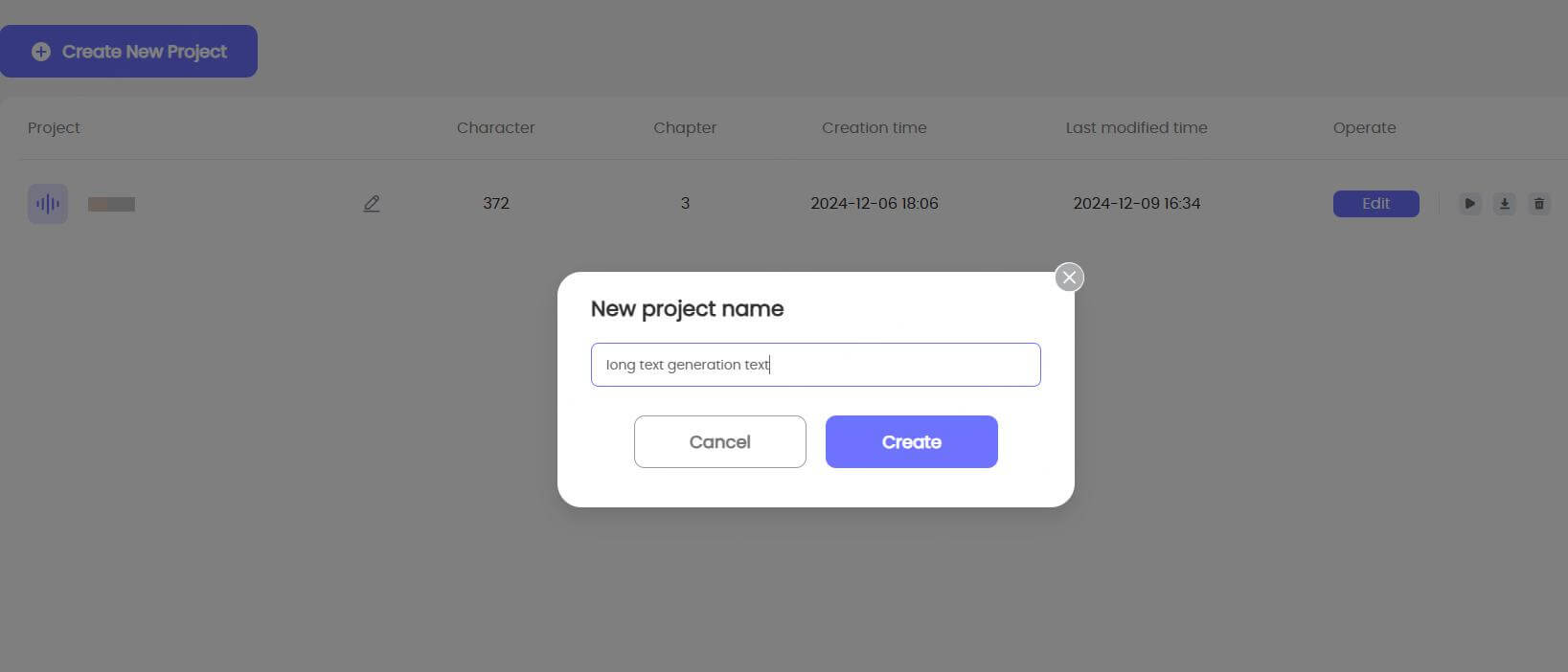
Step 3: Input your text (up to 50,000 words per chapter).
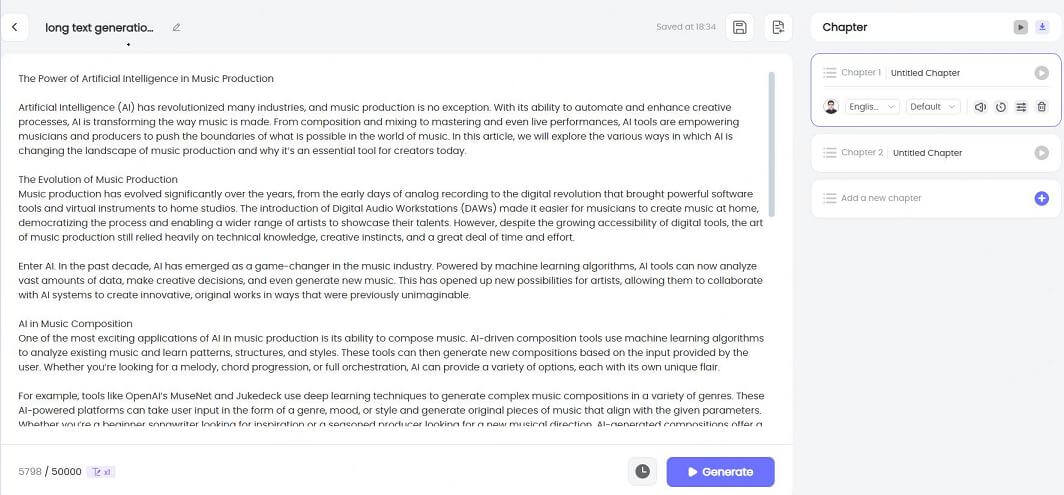
Step 4: You can create multiple chapters for better project management and organization.
Step 5: Select the appropriate voice and language for your text. With over 3,200 voices and 190+ languages, you’ll find the perfect match for your project.
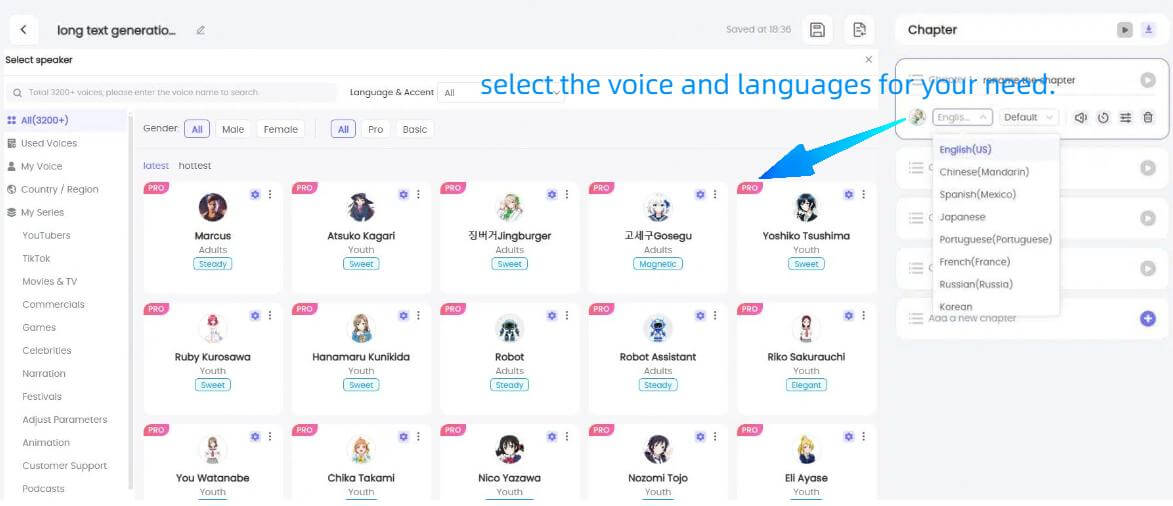
Step 6: Adjust the settings to fine-tune the output for the best results.
Step 7: Once everything is set, click "Generate" to create your long-text TTS and save it as an MP3.
Try it now
Unlimited Download
Part 3: FAQs about AI Read Text Save As MP3
1 What is TopMediai Text to Speech?
TopMediai Text to Speech is an AI-powered tool that converts written text into natural-sounding speech. It allows you to easily generate audio files and save them as MP3, making it ideal for creating podcasts, audiobooks, and voiceovers.
2 How do I save my generated speech as MP3?
After entering your text and selecting your desired voice, simply click on the "Generate" button. Once the speech is generated, you can download it directly in MP3 format for use in your projects.
3 Can I convert any text to MP3 using TopMediai?
Yes! You can input any text, and TopMediai will convert it into speech and allow you to download it in MP3 format for easy integration into your content.
4 What types of MP3 voices are available?
TopMediai offers a wide selection of voices in different languages and accents. You can choose the voice that fits your content, and download it as an MP3 file for use in videos, podcasts, or audiobooks.
5 Do I need to install software to save audio as MP3?
No, TopMediai is a web-based tool. All you need is an internet connection to generate and save your speech as MP3 directly from the platform.
6 Is the MP3 audio quality high?
Yes! The generated speech is high-quality, and the MP3 file will sound clear and natural, making it suitable for professional-grade projects.
7 How long does it take to generate and download the MP3?
The process is quick—after entering the text and selecting the voice, you can generate and download your MP3 within seconds.
8 Are there any limitations on the MP3 downloads?
No, you own all your files when you create them, therefore, you can download them anytime. TopMediai text to speech offers unlimited downloads so you can download them any number of times.
Other Podcast Voices:
Using a Voicemail Greeting Generator - A Comprehensive Guide
Your Own Assistant: AI Chatbot with Voice
Best Tools for Crafting a Reporter Voice for Radio: Top 3 Picks
Conclusion AI-powered text-to-speech MP3 conversion saves time and effort, making it perfect for creating podcasts, audiobooks, and voiceovers. TopMediai text to speech allows you to AI read text and save as MP3, providing a fast, simple solution to convert your text into professional-quality MP3 audio. This way, you can focus more on creating content rather than spending time on manual audio production. Why not take advantage of this efficient technology today?
Click here to convert tts to mp3 For Free:
Text to Speech to MP3
Secure Visit
-

-

April 29, 2025
Identify Language from Audio: Top Free Picks for 2025 -

-

-

April 28, 2025
Best Pop Song Lyrics Generator Tools to Boost Creativity
Recent Blogs


 Video Generation Types
Video Generation Types
 Supported AI Models
Supported AI Models
 AI Video Effects
AI Video Effects


 AI Video Tools
AI Video Tools
 AI Music Tools
AI Music Tools
 AI Voiceover Tools
AI Voiceover Tools
 More Features
More Features
 API for Music-related Services
API for Music-related Services
 API for Voiceover-related Services
API for Voiceover-related Services

 TopMediai's API Documentation:
TopMediai's API Documentation:





 Join our Discord!
Join our Discord!

 Text to Speech
Text to Speech

 Welcome to TopMediai!
Welcome to TopMediai!
 Try new features before anyone else!
Try new features before anyone else!
