
Baldi's Basics in Education and Learning is a widely popular game that captivates players with its unique mix of education and horror. The game’s appeal lies not only in its simple yet thrilling gameplay but also in Baldi’s distinctive and memorable voice. If you're looking to generate the Baldi AI voice for free, you're in the right place.
In this guide, I'll introduce you to several Baldi Text to Speech tools that can help you recreate Baldi AI voice. These tools make it easy and fun to experiment with his voice in your own projects.
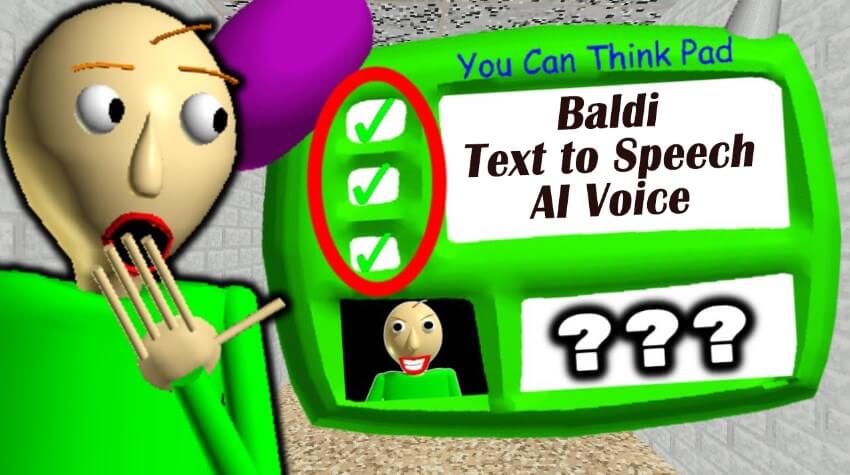
Baldi Text to Speech
Secure Visit
Part 1: Who is Baldi and What is Baldi's Basics?
"Baldi's Basics in Education and Learning" is an indie horror video game. It became popular because it's different and funny compared to other educational games. Micah McGonigal made it in 2018. The game's name is "Baldis Basics in Education and Learning" without an apostrophe, which adds some quirkiness.
Baldi is the main character and the bad guy in the game. He looks like a bald, glasses-wearing teacher who uses a ruler as a weapon. Baldi's appearance and demeanor seem initially harmless, but as players progress through the game, they discover that Baldi becomes increasingly aggressive and unpredictable. If the player makes too many mistakes or fails to answer his math questions correctly, Baldi will chase them down, and getting caught by him results in a jump scare.

Part 2: Baldi Text to Speech for You to Get Baldi AI Voice
Below I will teach you how to generate Baldi AI voice. The easiest way is using the first Baldi text to speech. I confirm that you can get the baldi ai voice you are satisfied with through the following introduction.
1TopMediai-Baldi Text to Speech
TopMediai offer a convenient voice generator, suitable for generating Baldi text to speech, Whether it's playtime, baldi or other characters' voices, they can be easily reproduced in TopMediai. If you are concerned pitch, speed or emotion of the character's speech, TopMediai also allows you to easily adjust these parameters. Importanly! More voices and services will be updated!

Baldi Text to Speech
Secure Visit
How to use Baldi Text to Speech?
Step 1: Go to TopMediai Text to Speech platform and try voices online.
Step 2: Choose your desired language and Select Baldi's voice option.
If you are a PC user, just click on the avatar then search for your prefer voice.
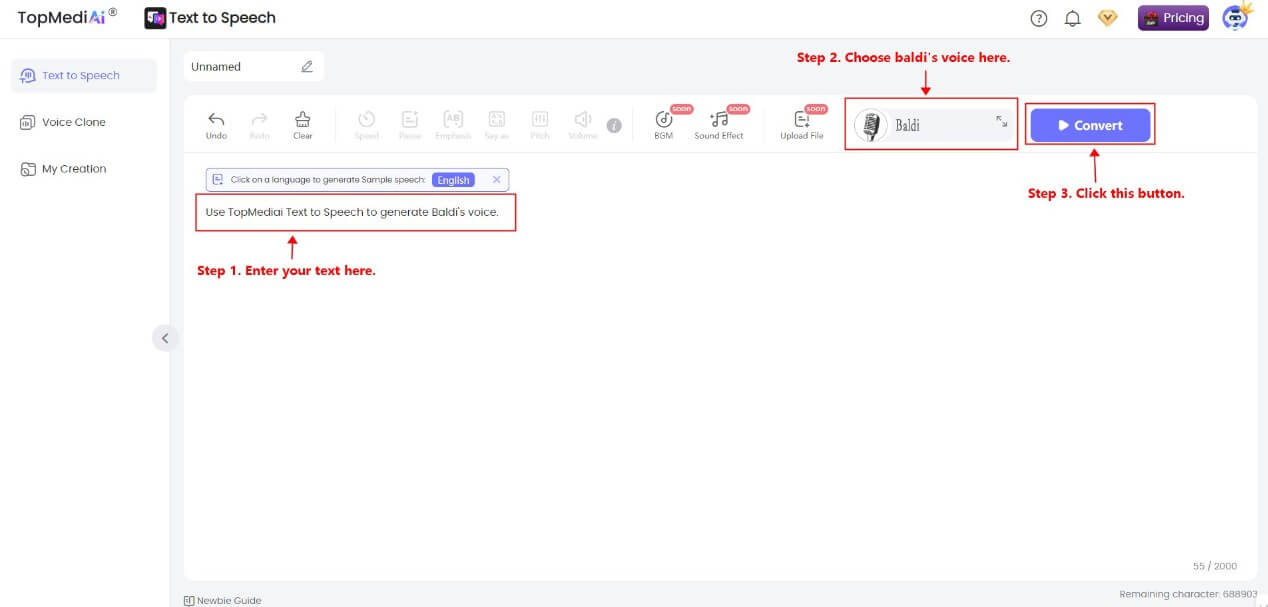
If you are a mobile user, click on "More Voices" first, then enter a character's name for searching, then select the voice.
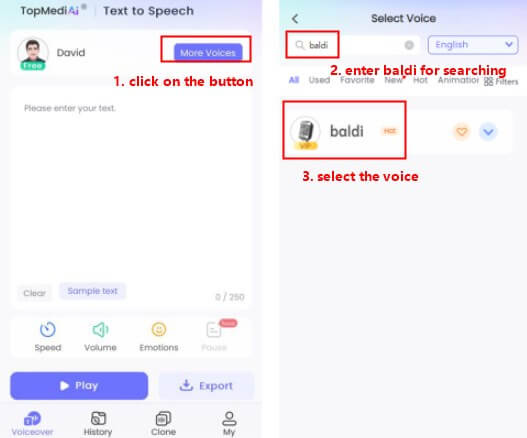
Step 3: Input your text.
Step 4: Click 'Convert'(PC)/'Play'(Mobile) button to generate the speech.
Step 5: Play and download the audio.
High quality output and natural speaking voices like voices of actors and anime characters.
Online TTS platform, without download and suitable for both pc and mobile easily.
API access for developer, it can be integrating into apps or other online platforms.
70+ accents and languages supports.
More than 3200+ realistic voices for you to make stunning audios and videos.
7/24 customer service, both on Discord and Support Email.
2Kits.ai
Kits.ai is an online platform developed by generating music. It currently has a TTS feature that allows you to easily convert text into Baldi's voice message. But the bad thing is that they will no longer be updated. So if you want to experience baldi text to speech, try it as soon as possible. Or you can consider TopMediai, they will always be constantly updated.
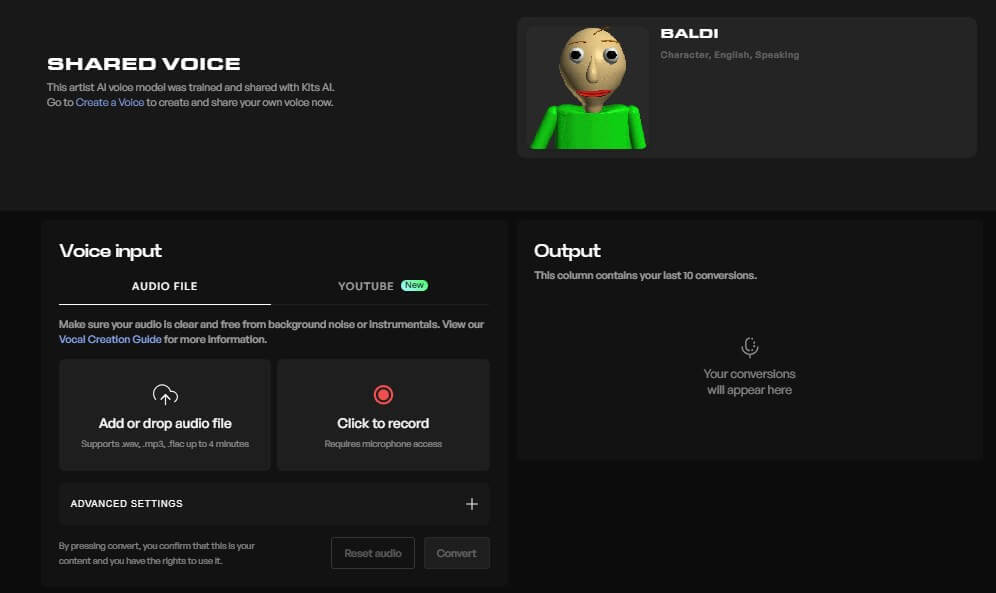
Supports emotions control, like sad, happy and excited.
Custom voices by adjusting speed, pause, pitch, volume and more.
Multiple output formats, such as MP3, WAV, etc.
Free to try Baldi text to speech.
3TopMediai Baldi Voice Changer
If you want to sound like Baldi in real time, try TopMediai Voice Changer. It’s a voice to voice tool and allows you to add different voice effects such as horror, without other tools, you can make a completed work in this voice changer. More, it is absolutely free to use.
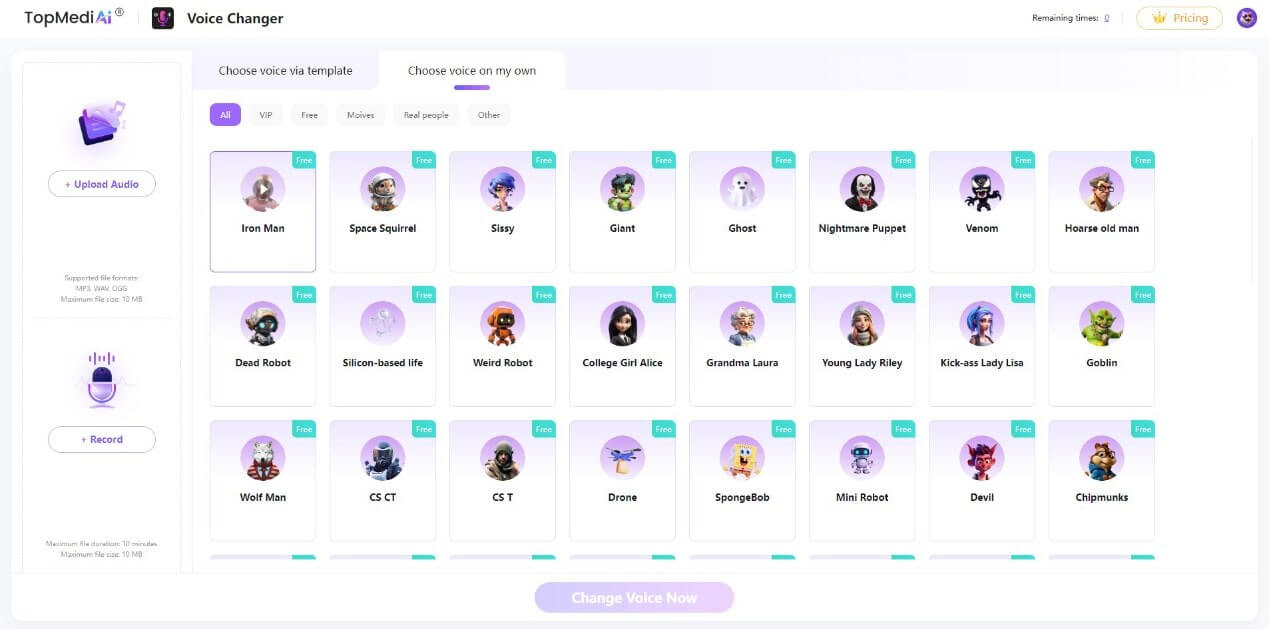
Real-time output for adjusting.
Works well on live streaming, podcast or other online platforms.
Easily share your voice on social platforms.
Free to use.
More voices updated.
Part 3: Other Characters' Voices of Baldi's Basics
Mystman12, Cady McGonigal, and Padre Snowmizzle provide the character voices.
Here are all the characters of Baldi's Basics:
- Baldi
- Bully


Baldi: The main character and serves as the teacher in the game.
It's a Bully: It's a Bully is a character who blocks your path and takes items from you.
Principal of the Thing: He patrols the school.
Playtime: A jump-rope-wielding character who loves to play.
Gotta Sweep: A janitor character who roams the halls with a broom.
Arts and Crafters: A mysterious character who appears in the game.
1st Prize: A character resembling a robot.
The Test: A large, menacing character who chases the player if they answer math problems incorrectly.
Filename2: A strange, glitchy character who appears in the game's secret ending.
The Cloud: A cloud-like character that gives you a series of math problems to solve.
Part 4: What does Baldi Say at the Start and the End?
At the beginning, you'll hear him say, "Oh, hi! Welcome to my schoolhouse!" And at the end, his words, "Congratulations! You've found all seven notebooks. Now all you need to do is... GET OUT WHILE YOU STILL CAN!" send shivers down players' spines. You can unlock these voice lines with Baldi text to speech.
Other Characters' Voices:
Play with Personality: TF2 Voice AI Revolutionizes In-Game Voiceovers
Part 5: FAQs about Baldi Text to Speech
1 What is Baldi text to speech?
Baldi text to speech is a tool for users to generate their text into Baldi's speaking voice. It is a latest AI tool that can replicate realistic Bladi characters' voices. The voices generated by Baldi Text to Speech called Baldi AI Voice.
2 What is Baldi AI voice?
Baldi AI voice is the AI voice generated by Baldi Text to Speech. It is similar with original Baldi's voice. It seem like Baldi talk anything you want with you.
3 How can I make my generated Baldi voice sound authentic?
Many Baldi Text to Speech such as TopMediai support adjust pitch, speed, say as and more. It is importan to make realitic Bladi AI Voice. Also it is useful to try Baldi Text to Speech using voice lines on Baldi.
4 Can I use Baldi's voice in my YouTube videos or streams?
Of course yes. It is a good idea to make video using Baldi's voice. You can put everything you want to speak in Baldi's voice and upload to Youtube. I guess many fans will like it.
Conclusion
This guide explains how to create an impressive Baldi AI voice with a free Baldi text to speech tool. Whether you're making a video like the Baldi YouTube channel, live streaming, or working on other projects, TopMediai text to speech is your go-to partner. For more fun, explore TopMediai's features or join our Discord community.
Remember, patience and experimentation are key. Enjoy generating your Baldi AI voice!
Baldi Text to Speech
Secure Visit

 Al Music Generator API
Al Music Generator API
 AI Cover Kpop
AI Cover Kpop
 Celebrity AI Voice Generator
Celebrity AI Voice Generator
 AI Music Video Generator
AI Music Video Generator
 Rap Generator
Rap Generator
 Lyric Generator
Lyric Generator
 YouTube AI Voice Generator
YouTube AI Voice Generator





 Join our Discord!
Join our Discord!
 Welcome to TopMediai!
Welcome to TopMediai!
 Enjoy early access to latest updates & functions
Enjoy early access to latest updates & functions
