
Ever wondered how you could have your very own BMO from Adventure Time as a virtual assistant? With advancements in AI voice technology, it's now possible to create a BMO AI voice that sounds just like the lovable character.
Let's dive in and bring a little BMO magic into your life!
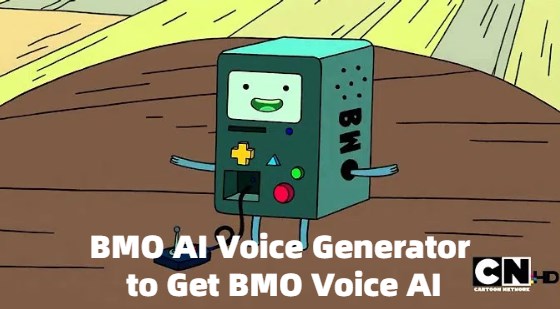
BMO AI Voice
Secure Visit
Part 1: How to BMO AI Voice?
1TopMediai Text to Speech - Easily Generate BMO AI Voice
TopMediai Text to Speech is a leading AI voice generation tool that allows users to create realistic voiceovers from text. It's popular for its wide range of voice options and ease of use, making it an excellent choice for creating a BMO AI voice.

How to Use BMO AI Voice Generator:
Step 1: Go to the TopMediai Text to Speech and access the dashboard.
BMO AI Voice
Secure Visit
Step 2: Upload or copy-paste the text that you want to convert into speech.
Step 3: Choose BMO AI Voice in the Animation voice type .
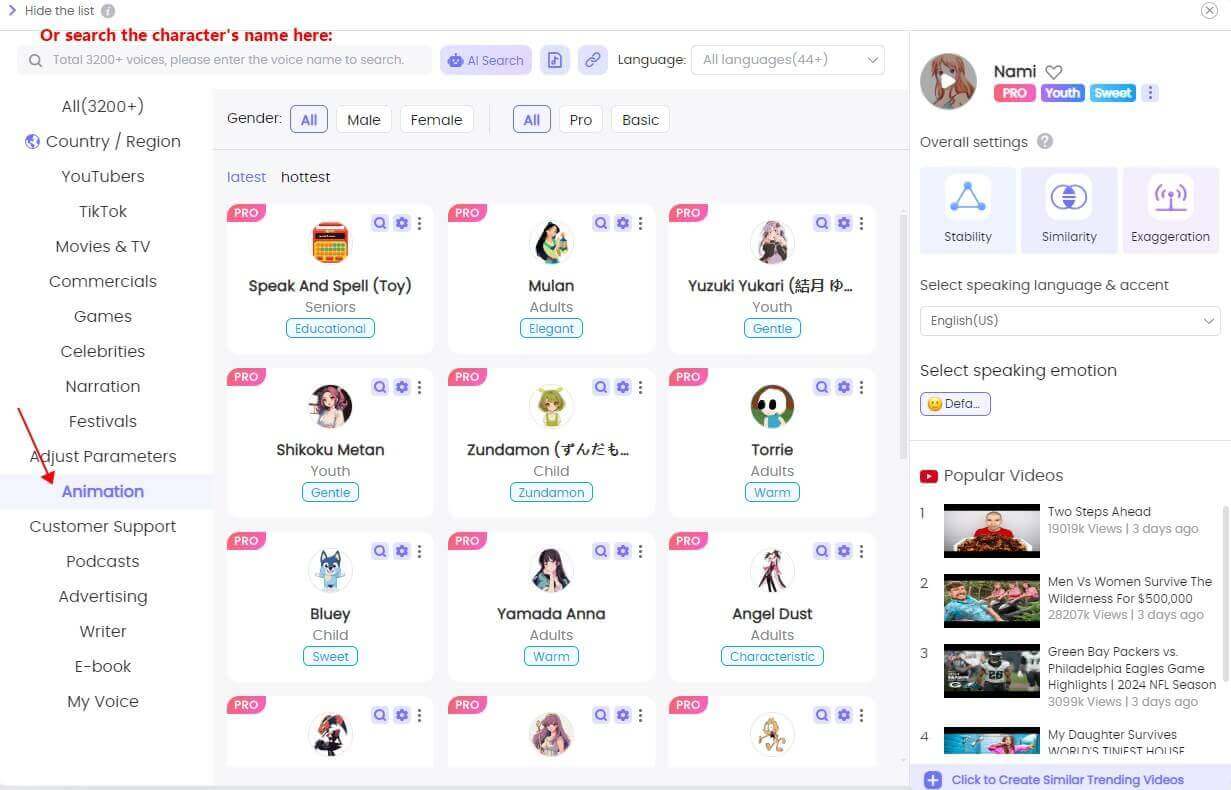
Step 4: Choose the language, voice, and other settings that you prefer.
Step 5: Download the final speech output as an audio file.
3200+ Wide Range of Voices.
Delivers clear and natural-sounding voiceovers.
Simple and intuitive design for easy navigation.
Allows for pitch, speed, and tone adjustments to fine-tune the voice.
All in one audio edit studio, STS, AI Dubbing, voice cloning, we have all you need.
-
High-quality and realistic voices.
-
Easy to use with a clean interface.
-
Offers a variety of voices, including character-specific options.
-
190+ language and accents supported.
-
Need a good intenet connection.
2 Jammable
Jammable is another powerful text-to-speech tool that can help you create a BMO AI voice. Known for its advanced AI algorithms, Jammable ensures that the generated voices are both expressive and natural.
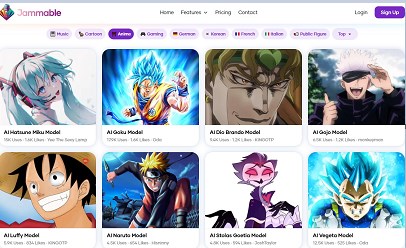
Advanced AI Algorithms.
Multiple Language Support.
High Customization.
Cloud-Based Service.
-
Realistic and expressive voice generation.
-
Supports multiple languages and accents.
-
Highly customizable to fit specific needs.
-
May have a steeper learning curve for beginners.
-
Premium features can be costly.
Part 2: What is BMO?
BMO, short for Beemo, is a beloved character from the animated series Adventure Time. BMO is a sentient video game console, camera, and music player all rolled into one, with a charming and quirky personality. BMO serves as a friend and companion to the main characters, often providing comic relief and wisdom. The character's unique voice and playful mannerisms have made BMO a fan favorite.
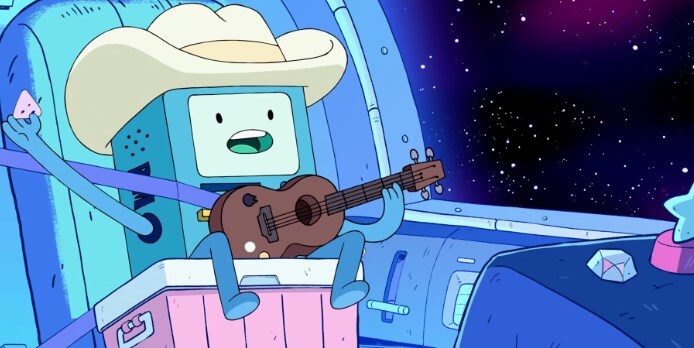
Part 3: FAQs about BMO AI Voice
1 How do I create a BMO text to speech voice?
To create a BMO text to speech voice, you can use tools like TopMediai Text to Speech or Voicify AI. These platforms offer customization options that allow you to adjust the pitch, speed, and tone to mimic BMO's unique voice.
2 What is the best BMO AI voice generator?
The best BMO AI voice generator depends on your needs. TopMediai Text to Speech, offering high-quality voice generation and customization options to achieve an accurate BMO voice.
3 How can I use BMO voice AI for my projects?
You can use BMO voice AI for various projects, such as creating personalized voice messages, enhancing videos, or even as a virtual assistant. Tools like TopMediai Text to Speech make it easy to generate and integrate BMO's voice into your projects.
Other Anime Characters AI Voice:
The Owl House AI Voice: Unlock Magic World with Our AI Voice Generator
SpongeBob Voice Generator: Make SpongeBob AI Voice via Text to Speech
How to Make Rick and Morty AI Voices | Rick and Morty Voice Generator
Conclusion
Bringing BMO's delightful personality to life through AI voice technology is now within your reach. With TopMediai Text to Speech, you can create a realistic BMO AI voice that adds a touch of whimsy to your projects.
So go ahead and let BMO's cheerful and quirky voice brighten up your day, just like in Adventure Time!
BMO AI Voice
Secure Visit

 Al Music Generator API
Al Music Generator API
 Celebrity AI Voice Generator
Celebrity AI Voice Generator
 AI Music Video Generator
AI Music Video Generator
 Rap Generator
Rap Generator
 YouTube AI Voice Generator
YouTube AI Voice Generator




 Join our Discord!
Join our Discord!
 Welcome to TopMediai!
Welcome to TopMediai!
 Enjoy early access to latest updates & functions
Enjoy early access to latest updates & functions
