
Last September, OpenAI introduced voice conversations and displaying your chat contentfeatures. ChatGPT text to speech makes using technology smoother and more fun, whether you're chatting with virtual assistants or listening to audiobooks. Today we will introduced how to use it and some alternatives.

Try Online Text to Speech
Secure Visit
Part 1: What is Chatgpt Text to Speech?
ChatGPT Text-to-Speech (TTS) is a groundbreaking feature integrated into the ChatGPT ecosystem, designed to transform written text into natural-sounding speech. Leveraging advanced AI algorithms, text to speech ChatGPT replicates the cadence, intonation, and expressiveness of human speech, creating an immersive and engaging auditory experience.
With ChatGPT text-to-speech, users can convert text-based content into spoken words, enabling seamless communication in various scenarios. Whether it's accessing information, receiving guidance, or simply enjoying content hands-free, ChatGPT TTS empowers users to interact with technology in a more intuitive and accessible manner.

Furthermore, ChatGPT text to speech is compatible with a wide range of applications, from virtual assistants to audiobook narration, enhancing accessibility, entertainment, and productivity across the board. Say goodbye to robotic voices and hello to the natural, human-like speech generated by ChatGPT TTS, ushering in a new era of conversational AI technology.
Part 2: How to Use Chatgpt Text to Speech on Phone?
Exciting news! ChatGPT Voice is now available for free on both iOS and Android devices. Here's how you can start using it:
Step 1. Make sure you have the latest version of the ChatGPT app installed on your device. If not, download it from the App Store or Google Play.
Step 2. Open the ChatGPT app and navigate to the settings.
Step 3. Look for the 'Voice' option and toggle it on to activate the feature.
Step 4. Customize your voice recognition settings such as language, voice, and speech speed according to your preference.
Step 5. Simply tap the microphone icon and start speaking.
Finally, ChatGPT text to speech will transcribe your voice into text and provide responses, answering your questions and engaging in conversation.
The first time you use the voice feature, you'll have the opportunity to choose from a variety of voices including Jennifer, Ember, Cove, Sky, and Breeze. Try it out and enjoy chatting with ChatGPT in a whole new way!"
Part 3: 3 Web Plugins for ChatGPT Text to Speech
If you want to use text to speech ChatGPT on a web page, then the above method is not suitable for you. Below we will introduce some plug-ins to help you use the ChatGPT text to speech function on web pages.
1 Voice Control for ChatGPT
You can get this Plugins in two ways, Chrome web store and Windows Edge web store.
Voice Control for ChatGPT is a groundbreaking browser extension designed to revolutionize your interactions with ChatGPT. By seamlessly integrating voice commands, it offers a dynamic and effortless way to engage in conversations with this intelligent conversational partner.
With this extension, you can effortlessly communicate with ChatGPT in real-time, unlocking a new level of convenience and efficiency. Voice Control for ChatGPT enables you to obtain information faster, tapping into the natural speed of speech compared to typing. This makes it an invaluable tool for anyone seeking to save time and streamline their AI interactions.
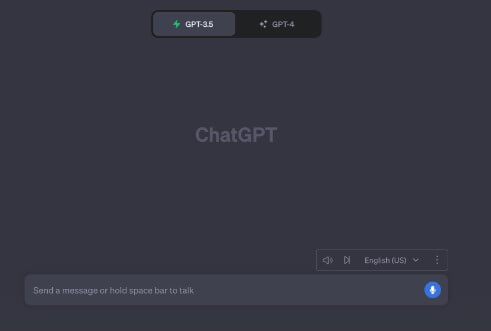
2 Elevenlabs
ElevenLabs Text To Speech presents a smooth and efficient option for converting written text into natural-sounding audio. Leveraging sophisticated algorithms, this plugins produces lifelike speech, making it perfect for users seeking voiceovers, narration, or an auditory rendition of written material. With a character limit of 1,500, it's tailored for short-form content, guaranteeing top-notch audio results for concise messages, summaries, or instructions.
We have prepared links for you that have been integrated with gpt. Do not need to download and debug, You only need to click on the links we have prepared to quickly implement ChatGPT text to speech on the web page. Try it now!

3 Text To Speech OpenAPI
Text To Speech OpenAPI stands as a versatile Plugin, seamlessly transforming written text into natural-sounding speech. Its generous character limit of 4096 suits longer paragraphs, catering to diverse applications like article reading, video voiceovers, or aiding individuals with visual impairments. Offering a selection of six distinct voices, users enjoy flexibility to match the desired tone and style for their audio content.
Designed with user-friendliness at its core, this GPT ensures accessibility for all, even those lacking technical expertise. Whether for personal, educational, or professional endeavors, Text To Speech OpenAPI offers a user-friendly solution to animate your text effortlessly.

Part 4: Text to Speech Whenever Wherever
1 TopMediai - Online Text to Speech Generator
If you want to experience a faster and better text-to-speech service and want to use it to create your own content, we recommend TopMediai text to speech to you. TopMediai text to speech is a online website, offers an unparalleled solution for integrating the AI voice you want into your content. With an extensive library boasting over 3200 voices, including Rapper AI Voice, Celebrity AI Voice, President AI Voice, and more, TopMediai simplifies the process of captivating your audience with distinctive voice. As long as you access Topmediai via the Internet, you can easily create TTS content anytime, anywhere.

Swift: Quickly generate voices to streamline your workflow.
Versatile: Ideal for various content formats like videos and podcasts.
Always There: Round-the-clock customer support for any assistance you need.
Improvements: Regular algorithm updates for top-notch performance.
Access over 3200 voices tailored for platforms like TikTok and YouTube.
Explore a selection of over 190 languages.
Part 5: FAQs about ChatGPT Text to Speech
1 What languages does ChatGPT Text-to-Speech support?
ChatGPT Text-to-Speech supports multiple languages, including but not limited to English, Spanish, French, German, Chinese, Japanese, and more.
2 Does text to speech ChatGPT support different speaking styles, such as formal or casual speech?
Yes, text to speech ChatGPT can generate voices with various speaking styles, including formal, casual, professional, and conversational tones.
3 Can I converse with ChatGPT?
Absolutely! ChatGPT has undergone a major update, introducing a voice feature. Users can now select from five realistic synthetic voices and engage in live conversations with the chatbot by simply asking their questions.
Other AI Voices:
Get Daryl AI Voice with AI Daryl Voice Generator
How to Get Russian Badger AI Voice Online for Free?
How to Install and Use Whisper Text to Speech&Alternatives Recommend
Conclusion
In conclusion, ChatGPT Text-to-Speech offers a revolutionary way to interact with AI technology through voice and image capabilities. Whether you're using it on your phone, through web plugins the possibilities are endless.
If you want easier text to speech functionality, then Topmediai text to speech is your best choice. It provides the most advanced text to speech algorithm and a rich sound library to help users obtain high-quality TTS. Come and try it out!
Generate TTS Just One Click!
Free to Try


 Video Generation Types
Video Generation Types
 Supported AI Models
Supported AI Models
 AI Video Effects
AI Video Effects


 AI Video Tools
AI Video Tools
 AI Music Tools
AI Music Tools
 AI Voiceover Tools
AI Voiceover Tools
 More Features
More Features
 API for Music-related Services
API for Music-related Services
 API for Voiceover-related Services
API for Voiceover-related Services

 TopMediai's API Documentation:
TopMediai's API Documentation:





 Join our Discord!
Join our Discord!

 Welcome to TopMediai!
Welcome to TopMediai!
 Try new features before anyone else!
Try new features before anyone else!
