
Turn ordinary text into a chilling, spine-tingling voice this Halloween with our scary voice text to speech tool! Perfect for horror writers, podcasters, and creators, this creepy voice generator adds the perfect eerie touch to your spooky projects. Ready to bring your nightmares to life? Let’s begin.

Summon your demon voice — free for Halloween!

1 Time Free Trial of The Selected Voice Below
- Part 1: Create Scary Voice Text to Speech Just One Click
- 1. TopMediai Text to Speech - Best Free Creepy Voice Generator
- 2. Voicemod - Creepy Voice Changer Online
- 3. Podcastle - Creepy Voice Text to Speech
- Part 2: Tips for Enhancing Your Creepy Voice Generation
- Part 3: 7 Funny Scenarios about Text to Speech Horror Voice
- Part 4: FAQs About Scary Voice Text to Speech
Part 1: Create Scary Voice Text to Speech Just One Click
1 TopMediai Text to Speech - Best Free Creepy Voice Generator
Looking to add a spooky twist to your content this Halloween? Meet TopMediai Text to Speech, the ultimate scary voice text to speech tool. With this powerful creepy voice generator, you can turn any text into a bone-chilling voice that’s perfect for entertaining—or terrifying—your audience.
Whether you’re making horror videos, eerie podcasts, or planning a Halloween prank, this free scary voice generator online adds the perfect haunting touch to your creations.

More than 3200+ AI voices are available.
Text to speech voices of different types and genres can be found.
190+ languages and accents supported, ideal for global and local projects.
AI clone all kinds of creepy and horrible AI voices.
Free text to speech API is available for users to try out.
Adjusting pitch feature can turn regular AI voices into scary tones.
How to create scary AI voice by using TopMediai Text to Speech:
Step 1: Go to the official dashboard of TopMediai Text to Speech page.
Secure Visit
Step 2: Input the text in the given text box or you can directly paste down your script.
Step 3: Choose the creepy and scary voice AI model you want. (We have various creepy AI voices for you to choose from.)
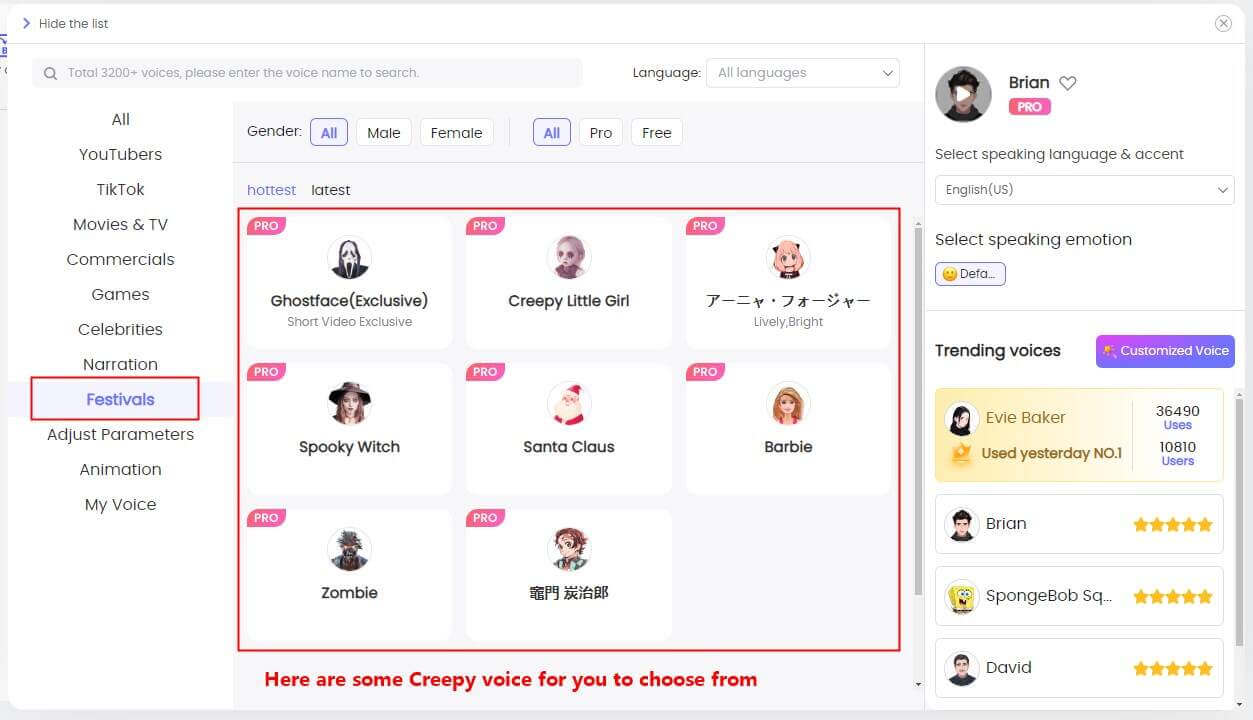
Step 4: Click on Audition and preview it in real time.
Step 5: Finally, you can download it to prank your friends or make your Halloween Fools pranks video more funny.
Bonus: For a more unsettling voice effect, adjust the following parameters: Speed (0.5x), Volume (40%), and Pitch (Deep).
- Clear and natural audio output.
- Easy to Use.
- Works online, no software required.
- Fast Turnaround Time.
- 1,000 free characters for new users.
- Parameters can be adjusted for better effect.
- A stable network environment is required.
You may interested: Demon Voice Text to Speech Online Generator [2025]
2 Voicemod - Creepy Voice Changer Online
Voicemod is a versatile and popular voice modulation software that offers a wide range of voice effects, including a creepy voice changer. This software allows users to transform their voices into various styles, from eerie and haunting to comical and whimsical.
There's an extensive array of Halloween-themed sound effects and soundboards, with thousands of options at your fingertips, just waiting for you to explore.
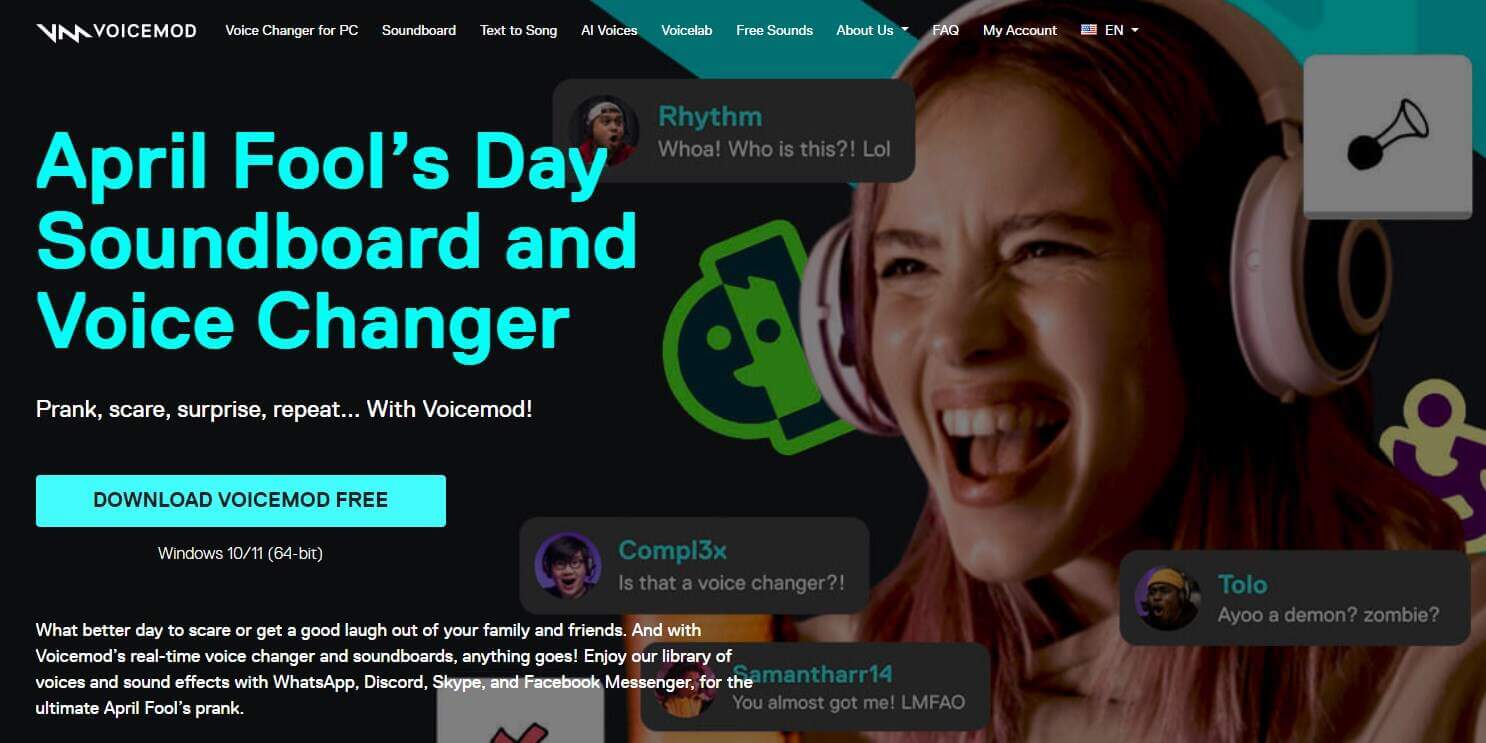
- Real-time voice modulation.
- User-friendly.
- Vast sound library.
- Device compatibility.
- Paid subscription.
3 Podcastle - Creepy Voice Text to Speech
Podcastle’s Creepy Voice Text to Speech tool transforms regular text into eerie, chilling audio perfect for horror podcasts, spooky stories, and videos. It offers a range of AI voices that serve well as a scary voice text to speech and creepy voice generator. This horror voice generator is easy to use online and suits creators wanting quick, atmospheric horror narration.
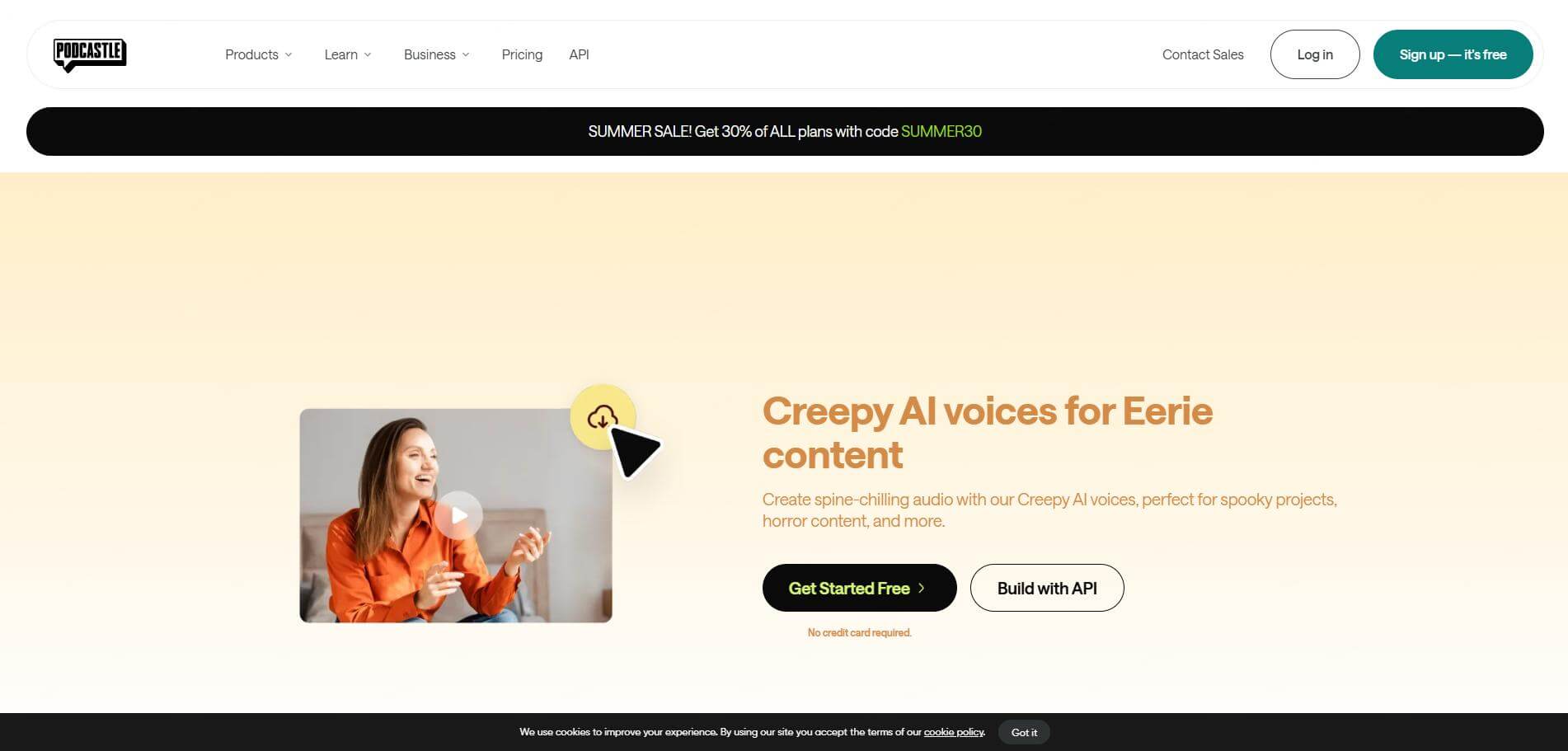
- Clean and intuitive interface.
- Works well for horror stories and eerie narration.
- Fully online, no software installation needed.
- Includes integrated recording and editing tools.
- Some scary voice generator features need pay.
- No built-in background horror sound effects.
- Limited export format options.
Part 2: Tips for Enhancing Your Creepy Voice Generation
1. Choose the Right Voice
Use deep, raspy, or echoing voices for a spooky tone.
And here's a tip: use pitch controls to transform almost any regular AI voice into a creepy voice generator. Adjusting the pitch can add an eerie, spine-chilling effect to your audio.
2. Slow down the speech for tension.
Add pauses before key phrases to heighten suspense.
You can use all the above functions in the TopMediai text to speech official dashboard. We provide users with pitch, volume, speed, pause and other functions to adjust so that you can get the most realistic and scary scary AI voice.
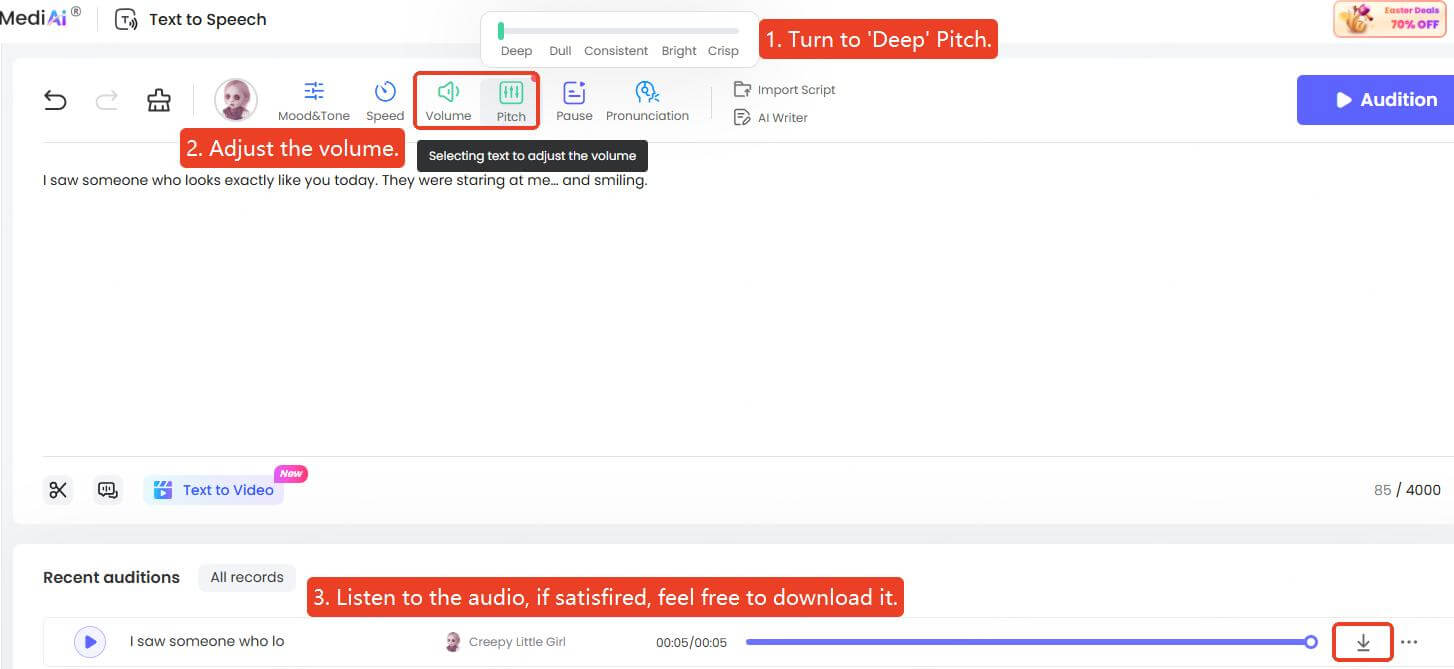
3. Write Creepy Texts
Sometimes a scary text is more important than the sound, and using short words to give people a chilling feeling is the best choice.
Here are some sample texts:
There's someone standing right behind you. Don't turn around.
I saw your reflection in the mirror, but you weren't there when I looked back.
I heard footsteps in the attic, but we don't have an attic.
The baby monitor just started playing laughter. We don't have a baby.
I saw someone who looks exactly like you today. They were staring at me… and smiling.
Deep in the shadows, I wait... My claws scrape the ground as I slowly approach. With each step, the earth trembles beneath me. You can feel my cold breath, hear my growl echo in the night. Beware, for once I find you, there's no escape. Your screams will be lost in the darkness, and my hunger will never be satisfied....
Combine voice, pacing, and atmosphere for a chilling experience!
Part 3: 7 Funny Scenarios about Scary Voice Text to Speech
1. Haunted House Tour:
Use a creepy text-to-speech voice to guide visitors through a haunted house, describing spooky scenes and sounds to enhance the scare factor.
2. Prank Call:
Make hilarious prank calls using a scary TTS voice—pretend to be a ghost or monster and record reactions to share on social media.
3. Ghost Story Podcast:
Start a podcast where scary stories and urban legends are narrated by a creepy TTS voice—perfect for fans of the paranormal.
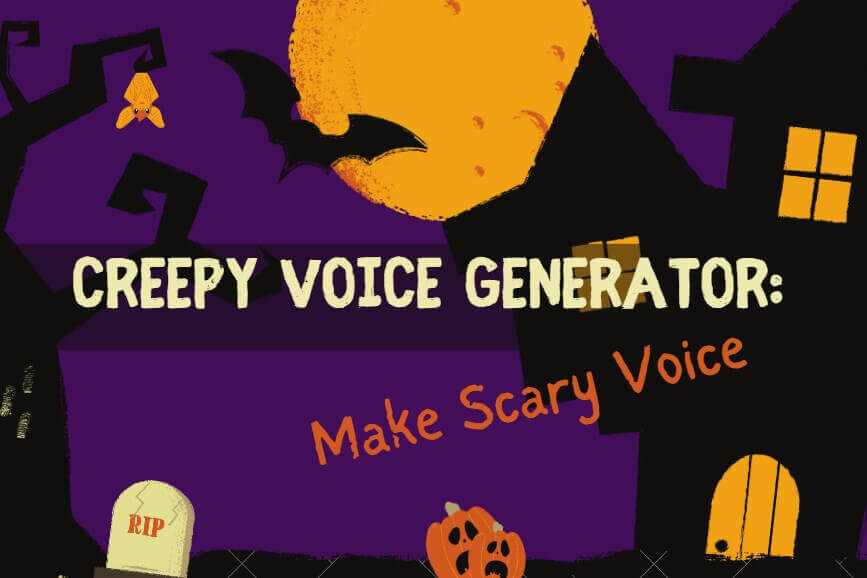
4. Prank Video:
Create funny street videos using a creepy TTS voice that says absurd things like, “I am a talking tree. Be my friend,” and capture people’s reactions.
5. Horror Movie Trailer:
Make a fake horror movie trailer with a scary TTS voice describing terrifying events while showing funny or harmless visuals for a clever twist.
6. Escape Room Game:
Build an escape room game where all clues and instructions come from a creepy TTS voice that gets scarier as the game progresses.
7. Scary Story Generator:
Develop a website or app that generates scary stories—users pick a theme, and a creepy TTS voice narrates the tale for a spooky experience.

TopMediai Text to Speech - Realistic Creepy Voice AI
TopMediai — Supports emotion modulation and high-quality audio generation.
Part 4: FAQs About Scary Voice Text to Speech
1 Where can I find a free scary voice text to speech?
You can use scary voice text to speech free tools like TopMediai Text to Speech, which allows you to create eerie, spine-chilling voices without any cost. Perfect for Halloween pranks or creepy content!
2 How can I create a scary AI voice for my projects?
To create a scary AI voice, simply input your text into a creepy AI voice generator, select the desired voice style, and let the tool generate a spooky voice-over.
3 What makes a scary voice text to speech different?
A scary voice text to speech typically has unsettling tones, distorted effects, and haunting sound qualities, specifically designed to evoke fear and tension. These voices differ from regular text-to-speech generators by focusing on horror-themed audio.
You May Also Like:
Deepfake Lip Sync Online Free: Try the Best Lip Sync AI Tools
3 Best Halloween Voice Changers to Create Spooky or Scary Voice!
Conclusion
In conclusion, the creepy voice generator offers an unmatched way to create fear and suspense. With its scary voice text to speech features, this tool unlocks endless creative possibilities for horror fans and storytellers.
Immerse your audience in terrifying experiences with eerie soundscapes made using creepy voice generator. Try TopMediai Text to Speech today and discover the power of scary voice text to speech to craft your own spine-chilling AI voices.
TopMediai Text to Speech
Try AI-powered free Scary voice text to speech online to make AI scary voice now!
-

October 20, 2025
Royalty Free Wedding Music: Create Your Own Cinematic Wedding Songs -

October 20, 2025
Best AI Music Marketing Tools for Artists in 2025 -

October 17, 2025
Free Music Visualizer Online for Stunning Music Visualization -

October 14, 2025
Best AI Snow Effect Generators to Add Snow to Video Online -

Recent Blogs


 Video Generation Types
Video Generation Types
 Supported AI Models
Supported AI Models
 AI Video Effects
AI Video Effects


 AI Video Tools
AI Video Tools
 AI Music Tools
AI Music Tools
 AI Voiceover Tools
AI Voiceover Tools
 More Features
More Features
 API for Music-related Services
API for Music-related Services
 API for Voiceover-related Services
API for Voiceover-related Services

 TopMediai's API Documentation:
TopMediai's API Documentation:





 Join our Discord!
Join our Discord!

 Text to Speech
Text to Speech


 Welcome to TopMediai!
Welcome to TopMediai!
 Try new features before anyone else!
Try new features before anyone else!
