
The EAS Maker plays a crucial role in conveying essential information quickly and clearly during emergencies. The Emergency Alert System (EAS) is vital for broadcasting critical alerts, but enhancing the voice behind these messages can make them even more effective. This is where the EAS Voice Generator comes into play, and together with EAS AI voice, they form a powerful combination. Learn more in this blog!
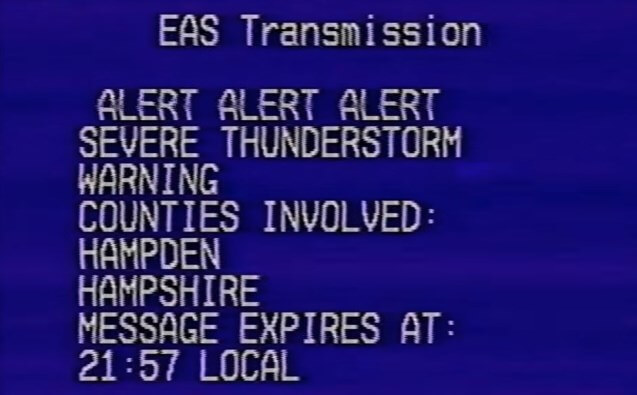
EAS Voice Generator
Secure Visit
Part 1: Detailed Info of EAS Maker
EAS(Emergency Alert System) Maker is a tool/software program used to create Emergency Alert System (EAS) messages. The EAS is a national public warning system in the United States that allows authorized agencies to provide emergency information to the public via radio, television, and other communication mediums.
EAS Maker simplifies the process of creating and distributing these alerts by providing a user-friendly interface for composing messages and generating the necessary codes. It ensures that emergency information reaches a wide audience and assists in disseminating critical information during times of crisis.
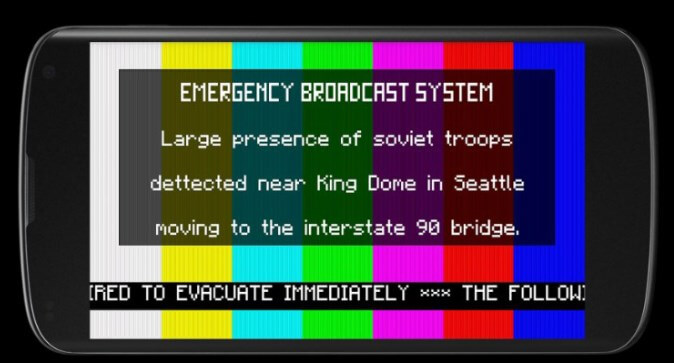
Part 2: What is EAS Voice Generator?
1. Info of EAS Voice Generator
EAS voice generator is a tool used to create the audible voice messages that are broadcasted during Emergency Alert System (EAS) alerts. It allows users to generate synthetic voices that sound like real human voices, which are then used to deliver important emergency information to the public.
The EAS voice generator simplifies the process of creating voice messages by providing a user-friendly interface and customizable options for selecting the voice type, tone, and other parameters. This ensures that the emergency messages are clear, impactful, and easily understandable by the recipients.
Everyone could make different types of voice on EAS voice generator.
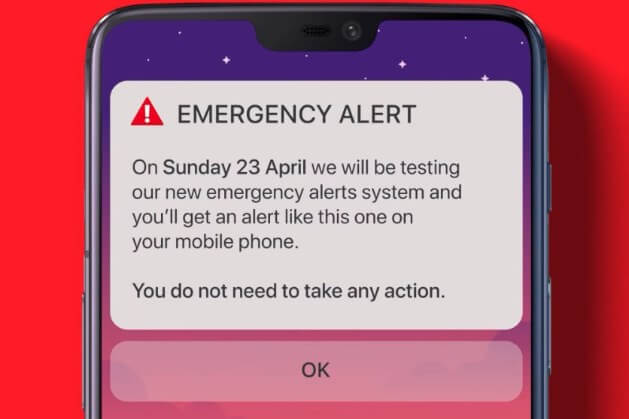
2. What can EAS Voice Generator Do with EAS Maker?
These 2 tools simplify the process of creating and distributing emergency alerts, ensuring that critical information reaches a wide audience in a clear and impactful manner. With the EAS voice generator, you can change the alert voice generated by EAS Maker into a lifelike voice alert for emergencies and more, alerts can be made more unique and reminding.
Part 3: How to Make EAS Text to Speech Using EAS Voice Generator?
TopMediai Text to Speech - Best EAS Voice Generator
TopMediai Text to Speech is a powerful and reliable EAS voice generator that offers high-quality and natural-sounding voiceslike an adults' or child's voice for creating Emergency Alert System (EAS) messages. It is considered one of the best EAS voice generators available in the market.
With its user-friendly interface and advanced features, TopMediai Text to Speech simplifies the process of converting text into speech for use in emergency alerts.

Using TopMediai Text to Speech, you can select from a wide range of voices, including voices of celebrities, singers, actors and more. These voices are designed to sound clear, authoritative, and attention-grabbing, ensuring that the emergency information is communicated effectively to the target audience.
To make EAS text-to-speech using TopMediai Text to Speech, follow these steps:
Step 1: Go to the TopMediai Text to Speech officiall website.
Try EAS Voice
Secure Visit
Step 2:Directly search and select the eas voice.
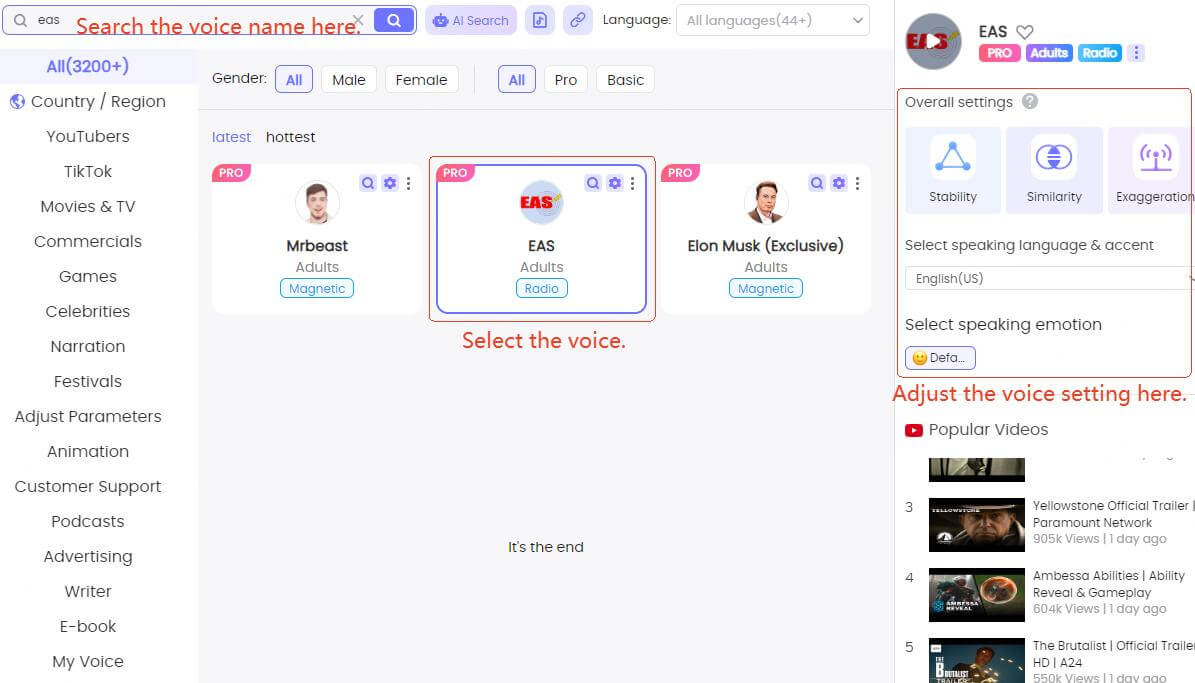
Step 3: Put or paste down your text in the given box.
Step 4: Click the Audition button to get the audio with EAS Maker.
Step 5: Once you have generated the audio, you can import it into EAS Maker or any other EAS message creation tools or software.
Realistic and Unique Voices: TopMediai TTS boasts 3200+ lifelike voices in 70 languages for diverse, effective emergency alerts.
Voice Cloning: TopMediai TTS enables custom voice creation to align with your brand or organization.
Seamless EAS Maker Integration: Easily produce top-notch emergency alert audio with TopMediai TTS and EAS Maker.
Tailored Customization: Customize tone, pitch, and speed with TopMediai TTS for messages that match your exact requirements.
Crystal-Clear Audio: TopMediai TTS delivers high-quality, intelligible audio for effective information dissemination.
Try Best EAS Text to Speech Online >>
Part 4: Suggestions for Emergency Alert System Voice
1. Keep messages clear, concise, and to the point.
2. Use a calm but authoritative tone to convey urgency.
3. Test the voice in various scenarios to ensure audibility and effectiveness.
Related Read:
Unleash Your Creativity to Make AI Singing with AI Singer Generator
Free AI Song Cover Generator with Your Favorite Artists' Voice [Tutorial Included]
4 Best AI Celebrity Voice Changer Comparison [Online/PC/Mobile]
Part 5: Hot FAQs about EAS Voice Generator
1 What is EAS AI Voice?
EAS AI voice refers to an artificial intelligence-generated voice used in the Emergency Alert System (EAS) for creating audible voice messages. EAS is a national public warning system in the United States that enables the President to address the nation during emergencies.
The EAS AI voice generator allows users to convert text into speech, which is then used to deliver emergency alert messages. This technology ensures clear and effective communication during critical situations, providing important information to the public in a timely manner.
2 How to make EAS TTS?
Leveraging an EAS voice generator such as TopMediai Text to Speech, users have the flexibility to make EAS TTS. You can choose voice characteristics, tone, and other parameters, tailoring voice messages to their precise requirements.
3 Can I change the voice type with an EAS voice generator?
Yes. EAS voice generator provides customizable options for selecting voice type. Users can choose from a range of lifelike voices to create voice alerts for emergencies and other purposes.
4 Are there any specific voices used by the EAS?
Yes. the EAS has used voices from the National Weather Service. A list of all the voices used by the EAS can be found on a dedicated page. However, some of the voices mentioned on the page may no longer be in use.
5 What are the applications of EAS Maker?
EAS Maker is a versatile tool that can be used in various applications. Here are a few examples: Emergency Alert System (EAS), Public Safety Communications: Government agencies, law enforcement, and public safety entities rely on EAS Maker to disseminate crucial messages, including evacuation directives, Amber alerts, and safety notices, Broadcasting and Media, Call Centers and IVR Systems and Accessibility Services, etc.
Conclusion
EAS Voice Generator, when paired with EAS Maker and tools like TopMediai Text to Speech, can significantly enhance the effectiveness of your emergency alert system ai voice. Clear, natural-sounding voice messages ensure that your critical information is heard and acted upon promptly, ultimately contributing to the safety and well-being of your community.
Invest in the power of EAS Voice Generator and experience the difference it can make in emergency communication. Stay safe, stay informed!
EAS Text to Speech
Secure Visit
-

October 22, 2024
Top 16 Bit Music Makers for Chiptune Music -

October 22, 2024
MIDI Music Maker for Creating Music in MIDI Format -

October 21, 2024
Get Kinitopet AI Voice Online for Free -

October 21, 2024
How to Use Trap a Holics Voice Generator?[Online for Free] -

October 21, 2024
Charli XCX AI Voice :Experience the Sound of Brat
Recent Blogs

 Al Music Generator API
Al Music Generator API
 AI Cover Kpop
AI Cover Kpop
 Celebrity AI Voice Generator
Celebrity AI Voice Generator
 AI Music Video Generator
AI Music Video Generator
 Rap Generator
Rap Generator
 Lyric Generator
Lyric Generator
 YouTube AI Voice Generator
YouTube AI Voice Generator





 Join our Discord!
Join our Discord!
 Text to Speech
Text to Speech



 Welcome to TopMediai!
Welcome to TopMediai!
 Enjoy early access to latest updates & functions
Enjoy early access to latest updates & functions
