
As AI voice technology advances, more YouTube creators are using AI voices for narration. If you want to find or analyze which AI voice is used in a video, you’re in the right place.
In this guide, we’ll show you how to use an AI voice identifier to detect the exact AI voice used in YouTube videos and introduce a handy AI voice finder tool that helps you easily integrate similar voices into your own content.

3200+ Voices Available
- Part 1: Understanding AI Voices
- Part 2: How to Find AI Voice from Video?
- Part 3: Bonus: How to Add the AI Voice You found Into Creation?
- Part 4: FAQs about AI Voice Finder
Part 1: Understanding AI Voices
Understanding AI voices is crucial as they've become prevalent in content creation. Artificial Intelligence (AI) voice technology has transformed audio production by synthesizing natural-sounding voices through advanced algorithms. These AI voices often feature consistent tones, precise pronunciation, and customizable styles.
Popular providers like Topmediai text to speech and ElevenLabs offer a wide range of voices in different languages and accents. Learning these characteristics and knowing how to know which AI voice is used in a video will help you accurately identify and replicate AI voices from YouTube content.
Part 2: How to Find AI Voice from Video?
For those looking to find AI voice from video on YouTube, it’s important to know that current technology makes this quite challenging. However, with the help of an AI voice identifier and a few expert techniques, you can still track down the specific AI voice used in a YouTube video.
Here are some tips to help you determine the AI voice more effectively:
1. TopMediai AI Voice Finder:
Try TopMediai AI Voice Finder, which helps you locate the AI voice you want. You can search similar voices by uploading audio or video files, or by providing a short video link. It makes finding and using the perfect AI voice quick and easy.
How to Find AI Voice From Video?
Step 1. Open the TopMediai Text to Speech dashboard.
Secure Visit
Step 2. In the voice selection popup, hover to reveal two options: upload an audio file or paste a video link to search for your desired voice.
This feature is currently available only on PC. We’re working to bring it to mobile soon—thank you for your patience.
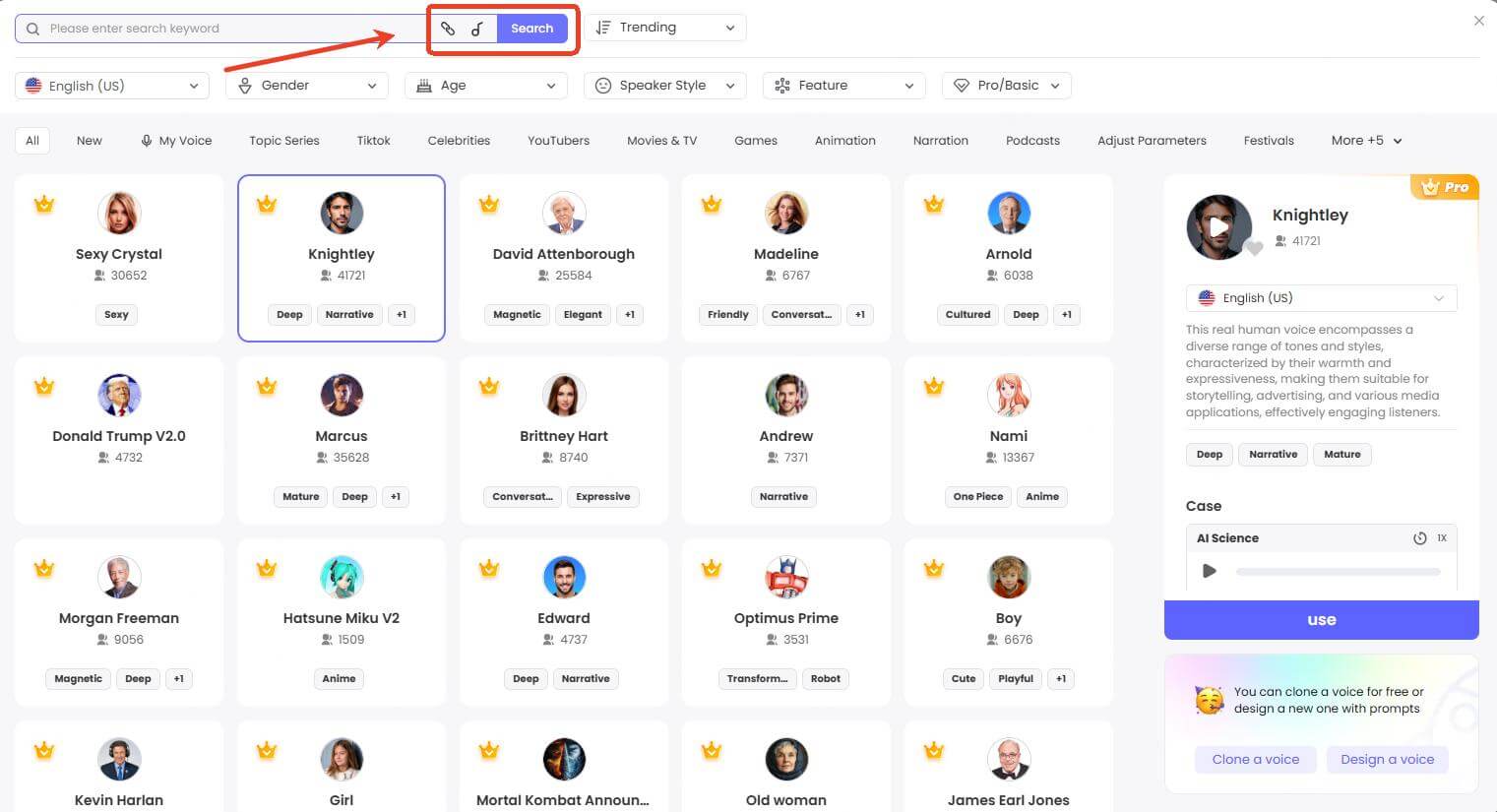
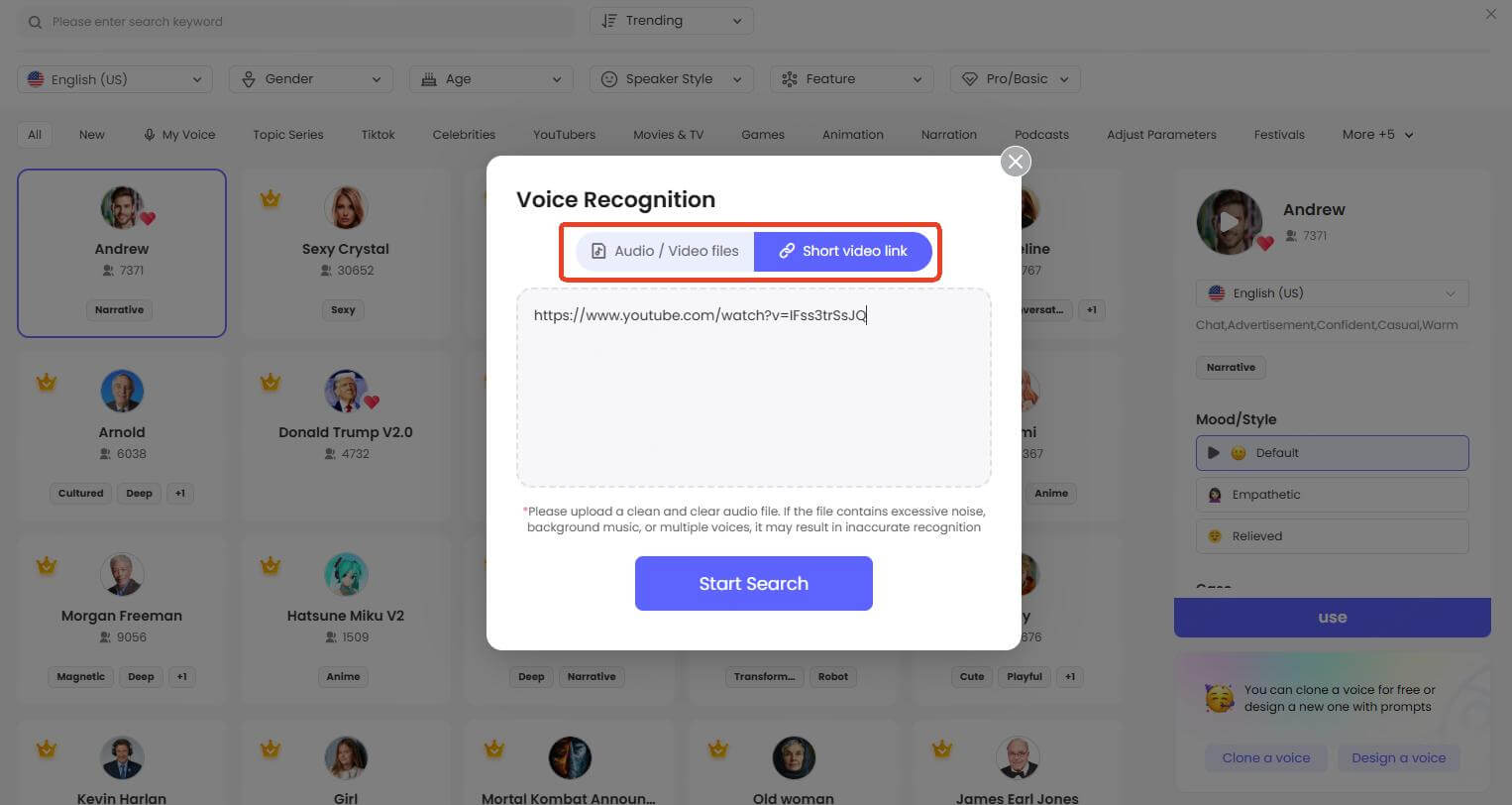
Step 3. The AI will analyze the uploaded file or video and find the closest matching AI voice from our voice library.
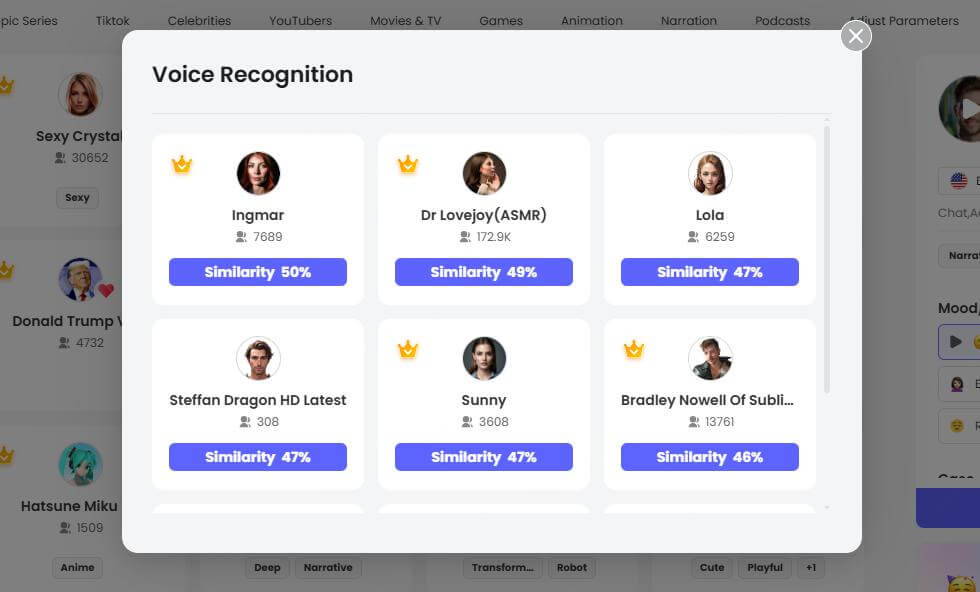
2. Research: If the video creator has mentioned the AI voice they used in the video description or comments, that would be the easiest way to find out. Sometimes creators mention the AI voice they've employed for narration.
3. Comparison: You can compare the voice in the video to samples of known AI voices. For instance, some AI voice providers like TopMediai text to speech or Elevenlabs have distinct characteristics. If you're familiar with these voices, you might be able to recognize them.
4. Community Assistance: You could also post a request for assistance on forums or communities dedicated to AI or YouTube creators. Sometimes others might recognize the voice or have suggestions on how to identify it.
If you want to know more about AI or YouTube creator forums or communities, we will recommend a few to you:
Reddit:
r/ArtificialIntelligence: Discuss AI news, research, and applications.
r/YouTubeCreators: Community for sharing tips and discussing YouTube content creation.
Quora:
Artificial Intelligence Topic: Engage with AI experts and discuss various AI topics.
YouTube Creators Topic: Discuss YouTube channel growth, content strategy, and monetization.
5. Contact the Creator: If possible, you could directly contact the creator of the video and inquire about the AI voice they used. They might be willing to share that information with you.
6. Clone voices from YouTube/TikTok link
Step 1. Go to the TopMediai Voice Cloning dashboard.
Secure Visit
Step 2. Paste a YouTube or TikTok link (up to 30 minutes) — we’ll automatically trim and use the first 5 minutes of audio.
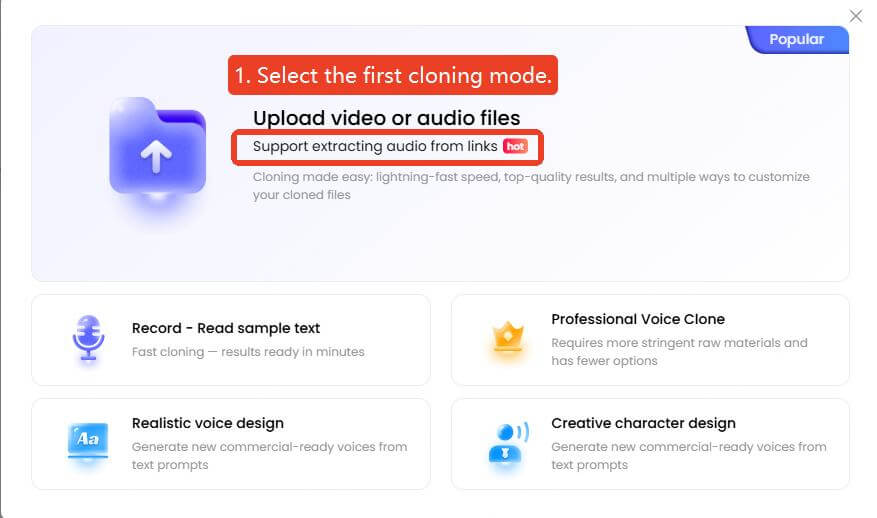
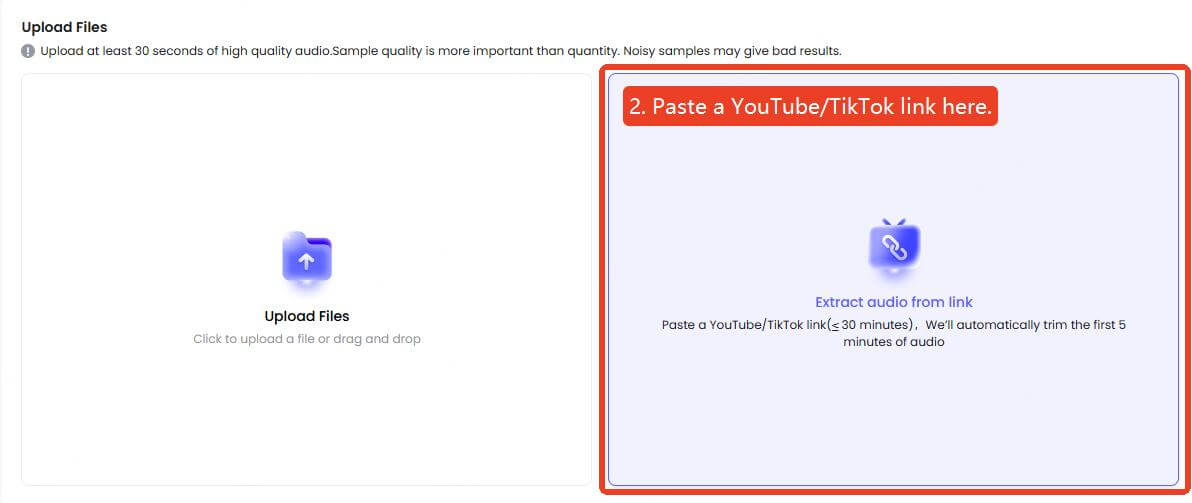
Step 3. Click Start Cloning to generate your custom AI voice.
With this update, you can easily find and recreate any specific voice you hear online, all within a few clicks.
Part 3: Bonus: How to Adding the AI Voice You found Into Creation?
According to the above ways, you can easily find the AI voice you want, next I believe you need some guidance on how to use it for video creation.
If you want to add AI Voice to your video creation, then TopMediai text to speech is your best choice. It has prepared 3200+ AI voices for Youtube voice over to choose from, as well as 190+ multiple languages and accents to suit your creations. Including celebrity AI voice, Rapper AI voice, and Youtuber AI voice, etc.
We're sure there will be a sound you like, but if your sound requirements are more stringent than ours, we have a solution. You can use the AI Voice Cloning feature to clone the AI voice you want. In short, our goal is to try our best so that you can get the AI voice you want! With TopMediai, you can easily add fun and watchability to your video creations to attract viewers.

How to use TopMediai text to speech:
Step 1: Open TopMediai Text to Speech's official dashboard.
Free trials included
Step 2: Enter your dialogue or sentence in the empty box.
Step 3: Now select the AI voice which you want to make your text into.
For pc users:
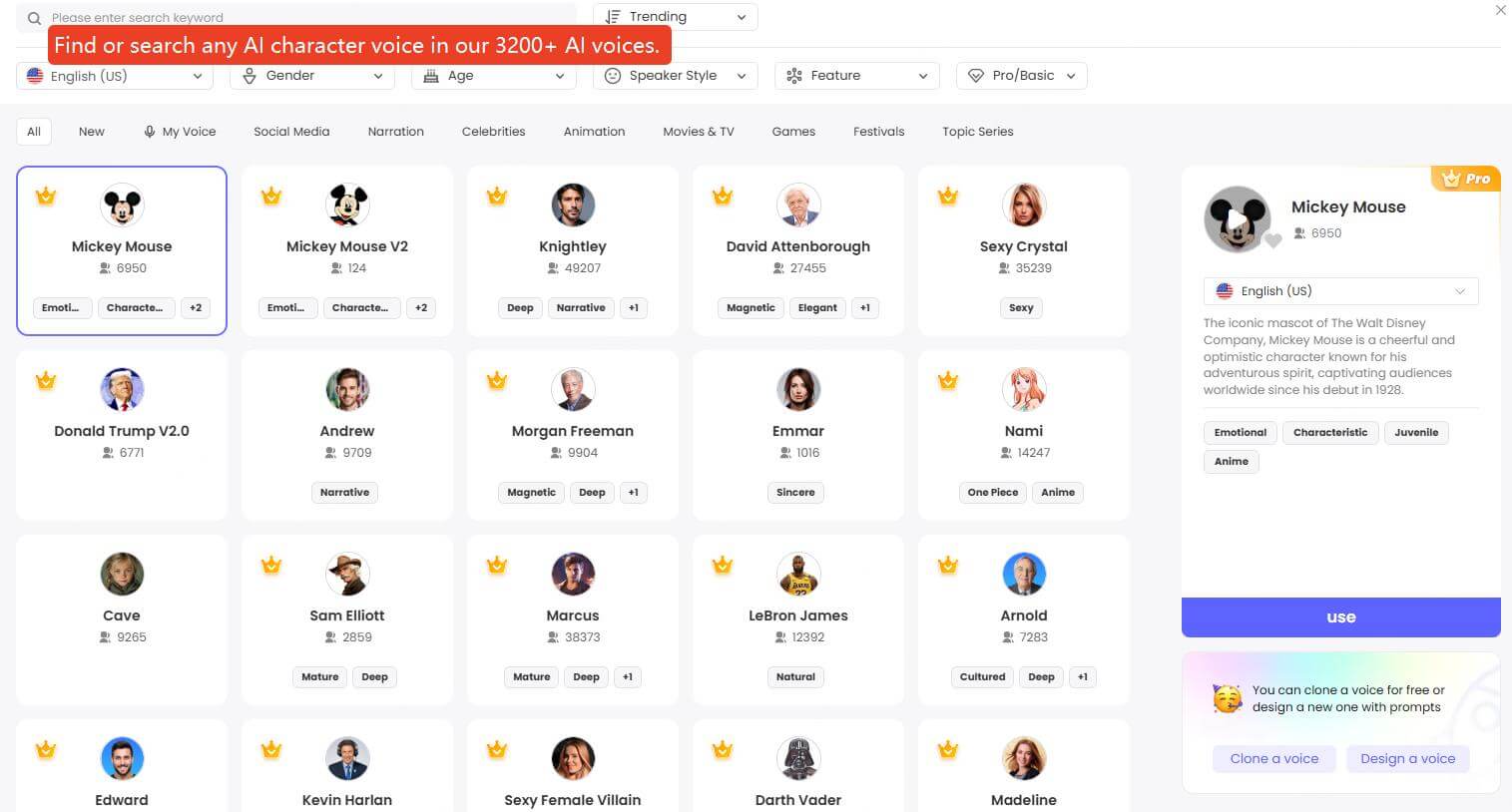
For mobile users:
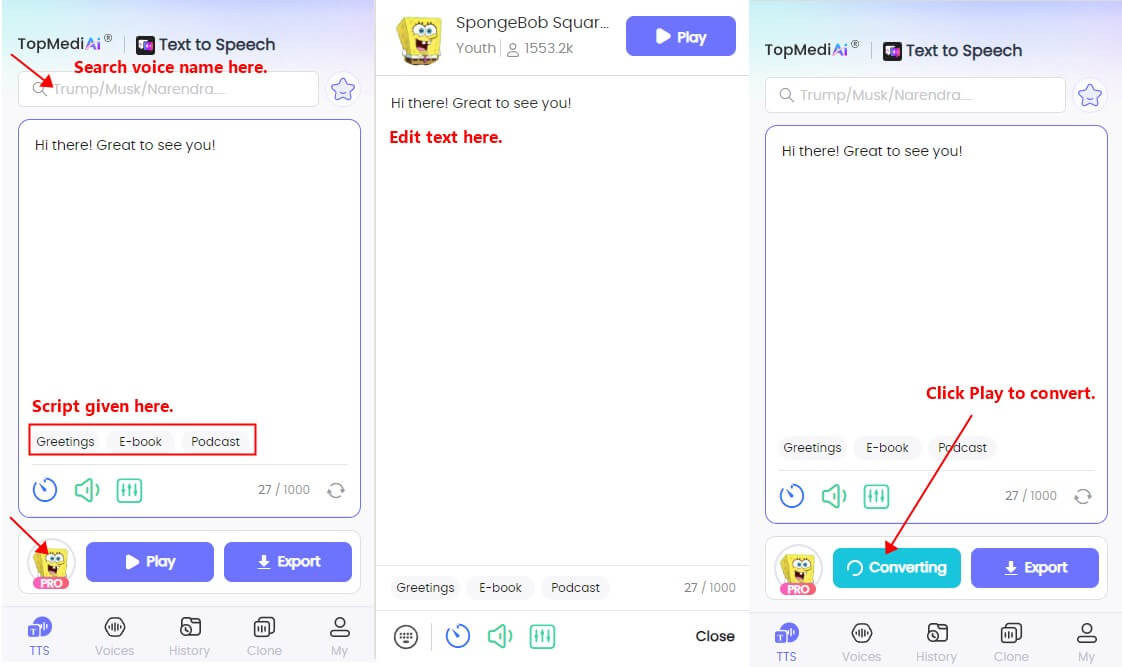
Step 4: Now click on Audition on pc or Play on mobile. If you're satisfied with the AI voice result, you can download now.
- You can adjust the speed, pitch, and volume of the voice to your liking, making it customizable to your preferences.
- Users can generate voices for gaming, cartoon, anime and movie characters.
- You don't need any tutorial before making character text to speech voice.
- Also, you can create unique voice for your character using its ai voice cloning feature.
- Please ensure your netword is good.
Part 4: FAQs about AI Voice Finder
1 How can I find an AI voice from a YouTube video?
To find an AI voice from a video, you can use AI voice recognition tools or compare the audio with samples from AI voice libraries. While results may not always be 100% accurate, this approach helps you narrow down potential matches effectively.
2 Can a AI voice identifier help identify narration voices?
Yes. A voice finder AI can analyze tone, speech patterns, and style to suggest the most likely AI voice in a video. This is particularly useful for creators who want to replicate or reference a specific AI voice.
3 What is an AI voice name finder?
An AI voice name finder is a tool designed to identify the exact AI voice used in a video or audio clip. By uploading a file or providing a link, the tool searches a database of AI voices to find the closest match.
Conclusion By using research, comparison methods, and community support, you can learn how to find AI voice from video accurately. Tools like the TopMediai AI Voice Finder make it easy to identify and integrate these voices into your own video creations. If you’re looking to use specific AI voices in your projects, TopMediai is the ideal choice — try it now!
Secure Visit
-

-

October 22, 2025
Best Witch House Music Tracks and How to Produce Your Own -

October 22, 2025
AI Dramatic Music Generator — Make Dramatic Classical Music with AI -

October 21, 2025
Royalty Free Wedding Music: Create Your Own Cinematic Wedding Songs -

October 21, 2025
Best AI Music Marketing Tools for Artists in 2025
Recent Blogs


 Video Generation Types
Video Generation Types
 Supported AI Models
Supported AI Models
 AI Video Effects
AI Video Effects


 AI Video Tools
AI Video Tools
 AI Music Tools
AI Music Tools
 AI Voiceover Tools
AI Voiceover Tools
 More Features
More Features
 API for Music-related Services
API for Music-related Services
 API for Voiceover-related Services
API for Voiceover-related Services

 TopMediai's API Documentation:
TopMediai's API Documentation:





 Join our Discord!
Join our Discord!

 Text to Speech
Text to Speech

 Welcome to TopMediai!
Welcome to TopMediai!
 Try new features before anyone else!
Try new features before anyone else!
