
Have you ever encountered users making funny voice messages on discord or other platforms that made you laugh. Now you also have a chance to get such funny text to speech.
Next we will introduce the best text to speech funny generator and introduce the some commonly used funny text to speech voices for you.
Before we get started, maybe you want to try creating funny text to speech voices here.

1 Time Free Trial of The Selected Voice Below
Part 1: Best Funny Text to Speech Generator Recommend
1 TopMediai Text to Speech [With Diverse Funny Voices]
If you've enjoyed the laughter from funny voice messages on platforms like Discord, TopMediai text to speech offers the perfect solution for creating your own amusing content. This versatile platform excels at generating funny text to speech voices and funny text to speech messages, allowing you to easily turn ordinary text into entertaining audio. Whether you're aiming for text to speech funny applications or want to add a humorous touch to your interactions, TopMediai makes it simple and effective.

With TopMediai, you can effortlessly craft discord funny text to speech outputs and explore a variety of funny text to speech lines. Its user-friendly interface and robust features ensure you can quickly achieve engaging and humorous results.
Easy steps to Generate Text to Speech Funny:
Step 1. Visit theTopMediai Text to Speech's dashboard.
Try Funny TTS
Secure Visit
Step 2. Input the text that you wish to transform into funny text to speech voices.
For PC user:
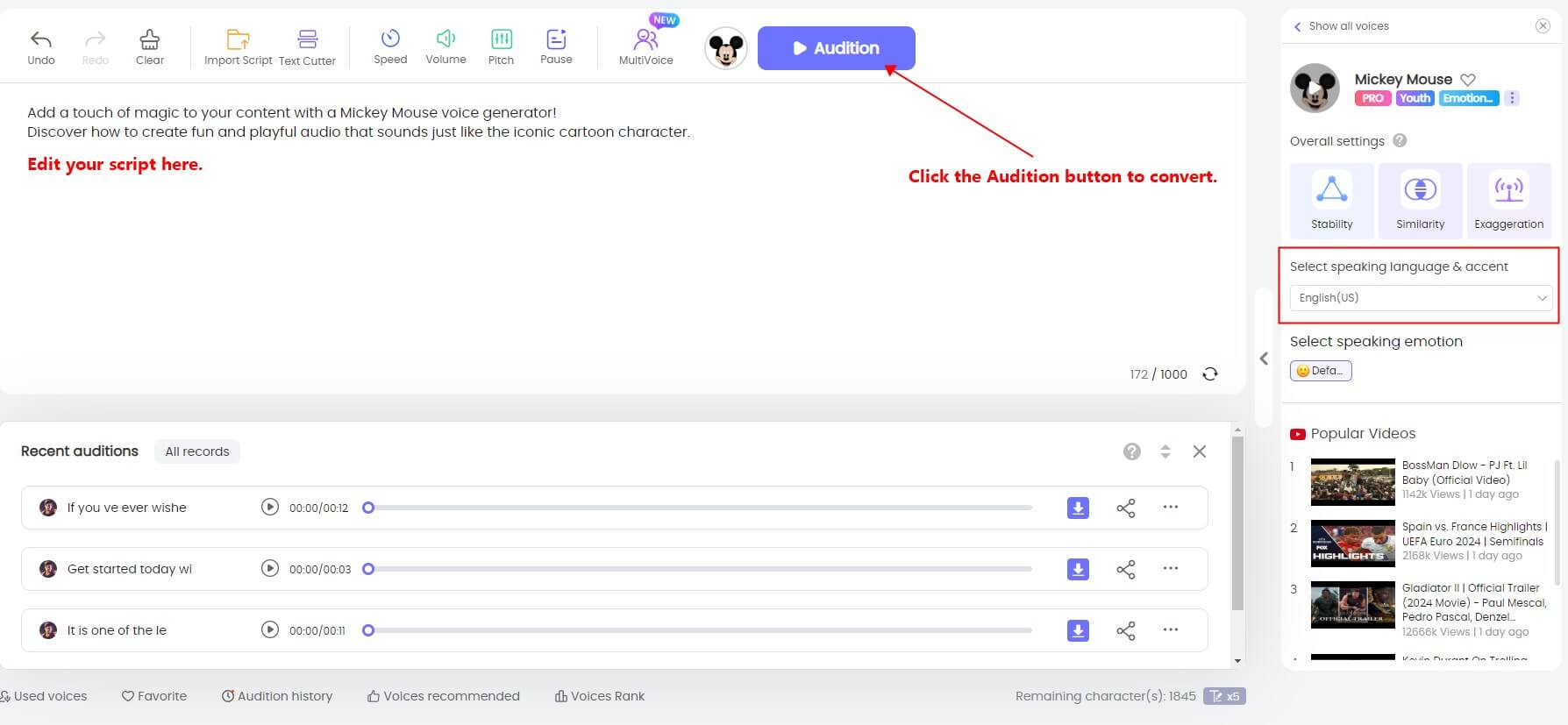
For Mobile user:
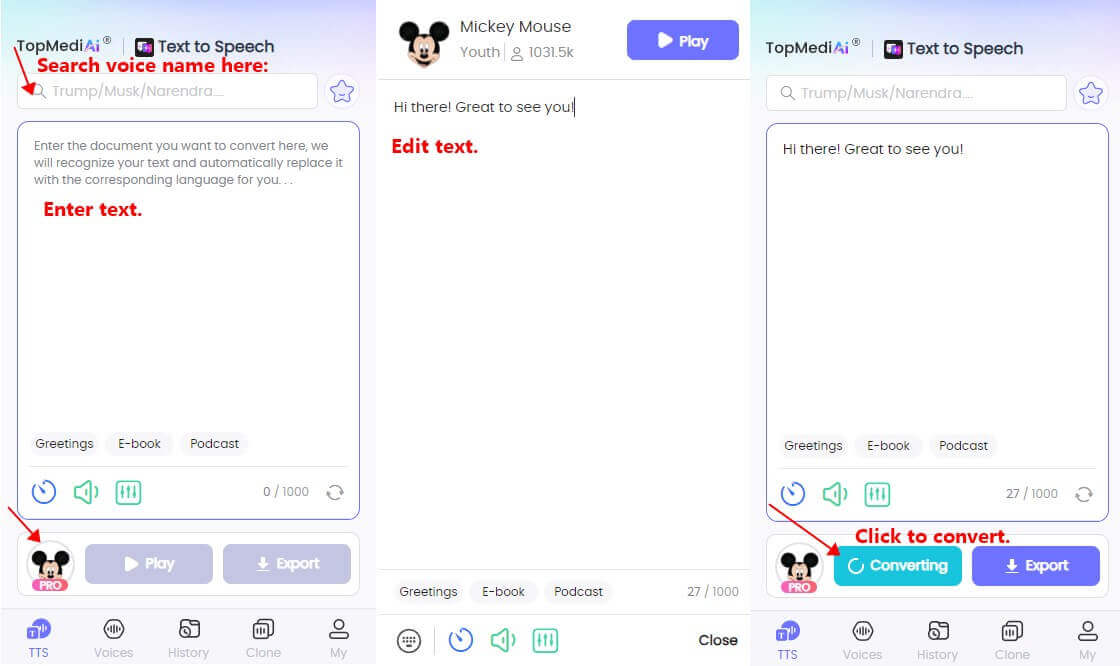
Step 3. In a few seconds. You can easily get text to speech funny.
Step 4. Finally click the download button to save it in formats such as WAV.
5,000 free characters for new users.
No need to log in or register to use.
Provides API for seamless app and website integration.
190+ languages and accents.
Easily delete records for simple work.
New voices weekly update.
-
3200+ realistic AI voices are provided to users.
-
All in one AI studio for creators.
-
Multiple Languages and accents for worldwide users.
-
Super cost-effective.
-
Supports cloning of your own voice model.
-
Adjust voice parameters for better voice effects.
-
You need to use it with good Internet connection.
Text to Speech Funny Voices
No need to sign in
Part 2: Listen to Funny Text to Speech Messages
We collected a lot of funny lines and used TopMediai text to speech to generate these funny text to speech messages, you can listen to them.
1) Lurl
Lurl is a very famous spamming sound. which make your voice humorous and funny.
/tts anununununununununa unauanuanaunauananuanaunauanaun
2) Bois Bois Bois
This is among the funniest TTS that you can find on Discord. Extremely fast voice change plus funny voice make it sound hilarious.
/tts Bois Bois Bois Bois Bois Bois Bois Bois Bois Bois Bois Bois Bois Bois Bois Bois
3)Beatboxing
Even if you can’t beatbox, this funny text also makes you sound like a beatboxer.
/tts @@@@@@@@@@dddd@@@@dddd@@@@dddd@@@@@@@@@@@@@@@@@@@@@@@@@@@@@@@@@@@@@
4) auanuanaunauanaunauanuanaunaua
This is a funny line. After it is converted into voice, it becomes very funny because of the nasal resonance. It is very suitable for playing a prank on friends.
/tts anununununununununa unauanuanaunauananuanaunauanaun
5) Meow
This is a simulation of the sound made by a netizen's cat shared by him, and then it becomes very annoying and funny after being sent out by Funny text to speech voice.
/tts Meow. Meow. Meow. Meow. Meow. Meow. Meow. Meow. Meow. Meow. Meow. Meow. Meow. Meow. Meow. Meow. Meow. Meow. Meow. Meow.
Try Funny TTS Now
No need to sign up
Part 3: How to Use Funny Text to Speech on Discord?
Want to make your friends laugh with funny text to speech massages on Discord? Here's how you can do it in just a few simple steps!
1. Turn On TTS in Discord
Before you start, make sure TTS is enabled:
On Desktop:
# Step 1: Click the gear icon (⚙️) at the bottom left to open User Settings.
# Step 2: Go to Notifications under App Settings.
# Step 3:Turn on Text-to-Speech Notifications (you can choose to have it on for all channels or just selected ones).
# Step 4: Then, go to Text & Images in App Settings and make sure Allow playback and usage of /tts command is turned on.
On Mobile:
# Step 1: Tap on your profile picture at the bottom to open User Settings.
# Step 2: Go to Text & Images under App Settings.
# Step 3: Turn on Allow playback and usage of /tts command.
2. Send a TTS Message
To make Discord read your message out loud, type:
/tts Your funny message here
For example:
/tts Why don't scientists trust atoms? Because they make up everything!
When you send it, everyone in the voice channel will hear it read aloud.
3. Add Humor to Your TTS
Make your TTS messages even funnier with these tips:
Use Voice Modifiers: Try using tools like Voicemod to change the TTS voice for added humor.
Play with Punctuation: Adding extra punctuation (like “hiii!!!” or “noooo...”) can make the voice sound different and funnier.
Use Accents or Phonetics: Type words in a way that makes the TTS pronounce them oddly, like “Ello, guv'nor!” instead of “Hello, governor!”
Surprise Your Friends: Random or silly messages are always a hit. Just imagine TTS saying, “The floor is lava!” out of nowhere.
4. Use Bots for Extra Fun
You can also use Discord bots that enhance TTS:
FredBoat: This bot can read TTS in funny ways.
MEE6: Customize TTS with different voices or effects.
Just invite the bot to your server and follow the bot's commands for TTS.
Part 4: FAQs about Funny Text to Speech
1 What is funny text to speech?
Funny text to speech (TTS) refers to text-to-speech technology that generates humorous or entertaining audio output. This can involve unusual voices, quirky accents, or amusing speech patterns designed to make listeners laugh or smile.
2 Where can I find funny text to speech lines?
You can use funny text to speech messages in various ways, such as sending humorous voice messages to friends, adding a comedic touch to online content, or incorporating funny TTS lines into games or virtual meetings for entertainment.
3 What are some popular funny text to speech messages on Discord?
On Discord, funny text to speech messages might include playful or absurd phrases that can be used in conversations or server activities. Users often share amusing TTS lines that play with voice settings or create comedic effects during voice chats.
4 How can I use text to speech funny voices?
You can use text to speech funny voices in various ways, such as sending humorous voice messages to friends, adding a comedic touch to online content, or incorporating funny TTS lines into games or virtual meetings for entertainment.
Other AI Voices:
Generate Spanish Text to Speech with Free Spanish AI Voice
[Full Guide]How to Use AI for Voice Over and Video Editing
Generate Britney Spears AI Voice with Britney Spears AI Voice Generator
Conclusion
With the variety of funny text to speech voices at your disposal, you can inject personality and humor into your messages like never before. Whether you're looking to entertain friends, add a playful twist to your content, or simply have some fun, funny text to speech tool offer a simple and effective way to achieve just that.
The possibilities are endless, and with , you can turn ordinary text into delightful audio experiences that entertain and amuse.
Generate Funny TTS
Try for free
-

-

April 29, 2025
Identify Language from Audio: Top Free Picks for 2025 -

-

-

April 28, 2025
Best Pop Song Lyrics Generator Tools to Boost Creativity
Recent Blogs


 Video Generation Types
Video Generation Types
 Supported AI Models
Supported AI Models
 AI Video Effects
AI Video Effects


 AI Video Tools
AI Video Tools
 AI Music Tools
AI Music Tools
 AI Voiceover Tools
AI Voiceover Tools
 More Features
More Features
 API for Music-related Services
API for Music-related Services
 API for Voiceover-related Services
API for Voiceover-related Services

 TopMediai's API Documentation:
TopMediai's API Documentation:





 Join our Discord!
Join our Discord!

 Text to Speech
Text to Speech


 Welcome to TopMediai!
Welcome to TopMediai!
 Try new features before anyone else!
Try new features before anyone else!
