
Goofy, with his endearing voice and clumsy charm, has been a beloved Disney character since the 1930s. Known for his distinctive laughter, he has captured the hearts of audiences through generations.
Today, enthusiasts of this iconic character can delve into guides and tutorials on how to generate Goofy AI voice. Join us as we reconnect with this timeless childhood favorite and unleash its playful potential in modern digital applications.
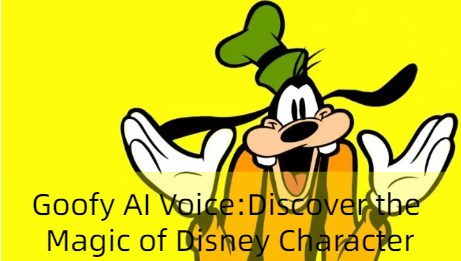
Goofy AI voice
No need to sign in
Part 1: Who is Goofy?
Goofy, one of Disney's most iconic characters, has been a source of joy and laughter for generations. First introduced in 1932, Goofy is known for his distinctive voice, clumsiness, and kind-hearted nature. His character is instantly recognizable by his tall stature, floppy ears, and trademark green hat. Over the years, Goofy has starred in numerous films, TV shows, and comic strips, becoming a beloved figure in popular culture.
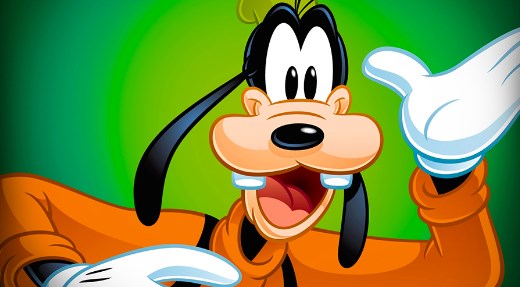
Try out the Patchy The Pirate AI voice generator for free below.

1 Time Free Trial of The Selected Voice Below
Part 2: Top 2 Goofy AI Voice Generators Recommended
1 TopMediai Text to Speech - Best Choice for Generating Goofy AI Voice
TopMediai Text to Speech is a powerful AI tool designed to generate high-quality voice outputs, including the whimsical and distinct Goofy AI voice. Ideal for content creators, educators, and developers, this platform offers an easy way to bring Goofy's endearing character to life in your projects.

How to Use TopMediai for Goofy AI Voice Generation?
Step 1. Visit the official dashboard of TopMediai Text to Speech website.
Get Goofy AI Voice
Secure Visit
Step 2. Input your desired text into the provided text box.
Step 3. Search Goofy AI voice.
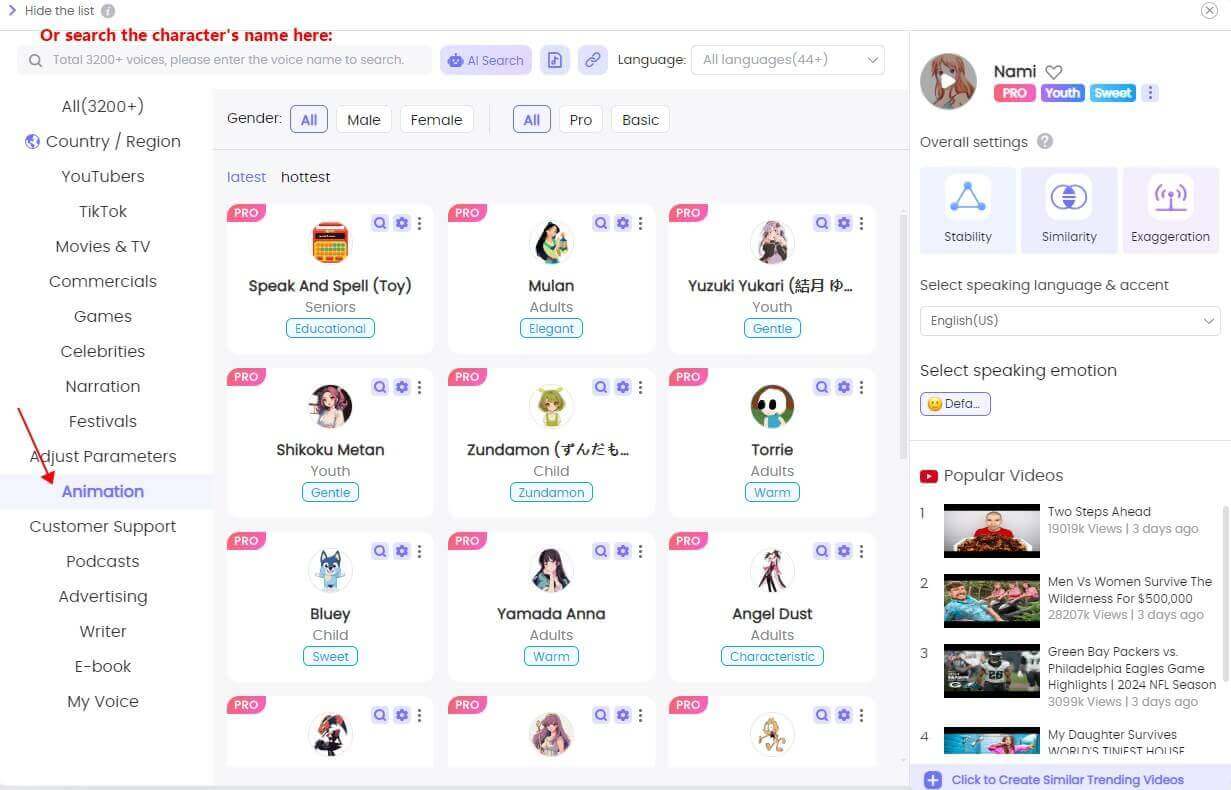
Step 4. Customize the voice settings to suit your needs.
Step 5. Click "Audition" to generate the voice, and then review or download it from the "My Creations" section.
The library features over 3200 voices, including Donald Duck, Mickey Mouse, and Daisy Duck.
Supports 130+ languages and accents, covering most countries worldwide.
Adjust speed and volume for realistic voice effects.
Generate voices for Anime characters like SpongeBob, Goku, Mario, and more effortlessly.
Fine-tune volume, pitch, and emphasis for natural-sounding effects.
Simple and intuitive platform for effortless voice generation.
Conversion is quick and straightforward.
Export audio in WAV format.
Create unique voices with voice cloning.
No downloads or installations needed, saving computer memory.
Generates authentic and engaging Goofy-like voice.
Customize voice output easily.
Ideal for education and marketing applications.
No pc version.
Quickly find the Disney AI voice in TopMediai:
Micky Mouse's Voice Try it Free>>>
Minnie Mouse's Voice Try it Free>>>
Donald Duck's Voice Try it Free>>>
Winnie the Pooh's Voice Try it Free>>>
Piglet's Voice Try it Free>>>
And More...
2 101soundboard.com
101Soundboard.com offers a unique platform for exploring and utilizing a vast collection of soundboards, including the Goofy Brock Baker TTS Computer AI Voice. This site is a treasure trove for anyone looking to add authentic and humorous sound effects to their projects. The Goofy voice, performed by Brock Baker, captures the essence of Disney’s beloved character, providing users with a fun and engaging audio resource.

How to get Goofy AI voice soundboard?
Step 1. Visit the Goofy Brock Baker TTS page on 101Soundboard.com.
Step 2. Browse through the available Goofy voice clips.
Step 3. Click on a clip to preview the sound directly on the website.
Step 4. Use the “Add to Favorites” option to save your preferred clips for quick access.
Step 5. Download the clips or use them directly in your projects.
Explore soundboards like Goofy’s Brock Baker AI.
Enjoy high-quality Goofy voice clips.
Easily navigate soundboards.
Preview and play clips instantly.
Customize and manage your soundboards.
Numerous Goofy and character sounds.
Instant playback, easy use.
No complex software needed.
Limited customization options.
Too many ads that interfere with usage.
Part 3: Who is the Voice Behind Goofy?
Goofy, one of Disney's most iconic characters, has been brought to life by several talented voice actors over the years. Here's a look at the primary voices behind Goofy:
Pinto Colvig (1932-1965, 1967-1969): Pinto Colvig was the original and most famous voice of Goofy. Colvig’s unique voice and comedic timing defined Goofy’s character for decades.
Hal Smith (1967-1983): After Pinto Colvig, Hal Smith took over as the voice of Goofy in the late 1960s and voiced the character in various television specials and projects through the early 1980s.
Tony Pope (1986-1987): Tony Pope voiced Goofy during a brief period in the 1980s, notably in the series "DuckTales" and some other television appearances.
Bill Farmer (1987-Present): Bill Farmer has been the primary voice of Goofy since 1987. He brought Goofy’s voice into the modern era, voicing the character in countless films, TV shows, and theme park attractions. Farmer's portrayal is widely recognized and beloved by contemporary audiences.
Part 4: FAQs about Goofy AI Voice
1 Can Goofy AI voice be used for dubbing or voice-over work?
Yes, Goofy AI voice generators are suitable for dubbing existing content or providing voice-overs for animations, films, and other multimedia projects.
2 Does Goofy AI voice Generator support multiple languages?
TopMediai text to speech offer multilingual capabilities, allowing users to generate voice outputs in 190+ languages beyond English.
3 Can Goofy AI voice generator be used for creating podcast content?
Yes, podcasters can use Goofy AI voice to narrate stories, host segments, or provide character voices, adding a unique and entertaining element to their episodes.
4 Can I use Goofy AI voice for educational purposes?
Yes, Goofy AI voice generator is an excellent tool for educational content, making learning fun and engaging for students of all ages.
Other Cartoon Characters AI Voices:
Mickey Mouse Voice Generator | Mickey Mouse Text to Speech
Conclusion
As we wrap up our journey through the world of Goofy and his timeless appeal, it's clear that his endearing voice and charming clumsiness have left an indelible mark on audiences of all ages.
With generator available for generating Goofy AI voice, fans can bring a touch of nostalgia and whimsy to their creative projects. Try it today!
Goofy AI Voice
Try for free
-

-

April 29, 2025
Identify Language from Audio: Top Free Picks for 2025 -

-

-

April 28, 2025
Best Pop Song Lyrics Generator Tools to Boost Creativity
Recent Blogs


 Video Generation Types
Video Generation Types
 Supported AI Models
Supported AI Models
 AI Video Effects
AI Video Effects


 AI Video Tools
AI Video Tools
 AI Music Tools
AI Music Tools
 AI Voiceover Tools
AI Voiceover Tools
 More Features
More Features
 API for Music-related Services
API for Music-related Services
 API for Voiceover-related Services
API for Voiceover-related Services

 TopMediai's API Documentation:
TopMediai's API Documentation:





 Join our Discord!
Join our Discord!

 Text to Speech
Text to Speech


 Welcome to TopMediai!
Welcome to TopMediai!
 Try new features before anyone else!
Try new features before anyone else!
