
Good News: Jordan Peterson text to speech voice add!
Jordan Peterson Text to Speech can be used to create audio content in Jordan Peterson's voice, which can be engaging for his fans and followers. The technology can also be used for creative purposes, such as creating humorous or educational content, or for practical purposes, such as generating voiceovers for videos or podcasts.
In this article, we will introduce AI Jordan Peterson Text to Speech.
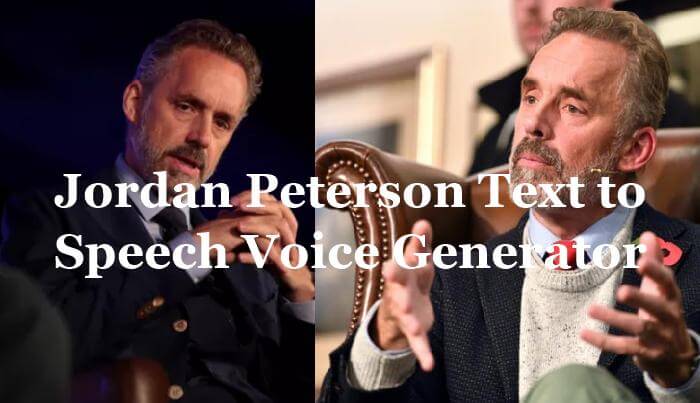
Jordan Peterson TTS
Secure Visit
Part 1: Who is Jordan Peterson?
Jordan Peterson is a Canadian clinical psychologist, cultural critic, and professor of psychology at the University of Toronto. He gained significant attention and controversy for his views on a range of topics, including gender, politics, and religion.
Peterson has also authored several books, including "12 Rules for Life: An Antidote to Chaos," which became an international bestseller. His ideas have been both praised and criticized, and he remains a prominent figure in contemporary discourse.

Part 2: What is a Jordan Peterson Text to speech?
Jordan Peterson Text to Speech is a technology that uses machine learning algorithms to analyze recordings of Jordan Peterson's voice and make your text speak in his voice. This tool allows users to create audio content, such as voiceovers for videos or podcasts, using Jordan Peterson's voice.
It offers customization options for pitch, speed, and volume, allowing users to fine-tune the generated voice to their preferences. This technology is part of a broader range of AI voice generators, including TopMediai, Uberduck, FakeYou, Speechify, NaturalReader, and more.
Part 3: How to Generate Jordan Peterson AI Voice?
1 TopMediai for Jordan Peterson Text to Speech
TopMediai text to speech voice generator uses artificial intelligence (AI) technology to create realistic voiceovers for various applications. This AI voice generator lets you create human–like voice overs in seconds. It provides more than 3200 voice options and support emotion control, making your generated voices more stunning.
TopMediai also offers several features that make it an attractive tool for content creators, podcasters, and businesses, such as ai cover, voice cloning, feel free to have a try.

How to Use Jordan Peterson Text to Speech?
Step 1. Visit TopMediai Text to Speech first.
Jordan Peterson AI Voice
Secure Visit
Step 2. Choose Jordan Peterson's voice option.
For PC user: Enter Jordan Peterson on the top searching bar.
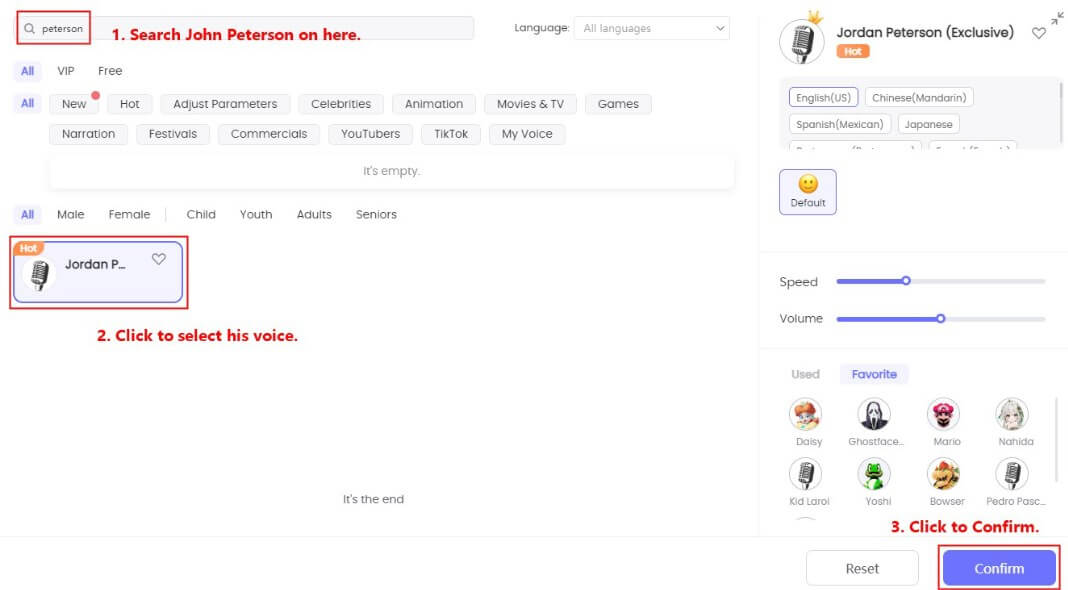
Or click Celebrities > Scientists > Jordan Peterson one by one, then adjust Speed, Volume and click on "Confirm."
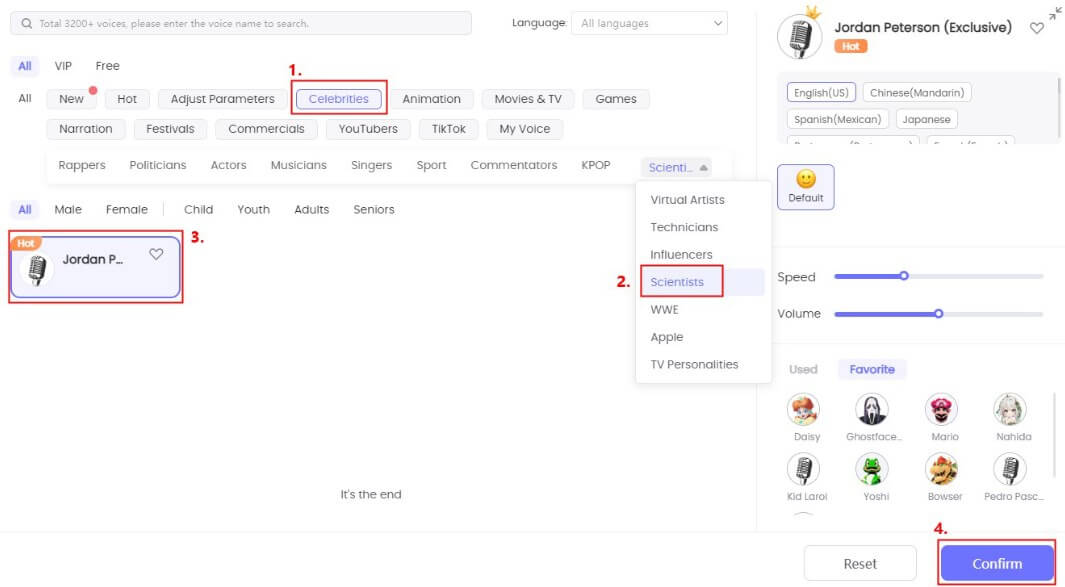
For Mobile user: Click on "More Voices" > enter Jordan Peterson on the top searching bar > Choose Jordan Peterson's voice option.
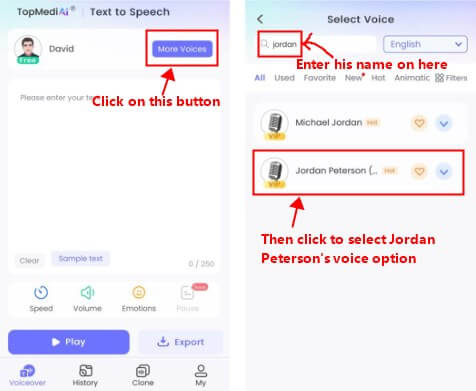
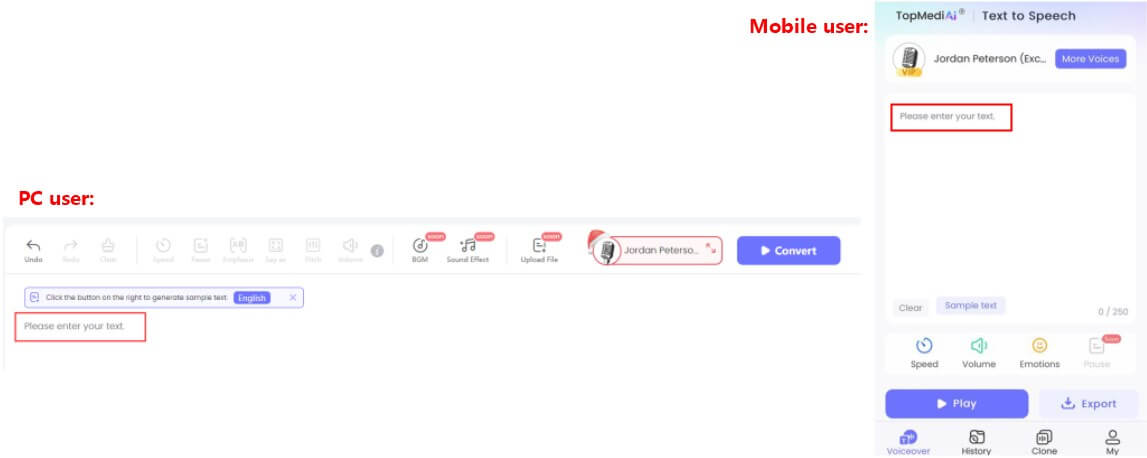
Step 4. Click "Convert"(PC)/"Play"(Mobile) to create the voiceover.
Step 5. Click on the Export icon to download your voice audio.
More than 70 languages and 3,200+ voiceover options are available after you complete text to speech filter.
Customization options: Users can adjust the pitch, speed, and volume of the voiceover to suit their specific needs.
Users can also generate synthetic voiceovers using the platform's text-to-speech technology, which offers a range of voices and languages to choose from.
Voice cloning also supports for you to clone your own voice.
Trendy celebrity like Obama, Joe Biden text to speech ai voices are available.
Used as an advanced Jordan Peterson text to speech generator.
No need to download or install. Just simply paste your text and click on the "Convert" button.
3200+ expressive voice effects and filters with the support of 70+ languages.
An ideal tool for content creators, marketers, and businesses.
You need an internet connection, which comes with an online-only tool.
Is TopMediai Text to Speech free to use?
Yes, it almost free, but if you want to try some latest models and voice, it is a better choice to upgrade your plan, have a look!
2 Resemble.Ai
Resemble.Ai is an AI-powered voice cloning and voiceover tool that allows users to create synthetic voiceovers and clone their own voice for various applications. The platform uses deep learning algorithms to create highly realistic and natural-sounding voiceovers, making it an ideal tool for content creators, marketers, and businesses. It is focus different languages generation, if you want to make a official multi-languages speech, it may be a suitable tool for you, but the voice options on it is less than TopMediai.
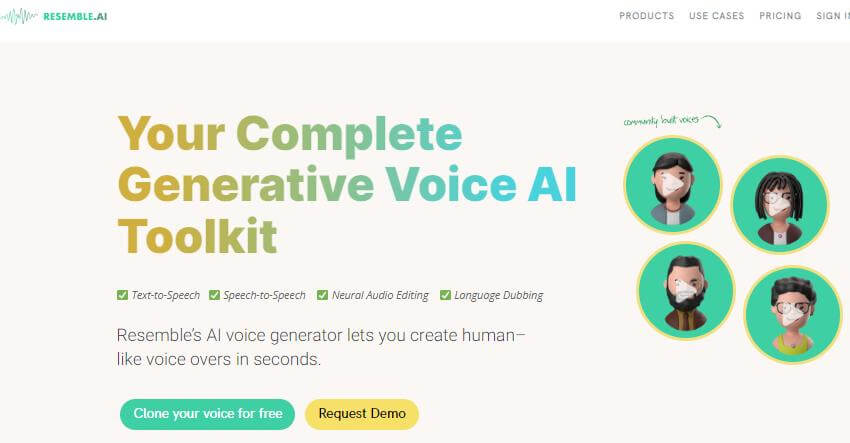
Resemble.Ai allows users to create a digital clone of their own voice, which can be used for a range of applications, including voiceovers for videos, podcasts, and virtual assistants.
User-friendly interface.
Many more features to come, so stay tuned.
Highly realistic and natural-sounding voiceovers.
Offers a range of voices and languages to choose from, including Jordan Peterson's voice.
The pricing model can be expensive for businesses with high volume needs.
Voice cloning technology can raise concerns around privacy and security.
Some users have reported limitations in the ability to modify or fine-tune the voice clones.
3 Uberduck.ai
Uberduck.ai, a text-to-speech voice generator that utilizes AI technology to create natural-sounding voiceovers. It is a useful tool for anyone looking to create high-quality voiceovers quickly and easily.
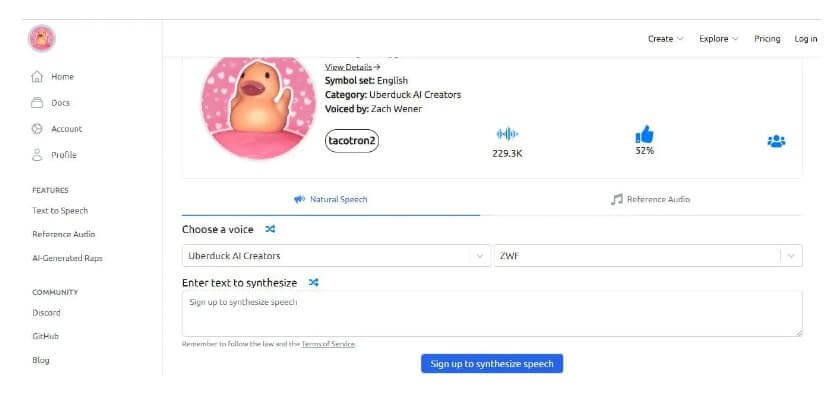
Uberduck.ai can generate voiceovers in different formats, including MP3 and WAV.
The platform has a user-friendly interface that makes it easy to create voiceovers quickly and easily.
User-friendly interface that is easy to navigate.
Offers a free trial so users can test the platform before committing to a subscription.
Limited voice options compared to other voiceover tools.
The pricing model may be expensive for businesses or individuals with high volume needs.
Some users have reported issues with the accuracy of the AI-generated voices.
Part 4: FAQs about Jordan Peterson Text to Speech
1 Why is Jordan Peterson controversial?
Jordan Peterson is controversial because of his views on a range of topics, including gender, politics, and religion. Some see him as a provocateur who stirs up controversy for the sake of publicity, while others see him as a courageous voice of reason in an increasingly polarized world. His views have sparked both praise and criticism, and he remains a divisive figure.
2 What is "12 Rules for Life," and why was it so popular?
"12 Rules for Life: An Antidote to Chaos" is a self-help book written by Jordan Peterson that offers advice on how to live a meaningful life. The book became popular for its accessible language and practical advice, as well as Peterson's personal experiences and insights. The book's popularity also reflects a broader interest in self-help and personal development.
3 How does Jordan Peterson Text to Speech work?
Jordan Peterson Text to Speech works by analyzing recordings of Jordan Peterson's voice and using machine learning algorithms to create a synthetic version of his voice.
The technoly uses deep learning techniques to understand the nuances of Peterson's speech patterns, intonation, and pronunciation, and then generates audio that mimics his voice.
About Text to Speech
Be a News Reporter with News Reporter Voice Generator
Conclusion
The Jordan Peterson Text to Speech is a powerful and innovative application that brings the renowned psychologist's voice to life for users seeking wisdom, or simply an engaging listening experience.
By doing so, the community can further benefit from the unique insights provided by the Jordan Peterson text to speech. Have a try using TopMediai text to speech. It is easy to use and intuitive to understand, users can type text and easily create Jordan Peterson voice.
Jordan Peterson AI Voice
Secure Visit


 Video Generation Types
Video Generation Types
 Supported AI Models
Supported AI Models
 AI Video Effects
AI Video Effects


 AI Video Tools
AI Video Tools
 AI Music Tools
AI Music Tools
 AI Voiceover Tools
AI Voiceover Tools
 More Features
More Features
 API for Music-related Services
API for Music-related Services
 API for Voiceover-related Services
API for Voiceover-related Services

 TopMediai's API Documentation:
TopMediai's API Documentation:





 Join our Discord!
Join our Discord!

 Welcome to TopMediai!
Welcome to TopMediai!
 Try new features before anyone else!
Try new features before anyone else!
