
LilyPichu is a highly popular content creator, streamer, and voice actress, known for her distinctive voice and diverse talents. She gained widespread recognition through gaming streams and has also made a name for herself in voice acting with her soft, recognizable voice.
Now, with advancements in AI technology, generating a LilyPichu AI Voice has become possible, allowing users to easily recreate her iconic voice for various creative projects.

Try LilyPichu AI Voice
Secure Visit
Part 1: How to Generate LilyPichu AI Voice?
1TopMediai — Make You Sound Like LilyPichu
With TopMediai Text to Speech, generating a LilyPichu AI voice is simple and accessible. TopMediai's advanced AI technology allows users to recreate LilyPichu’s distinctive, soft voice with just a few clicks. Whether you're looking to add her voice to a creative project, stream, or personal content, the platform offers an intuitive interface and a wide range of voice customization options.

To get started, simply select the LilyPichu AI voice, input your text, and let TopMediai generate a high-quality AI voice output that mirrors her unique tone and personality. With this tool, anyone can seamlessly bring LilyPichu’s signature voice into their content.
Easy steps to generate LilyPichu AI Voice:
Step 1: Open TopMediai Text to Speech's dashboard.
Generate LilyPichu Voice
Secure Visit
Step 2: Enter your desired text into the text box provided.
Step 3: Select the voice you like by searching.
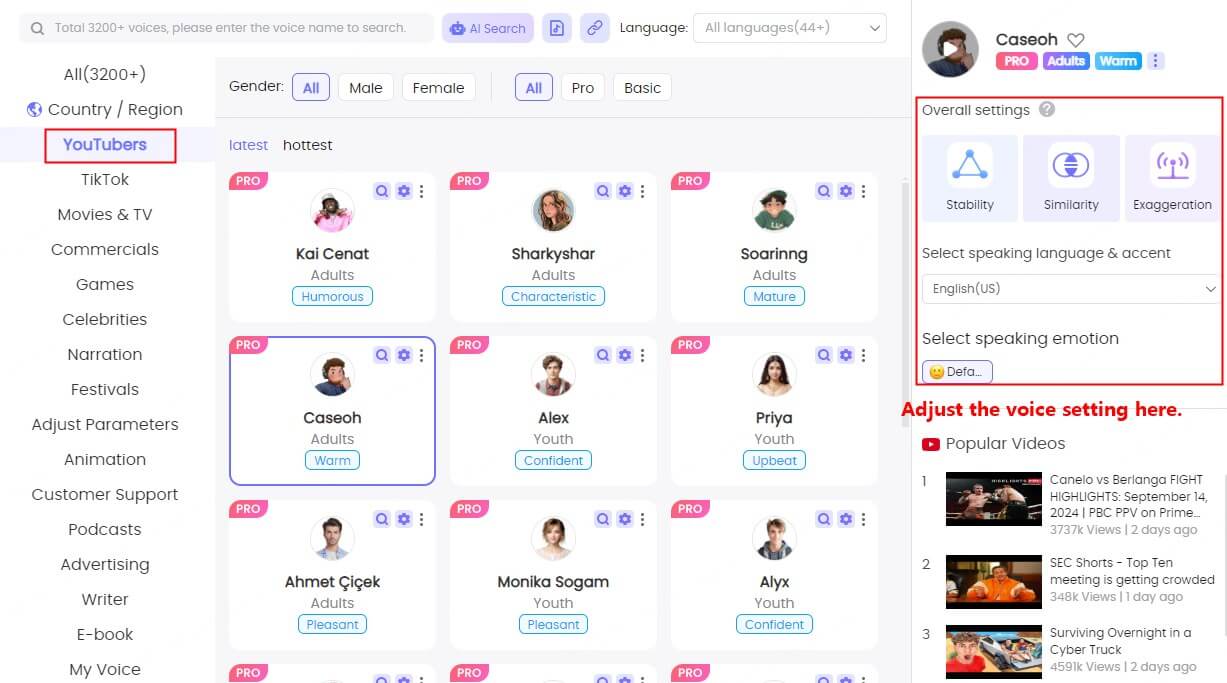
Step 4: Click the "Audition" button to generate your Lilypichu voice AI audio file.
Step 5: Preview, download and share if satisfied.
3200+ realistic AI voices are provided to users.
All in one AI studio for creators.
Multiple Languages and accents for worldwide users.
Super cost-effective.
Supports cloning of your own voice model.
Adjust voice parameters for better voice effects.
24/7 customer support service.
5,000 free characters for new users.
2Vocalize
Vocalize.fm offers an exciting option for those looking to generate a LilyPichu AI voice. In this platform, you can explore and use the LilyPichu AI voice for various projects, whether it's for videos, streams, or other creative endeavors.
Access a variety of AI voices, including LilyPichu.
Realistic and clear audio for professional use.
Easy-to-navigate interface for quick voice generation.
Adjust tone, speed, and more to fit your needs.
Get instant voice generation with quick turnaround.
Step 1: Go to Vocalize.fm.
Step 2: Search for and choose the LilyPichu AI voice.
Step 3: Type in your text and adjust settings if needed.
Step 4: Click to generate the voice and download the audio.
Part 2: Info of LilyPichu
LilyPichu, whose real name is Lily Ki, is a popular content creator, streamer, and voice actress. She first gained attention for her gaming streams, primarily on Twitch, where she played games like League of Legends, Genshin Impact, and Among Us. Beyond gaming, LilyPichu is also known for her musical talents, particularly playing the piano and singing.

LilyPichu is a member of OfflineTV, a well-known content creation group, and she frequently collaborates with other popular streamers and YouTubers. Her soft, high-pitched voice has also made her a successful voice actress, landing roles in anime and video games. She’s known for her charming and quirky personality, which has helped her build a large and dedicated fan base across various social media platforms.
Part 3: Other 4 Core Members of OfflineTV
Pokimane is a popular streamer and content creator known for her gaming videos and vlogs.

xQc is a former professional Overwatch player and a highly popular streamer known for his energetic and entertaining streams.

3. Yvonne (Yvonne):
Yvonne is known for her vlogs, gaming content, and contributions to the OfflineTV community.

4. Sykkuno (Thomas):
Sykkuno is popular for his streams and gameplay videos, particularly in games like Among Us and Valorant.
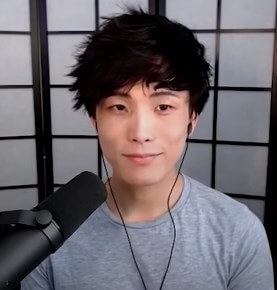
Part 4: FAQs about LilyPichu AI Voice
1 How can I use LilyPichu AI Voice?
You can use LilyPichu AI Voice for various projects such as videos, streams, and creative content. Platforms like Vocalize.fm offer options to generate and customize this voice.
2 Can I customize the LilyPichu AI Voice?
Yes, TopMediai text to speech allow you to adjust settings like tone, speed, and emphasis to better suit your needs.
3 Is there a cost to generate LilyPichu AI Voice?
TopMediai offer 5,000 free characters for new user to try for free.
Other YouTuber Voices:
Youtuber AI Voice Generator: Make Youtuber Voices Text to Speech
Caseoh AI Voice Generator & Caseoh Voice Changer [2025]
Mr Beast Voice Generator: Mr. Beast AI Voice for Compelling Content
Conclusion Whether you're making YouTube videos, streaming content, or adding a fun touch to personal projects, LilyPichu AI Voice can add charm. Use it for character voices in animations, enhance gaming streams, or create engaging voiceovers. With TopMediai Text to Speech, generating LilyPichu's voice is quick and easy. Try it out and see how LilyPichu's AI voice can elevate your next project!
Create LilyPichu AI Voice
Secure Visit
-

-

April 29, 2025
Identify Language from Audio: Top Free Picks for 2025 -

-

-

April 28, 2025
Best Pop Song Lyrics Generator Tools to Boost Creativity
Recent Blogs


 Video Generation Types
Video Generation Types
 Supported AI Models
Supported AI Models
 AI Video Effects
AI Video Effects


 AI Video Tools
AI Video Tools
 AI Music Tools
AI Music Tools
 AI Voiceover Tools
AI Voiceover Tools
 More Features
More Features
 API for Music-related Services
API for Music-related Services
 API for Voiceover-related Services
API for Voiceover-related Services

 TopMediai's API Documentation:
TopMediai's API Documentation:





 Join our Discord!
Join our Discord!

 Text to Speech
Text to Speech

 Welcome to TopMediai!
Welcome to TopMediai!
 Try new features before anyone else!
Try new features before anyone else!
