
Welcome to the Mushroom Kingdom of AI! Luigi, the often overshadowed but brave brother from the Super Mario series, is ready to jump into your projects with his iconic voice.
Thanks to the latest AI advancements, you can now easily generate Luigi's voice. This guide will explore the best tools for creating a Luigi AI voice, highlight Luigi's memorable moments in Super Mario. Let's-a go!
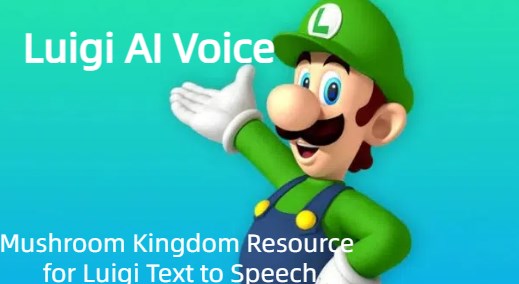
Luigi Voice AI
Secure Visit
Part 1: Who is Luigi?
Luigi is a fictional character from Nintendo's iconic Super Mario series. As Mario's younger, taller brother, Luigi is known for his green outfit, distinctive mustache, and timid but brave personality.
He first appeared in the arcade game Mario Bros. and has since become a staple character in the franchise. Luigi's role varies from being a sidekick to the main hero, showcasing his versatility and enduring popularity among fans.
Explore Luigi's AI voice for free and unlock new realms of storytelling and gaming!

1 Time Free Trial of The Selected Voice Below
Part 2: Luigi AI Voice Generator to Generate Luigi AI Voice
1 TopMediai Text to Speech - Best Luigi AI Voice Generator
TopMediai Text to Speech stands out as a premier AI voice generator, empowering users to craft authentic and lifelike voices, including the beloved Luigi AI voice. Ideal for content creators, developers, and fans alike, Luigi text to speech brings Luigi's unmistakable voice to any project with ease.

How to Create Luigi Text to Speech with Luigi Voice AI:
Step 1: Go to the TopMediai Text to Speech and visit dashboard.
Luigi Text to Speech
Secure Visit
Step 2: Select Luigi's voice from the available options.
Step 3: Customize the voice settings to your preference.
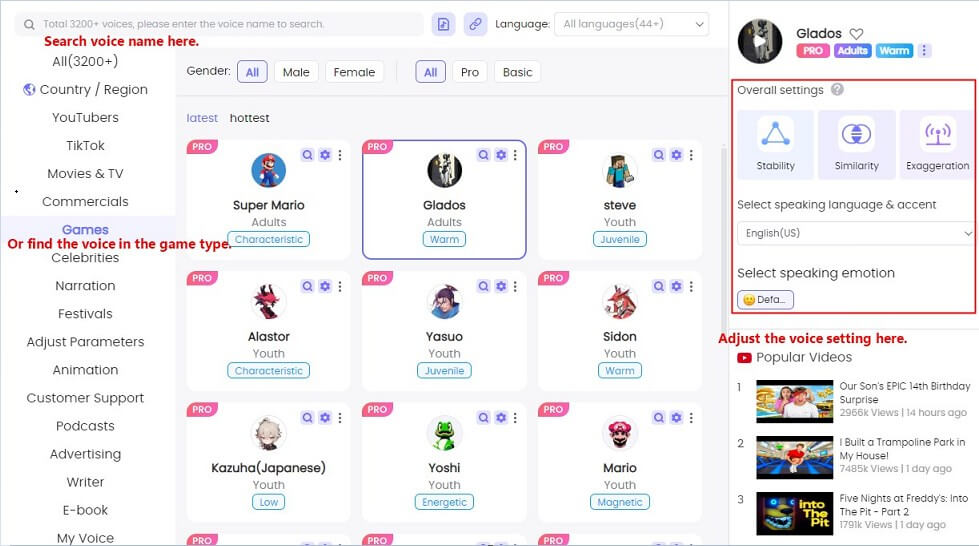
Step 4: Enter the text you want to convert to speech.
Step 5: Generate and download the Luigi AI voice.
Explore a vast library of over 3200 voices to choose from.
Produces high-quality, natural-sounding Luigi voice.
190+ Languages and 70+ Accents for diverse voice options.
Adjust tone, speed, and pitch to match specific needs.
Integrate seamlessly with our API for developers.
Easy to use with a simple, intuitive interface.
No Login or Signup Required.
5,000 Free Characters for New Users.
-
High-quality voice output.
-
Customizable voice settings.
-
Supports multiple languages.
-
Wide Variety of AI-Generated Voices.
-
Includes more AI voice option such as the Mario and Princess Peach.
-
Create Voiceovers for Videos seamlessly.
-
The desptop version is not available.
Bonus: Whether you're looking for Mario, Toad, or Bowser, TopMediai Text to Speech has everything you need.

3 Free Trials of The Selected Voice Below
2 Voicemaker
Voicemaker offers a versatile AI voice generation platform known for its extensive repertoire of character voices, prominently featuring Luigi text-to-speech capabilities. Luigi AI voice caters seamlessly to various needs, whether for video games, animation projects, or educational content.
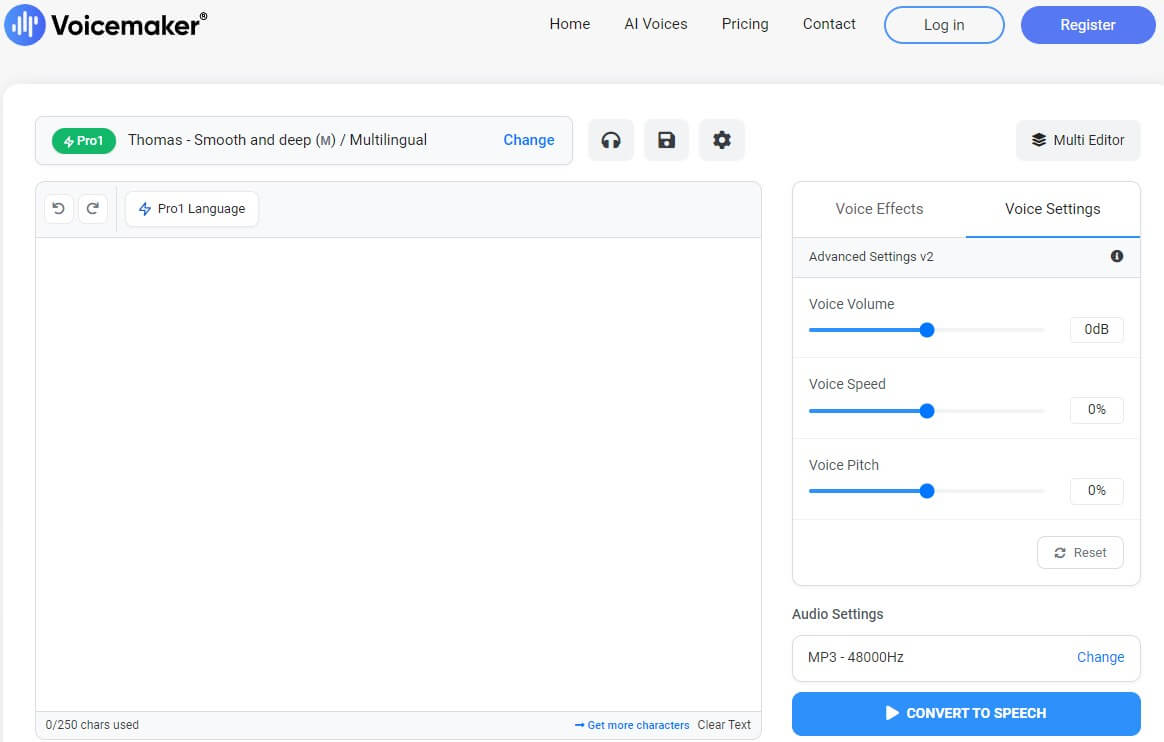
How to Create Luigi Text to Speech with Luigi Voice AI:
Step 1: Visit the Voicemaker website and create an account.
Step 2: Browse the character voices and select Luigi.
Step 3: Adjust any settings to fine-tune the voice output.
Step 4: Input the text you wish to convert.
Step 5: Generate and download the Luigi AI voice file.
Includes numerous character voices, such as Luigi.
Ensures high-quality, natural-sounding output.
Compatible with various platforms and applications.
Offers competitive pricing plans.
-
Extensive voice library.
-
High-quality voice generation.
-
Affordable pricing options.
-
May require technical knowledge for integration.
-
Limited customization options compared to competitors.
Part 3: Luigi: What is His Character in Super Mario?
Luigi is an integral part of the Super Mario universe. He is often portrayed as the cautious, yet courageous counterpart to his brother Mario. Luigi's character is known for his loyalty, determination, and slightly quirky personality.

Other Super Mario Voices:
Part 4: FAQs About Luigi AI Voice
1 What is Luigi voice AI?
Luigi voice AI refers to the use of artificial intelligence to replicate the voice of Luigi, the character from the Super Mario series. This technology allows users to create custom audio clips using Luigi's voice.
2 How can I use Luigi voice text to speech?
Luigi voice text to speech can be used in various projects, including video games, animations, content creation, and educational tools. You can generate it with TopMediai Text to Speech.
3 Is Luigi AI voice generator legal to use?
Using Luigi AI voice generator is generally legal for personal and non-commercial use. For commercial purposes, it is advisable to check the terms of service of the AI voice generator and any relevant copyright laws.
Conclusion
Let's embracing Luigi's distinctive quirks and leveraging the capabilities of Luigi AI voice. Now creators can enchant audiences with projects that celebrate the timeless charm and enduring appeal of this beloved gaming icon.
Explore the possibilities today and bring Luigi's voice to life with Luigi text to speech! Try it today!
Luigi Text to Speech
No need to sign up


 Video Generation Types
Video Generation Types
 Supported AI Models
Supported AI Models
 AI Video Effects
AI Video Effects


 AI Video Tools
AI Video Tools
 AI Music Tools
AI Music Tools
 AI Voiceover Tools
AI Voiceover Tools
 More Features
More Features
 API for Music-related Services
API for Music-related Services
 API for Voiceover-related Services
API for Voiceover-related Services

 TopMediai's API Documentation:
TopMediai's API Documentation:





 Join our Discord!
Join our Discord!



 Welcome to TopMediai!
Welcome to TopMediai!
 Try new features before anyone else!
Try new features before anyone else!
