
Have you ever imagined making a photo's subject speak and say exactly what you want? The idea of saying, make my picture say what I want, might sound like something out of a sci-fi movie, but thanks to AI, it's no longer just a dream!
With AI Talking Photo technology, you can bring your photos to life, making them say any line or message you choose. Exciting, right? Let's dive in!
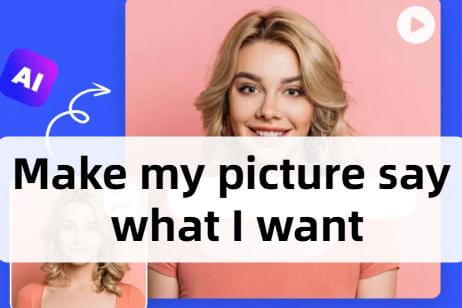
talking photo AI
Seamless Generation
Part 1: Top 3 Online Tools to Make AI Talking Photo
1 TopMediai AI Lip Sync
TopMediai AI Lip Sync is a groundbreaking online tool that allows you to make a picture say your sound for free. Using advanced AI technology, it turns still images into dynamic animated videos, seamlessly syncing with your chosen audio. Whether it's for fun or creativity, this tool makes talking photos online a breeze, bringing your pictures to life with the perfect sound!
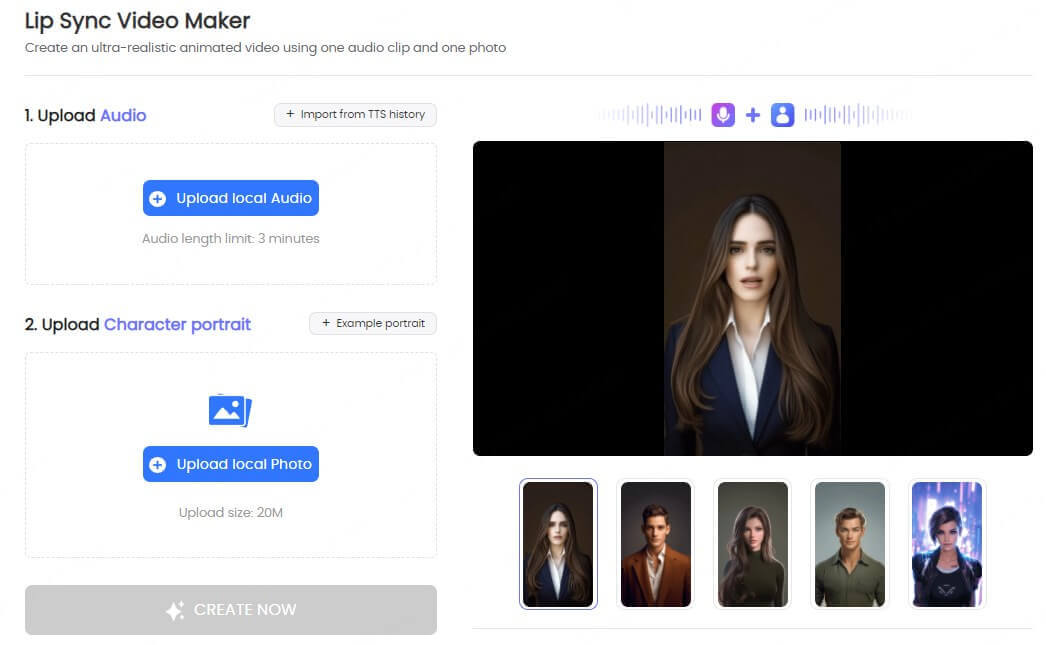
How to use AI talking photo generator?
Step 1: First, visit the official dashboard of our Lip Sync Video Maker online.
Try talking photos AI
Secure Visit
Step 2: Upload the audio file you want to make lip sync video with.
If you want more creative voice,try TopMediai Text to Speech with 3200+ voices.
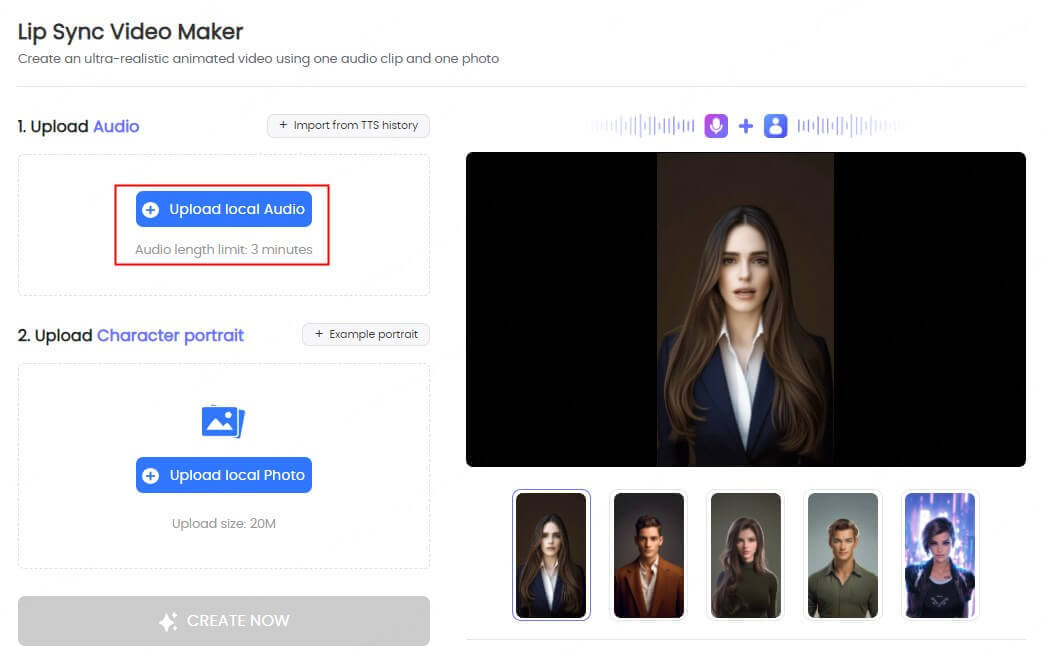
Step 3: Then, upload your photo with portrait. If you don't have one, you can use our samples.
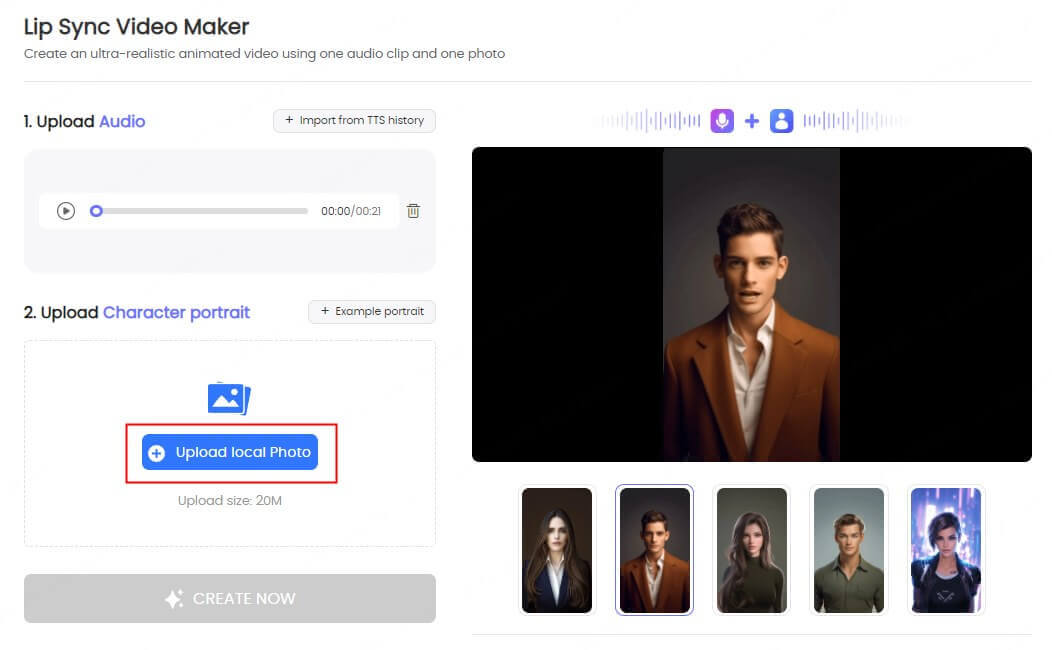
Step 4: Click 'CREATE NOW'.
Fully online, no downloads required.
AI templates for instant lip-sync animation.
Intuitive interface for beginners and professionals alike.
Convenient online access with no installation needed.
Free trial available to explore features.
Fewer features compared to desktop software.
2 Deep Nostalgia
Deep Nostalgia, provided by MyHeritage, is an AI tool designed to animate photos, bringing the people in them to life with facial expressions and movements. It’s perfect for turning old photos or portraits into dynamic animations that sync with audio.
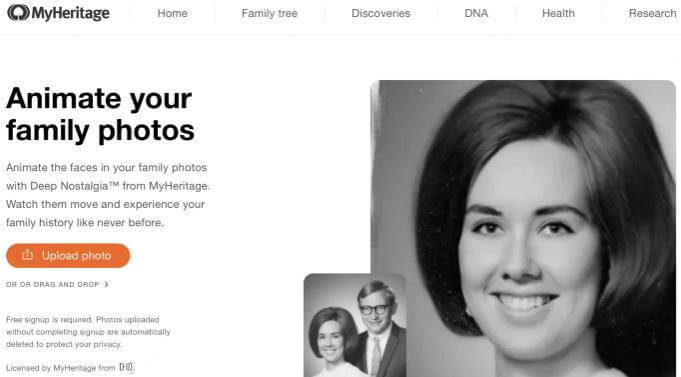
Brings faces to life with expressions like smiles, blinks, and head movements.
The generated videos are of high quality, ideal for sharing on social media.
AI automatically detects facial features and generates corresponding animations.
Easy to use, suitable for anyone without technical skills.
Ideal for animating old family photos or historical portraits.
Natural results, great for personal or family use.
Only works for portraits; not suitable for non-human photos
Limited customization options.
Some features are behind a paywall.
3 Reface
Reface is a popular face-swapping and animation tool that allows users to insert their face (or others' faces) into videos or GIFs. With its AI technology, Reface can make photos “talk” or “sing” and match them to existing video content.
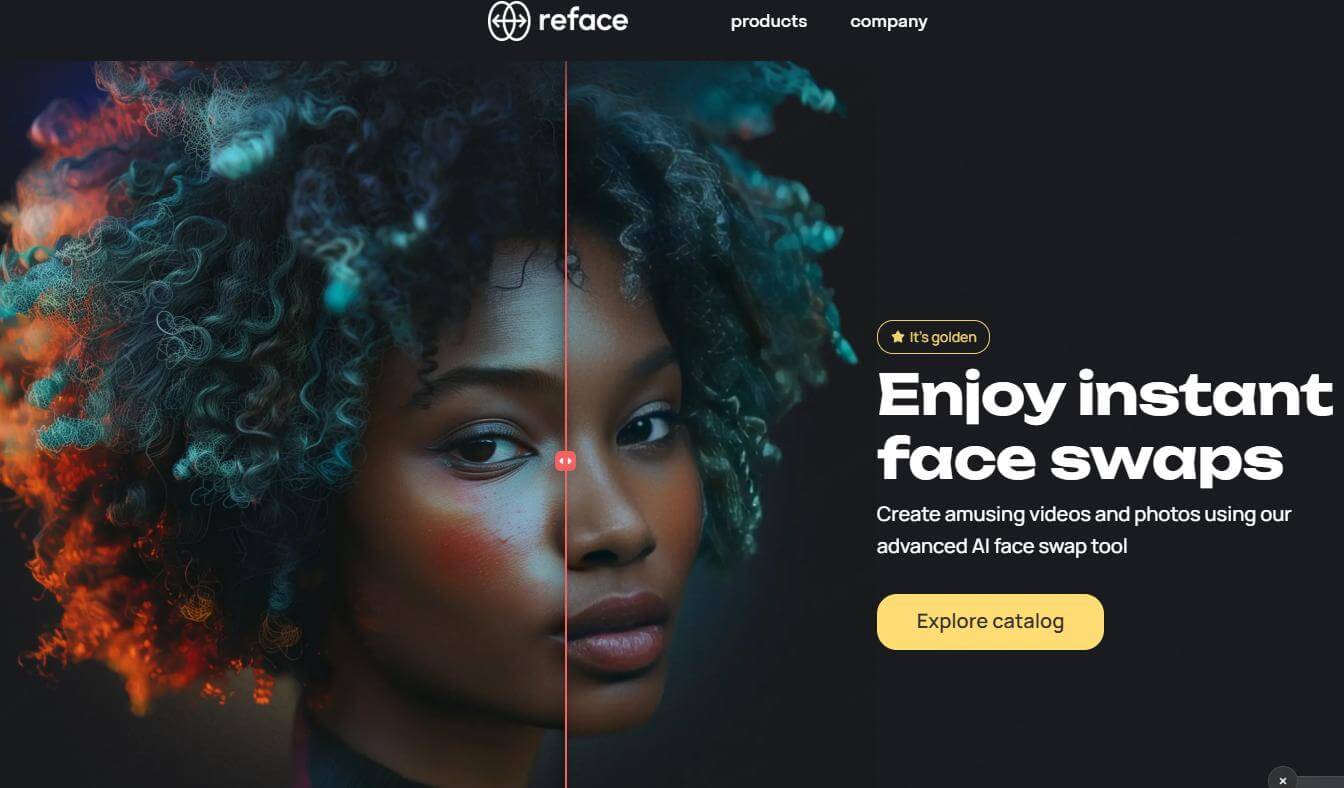
Insert your face into videos or GIFs.
Makes photos sync with audio and create facial expressions.
Provides a wide range of video and GIF templates to choose from.
Quick content generation, ideal for social sharing and entertainment.
Strong facial recognition technology creates natural-looking results.
Fun for creating viral content by inserting photos into popular video scenes or GIFs.
Lacking more advanced customization options.
Requires a paid version to unlock more templates and features.
Part 3: Best APPS that Make a Picture Say My Sound
1 Wombo AI
Wombo AI is a fun and popular tool that lets you upload a photo and choose a song to make the photo talk or sing. It uses AI to sync the image with the lyrics or word, creating hilarious or entertaining videos.
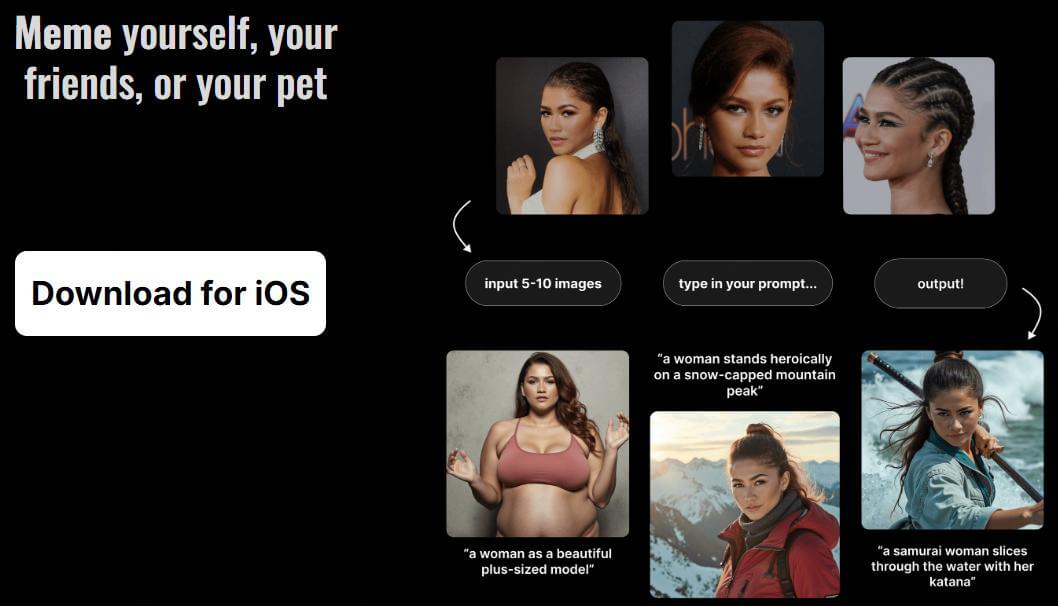
Singing or talking Synchronization.
Generate the animated singing or talking video in just seconds..
Fast processing, no long waiting times.
Simple, intuitive interface, easy for beginners.
Perfect for creating funny or viral content.
Primarily designed for entertainment, with limited customization options.
The singing synchronization can sometimes be imperfect, especially for complex songs.
Contains ads or paid content.
2 Avatarify
Avatarify is an AI tool that allows users to animate portraits by adding facial expressions and movements. It can also sync photos with uploaded audio, making it a versatile tool for creating dynamic talking photos.

Creates a range of facial expressions like smiles, frowns, and surprise.
Upload any audio to sync with the photo's movements.
Supports creating animations for photos of more than one person.
Suitable for a wide range of photos, not just portraits.
Highly customizable, with the ability to upload audio.
Generates realistic animations that work well for short videos and social media.
Requires software installation, and there may be a learning curve for new users.
The free version has limited features.
Higher-quality outputs require a paid version.
Part 3: Not Just Say, How About Making Photo Sing?
If you're ready to take your creativity up a notch and pair your animated photos with custom music, TopMediai AI Music Generator is just what you need. This tool lets you effortlessly create original music tracks, making it the perfect companion for any "make photo sing" project.
TopMediai AI Music Generator is a cutting-edge online platform that uses AI to compose original music. Whether you're new to music creation or an experienced composer, this tool provides an easy and intuitive way to generate custom tracks for your animated photos. When paired with tools like TopMediai AI Lip Sync, you can create captivating content where your photos sing along to your own unique music compositions.
Here is more information: Make Photo Sing Your Song
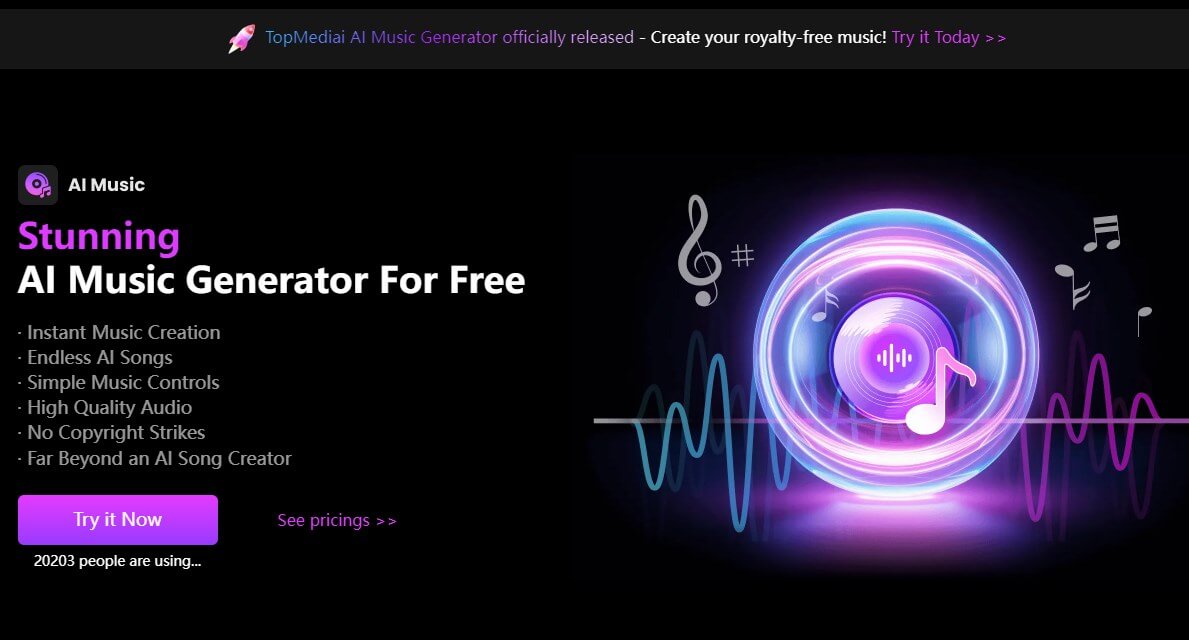
Steps to use your own AI song:
Step 1. Visit TopMediai AI Music generator's dashboard.
Make AI Song
Free trials included
Step 2. Enter Your Preferences.
Description to Music: Input a description of the song you want, add specific instruments, styles, or moods in your description will be better.
Lyrics to Music:
Select the music genre as your preferred genre to get random lyrics and a song title.
Step 3. Click "Generate" to create your own song.
Versatile and adaptable to various music genres.
High-quality songwriting AI with a focus on emotion.
Automatically generates melodies and harmonies.
Fresh ideas and complete song structures for creative boost.
Easy to use, even for beginners.
Requires an internet connection.
Part 4: FAQs about AI Talking Photo
1 How can I make a picture say something with AI?
You can use AI-powered tools like TopMediai AI Lip Sync to make a picture say something by uploading a photo and syncing it with audio. The AI will animate the photo to match the audio, making it appear as if the person in the photo is speaking.
2 Can I make photos talk for free?
Yes, there are free versions of AI photo talking tools, such as TopMediai AI Lip Sync, that allow you to create talking photos without any cost. Some advanced features may require payment, but basic functions are often free.
3 What is an AI photo talking app?
An AI photo talking app uses artificial intelligence to animate static photos, allowing them to speak or sing based on uploaded audio. These apps sync facial movements and lip-sync to the audio for a dynamic, engaging result.
4 How accurate is the AI in syncing the photo's lip movement?
The AI generally performs well in syncing lip movements with the audio, though it may not be perfect in every case, especially with complex or rapid speech. Results depend on the quality of the photo and audio provided.
More Related Airticles
How to Lipsync AI Free with AI Lip Sync Video Generator
Conclusion With AI Talking Photo technology, you can easily make the subjects of your photos say whatever you desire. Don't just settle for static images—make them talk, tell more stories, and express emotions! Give it a try and let your photos speak for themselves!
Make Talking Photos AI
Seamless Generation
-

-

April 29, 2025
Identify Language from Audio: Top Free Picks for 2025 -

-

-

April 28, 2025
Best Pop Song Lyrics Generator Tools to Boost Creativity
Recent Blogs


 Video Generation Types
Video Generation Types
 Supported AI Models
Supported AI Models
 AI Video Effects
AI Video Effects


 AI Video Tools
AI Video Tools
 AI Music Tools
AI Music Tools
 AI Voiceover Tools
AI Voiceover Tools
 More Features
More Features
 API for Music-related Services
API for Music-related Services
 API for Voiceover-related Services
API for Voiceover-related Services

 TopMediai's API Documentation:
TopMediai's API Documentation:





 Join our Discord!
Join our Discord!

 Text to Speech
Text to Speech

 Welcome to TopMediai!
Welcome to TopMediai!
 Try new features before anyone else!
Try new features before anyone else!
