
Old movies are the easiest to miss, and the same is true for The Matrix. There is one character-Morpheus, which countless people who have watched this movie cannot forget for a long time.
This article main to tell you how can you generate Morpheus ai voice same as The Matrix for you own purposes, exploring some new methods to recreate the legendary film.
Here we go.
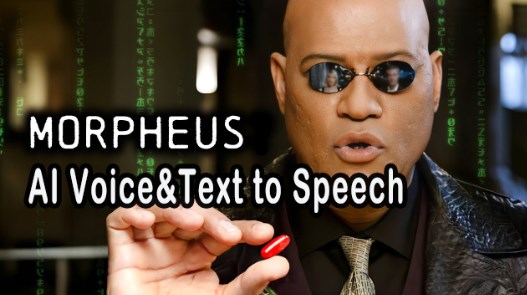
Try it Free
Secure Visit
Part 1: Who is Morpheus?
Morpheus is a character from the science fiction film "The Matrix," which was released in 1999 and directed by the Wachowskis. Morpheus is portrayed by actor Laurence Fishburne. In the movie, Morpheus is a key figure in the resistance against sentient machines that have enslaved humanity by trapping their minds in a simulated reality known as the Matrix.
Morpheus is known for his wisdom, leadership, and belief in the chosen one, who he thinks will play a crucial role in defeating the machines and freeing humanity. He offers the protagonist, Neo (played by Keanu Reeves), the choice between a red pill and a blue pill, symbolizing the choice between awakening to the harsh reality of the world or remaining in the illusion of the Matrix.
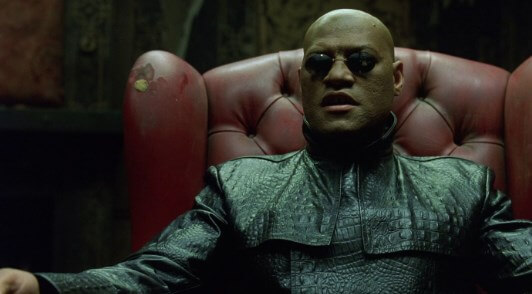
Part 2: Who Acts Morpheus on The Matrix?
In "The Matrix" film series, Morpheus is portrayed by actor Laurence Fishburne. Fishburne delivered a memorable performance as the wise and charismatic leader of the human resistance against the machines. His portrayal of Morpheus became one of the iconic elements of the franchise.

Part 3: The Ways to Replicate The Matrix characters' voice
Pros: Personal satisfaction, skill development.
Cons: Challenging to match exact voice, requires consistent effort.
Pros: Professional touch, effective portrayal.
Cons: Costly, may not be accessible to everyone.
Pros: Modern, efficient, balances effort and quality.
Cons: Varying quality among generators.(Don't worry! I will introduce it in the next Part.)
You May Also Like: Get Inspired by Keanu Reeves AI Voice: AI TTS Tool >>
Part 4: Most important: How to Recreate Morpheus AI Voice?
1 TopMediai Text to Speech
TopMediai Text to Speech stands as a frontrunner in voice synthesis, providing a super user-friendly platform for users seeking the Morpheus AI voice. With 3200+ realistic voice, 70+ languages and customization options, you can meticulously adjust pitch, tone, and pacing to mirror the depth and authority of Morpheus's voice.
Worried that it’s too complicated? No worry! It is really simple interface ensures a seamless experience, making TopMediai Text to Speech an excellent choice for both beginners and seasoned voice enthusiasts.

Try it Free
Secure Visit
How to Use TopMediai Morpheus Voice Generator?
Step 1: Visit TopMediai Text to Speech and click the dashboard.
Step 2: Click the voice avatar to choose Morpheus voice option.
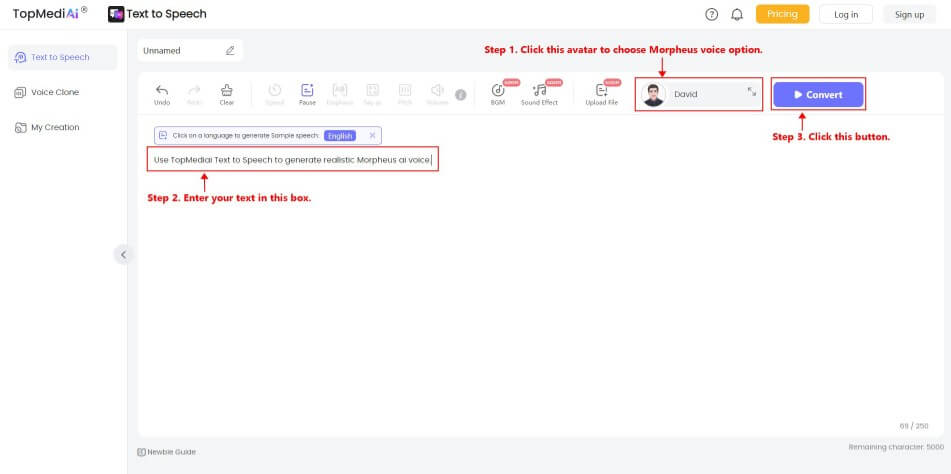
Step 3: Enter your text.
Step 4: Click “Convert” and wait for the generated voice.
Step 5: Download your audio directly or review on “My Creation.”
3200+ voices and supports 70+ languages.
API access for developers.
Voice cloning is available for who doesn’t satisfied with ai voice.
Super-fast voice generation, almost without waiting.
Supports emotion control for everyone.
Generate Morpheus AI voice now >>
2 FakeYou Text to Speech
You may familiar with FakeYou, a brand that started making voice generator very early. Known for its versatility, FakeYou allows users to experiment with a myriad of settings, ensuring precise control over the synthesis process. Other advanced features enable users to fine-tune nuances, capturing the essence of Morpheus's enigmatic delivery. With an expansive library of voice options, FakeYou allows users to create a convincing Morpheus replica effortlessly.
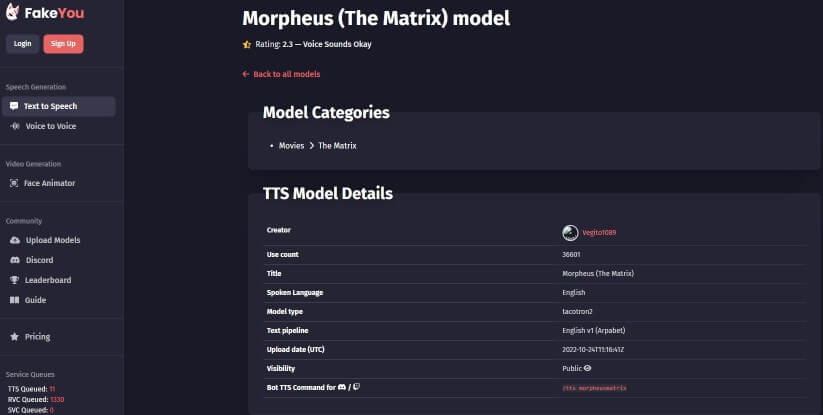
How to Use FakeYou Morpheus Voice Generator?
Step 1. Access to FakeYou TTS-Morpheus.
Step 2. Enter your text on "Use Model" box.
Step 4. Click "Speak" to wait for your output.
3000+ latest voice options.
Real-time preview your generation.
Free trials for all voice models.
Supports voice adjustment.
Easily integrated into other platforms.
3 101soundboards
For those who prefer a more interactive and dynamic approach, 101soundboards offers a solution of more than 1K soundboard. This platform goes beyond traditional voice synthesis by providing a collection of Morpheus's most iconic lines and phrases. You can combine these snippets to craft personalized Morpheus AI voice clips. This interactive element adds a layer of creativity, allowing users to experiment with different combinations and inflections, resulting in a truly unique Morpheus-like vocal creation.
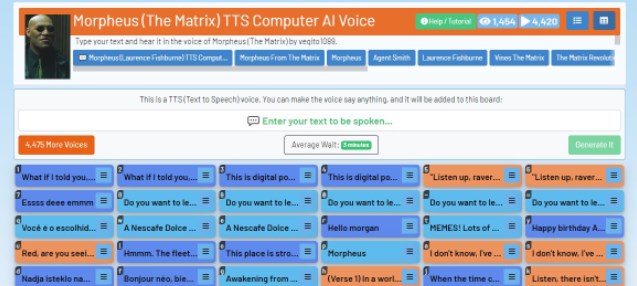
How to Use 101soundboard?
Step 1. Access to Morpheus soundboard page.
Step 2. Choose anyone sample text for audition.
Step 3. Click "≡" icon > download.
A simple soundboard, just click to use.
Allows commercial use.
Foster a collaborative environment for voice enthusiasts.
1000+ funny voices and sound effect.
Regular updates with the popular trends.
Part 5: FAQs about Morpheus AI Voice
1 Is Morpheus ai voice same as the original Morpheus’s voice?
No. There is currently no tool or method to 100% restore the voice of Morpheus. No matter how good the method is, it can only restore more than 90% similarity, such as TopMediai text to speech.
2 Why the Morpheus voice generator is the best way to replicate Morpheus’s voice?
Because it is the most efficient, cost-lowest way, without hire a voice actor in high price or spend long time to practice yourself.
3 Can the Morpheus voice generator restore the cacophony of early movies?
Yes. Some of the voice generators like TopMediai Text to Speech provides different generating modes, you can generate it with a storytelling style, narrator style, interview style and more.
Conclusion
Recreating Morpheus's AI voice is a thrilling endeavor that requires a blend of dedication, understanding, and the right tools. Whether you choose to practice, hire a voice actor, or use a voice generator, the goal is to capture the essence of Morpheus and infuse it into your project.
Honestly, the most direct and effective method is using TopMediai Text to Speech, once you try it once you won't be able to put it down.
Morpheus AI Voice
Secure Visit


 Video Generation Types
Video Generation Types
 Supported AI Models
Supported AI Models
 AI Video Effects
AI Video Effects


 AI Video Tools
AI Video Tools
 AI Music Tools
AI Music Tools
 AI Voiceover Tools
AI Voiceover Tools
 More Features
More Features
 API for Music-related Services
API for Music-related Services
 API for Voiceover-related Services
API for Voiceover-related Services

 TopMediai's API Documentation:
TopMediai's API Documentation:





 Join our Discord!
Join our Discord!

 Welcome to TopMediai!
Welcome to TopMediai!
 Try new features before anyone else!
Try new features before anyone else!
