
Olivia Rodrigo's rise to stardom has been nothing short of phenomenal, captivating fans with hits like "Drivers License" and her powerful album "SOUR."
Imagine bringing Olivia's distinctive voice into your own projects! With the Olivia Rodrigo AI voice, you can now recreate her unique sound for videos, social media, and more. Let’s dive into how you can generate an Olivia Rodrigo voice AI.

Olivia Rodrigo Voice AI
Try for Free
-
Part 2: How to Generate Olivia Rodrigo AI Voice with TopMediai?
-
Part 3: From Breakout Star to Icon: Olivia Rodrigo's Rapid Rise to Fame
Part 1: Introducing Olivia Rodrigo
Olivia Rodrigo has taken the music world by storm with her raw, emotive lyrics and captivating voice. Bursting onto the scene with her debut single "Drivers License," she quickly became a household name. Her subsequent releases, like "Deja Vu" and "Good 4 U," cemented her status as a global pop sensation.
With her music reflecting a blend of teenage angst and mature storytelling, Olivia has resonated deeply with audiences worldwide. Her talent extends beyond singing, with acting roles in Disney's "High School Musical: The Musical: The Series" showcasing her versatility.

Part 2: How to Generate Olivia Rodrigo AI Voice with TopMediai?
1 TopMediai - Super Smash Bros Ultimate Announcer Text to Speech
TopMediai Text to Speech is a leading AI voice generator that turns written text into realistic audio. With a focus on high-quality, natural-sounding voices, TopMediai offers a wide range of options, including celebrity voices like Olivia Rodrigo.

It's perfect for content creators, marketers, and fans looking to add a personal touch to their audio projects. The platform is user-friendly and accessible, making advanced AI technology available to everyone.
How to Use TopMediai to Generate Olivia Rodrigo Voice AI:
Step 1: Visit the TopMediai Text to Speech website to try it now.
Olivia Rodrigo AI
No need to sign up
Step 2: Navigate to the voice options and choose Olivia Rodrigo from the list of celebrity voices.
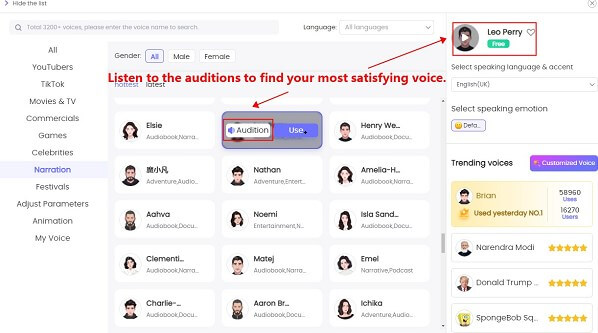
Step 3: Type or paste the text you want to convert into Olivia Rodrigo's voice. This could be a script, lyrics, or any content you want to bring to life.
Step 4: Adjust the pitch, speed, and tone to fit your desired output. Click the generate button to create the voice.
Step 5: Feel free to download the Olivia Rodrigo voice AI file and use the generated voice in your videos, podcasts, or any other content to add that unique Olivia Rodrigo touch.
Includes Olivia Rodrigo and other singer voices.
Produces clear, natural, and engaging voiceovers.
Allows adjustments in pitch, speed, and tone to match your needs.
Offers voices in multiple languages and accents.
Easy to navigate with simple steps for voice generation.
-
Realistic Voices.
-
Versatile Applications.
-
Free Trial Available.
-
Extensive Language Support.
-
5,000 free characters for new user.
-
2,000 characters generation at a time.
-
No PC version.
Part 3: From Breakout Star to Icon: Olivia Rodrigo's Rapid Rise to Fame
Olivia Rodrigo's journey from a Disney actress to a global pop icon has been nothing short of spectacular. At just 17, she captivated the world with "Drivers License," a song that broke numerous streaming records and topped charts worldwide. Her debut album, "SOUR," further showcased her ability to connect with audiences through deeply personal and relatable lyrics. Each song tells a story of heartbreak, growth, and self-discovery, resonating with a generation navigating similar experiences.
Her rapid ascent in the music industry is a testament to her raw talent and the authenticity she brings to her work. With accolades like Grammy nominations and Billboard Music Awards, Olivia continues to prove herself as more than just a fleeting sensation.
More AI Voices:
Ariana Grande AI Voice Generator to Make Ariana Grande AI Voice
Part 4: FAQs about Olivia Rodrigo AI Voice
1 How can I use Olivia Rodrigo AI voice for free?
You can try the Olivia Rodrigo AI voice for free by signing up for a free trial on TopMediai Text to Speech.
2 What is the best platform for generating Olivia Rodrigo voice AI?
TopMediai Text to Speech is a top choice for creating an Olivia Rodrigo AI voice. It offers high-quality, customizable voice options and supports multiple languages, making it ideal for various types of content.
3 Can I use Olivia Rodrigo AI voice in my YouTube videos?
Yes, you can use the Olivia Rodrigo AI voice in your YouTube videos. Once generated through platforms like TopMediai, you can download and integrate the voice into your video projects to add a special touch.
4 Does TopMediai support other celebrity voices besides Olivia Rodrigo?
Yes, TopMediai offers a range of celebrity voices in addition to the Olivia Rodrigo voice AI. This includes other famous personalities and a variety of accents and languages to choose from.
Conclusion
Olivia Rodrigo's distinct voice has captivated millions. Now, with the Olivia Rodrigo AI voice, you can infuse her unique sound into your own creations.
TopMediai makes it simple to bring Olivia's charm to your videos, podcasts, or any content you’re crafting. Dive into the AI Olivia Rodrigo voice today and transform your projects with her unforgettable style! Try it free
Olivia Rodrigo ai
Free to use


 Video Generation Types
Video Generation Types
 Supported AI Models
Supported AI Models
 AI Video Effects
AI Video Effects


 AI Video Tools
AI Video Tools
 AI Music Tools
AI Music Tools
 AI Voiceover Tools
AI Voiceover Tools
 More Features
More Features
 API for Music-related Services
API for Music-related Services
 API for Voiceover-related Services
API for Voiceover-related Services

 TopMediai's API Documentation:
TopMediai's API Documentation:





 Join our Discord!
Join our Discord!

 Welcome to TopMediai!
Welcome to TopMediai!
 Try new features before anyone else!
Try new features before anyone else!
