
Plankton AI Voice is revolutionizing the way we listen to audio content, offering a unique and customizable experience that brings the character of Plankton to life. With advanced text-to-speech technology and AI models, Plankton Voice AI allows us to create our own personalized Plankton voice.
We will explore the capabilities of Plankton AI Voice and its potential to redefine the way you listen in the below content.

Try Plankton's Voice
Secure Visit
-
Part 1: Plankton AI Voice: The Ultimate Game-Changer for SquarePants Audience
-
Part 2: Who is Plankton and Who Plays Plankton in SpongeBob?
-
Part 3: The Seven Deadly Sins Theory in SpongeBob SquarePants
Part 1: How to Generate Plankton AI Voice Same as the Raeal Voice Actor?
1 TopMediai Text to Speech - Easily Custom Plankton's Voice
With the advancement of technology, TopMediai Plankton Text to Speech has introduced an innovative solution to bring the iconic Plankton voice to life. This cutting-edge platform allows us to customize and create their own Plankton AI Voice effortlessly.
By simply inputting text, users can generate high-quality audio with the distinctive voice of Plankton, making it ideal for various applications such as video content, voiceovers, and even personal projects.

Try it Free
Secure Visit
How to Use Text to Speech to generate Plankton AI Voice?
Step 1. Visit the official TopMediai website and locate voice generator section using your preferred web browser.
Step 2. Look for Plankton ai voice options.
For PC user: Click the avatar > Select Plankton's voice on the Animation > SpongeBob SquarePants.
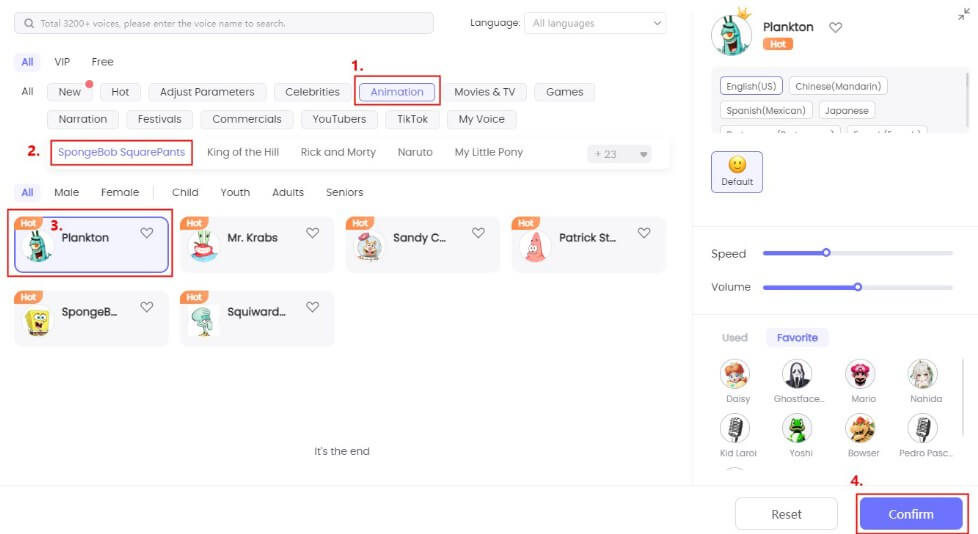
Or search Plankton on the top searching bar.
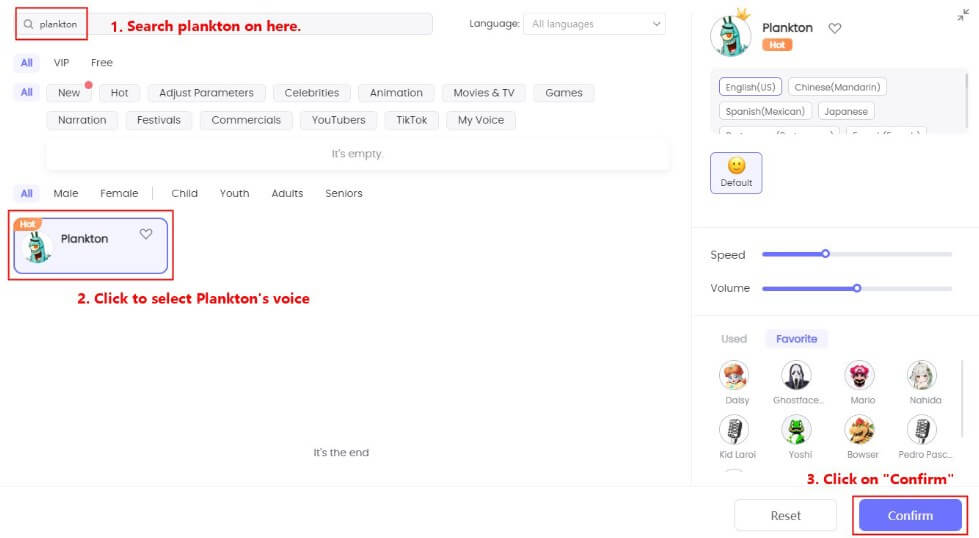
For Mobile user: Click "More Voices" > Search for Plankton > Click Plankton.
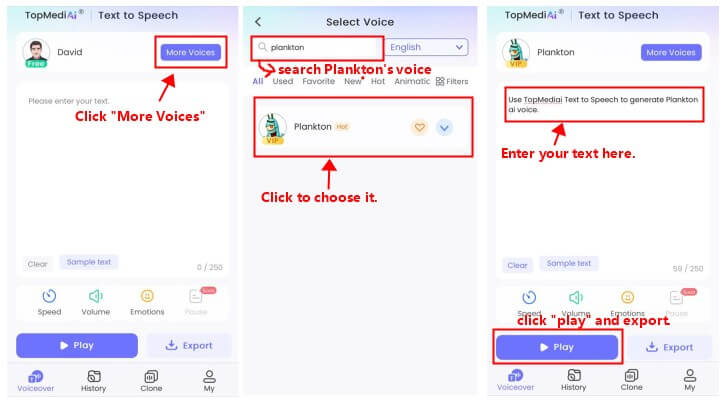
Step 3. Find the text input field and enter the desired text you want Plankton's voice to speak.
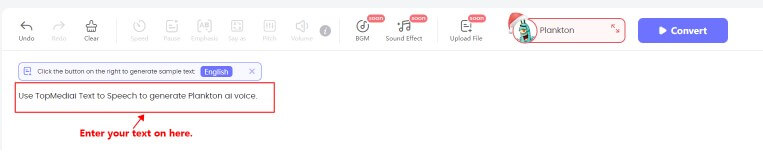
Step 4. Initiate the voice generation process by clicking the "Convert"(PC)/"Play"(Mobile) button.
Step 5. Wait a few moments for the generator to process your text and generate the voice output.
Step 6. Listen to the generated voice directly on the "History".
Step 7. If satisfied, download the voice as an audio file (e.g., MP3) or share it on social media platforms if available.
-
User-friendly interface.
-
Customization options for pitch, speed, and emphasis.
-
Diverse voice options(3200+), including popular characters like Plankton.
-
High-quality and realistic voice output.
-
Time-saving compared to manual voice recording(Without waiting).
-
Multi-languages and accents supported(130+).
-
Need to Sign up or Log in first.
Upgrade your plan to win a superior using-experience, click to learn more about different plans.
2 Voicify.ai - AI Model Collection
Another notable platform that empowers users to customize their Plankton AI Voice is Voicify.ai. We can explore different tones, emotions, and styles, enabling them to find the perfect voice that aligns with their creative vision or project requirements. This versatility makes Voicify.ai a go-to choice for those seeking a personalized Plankton voice.
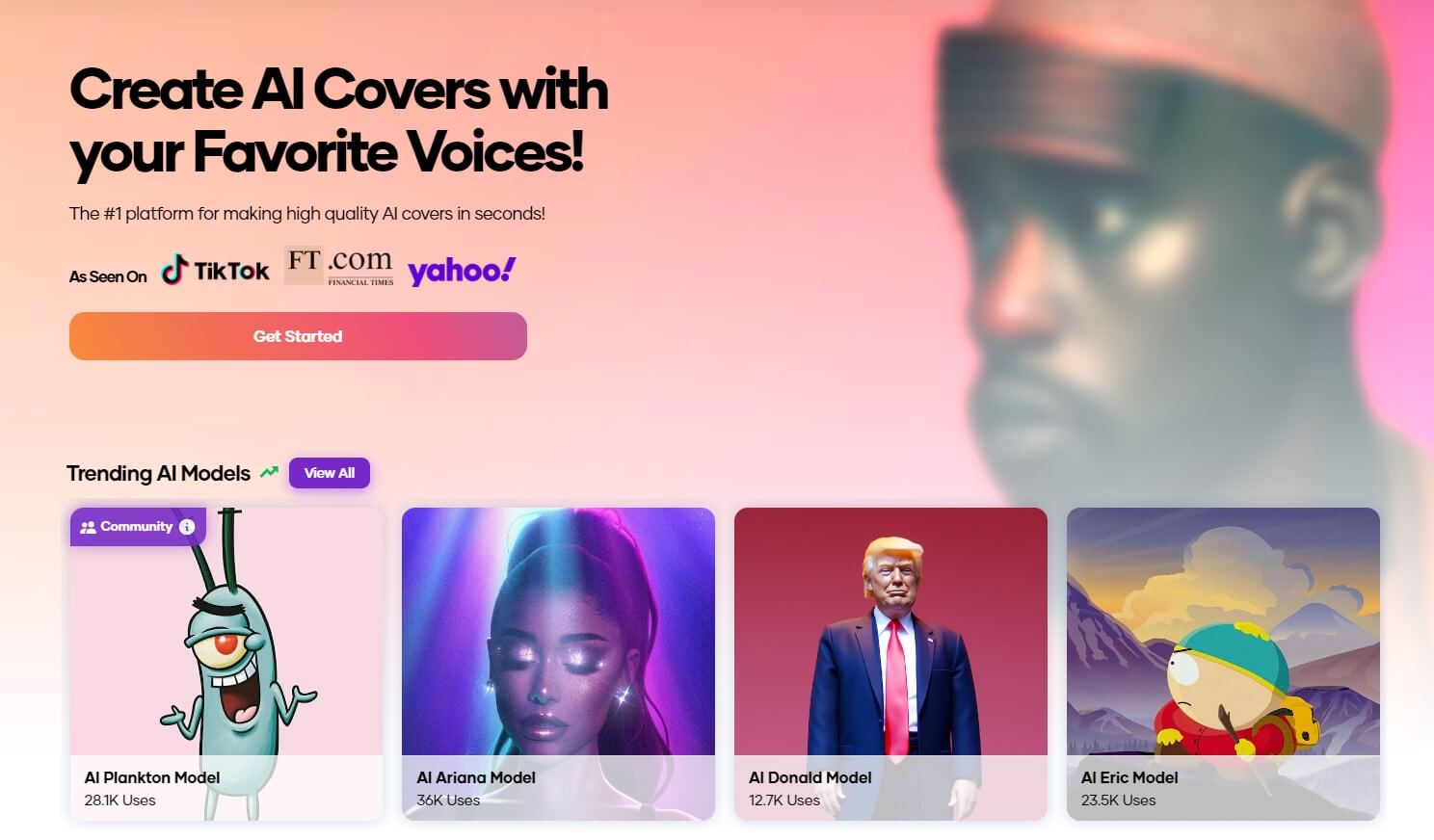
-
Utilizes advanced AI models for high-quality voice synthesis.
-
Wide range of voice styles available.
-
Customization options for voice characteristics and nuances.
-
Seamless integration with various applications and platforms.
-
Cost considerations depending on usage and licensing terms.
-
Long waiting time for conversion.
Don't miss: Mr.Krabs voiceover Maker: Create Mr Krabs AI Voice Using Voice Generator.
Part 2: Who is Plankton and Who Plays Plankton in SpongeBob?
Plankton, a prominent character in the beloved animated series SpongeBob SquarePants, is known for his constant pursuit of the Krabby Patty secret formula.
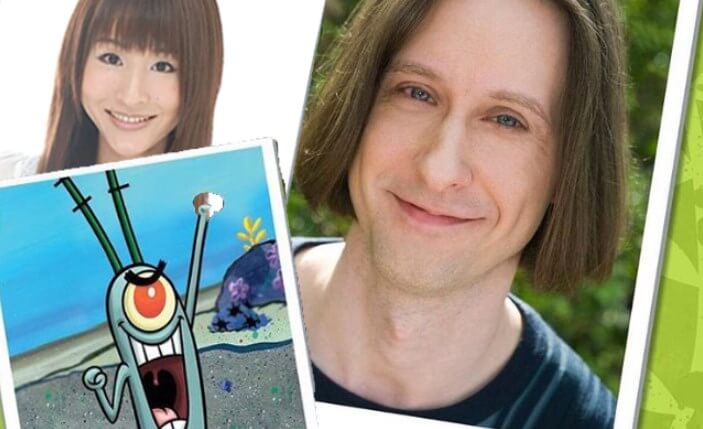
In English version, Plankton's voice actor is Mr. Lawrence, he has captivated audiences worldwide with his distinct voice and hilarious antics.
And in the Japanese version, Plankton voiced by Chie Matsuura, who is really a cute voice actress!
Part 3: The Seven Deadly Sins Theory in SpongeBob SquarePants
Plankton's character is known for embodying the Seven Deadly Sins theory. Lust for the Krabby Patty secret formula, envy towards Mr. Krabs' success, and pride in his own intelligence are just a few examples.

Plankton AI Voice allows fans to explore these traits further, immersing themselves in the world of SpongeBob SquarePants by embodying the voice of Plankton. It's an exciting opportunity to engage with the character on a whole new level.
Part 4: FAQs about Plankton AI Voice
1 Can TopMediai Plankton Voice Generator convert large amounts of text into speech?
Absolutely yes! Plankton Voice Generator can efficiently handle large volumes of text and convert them into high-quality speech. Whether you have short snippets or extensive documents, Plankton AI Voice has you covered.
2 Is Plankton Voice AI suitable for various industries?
Yes. Plankton Voice AI is versatile and applicable across a wide range of industries. It can be utilized in sectors such as e-learning, entertainment, customer service, virtual assistants, and more, enhancing the audio experiences in these domains.
3 Is Plankton AI Voice capable of generating emotions in the voice output?
Yes. Plankton AI Voice has the ability to infuse emotions into the voice output. You can make the voice sound happy, sad, excited, or any other desired emotion, adding depth and character to the audio.
Related Voices:
Mr.Krabs voiceover Maker: Create Mr Krabs AI Voice Using Voice Generator
Use AI Voice Generator SpongeBob Text to Speech to Make SpongeBob Voice
Make Your Content More Entertaining with Squidward Text to Speech Voice Generator
Conclusion
With the power of TopMediai Plankton Text to Speech and Voicify.ai, users can easily create their own personalized Plankton voice, allowing them to engage with the SquarePants audience in a unique way.
Dive into the world of Plankton and embrace the seven deadly sins with Plankton AI Voice – the ultimate game-changer in voice AI technology, making your listening experience truly one-of-a-kind.
Generate Plankton AI Voice
Secure Visit


 Video Generation Types
Video Generation Types
 Supported AI Models
Supported AI Models
 AI Video Effects
AI Video Effects


 AI Video Tools
AI Video Tools
 AI Music Tools
AI Music Tools
 AI Voiceover Tools
AI Voiceover Tools
 More Features
More Features
 API for Music-related Services
API for Music-related Services
 API for Voiceover-related Services
API for Voiceover-related Services

 TopMediai's API Documentation:
TopMediai's API Documentation:





 Join our Discord!
Join our Discord!

 Welcome to TopMediai!
Welcome to TopMediai!
 Try new features before anyone else!
Try new features before anyone else!
