
Project Sekai is not just a popular music game; it's a universe filled with captivating characters and immersive experiences. One of its standout features is the advanced AI voice technology, which allows you to bring your favorite Project Sekai characters to life.
In this article, I'll explore how to transform AI voice using Project Sekai TTS, giving you the power to make your own characters talk and express themselves with personality and emotion.

Secure Visit
- Part 1: What is Project Sekai(PJSK) and Project Sekai TTS?
- Part 2: How to Get a Project Sekai Voice Generator Open-source Key?
- Part 3: How Project Sekai Voice Generator Make PJSK AI Voice?
- Part 4: Use Cases and Applications of Project Sekai TTS
- Part 5: Tips for Playing Project Sekai?
- Part 6: FAQs about Project Sekai TTS
Part 1: What is Project Sekai(PJSK) and Project Sekai TTS?
Project Sekai, also known as PJSK, is a renowned music game that has taken the world by storm. Project Sekai combines rhythm gameplay with adorable virtual characters known as "sekai-kanmusu." These characters, often referred to as "sekai," are brought to life through a captivating blend of music, animation, and storytelling. Players can interact with their favorite sekai characters, build teams, and embark on musical journeys set to a diverse soundtrack of catchy tunes.
It features virtual idols known as Vocaloids and offers a unique gameplay experience that combines music, storytelling, and character interaction.

Project Sekai TTS is an open source project, which is an API-like project developed by fans of this game. It can be applied to any software and online services. By using their key, you can create your own Project Sekai Voice Generator platform.
Part 2: How to Get a Project Sekai TTS Key/Code?
Method 1:
#Step 1. Visit Github, Reddit these Open-source websites.
#Step 2. Find the post related about Project Sekai, and copy the code to your item.
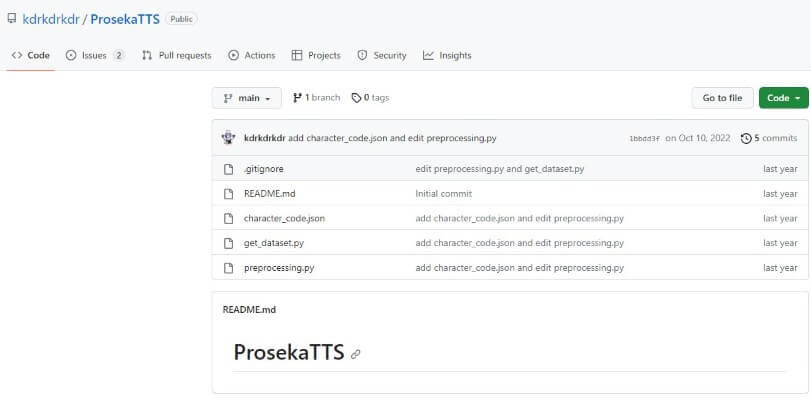
Method 2:
#Step 1. Search Google for molded Text to Speech models shared by other users, such as Hugging Face.
#Step 2. Copy the code of these websites, and paste on your item.
Note: Before copying the code, you must get permission from the code owner.
Part 3: How Project Sekai TTS Make PJSK AI Voice?
1 TopMediai Text to Speech for Project Sekai
If you don't want to search for the code of project sekai tts yourself, you can use the following free, established tool. TopMediai text to speech, the driving force behind Project Sekai TTS, has harnessed the power of AI to replicate the voices of the game's beloved characters. Using deep learning and natural language processing, the AI analyzes existing voice data to generate authentic-sounding dialogues and expressions.
This not only saves time and resources but also ensures that the sekai characters' voices remain consistent and true to their personalities throughout the game.

How to Use TopMediai Project Sekai tts to generate Characters' voice:
Step 1: Open the TopMediai TTS online on your device(available on both pc and mobile).
Secure Visit
Step 2: Choose any one Project Sekai characters ai voice and Enter paste the text you want to convert into speech.
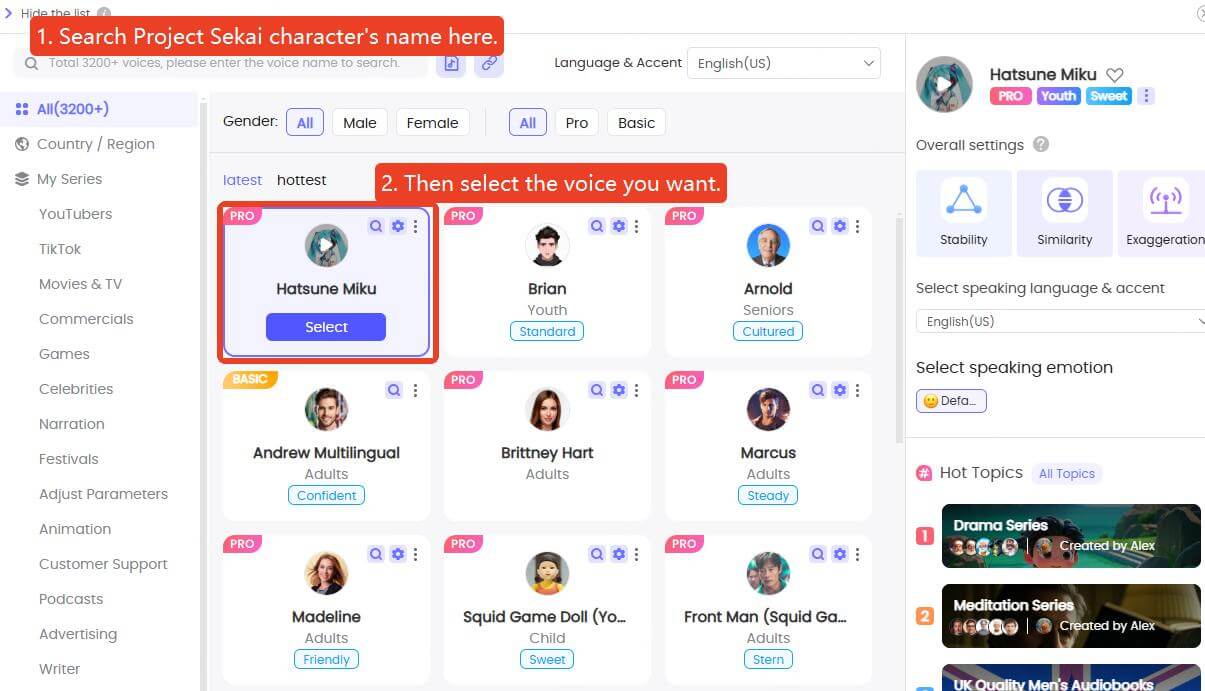
Step 3: Click the "Convert" button in seconds you'll hear the generated audio output.
Step 4: You can then save, download, or use the generated speech as needed for your specific application or purpose.
TopMediai allows players to use the authentic voices of their favorite in-game characters to convert text into speech.
A diverse cast of characters, including popular Virtual singers' distinct voice like MEIKO and Kagamine Rin & Len.
TopMediai introduces new characters, features, and content to Project Sekai TTS through updates, ensuring a continuously evolving and engaging gaming experience.
API Access for developers.
You can integrates into the game's interface, making it easy for players to access and utilize. It enhances the overall gameplay experience.
2Reddit for Project Sekai
Reddit, a popular online platform known for its vast and passionate communities, has also become a hub for Project Sekai TTS enthusiasts. The Reddit community dedicated to Project Sekai TTS is a vibrant and valuable resource for users looking to delve deeper into this technology. You can find user experiences, troubleshooting guides, and updates about the latest features and voices available within Project Sekai TTS.
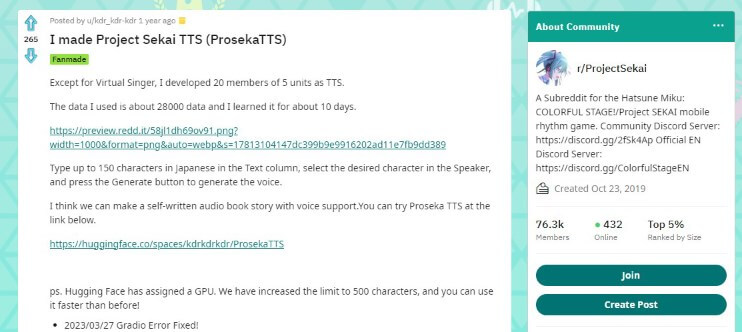
Related Read: Genshin Character AI Voice Generator: Use AI Voice Play Together!
Part 4: Use Cases and Applications of Project Sekai TTS
As you search Project Sekai Voice Generator, there are many results of Youtube videos, people used to share their creations on Youtube to win a like or subscription. Anyway, Project Sekai TTS has a wide range of applications in the gaming industry:
1. Create distinctive voices for in-game characters, enhancing their individuality and charisma.
2. Add depth to your game's storyline by using Project Sekai TTS for narrations and storytelling.
3. Easily translate and adapt game dialogues into various languages with lifelike intonations.
4. Allow players to customize their in-game avatars with unique voices, offering a more personalized gaming experience.
5. Improve accessibility for players with visual impairments by providing voiceovers for all in-game text.
6. Quickly prototype dialogues and character voices during game development, saving time and resources.

TopMediai Text to Speech - Realistic AI Voice Generator
No need to hire a voice actor anymore! Suitable for game enthusiasts, our text to speech saves your time and money.
Part 5: Tips for Playing Project Sekai
After downloading the game and create your own account, your project sekai journey is starting! There are 2 main modes: Story Mode and Music Mode.
Story Mode - Explore Stories:
Dive into the rich narratives featuring your favorite Project Sekai characters.
Read dialogues, make choices, and influence the storyline.
Music Mode - Song Selection:
Tap on the "Music" icon to access the music mode.
Choose from a wide selection of songs across various genres.
(Note: Characters have unique skills that can boost your performance, activate these skills strategically during songs.)
Part 6: FAQs about Project Sekai TTS
1 Is Project Sekai Voice Generator a tool for players to convert text to speech?
Yes. Project Sekai TTS, the full name is Project Sekai Text to Speech, is a tool that has all character's voice models for players to generate their voice for entertainment. But this tool is embedded in the game, so you can only use it in the game. If you want to use Project Sekai TTS out of the game, feel free to visit TopMediai text to speech and it won't let you down.
2 Can I use Project Sekai TTS in story mode and during songs?
Project Sekai TTS is primarily designed for interactions outside of songs and story mode. You can use it in various in-game scenarios, such as chatting with characters in their rooms.
3 Can I share Voice Generator conversations with other players?
Yes. You can download Project Sekai Voice Generator audio files and share with other players or friends.
Conclusion Project Sekai TTS is a game-changer for fans of PJSK. It allows you to go beyond the gameplay and immerse yourself in your favorite characters. Whether you want to have heart-to-heart conversations with them or simply enjoy their voices, it will give you a nice experience. And if it is hard for you to find the open-source key, visit TopMediai Project Sekai Text to Speech, it makes PJSK ai voice possible.
So, make a stunning voice and transform text to speech with Project Sekai AI Voice today!
-

October 14, 2025
Best AI Snow Effect Generators to Add Snow to Video Online -

-

October 13, 2025
AI Logo Animation – Bring Your Brand Logo to Life with AI -

-

October 11, 2025
Best Superhero Outfit Generators to Design Your Hero Look
Recent Blogs


 Video Generation Types
Video Generation Types
 Supported AI Models
Supported AI Models
 AI Video Effects
AI Video Effects


 AI Video Tools
AI Video Tools
 AI Music Tools
AI Music Tools
 AI Voiceover Tools
AI Voiceover Tools
 More Features
More Features
 API for Music-related Services
API for Music-related Services
 API for Voiceover-related Services
API for Voiceover-related Services

 TopMediai's API Documentation:
TopMediai's API Documentation:





 Join our Discord!
Join our Discord!

 Text to Speech
Text to Speech

 Welcome to TopMediai!
Welcome to TopMediai!
 Try new features before anyone else!
Try new features before anyone else!
