
Rosie Anderson, a beloved character from GoAnimate (now Vyond), is known for her playful and youthful personality. Often depicted in a pink outfit with red hair, Rosie embodies the mischievous yet endearing qualities of a young girl. The Shy Girl text-to-speech voice, with its soft and reserved tone, is commonly used to bring Rosie to life, especially during her early years from ages 0 to 8.
This essay will guide you on how to create the Shy Girl voice using TTS technology, explore its background, and discuss its various applications in digital content creation.

Listen to the AI-generated Shy Girl Voice:
Shy Girl Voice
Try for Free
Part 1: How to Make Shy Girl Text to Speech
TopMediai - Shy Girl Voice Generator
TopMediai text to speech is a full-featured AI voice generator that provides very realistic human-like voices, which is no different from human speech in terms of speech speed, pitch, emotion and so on.

Whether you need a male voice or a female voice, whether you need an angry voice or a shy voice or a gentle voice, you can find the one to meet your needs at TopMediai.
How to make shy girl voice text to speech:
Step 1. Visit TopMediai text to speech website, and try voices for free online.
Step 2. Choose a vocie. Type in the name of your desired voices for searching on the searching box.
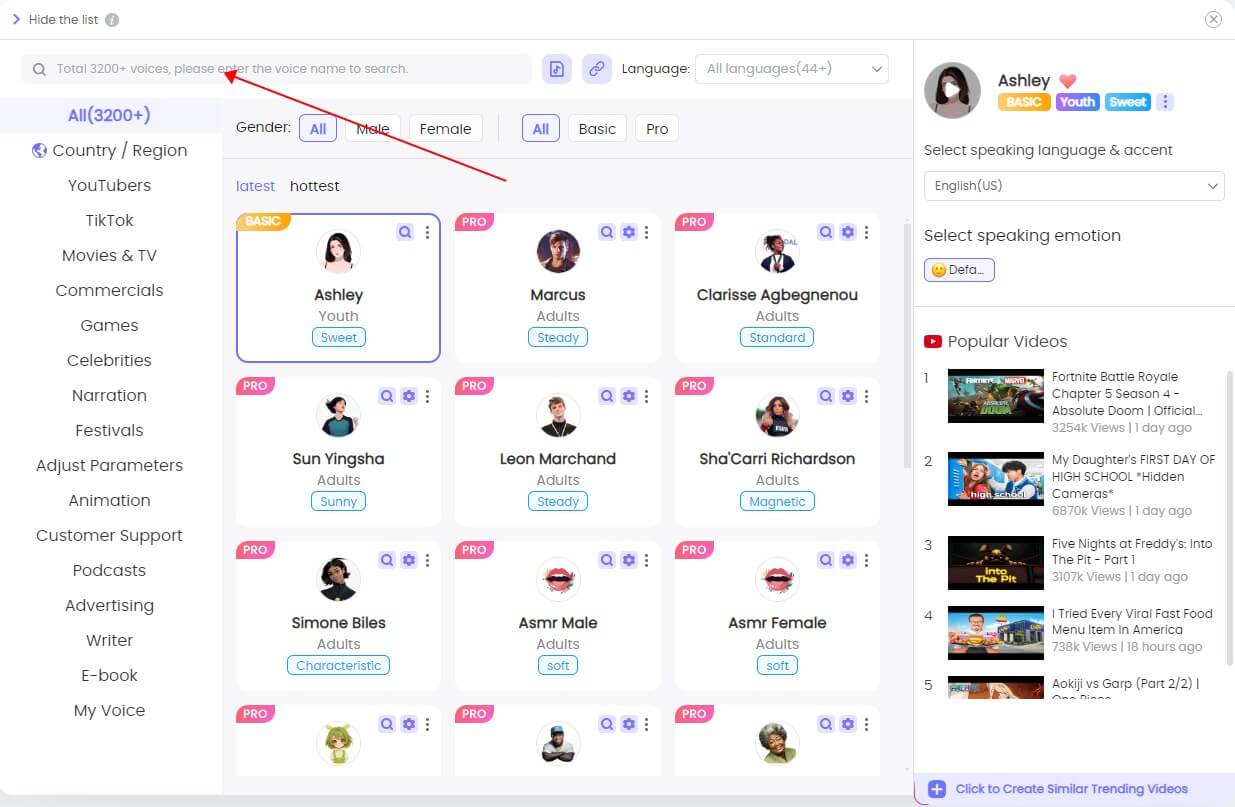
Step 3. Type in the text script.
Step 4. Click "Audition"(PC)/"Play"(Mobile) to preview.
Step 5. Download to save the audio files.
Recommendation of "Shy Girl Voices" Offered by TopMediai
Listen to different shy girl voices generated by the TopMediai voice generator:
Shy Girl
Ana
Ashley
Offers 3200+ voices, including different shy girl voices.
Allows adjustments in pitch, speed, and tone to match your needs.
Natural and realistic voiceovers, perfect for e-books, videos, podcasts, etc.
Supports 190+ languages and accents.
Easy to navigate with simple steps for voice generation.
Part 2: Who is "Shy Girl"?
1 The Voice of Goanimate Rosie
Shy Girl is an American child's voice that can be found in VoiceForge. This TTS voice is mostly known to be used for Rosie Anderson, a popular character from GoAnimate, frequently featured as a mischievous yet lovable young girl. Often depicted in a pink outfit with red hair, Rosie is a member of the Anderson family, a fictional family used widely in GoAnimate videos. For her portrayal from ages 0 to 8, the "Shy Girl" voice is commonly chosen to capture her early childhood personality.

2 Source of Shy Girl Text to Speech
The "Shy Girl" voice for Rosie Anderson in GoAnimate (now Vyond) is likely one of the platform's built-in text-to-speech (TTS) voices from providers like Acapela, Nuance, or Amazon Polly. Unfortunately, the exact TTS engine or specific name of the "Shy Girl" voice outside of GoAnimate/Vyond may not be publicly listed, as it is integrated directly into their system for user convenience.
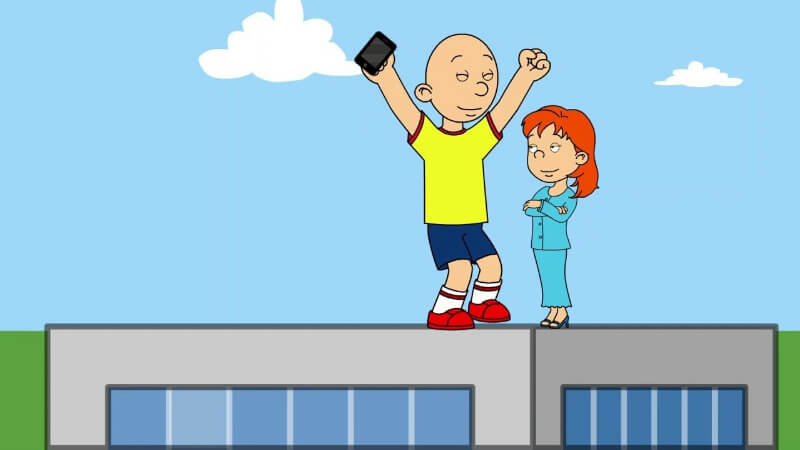
If you're looking for a similar voice, you might need to explore various TTS platforms that offer youthful or childlike female voices, adjusting the pitch and tone to match the "Shy Girl" style.
3 Other common TTS voices used for Rosie Anderson include:
Ivy - A popular choice for Rosie, this TTS voice has a youthful, childlike tone that fits her character well.
Salli - Another option with a slightly more mature tone but still suitable for a young character like Rosie.
Kendra - This voice has a more natural sound, making it a good fit for Rosie's dialogue in various scenarios.
Emma - This voice has a gentle, soft tone, which can be used for a more innocent or subdued version of Rosie.
Julie - A more expressive voice that can add emotional depth to Rosie's character.
Part 3: Use Cases of Shy Girl Text to Speech Voice
The "Shy Girl" text-to-speech voice can be effectively used in various applications due to its unique, soft-spoken tone. Here are some common use cases:
Animated Content: In animation and cartoons, the "Shy Girl" voice can bring to life characters that are meant to be young, reserved, or gentle. It’s ideal for children’s animations, educational videos, or stories where a tender, innocent character is needed.
Storytelling and Narration: This voice can be used for storytelling projects, especially those aimed at young audiences or where a calming, soothing tone is required. It helps in creating a gentle narrative style for bedtime stories or children's audiobooks.

Educational Videos: For educational content targeting children, the "Shy Girl" voice adds an engaging, age-appropriate touch. It can make learning more appealing and relatable by matching the voice to the audience's developmental stage.
Voiceovers for Interactive Media: In interactive applications like educational apps or video games for children, this voice can be used for character dialogue, tutorials, or interactive storytelling, enhancing user experience with a friendly and approachable tone.
Meditation and Relaxation: The soft and gentle tone of the "Shy Girl" voice makes it suitable for guided meditation or relaxation content, creating a soothing atmosphere that can help users feel more relaxed and at ease.
Part 4: FAQs about Shy Girl Voice Generator
1 What is the Shy Girl voice generator?
The Shy Girl voice generator is a text-to-speech (TTS) tool designed to create a soft, reserved, and youthful voice often used for characters depicted as shy or gentle. It’s particularly popular on platforms like GoAnimate (Vyond), where it can be used to give life to animated characters, especially those intended to portray young or timid personas.
2 How can I use the Shy Girl voice text-to-speech?
To use the Shy Girl voice generator, select it from the available voice options on a TTS platform that offers it. Enter the desired text, adjust any settings such as pitch or speed if available, and generate the speech. The voice will produce an audio output that reflects the shy and gentle tone associated with the character.
3 Can I customize the Shy Girl voice?
Yes, many TTS platforms allow for customization of voices. You can typically adjust parameters like pitch, speed, and emphasis to tailor the Shy Girl voice to better suit your specific needs. This helps in achieving the desired tone and delivery for your project.
4 Are there any restrictions on using the Shy Girl voice for commercial purposes?
Restrictions on commercial use vary depending on the TTS platform and its licensing agreements. It’s important to review the terms of service and licensing policies of the platform you’re using to ensure compliance, especially if you plan to use the Shy Girl voice in commercial projects or public content.
Conclusion The Shy Girl text to speech voice provides a distinctive, soft-spoken option for enhancing digital content. By leveraging TTS platforms, creators can easily integrate this voice into their projects, adding a touch of innocence and charm. As technology evolves, the potential uses for the Shy Girl voice will continue to grow, offering new ways to connect with audiences.
Shy Girl Text to Speech
Try for Free
-

-

April 29, 2025
Identify Language from Audio: Top Free Picks for 2025 -

-

-

April 28, 2025
Best Pop Song Lyrics Generator Tools to Boost Creativity
Recent Blogs


 Video Generation Types
Video Generation Types
 Supported AI Models
Supported AI Models
 AI Video Effects
AI Video Effects


 AI Video Tools
AI Video Tools
 AI Music Tools
AI Music Tools
 AI Voiceover Tools
AI Voiceover Tools
 More Features
More Features
 API for Music-related Services
API for Music-related Services
 API for Voiceover-related Services
API for Voiceover-related Services

 TopMediai's API Documentation:
TopMediai's API Documentation:





 Join our Discord!
Join our Discord!

 Text to Speech
Text to Speech

 Welcome to TopMediai!
Welcome to TopMediai!
 Try new features before anyone else!
Try new features before anyone else!
