
SMG4, short for SuperMarioGlitchy4, is a popular YouTube channel known for its hilarious and entertaining content centered around the world of Mario and other beloved video game characters. If you're a fan of SMG4 and want to create your own content or simply have some fun, you might be interested in generating SMG4 AI voice using a voice generator.
In this article, l'll walk you through the process step by step.

SMG4 Text to Speech
Secure Visit
Part 1: What is SMG4?
SMG4, which stands for SuperMarioGlitchy4, is a popular YouTube channel that primarily creates animated content using characters from the Super Mario video game series. The channel is known for its comedic and often surreal style of animation, and it has a dedicated fanbase. SMG4's videos often feature humorous and absurd scenarios involving Mario and other characters from the Mario universe, as well as characters from other video games and pop culture.

Character Universe: SMG4 has developed its own character universe, including Mario and original characters with distinct personalities.
Content: SMG4's content includes humorous and absurd animations featuring characters from the Super Mario franchise, combined with satire and parody. Parody and References: The channel frequently parodies video games, memes, and pop culture, making it appealing to gamers and internet-savvy audiences.Part 2: How to Generate SMG4 AI Voice?
To generate an SMG4 AI voice, you'll need a reliable text-to-speech (TTS) tool like TopMediai. Follow these steps to create your own SMG4 ai voice:
TopMediai Text to Speech for All Mario Series
TopMediai is a delightful and interactive platform that showcases the power of text-to-speech technology in a playful and engaging manner. This SMG4 voice generator allows users to convert written text into spoken words delivered by animated characters, singers, rappers or many other celebrity voices, including SMG4 ai voice, offering a unique and entertaining way to communicate and express ideas, adding a fun and entertaining twist to traditional text-to-speech technology.

Try it Now
Secure Visit
How to Make SMG4 AI Voice:
Step 1: Visit the TopMediai website and access the text-to-speech feature, sign up for an account if you don't already have one.
Step 2: Select any one 'SMG4' characters' voice.
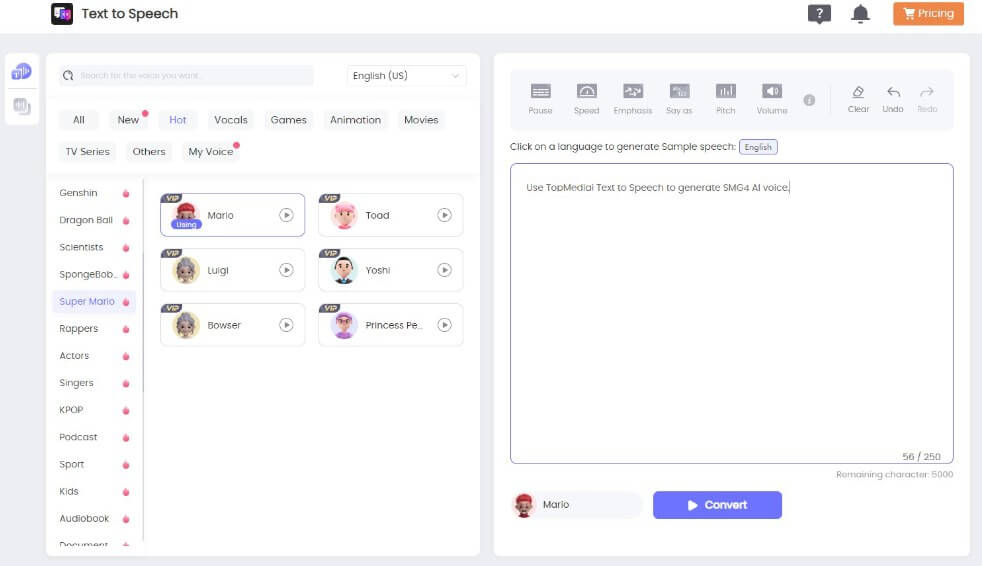
Step 3: Enter the text you want to convert into SMG4-style voice.
Step 4: Click ‘Convert’ to generate the SMG4 AI voice.
Step 5: Download the generated voice file in the format you desired.
Animated Characters: Users can choose from a variety of animated characters of any one Mario series(such as SMG4, SML) to bring their text to life with corresponding animations and expressions.
Text Customization: You can input any text you want, and the characters will visually express it with creativity.
Voice Options: There are 3200+ voice options available for each character, allowing you to pick the right voice for your message.
Interactive Experience: The platform provides an engaging experience as characters deliver your text with enthusiasm and emotion.
Shareability: Easily share your animated messages on social media to entertain friends and followers.
Accessibility and Free: The platform is accessible via a web browser and is typically free to use for entertainment purposes.
Try SMG4 Text to Speech Online >>
Part 3: Characters and Voice Actors of SuperMarioGlitchy4(SMG4)
SMG4 did introduce its own original characters, and these characters were often given unique text-to-speech voices and personalities by the creator, Luke Lerdwichagul, who is also known as "SMG4" on the channel. Luke Lerdwichagul do all the characters’ voice!

Part 4: More: Change Your Voice to Sound Like SMG4
TopMediai Voice Changer Free
TopMediai Voice Changer is your passport to a world of audio transformation and creativity. With this online voice changer, you can modify your voice in real-time, exploring a spectrum of fun and engaging effects. Whether you're looking to add a playful twist to your conversations or enhance your content creation, TopMediai Voice Changer Free empowers you to craft unique voices and captivate your audience.
Say goodbye to ordinary vocal tones and embrace a world of limitless vocal possibilities.
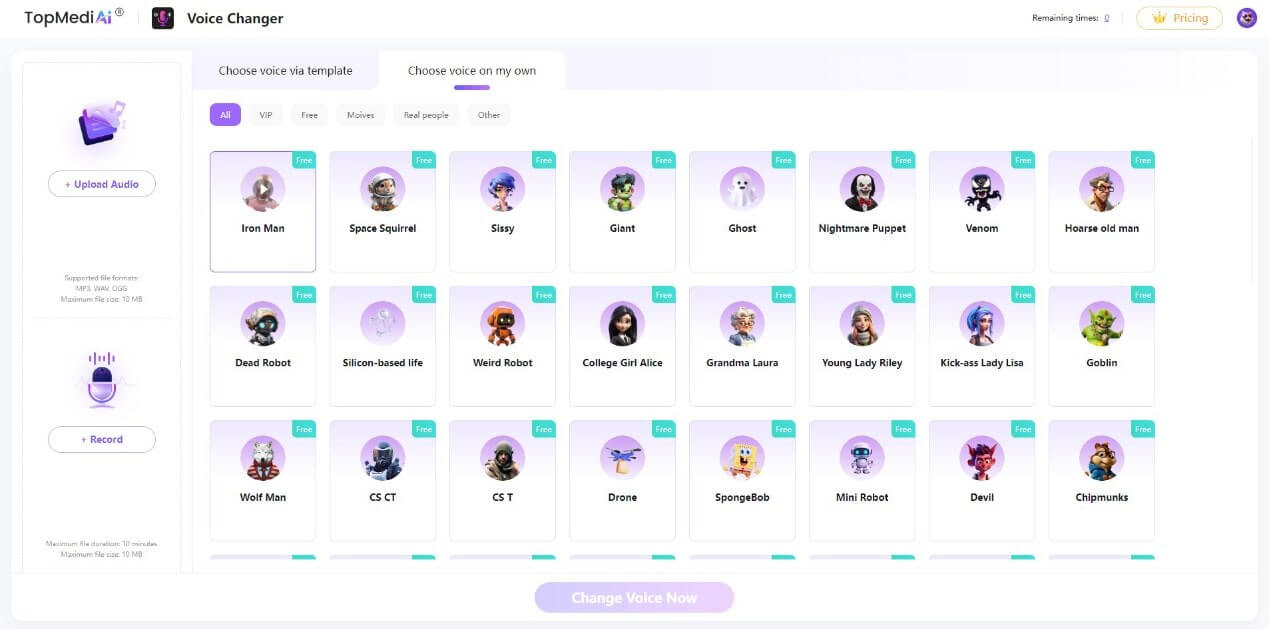
How to Change Your Voice into SMGA's characers?
#Step1. Access the TopMediai Voice Changer Free tool.
#Step2. Select the character voice you want to mimic (e.g., Mario, Luigi, SMG4).
#Step3. Record your voice or upload audio file.
#Step4. Apply the voice modulation settings to make your voice sound like the chosen character.
#Step5. Play back your modified voice and fine-tune the settings until you achieve the desired SMG4-style voice.
Other Cartoon Voices:
Make Your Text Talk Like Jeffy: Jeffy Voice Generator Tutorial
Part 5: Hot FAQs about SMG4 AI Voice
1 How can I make my SMG4-style voiceovers more unique?
Adding your own comedic twists, creative writing, and unique content can help make your SMG4-style voiceovers stand out and be more engaging to your audience.
2 What are some tips for using the SMG4 voice effectively in videos?
To use the SMG4 voice effectively, make sure the text you input is humorous and fits the tone of your video. Timing and delivery are crucial for comedic impact.
3 What is SMG4's text-to-speech voice called?
SMG4's text-to-speech voice is commonly referred to as "Microsoft Sam." It's a popular text-to-speech voice used in various internet content.
Conclusion
Generating an SMG4 AI voice or changing your voice to sound like your favorite characters from the channel can add a fun and creative twist to your content. Whether you're making your own videos or just having a good time with friends, using tools like TopMediai SMG4 text to speech. and voice changer features can help you capture the humor and charm of SMG4's world.
So, go ahead and unleash your inner SMG4 character, and let the laughter begin!


 Video Generation Types
Video Generation Types
 Supported AI Models
Supported AI Models
 AI Video Effects
AI Video Effects


 AI Video Tools
AI Video Tools
 AI Music Tools
AI Music Tools
 AI Voiceover Tools
AI Voiceover Tools
 More Features
More Features
 API for Music-related Services
API for Music-related Services
 API for Voiceover-related Services
API for Voiceover-related Services

 TopMediai's API Documentation:
TopMediai's API Documentation:





 Join our Discord!
Join our Discord!

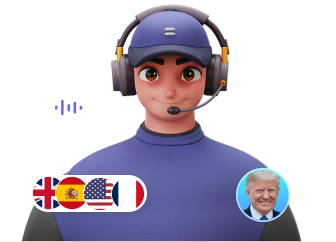

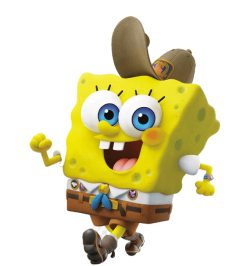
 Welcome to TopMediai!
Welcome to TopMediai!
 Try new features before anyone else!
Try new features before anyone else!
