
The Super Smash Bros announcer's booming voice has become iconic, adding excitement to every match with its memorable calls. Now, you can bring this legendary announcer's voice into your own creations using text-to-speech technology.
Explore this guide to discover how you can effortlessly generate the Super Smash Bros announcer text to speech and integrate smash bros announcer voice ai into your videos, games, and more with its unique flair!
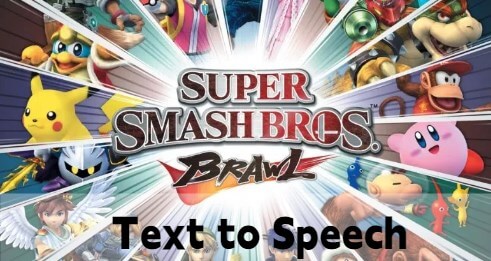
Smash Bros Announcer
Try for Free
-
Part 2: Generate Super Smash Bros Announcer Text-to-Speech Easily
-
Part 3: Creative Uses for the Super Smash Bros Announcer AI Voice
Part 1: What is the Smash Bros Announcer?
The Smash Bros announcer is the voice that adds excitement and drama to the Super Smash Bros series. Known for its distinct and powerful delivery, this voice announces character selections, match results, and more, becoming a beloved element of the game. Whether it’s the enthusiastic declarations of “New Record!” or the intense calls of character names, the announcer’s voice has a unique charm that resonates with players. It’s not just a part of the game; it’s a part of the experience that players love to hear over and over again.

Part 2: Generate Super Smash Bros Announcer Text-to-Speech Easily
Bringing the Super Smash Bros announcer text to speech into your projects is easier than ever with text-to-speech tools. Here’s how you can do it with TopMediai Text to Speech and FakeYou.
1 TopMediai - Super Smash Bros Ultimate Announcer Text to Speech
TopMediai Text to Speech is a versatile platform that converts text into realistic voiceovers. Known for its high-quality outputs and ease of use, TopMediai makes it simple to recreate the Smash Bros announcer voice AI for your content needs.

How to Use TopMediai to Create Super Smash Bros Ultimate Announcer Text to Speech?
Step 1: Go to TopMediai Text to Speech.
Smash Bros AI Voice
No need to sign up
Step 2: Choose the Super Smash Bros announcer voice from the available options.
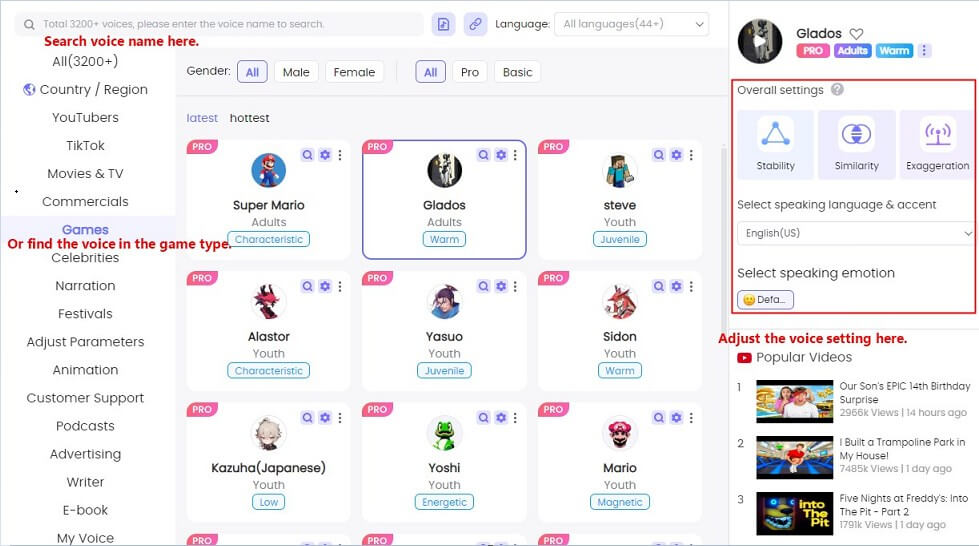
Step 3: Type or paste the text you want to be converted into the announcer's voice.
Step 4: Adjust the settings like pitch and speed to match the style of the original Smash Bros announcer.
Step 5: Click to generate the voice, then download the audio file for your use.
Delivers lifelike, high-quality voices.
Includes options for gaming voices like the gamer girl voice.
Allows adjustments in pitch, speed, and tone.
Easy to navigate and quick to generate voices.
-
High-quality audio output.
-
Wide range of voice options.
-
Simple and intuitive to use.
-
Free trial available.
-
No PC version.
More Super Smash Bros Characters AI Voice
How to Make AI Sonic text to speech Voice without Effort?
TOP 3 Mario Voice Text to Speech & AI Voice Generator
Master Bowser Voice AI:Bring Mario's Arch-Nemesis to Life
2 FakeYou
FakeYou is another excellent platform for generating Smash Bros Melee announcer text to speech. Renowned for its wide array of voices and user-friendly interface, it's a top choice among enthusiasts and content creators.
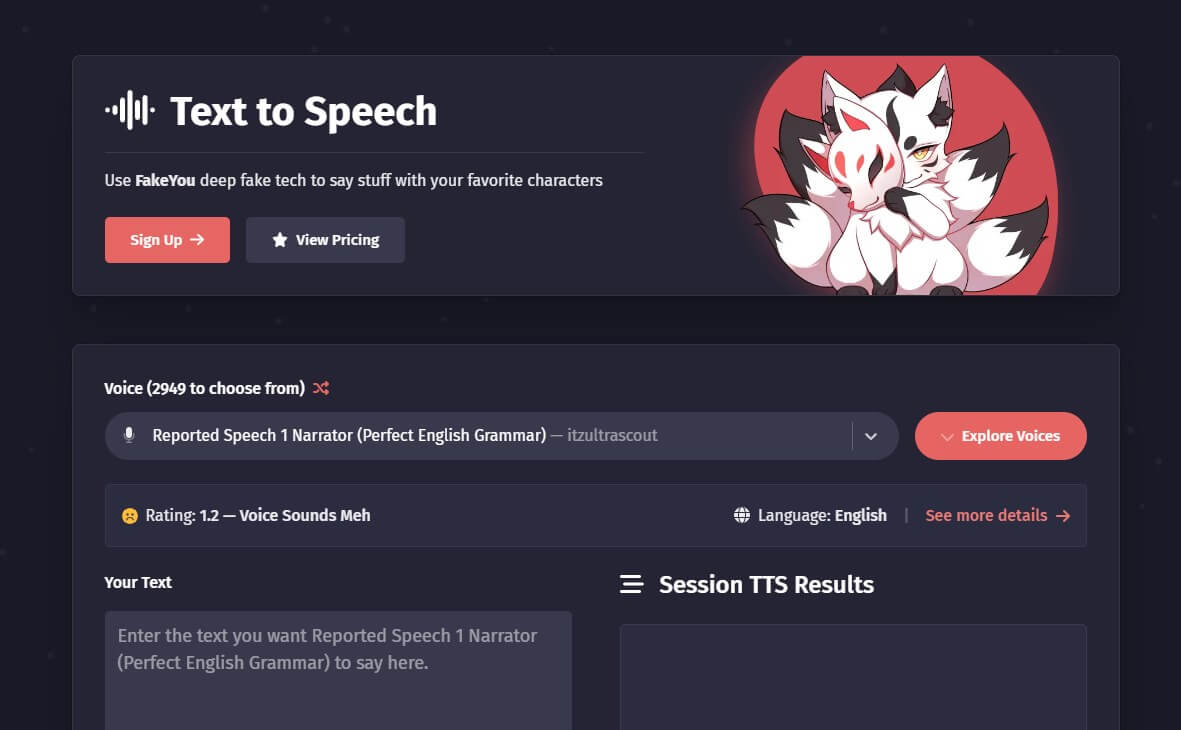
How to Use FakeYou to Generate Smash Bros Announcer AI Voice?
Step 1: Visit FakeYou's Website.
Step 2: Search for the Smash Bros announcer voice in the voice library.
Step 3: Enter the text you want to convert into the announcer's voice.
Step 4: Customize the voice parameters as needed.
Step 5: Generate the voice and save the audio file to use in your projects.
Includes numerous options for gaming and celebrity voices.
Streamlined process for quick voice generation.
Options to tweak voice settings for a perfect match.
Active user community with shared voices and tips.
-
Large selection of voices.
-
Quick and easy to use.
-
Free access to many features.
-
Supportive community and resources.
-
Some premium voices are behind a paywall.
-
Less customization compared to some competitors.
-
Dependent on a stable internet connection.
Part 3: Creative Uses for the Super Smash Bros Announcer AI Voice
Wondering how to make the most of the Super Smash Bros announcer text to speech? Here are some fun and creative ideas:
YouTube and Twitch Content: Enhance your gaming videos and streams with authentic announcer commentary.
Fan-Made Trailers: Create epic game trailers or highlight reels with the iconic announcer voice.
Personalized Alerts: Use the announcer’s voice for custom notifications or alerts on your devices.
Voiceovers for Skits and Memes: Add a humorous or dramatic flair to your social media posts.
Event Hosting: Bring a touch of Smash Bros excitement to your live events and gatherings.
More AI Voices:
Speak and Spell Voice Generator: Your Key to Retro Charm and Educational Fun!
Bonzi Buddy Voice Guide: TTS and AI Creations
How to Make Voice Sound like Siri with Siri Text to Speech Free
Part 4: FAQs about Smash Bros Announcer Voice AI
1 What is Super Smash Bros announcer text-to-speech?
Super Smash Bros announcer text-to-speech allows you to convert written text into audio that mimics the iconic voice of the Smash Bros announcer. This tool is perfect for adding the game’s signature excitement to your own content.
2 How can I use Smash Bros announcer voice AI for free?
You can use the Smash Bros announcer voice AI for free by utilizing free trials or free features on TopMediai. This platforms offer a variety of voice options without an initial cost.
3 Can I generate Super Smash Bros Ultimate announcer text-to-speech?
Yes, you can generate Super Smash Bros Ultimate announcer text-to-speech using tools like TopMediai and FakeYou. These platforms include voices that replicate the style of the Ultimate announcer.
Conclusion
Integrating the Super Smash Bros announcer text to speech into your projects has never been simpler.
Discover platforms like TopMediai and FakeYou for straightforward solutions to generate and customize the iconic Smash Bros announcer text to speech. Enhance your creations with that unforgettable Smash Bros flair! Give it a try for free
Smash Bros Announcer
Free to use


 Video Generation Types
Video Generation Types
 Supported AI Models
Supported AI Models
 AI Video Effects
AI Video Effects


 AI Video Tools
AI Video Tools
 AI Music Tools
AI Music Tools
 AI Voiceover Tools
AI Voiceover Tools
 More Features
More Features
 API for Music-related Services
API for Music-related Services
 API for Voiceover-related Services
API for Voiceover-related Services

 TopMediai's API Documentation:
TopMediai's API Documentation:





 Join our Discord!
Join our Discord!

 Welcome to TopMediai!
Welcome to TopMediai!
 Try new features before anyone else!
Try new features before anyone else!
