
Want to turn your words into a song without any music skills? Text to Song AI makes it easy. Just type in your lyrics or a simple idea, and AI will turn it into a full song—vocals, melody, and all.
In this article, we'll show you how it works and where to find the best tools to turn your words into a song online free.
Before we start! Try to turn text to song using AI yourself now:
AI Text to Song
Enter your prompt, and our AI music generator will instantly create a personalized song from text. Turn words into a song now for free.
Song Description
Lyrics
Style
Table of Contents
- Part 1: Top 3 AI Text to Song Generators in 2025
- Part 2: What is Text to Song AI?
- Part 3: HOT FAQs about Text to Song
Part 1: Top 3 AI Text to Song Generators in 2025
1 TopMediai AI Music Generator - Text to Song AI Free
TopMediai AI Music Generator is the best lyrics to song AI tool that turns your words into music in just seconds. You can create personalized songs in three ways: Lyrics to Song, Image to Song, and Prompt to Music.
With its simple interface, it has quickly become the most popular AI Song Generator online in 2025. Every detail of the track is customizable—enter your own lyrics, choose the music genre and style, select instruments, pick a voice, and generate multiple amazing songs effortlessly. It’s fast, easy, and fun!
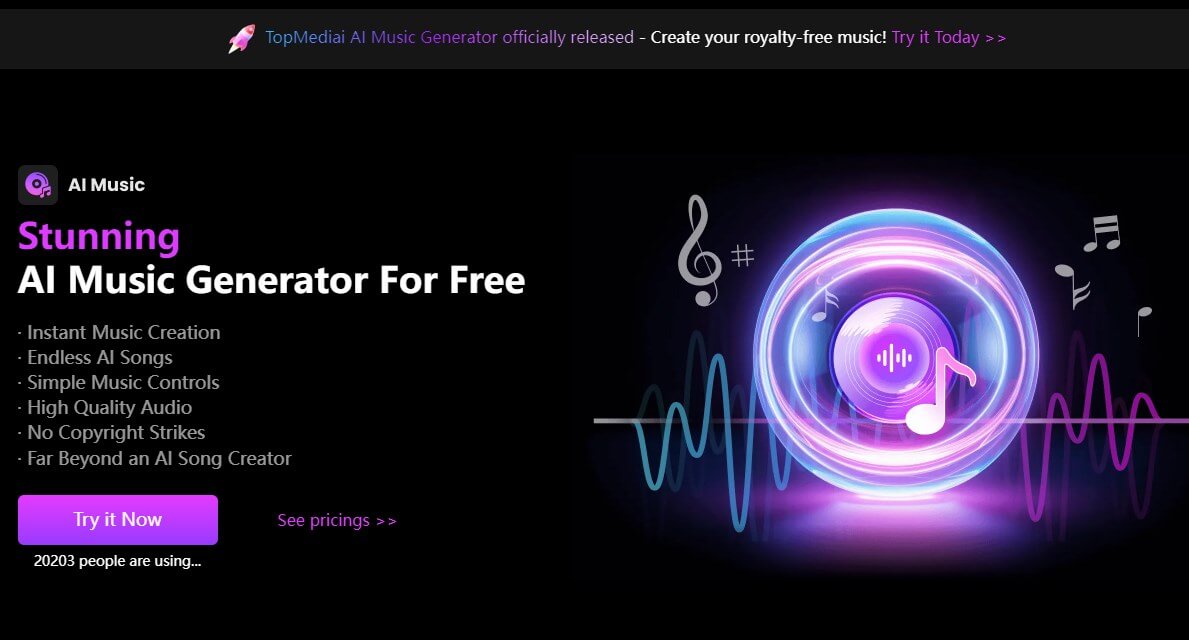
V4.5 Plus update: Delivers richer rhythms, complex harmonies, and improved vocal character support.
Audio to Melody Tool: Turn your jingle ideas into MIDI for precise editing—adjust tempo, rhythm, and musical details.
Automatically creates lyrics based on user-provided description.
We will generates melodies that match the provided lyrics.
AI Lyrics Swap: Refresh your songs by rewriting lyrics while preserving the original tune and vocal style.
Audio to MIDI from Humming: Hum a catchy tune, and instantly convert it into a MIDI track ready to be shaped into a jingle.
After text to song generation, users can select desired voice to cover their songs.
Wide range of styles and genres, from lofi music to metal.
Reference Audio Upload: Upload an audio sample, and let the AI craft a jingle with a similar melody and vibe.
How to turn my words into a song online free with TopMediai AI music generator:
Step 1: Visit the AI music dashboard of TopMediai AI Music Generator.
Step 2: Choose the way that you like to create song from text, be it Lyrics to Music or Prompt to Music.
① Lyrics to Music:Click the 'lyrics inspired' button to let AI help you create lyrics.
Enter your inspiration and needs in the lyrics creation box. For instance: 'Craft lyrics evoking heartfelt stories of love, loss, or rural life, with a chorus that's both catchy and memorable.' Then click the 'Start creating lyrics' to get your Lyrics.
Tips: To manage and refine your creations, use the built-in Lyrics Notebook from TopMediai AI Music Generator, where you can save, edit, and revisit all your lyric drafts anytime for seamless songwriting.
② Prompt to Music: Of course, you can also customize the song style, including music genre, instrument, mood, etc. Example prompt: Hip-hop, ethereal atmospheric beats, floating synths, airy production

 Listen to this song made from this prompt by TopMediai!
Listen to this song made from this prompt by TopMediai!
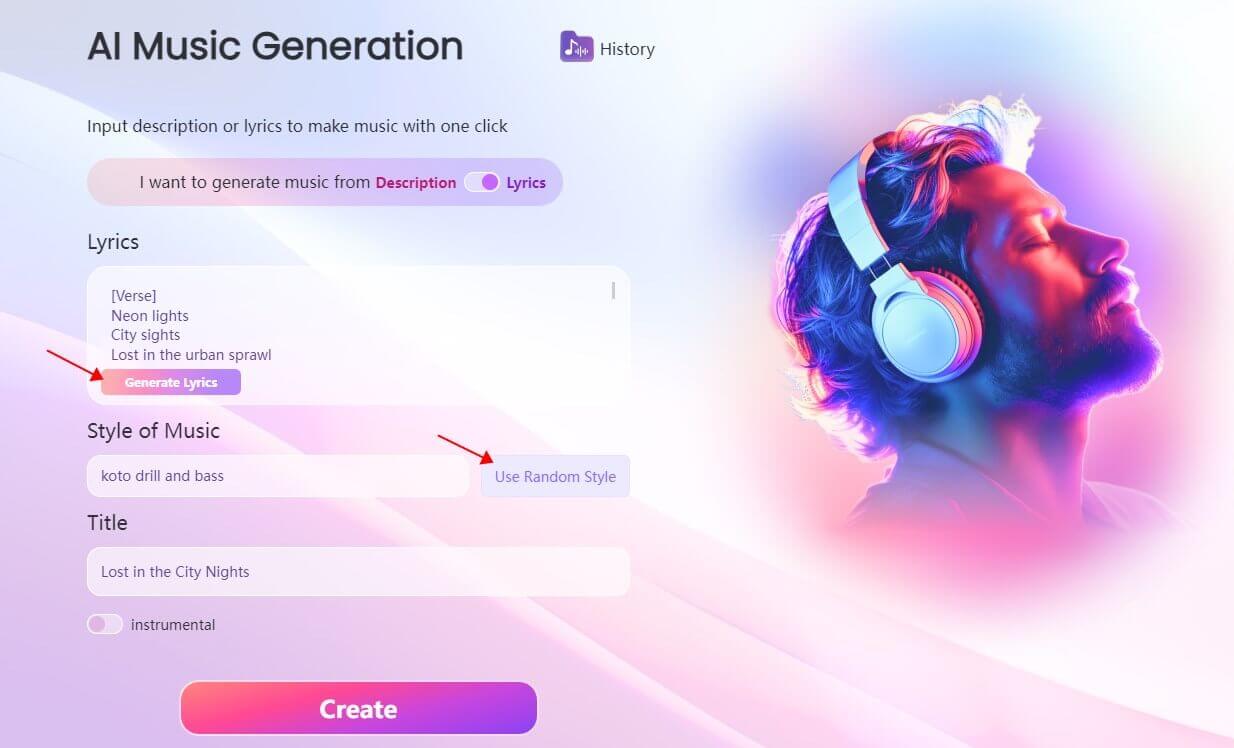
Step 3:Then click 'Create' button to make your own creative song now.
Step 4: Download the music made from text. Users can download the original song, instrumental or vocal version.
Now, your text to music generation done. You can make further creation by clicking the 'Extend' or 'Create similar songs' option. This can make the song longer than the first time.
Step 5: If needed, export MIDI file or AI sheet music.
Secure Visit
- Quick: Rapidly generates music, saving time compared to traditional composition methods.
- Diverse Genres: Multiple music genres, allowing users to create various types of music, from phonk music to dj music.
- High-Quality Output: We produce professional-grade audio files.
- Real-Time Preview: Allows users to preview their compositions in real time.
- Users can download the AI midi file or sheet music after generation.
- Explore the Creation Hub, find jingles you love, and use "Make Same" to create your own customized version.
- Make sure your connection is good for it's an online service.
Why TopMediai AI Music Generator Stands out?
| Features | TopMediai | aimusicfactory.ai | ilovesong |
|---|---|---|---|
| Description /Lyrics Mode | √ | √ | √ |
| Custom Lyrics | √ | √ | √ |
| Select Singer Gender | √ | × | × |
| Length of Song | Up to 8 mins | 4 mins | 4 mins |
| Make Instrumental Music | √ | √ | √ |
| Music Model | V4.5 Plus Latest | Not clearly stated | Not clearly stated |
| Style Sample Audio | √ | × | × |
| Multilingual Songs | √ | √ | √ |
| Extend the Song | √ | √ | √ |
| Recreate Song | √ | × | × |
| MIDI & Sheet Music Export | √ | × | × |
| Image to Music | √ | × | × |
| Share & Download | √ | √ | √ |
| AI Lyrics & Styles | √ | × | × |
| Reference audio to song | √ | × | × |
| Personalized singer voice | √ | × | × |
Tips: We also support downloading lyric videos. To share your lyrics more easily on social platforms, simply select ‘Generate MP4 Video’ when downloading. Plus, with our Singing Photo Maker, you can turn any photo into a singing animation, adding a fun and personalized touch to your creations.
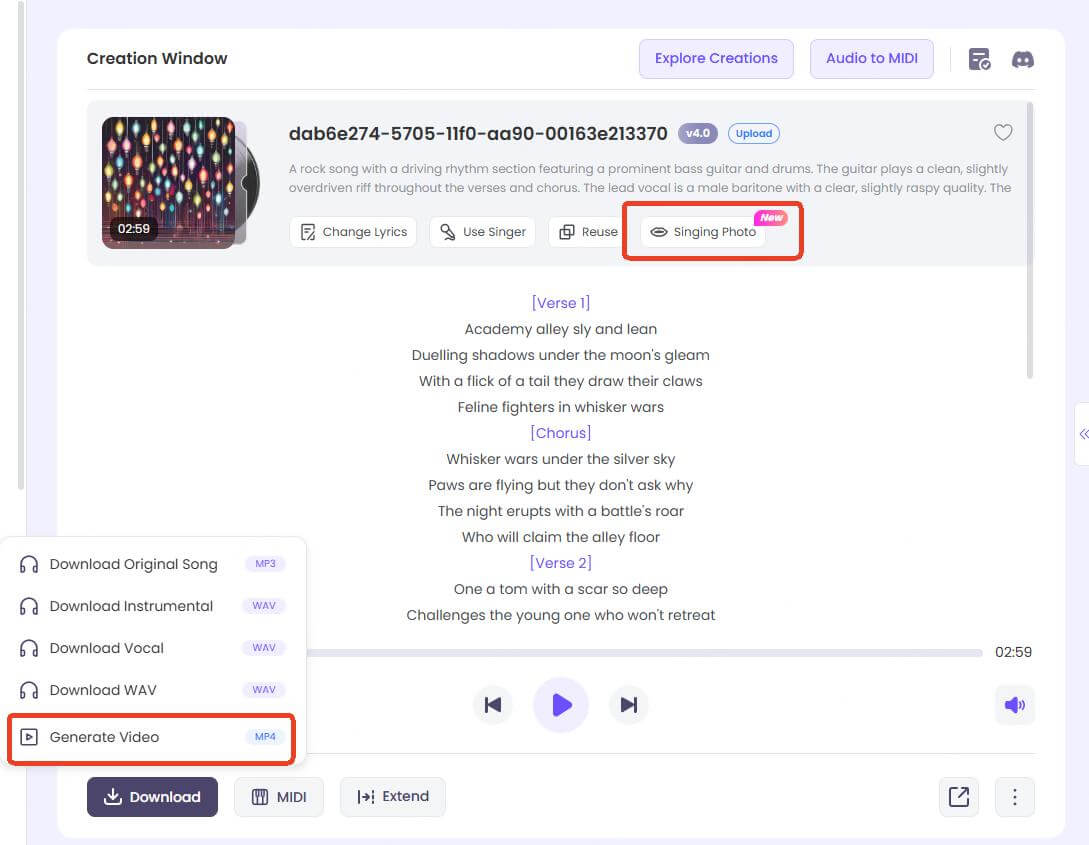
2 Voicemod Text to Song
Site: https://www.voicemod.net/en/text-to-song/
Voicemod is a popular Text to Music AI Generator that enables users to create music from written text using a range of styles and genres.
Voicemod is its ability to convert written text into natural-sounding vocals using a range of voice modulation techniques. This can be particularly useful for creating demo tracks or experimenting with different vocal styles.
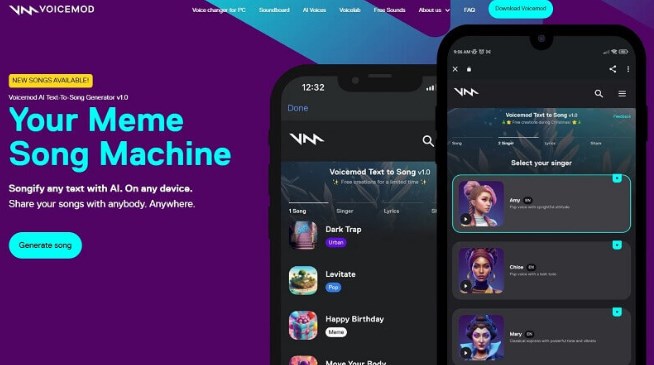
How to Use Voicemod AI Music Generator from Text:
Step 1: Click on the "Text to Song" option.
Step 2: Enter the text you want to convert into a song in the provided box.
Step 3: Customize the song's style, tempo, and pitch according to your preference.
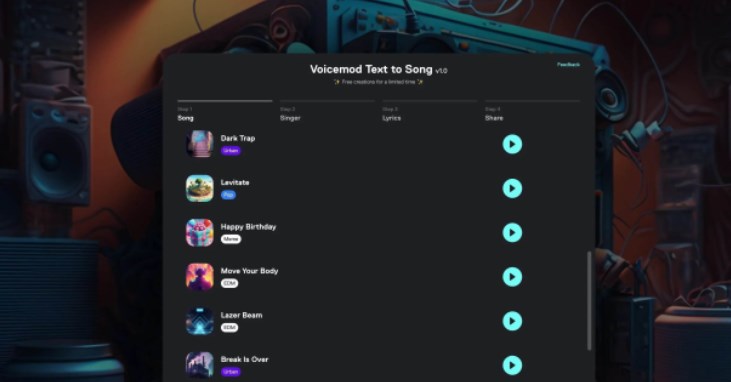
Step 4: Click on the "Generate Song" button.
Step 5: Preview the generated song and make changes if necessary.
Step 6: Save the song to your computer.
Advanced users can optimize the vast range of voices available using innovative AI technology to create hyper-realistic Walter White voice generator filters.
Despite its powerful capabilities, the software remains easy to use and delivers impressive results.
Provides text-to-speech features, as well as the ability to generate voiceover videos.
With 32 video templates based on Wav2Lip technology, users can create up to 12 seconds of engaging content.
3 Veed.io - Convert Lyrics to Song Free
Site: https://www.veed.io/tools/ai-music-generator/text-to-song/
Veed.io, a brand with a primary focus on AI video generation, has unveiled a new feature - Text to Song. Their slogan is "Transform text into melodies with VEED's text-to-song generator." As of now, they have released only a demo of this feature. Users can input a prompt to generate music in five different vibes: Chill, Hip-hop, Electronic, Rock, and Dance. After a short wait, a high-quality song is generated.
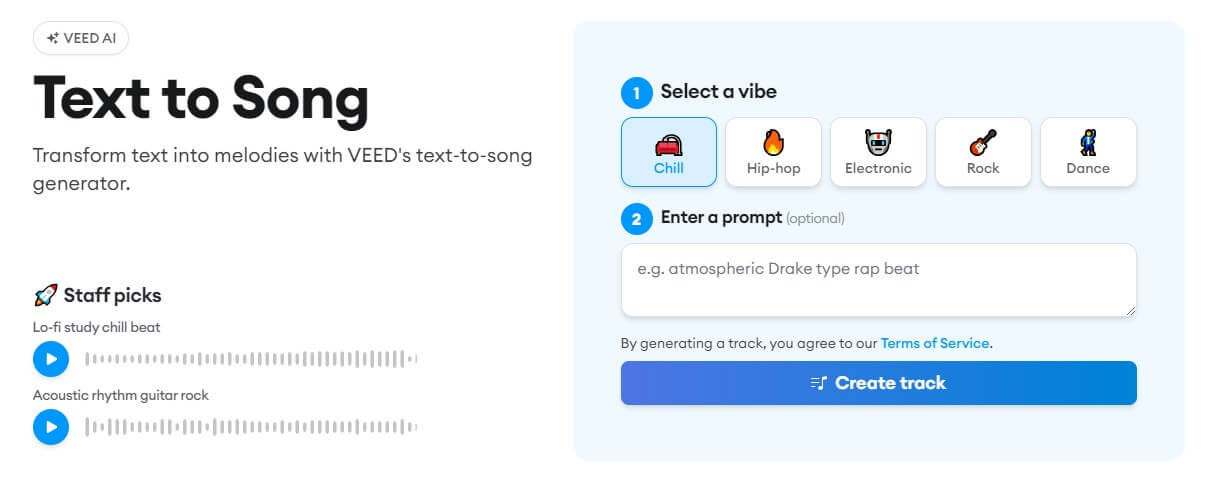
How to Use Veed.io Text to Song:
Step 1: Visit Veed.io and sign up or log in.
Step 2: Select a vibe for your music: Chill, Electronic, Hip-pop, Dance or Rock.
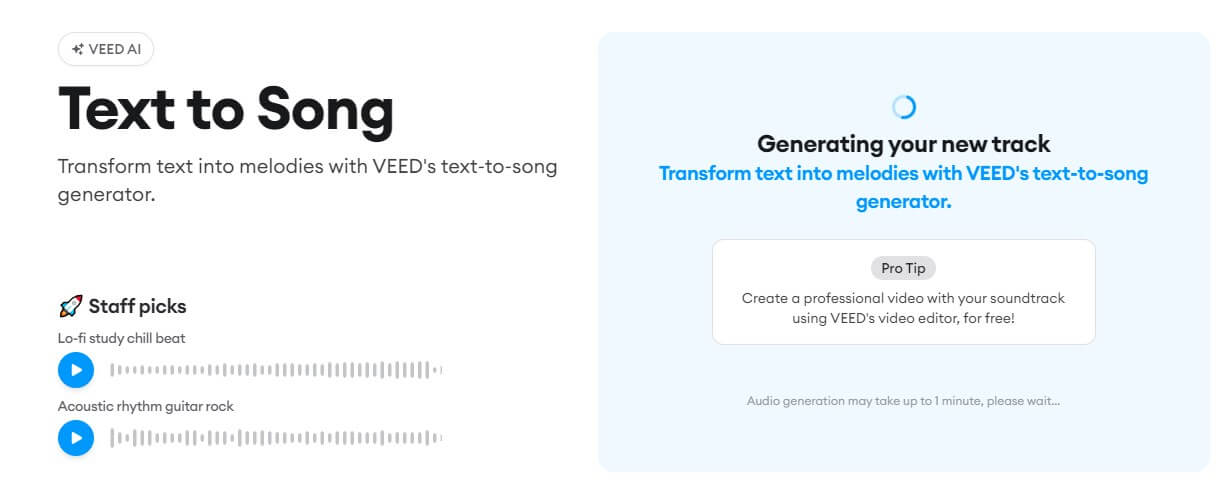
Step 3: Input a prompt(optional).
Step 4: Click "Create track" button to start generating the music.
Step 5: Aftera few second, you can listen to your generated song!
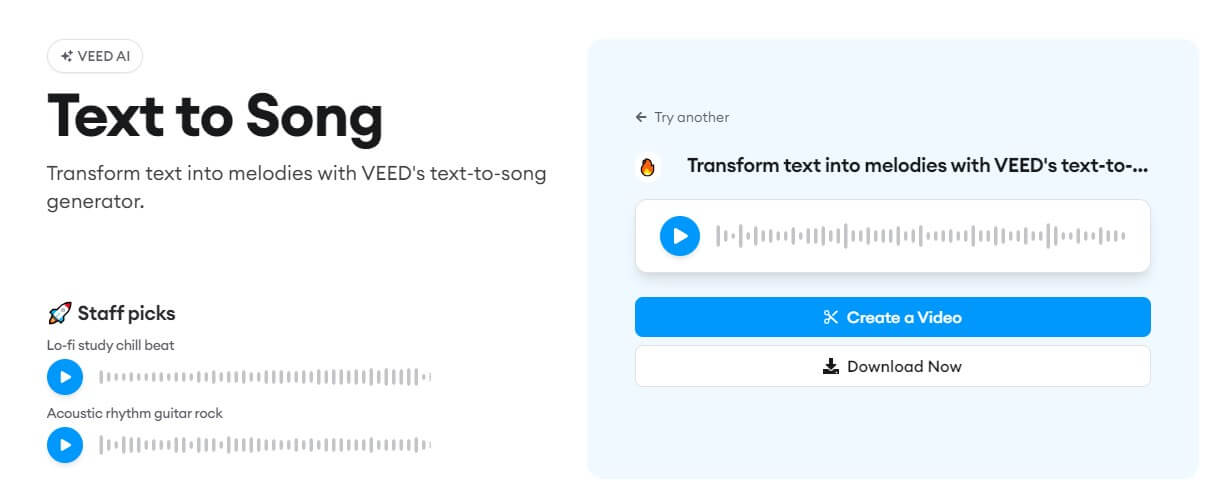
5 vibes to choose from.
Quickly generating, easily get your own music.
Simple interface, you can enter a lyrics for a song or nothing to make a pure music.
Advanced tech ensures high-quality output.
Free to use.
Part 2: What is Text to Song AI?
Text-to-Song AI is a technology that converts written text into complete musical compositions, including lyrics, melodies, and accompaniment, using artificial intelligence. This innovation allows users to create original music without requiring musical expertise. Various platforms offer such services, enabling users to input descriptions or lyrics and receive fully produced songs in return.
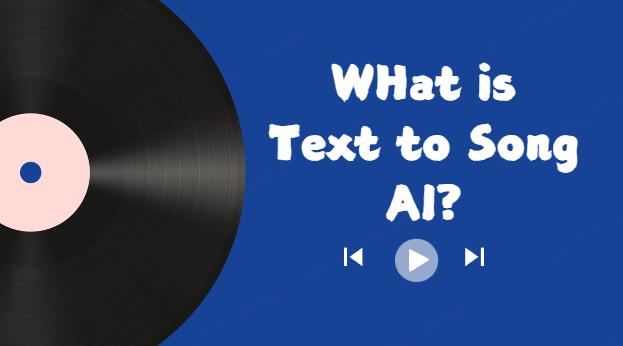
Secure Visit
Part 3: HOT FAQs About Text to Song
1 Can I select the style or genre in TopMediai Lyrics to Song Generator?
Yes, TopMediai AI music generator supports over 200 styles and genres when generating songs. With our Lyrics to Song Generator, you can easily choose styles like pop, rap, rock, or love ballads to perfectly match your song’s theme.
2 How can I turn my words into a song online free?
To turn your words into a song online for free, you can use online songwriting platforms or lyric generators. Simply input your lyrics or words, choose a musical style or genre, and the platform will generate a song based on your input. Some popular options include voicemod.
3What is ai music generator from text? And any recommendation?
An AI music generator from text is a tool that uses artificial intelligence to create musical compositions based on written or typed text input. These generators analyze the text and generate melodies, harmonies, and rhythms that match the content.
Recommended AI music generators from text include TopMediai, Voicemod and Melobytes.
4Can I realize text to song ai free?
Of course you can with TopMediai ai music generator to convert text to song free. Our ai music generator provides two methods of generating music, including lyrics and descriprion. If you have no idea of lyrics, you can just enter your prompt in it, so it can create a song based on your text with the power of AI.
Related content:
How to Generate Lyrics with AI Song Lyrics Generator?
ConclusionAI text to song is transforming the way we create music, making it more accessible, efficient, and fun. Whether you’re a seasoned musician or a complete beginner, lyrics to song AI tools offer endless possibilities for turning your lyrics into songs. By exploring platforms like TopMediai AI Music Generator, AIVA, and Boomy, you can bring your musical ideas to life.
So why wait? Start experimenting with lyrics to song AI today and discover the future of music creation!
Secure Visit
-

October 14, 2025
Best AI Snow Effect Generators to Add Snow to Video Online -

-

October 13, 2025
AI Logo Animation – Bring Your Brand Logo to Life with AI -

-

October 11, 2025
Best Superhero Outfit Generators to Design Your Hero Look
Recent Blogs


 Video Generation Types
Video Generation Types
 Supported AI Models
Supported AI Models
 AI Video Effects
AI Video Effects


 AI Video Tools
AI Video Tools
 AI Music Tools
AI Music Tools
 AI Voiceover Tools
AI Voiceover Tools
 More Features
More Features
 API for Music-related Services
API for Music-related Services
 API for Voiceover-related Services
API for Voiceover-related Services

 TopMediai's API Documentation:
TopMediai's API Documentation:





 Join our Discord!
Join our Discord!

 AI Music Generator
AI Music Generator

 Welcome to TopMediai!
Welcome to TopMediai!
 Try new features before anyone else!
Try new features before anyone else!
