
Distinguished for its crisp and lifelike output, the Daniel text to speech technology is a popular choice for projects and applications seeking a pleasant and intelligible voice.
This article will introduce how to create Text to Speech Daniel. Our aim is to explore the distinguishing attributes that elevate Daniel's voice, its diverse applications, and help you to finish your projects better.
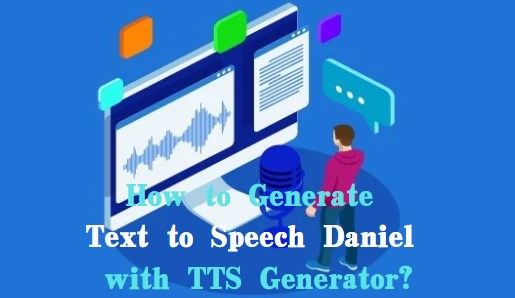
Try Text to Speech Daniel
No need to sign in
Part 1: What is Daniel Text to Speech?
Daniel Text-to-Speech (TTS) refers to a synthetic voice generated by AI technology that converts written text into spoken audio. "Daniel" represents a specific voice model within the TTS system, typically characterized as a a 40 to 50 years old British male voice with clear pronunciation and a direct tone.
Daniel TTS is commonly used in various applications, such as audiobooks, podcasts, video narration, and automated voice assistants, to provide spoken content in a natural and understandable manner. Users can input text into TTS software or platforms, select the Daniel voice option, and generate audio files or real-time speech output.
Listen to Daniel Text to Speech Generated by TopMediai.
Click to try free
No need to sign up
Part 2: Where Can I Get Text to Speech Daniel?
Luckily, you have the opportunity to generate Daniel text to speech for free now! come and try it.

1 Time Free Trial of The Selected Voice Below
1 TopMediai - Get Daniel Voice Text to Speech in a Few Steps
Discover the power of TopMediai Text to Speech, your top choice for bringing Daniel's unique voice to life. Unlock the seamless transformation of written text into Daniel's distinct tone, perfect for a range of applications including entertainment and creating engaging content. Explore a diverse collection of 3,200+ AI voices across 70 languages, and experience the versatile and intuitive capabilities of Text to Speech Daniel.

Easy steps to Generate Daniel text to speech:
Step 1. Visit the TopMediai Text to Speech website.
Try Daniel TTS
Secure Visit
Step 2. Input the text that you wish to transform into Daniel voice text to speech.
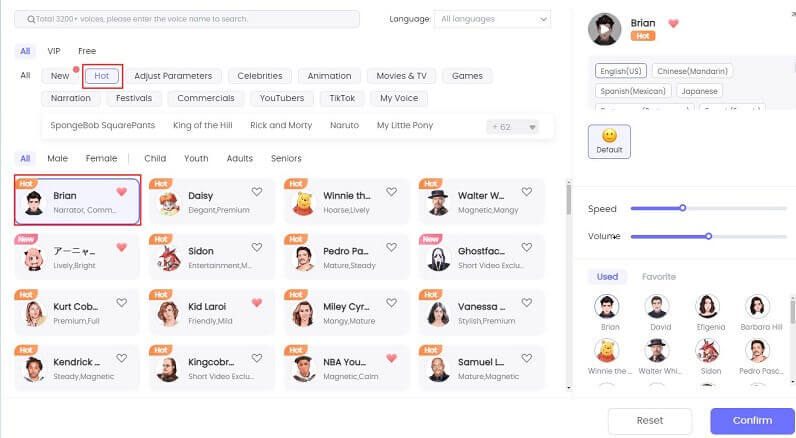
Step 3. In a few seconds. You can easily get Daniel voice text to speech.
Step 4. Finally click the download button to save it in formats such as WAV.
Effortlessly generate voices online without the need for login.
This versatile tool excels in text-to-speech, AI voice cloning, voiceover, dubbing, and more.
Utilize the Multiplayer Dubbing feature to collaborate and experiment with voice interactions.
Generate various AI voices for content creation, including Brian AI voice,Adam AI voice and so on.
Explore voice cloning capabilities that allow you to replicate your own voice seamlessly.
2 Narakeet
Narakeet is an innovative platform that offers advanced text-to-speech (TTS) technology, including the highly acclaimed Daniel Voice Text-to-Speech feature. With Narakeet, users can effortlessly convert written text into natural-sounding audio using the Daniel voice model. Whether you're creating audiobooks, podcasts, video narrations, or other multimedia content, Narakeet empowers you to bring your words to life with ease.
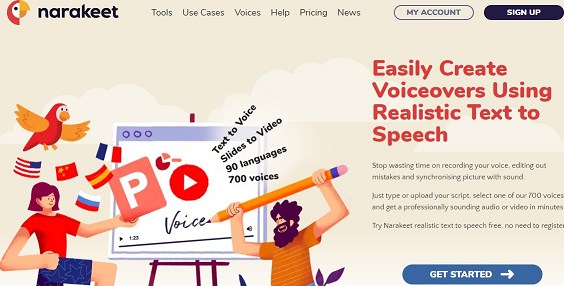
How to get Daniel text to speech with Narakeet?
Step 1. Access Narakeet's Text to Audio tool.
Step 2. Choose "English - British" as the language.
Step 3. Select "Daniel" from the voice options.
Step 4. Once selected, enter your text into the "Script" box and click "Create Audio" to generate the audio file using Daniel's voice.
Narakeet seamlessly integrates with various platforms and tools, making it easy to incorporate text-to-speech functionality into your projects.
Narakeet can be used for a wide range of applications, including audiobooks, podcasts, video narration, presentations, and more.
Narakeet features a user-friendly interface that makes it easy to create, edit, and manage text-to-speech projects.
Part 3: FAQs about Daniel Text to Speech
1 How does Daniel Text to Speech work?
Users input text into the Text to Speech Daniel tool, select the desired parameters such as language and voice, and then generate spoken audio files featuring Daniel's voice.
2 Is Daniel Text to Speech l suitable for professional use?
Text to Speech Daniel can be suitable for professional use, depending on the context and quality requirements of the audio output. It is commonly used in content creation, marketing, education, accessibility, and other fields where spoken audio is needed.
3 What are the applications of Daniel voice text to speech?
Daniel voice text to speech can be used for various applications, including audiobooks, podcasts, video narration, voiceovers, presentations, and more.
Other AI Voices:
Generate Blitzo's Voice Using the Blitzo AI Voice Generator
Conclusion
Text to Speech Daniel is an indispensable tool catering to the demand for lifelike and versatile audio content creation. Throughout this article, we've explored the pursuit of an ideal text to speech Daniel generators.
And we highly recommend TopMediai text to speech for your first choice to generate Daniel voice text to speech. Whether for educational purposes, video production, the advanced AI capabilities and voice variety offered by this platform's Daniel voice text to speech feature make it an excellent choice.
Generate TTS with TopMediai
Try for free


 Video Generation Types
Video Generation Types
 Supported AI Models
Supported AI Models
 AI Video Effects
AI Video Effects


 AI Video Tools
AI Video Tools
 AI Music Tools
AI Music Tools
 AI Voiceover Tools
AI Voiceover Tools
 More Features
More Features
 API for Music-related Services
API for Music-related Services
 API for Voiceover-related Services
API for Voiceover-related Services

 TopMediai's API Documentation:
TopMediai's API Documentation:





 Join our Discord!
Join our Discord!


 Welcome to TopMediai!
Welcome to TopMediai!
 Try new features before anyone else!
Try new features before anyone else!
