
Curious about crafting TF2 AI voices through text to speech? Well, the reassuring news is that it's a lot simpler than you'd reckon. Here's the breakdown.
Team Fortress 2 (TF2), the iconic multiplayer first-person shooter, has been a beloved game for years. In the ever-evolving landscape of gaming, advancements in ai continue to shape the way we experience our favorite titles, such as TF2 voice AI generator. Bonus, TF2 updated in 2024 summer!

Try it Now
Secure Visit
Part 1: Rapid Learning: Infor of Team Fortress 2
Team Fortress 2 is a team-based game known for its colorful characters, fast-paced action, and strategic gameplay. Each character belongs to one of two opposing teams, RED and BLU, possessing their own traits, strengths, and personalities and contributing to the game's charm. The distinct personalities of these characters have played a significant role in the game's popularity.

Part 2: Hot TF2 Voice AI for Different Teams
1 TopMediai Text to Speech for TF2 AI Voice
Using TF2 characters to voice your text is a blast, no doubt about it. But how about harnessing speech technology for something more profound? Enter TopMediai Text to Speech, the cream-of-the-crop TTS synthesis application that serves up a whopping 3200 lifelike speech voices in over 190+ diverse languages.
It's your go-to for reading any text you feed it, whether it's in digital format or good ol' physical form, all thanks to its nifty optical character recognition capabilities.

How to Generate TF2 AI voice?
Step 1. Visit the TopMediai text to speech website on any device be it pa or mobile.
Try TF2 AI Voice
Secure Visit
Step 2. Choose any one TF2 Characters ai voice.
For PC user: directly search a character's voice on the searching bar.
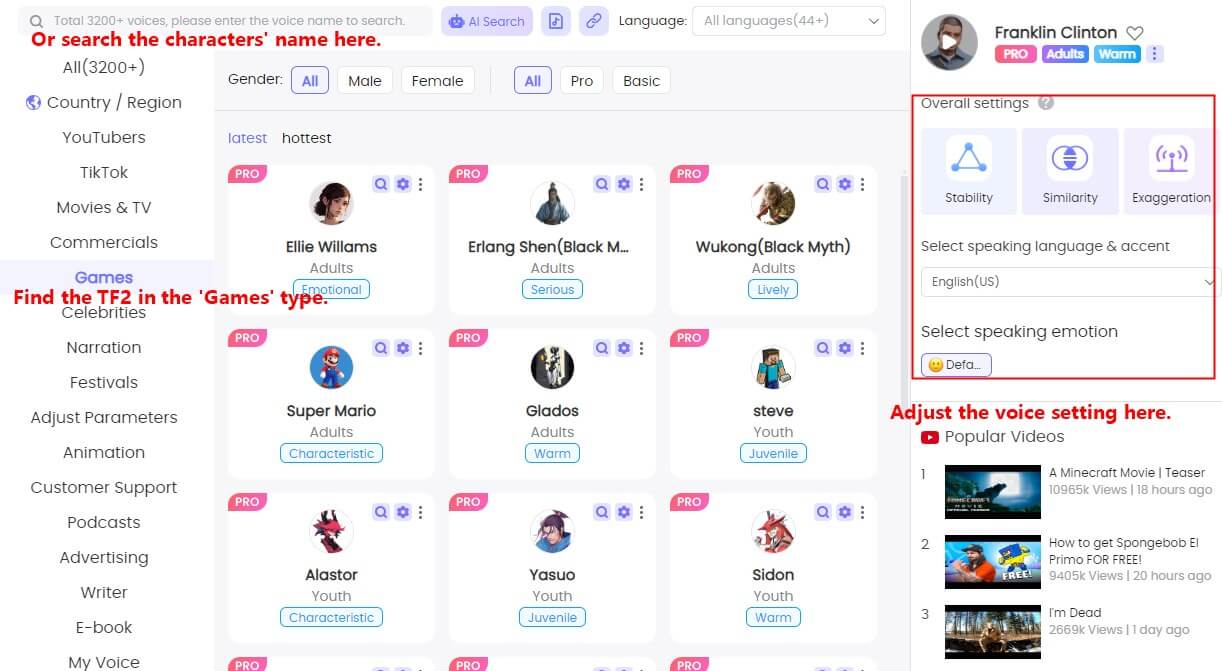
Step 3. Type or paste the text you want to convert into speech into the designated area.
Step 4. Click the "Convert"(PC)/"Play"(Mobile) button to initiate the voice synthesis process.
Step 5. Listen to the generated voice to ensure it matches your expectations.
Step 6. Once satisfied, you can either download the generated audio as a file or listen to it directly on the platform.
Seamless Cross-Device Listening: Your saved TopMediai library syncs instantly across desktop and mobile, letting you enjoy content anytime, anywhere.
Realistic Human-like Voices: Our AI readers offer fluid, natural voices, enhancing understanding and retention.
Diverse Languages, Premium Quality: Enjoy rich audio in 30+ languages with lifelike voices, including French, Chinese, German, and more.
Free Audio Downloads: Download audio files for free to enjoy offline convenience.
Official Game Voices: Delve into gaming with TF2 characters' exclusive voices, and anticipate more game voices soon.
Whether you're a battle-hardened Heavy, a cunning Spy, or any other character in the TF2 universe, this technology enables you to infuse a distinct personality into your chosen avatar.
Related Read: Fight! Generate Apex Legends AI Voice with TTS Voice AI to Enjoy the Game.
2 TopMediai - Realtime TF2 Voice Changer
TopMediaAI TF2 Voice Changer is a versatile tool for real-time voice modification. Perfect for live streaming, gaming, and online communication, it lets users transform their voice into TF2 characters or other AI voices instantly, enhancing your gaming experience with dynamic and interactive effects.
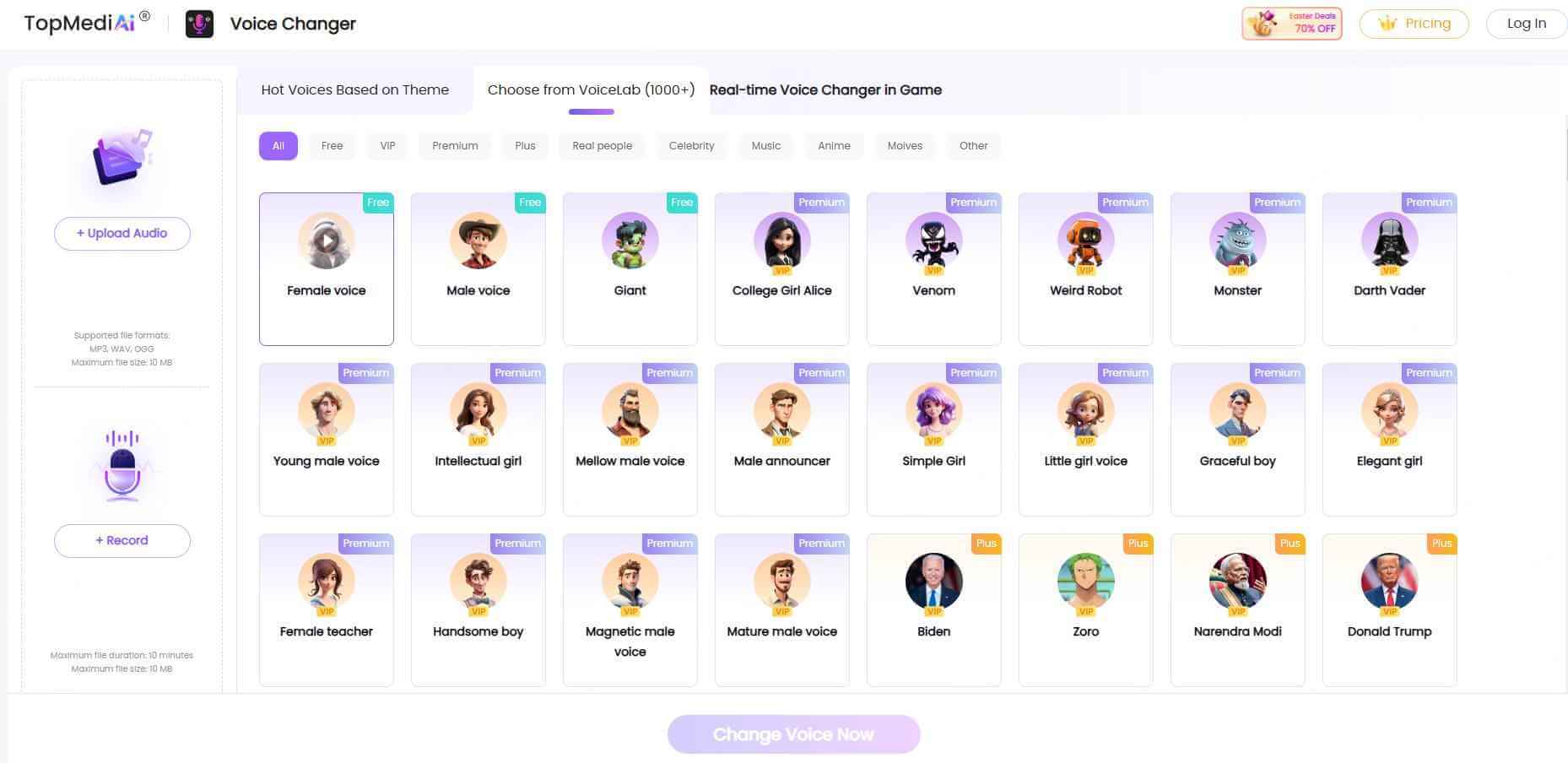
Real-time voice transformation features.
Extensive selection of voice effects and filters.
Easy-to-use interface.
Compatible with multiple applications and platforms.
-
Choose from over 200 unique voices.
-
No need download and special equipment.
-
Instant voice modification.
-
Fun and engaging effects.
-
Easy to use.
-
Can require a strong internet connection.
Try TF2 Voice Changer
Secure Visit
Part 3: Can I Clone My Own TF2 AI Voice? Yes, for sure!
TopMediai Voice Cloning is an advanced technology that accurately replicates voices using sophisticated machine learning. Users can clone voices of their favorite characters, like those from Team Fortress 2 (TF2).
This allows for creative content creation and fan projects, offering a fun and engaging way to interact with beloved characters.
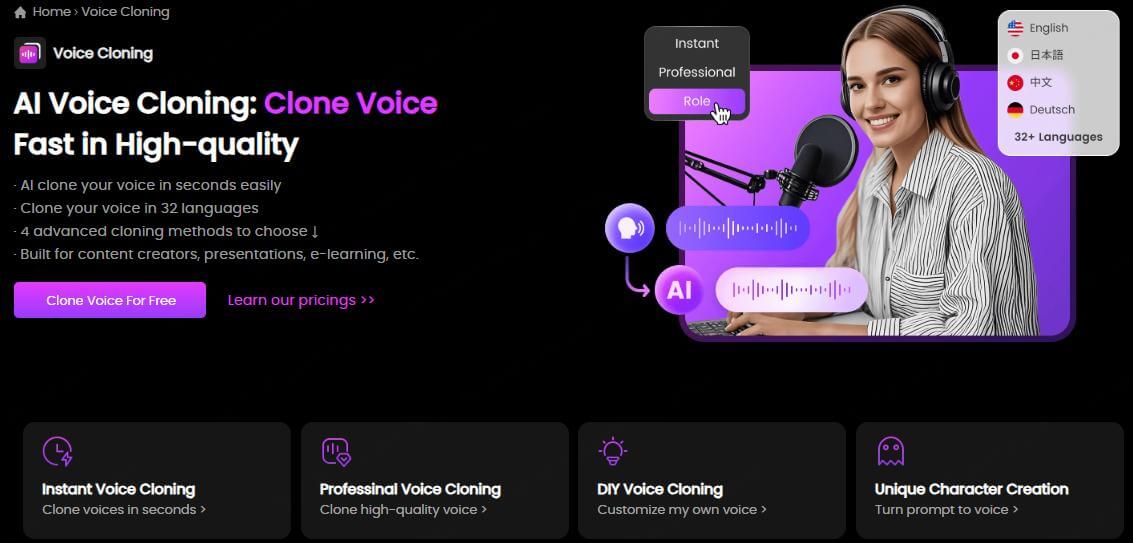
How to clone your own tf2 ai voice:
Step 1: Visit TopMediai Voice Cloning official website.
Make TF2 AI Voice
Start Free
Step 2: Upload your voice audio or Record your voice directly.
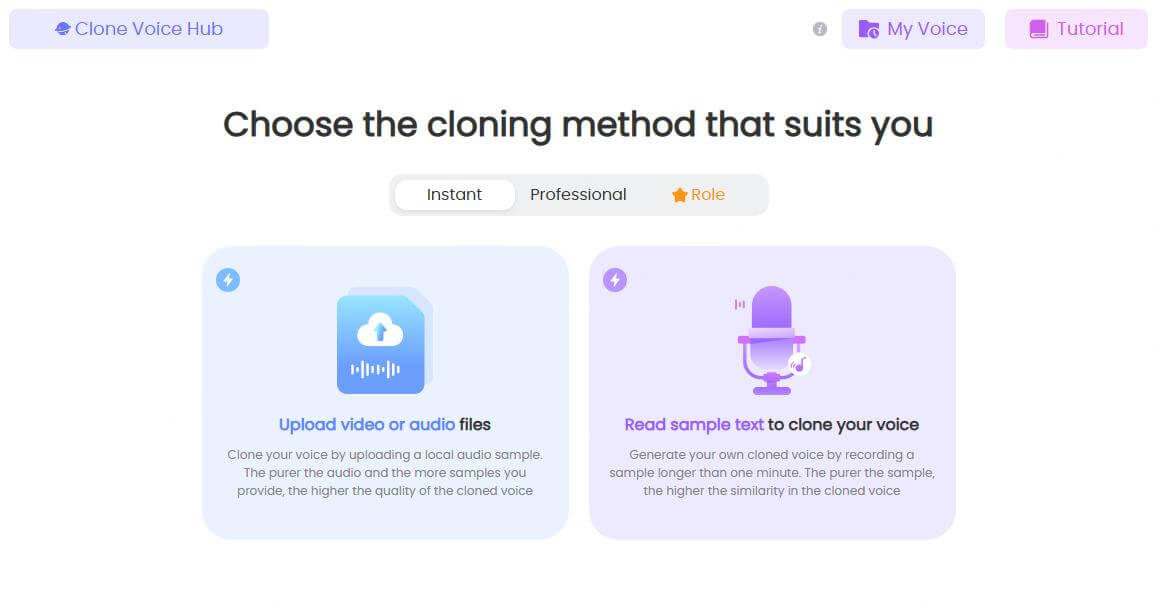
Step 3: Click 'Start Clone' button and it will start the process.
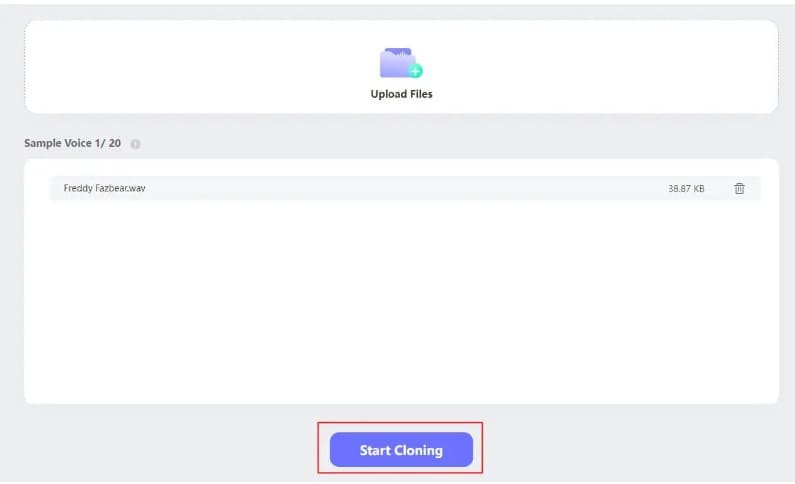
Step 4: After fininshing the process, you could turn to TTS to use your voice.
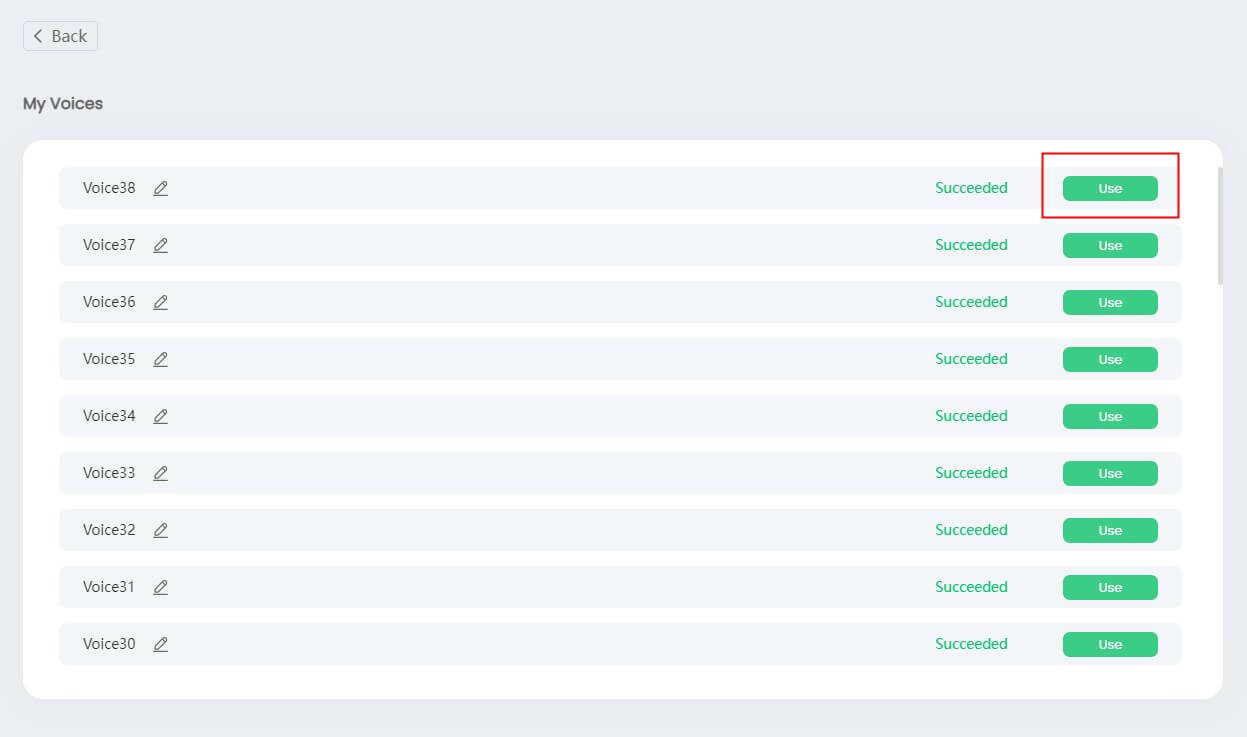
Tips: If you're unsatisfied with your cloned voice, you can delete it to make a new one.
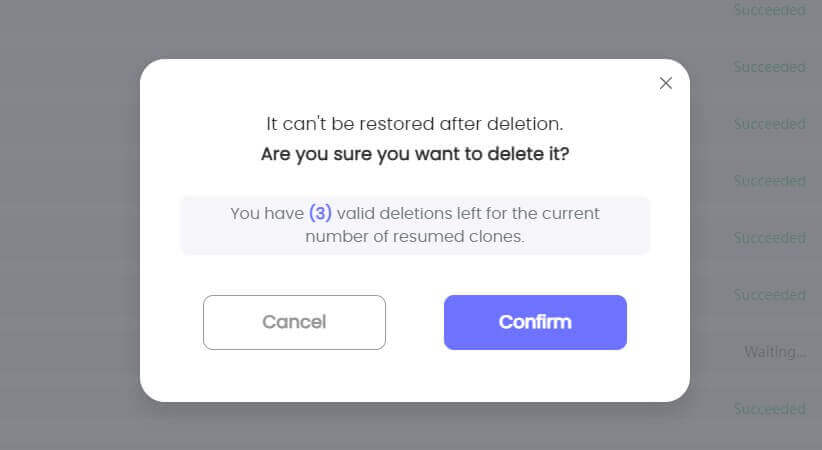
High Accuracy: Boasts remarkable precision in replicating voices, capturing subtle nuances and intonations with fidelity.
Versatility: Users can clone voices from various sources.
Ease of Use: The user-friendly interface makes voice cloning accessible to all.
Privacy and Data Security: Ensures user data privacy and security.
Real-Time Cloning: With real-time voice cloning capabilities, users can instantly hear the results.
Customization Options: TopMediai Voice Cloning offers options to adjust emotions.
Part 4: More Information of Team Fortress 2
Team Fortress 2 boasts a cast of characters, each falling into specific archetypes that players have grown to love. From the cocky Scout to the stoic Heavy, these characters have become iconic in their own right.
Scout: Voiced by Nathan Vetterlein
Soldier: Voiced by Rick May
Pyro: Voiced by Dennis Bateman
Demoman: Voiced by Gary Schwartz
Heavy: Voiced by Gary Schwartz
Engineer: Originally voiced by Grant Goodeve
Medic: Voiced by Robin Atkin Downes
Sniper: Voiced by John Patrick Lowrie
Spy: Voiced by Dennis Bateman
In 2024 summer, tf2 has updated a brand new map and battle methods, enriching more gameplay. The TF2 community is buzzing with anticipation for what 2024 holds, as developers continue to find innovative ways to keep the game fresh and exciting.
Other Game Voices:
Genshin Character AI Voice Generator: Use Voice AI Play Together!
Fight! Generate Apex Legends AI Voice with TTS Voice AI to Enjoy the Game
Part 5: HOT FAQs about TF2 AI Voice
1 How does TF2 voice AI work?
TF2 voice AI utilizes sophisticated algorithms and neural networks to convert text input into natural-sounding speech. It analyzes the text's context and generates corresponding voice output, seamlessly syncing with the character's persona.
2 Can I personalize the characters’ voices created by tf2 voice generator?
Absolutely! AI voice generators like TopMediai Text to Speech allow for voice customization. You can adjust parameters such as pitch, tone, and accent to align with your character's personality and narrative.
3 Does TF2 voice AI support multiple languages?
Yes, it does. With advancements in AI technology, TF2 AI voice supports a plethora of languages, providing global players with the opportunity to give their characters authentic voices in their preferred language.
Conclusion
In the realm of gaming, immersion is key, and the TopMediai text to speech - TF2 AI Voice Generator is a testament to this. Whether you're a seasoned player or new to the TF2 universe, embracing this innovative tool will undoubtedly elevate your gaming journey.
Get ready to venture into battle with tf2 ai voice that sound as unique as they look, enjoy yourself.
Try it Now
Secure Visit
-

September 02, 2024
Online Indian Accent Voice Generator for Free[2024] -

August 30, 2024
AI Lyrics Maker Online for Free [With Song Maker] -

August 30, 2024
Eric Text to Speech Online Use and Download -

August 29, 2024
Randy Travis AI Voice: Make Randy Travis Say Again -

August 29, 2024
How to Generate Hazbin Hotel Vox AI Voice: A Step-by-Step Guide
Recent Blogs

 Al Music Generator API
Al Music Generator API
 Celebrity AI Voice Generator
Celebrity AI Voice Generator
 AI Music Video Generator
AI Music Video Generator
 Rap Generator
Rap Generator
 YouTube AI Voice Generator
YouTube AI Voice Generator





 Join our Discord!
Join our Discord!
 Text to Speech
Text to Speech

 Welcome to TopMediai!
Welcome to TopMediai!
 Enjoy early access to latest updates & functions
Enjoy early access to latest updates & functions
